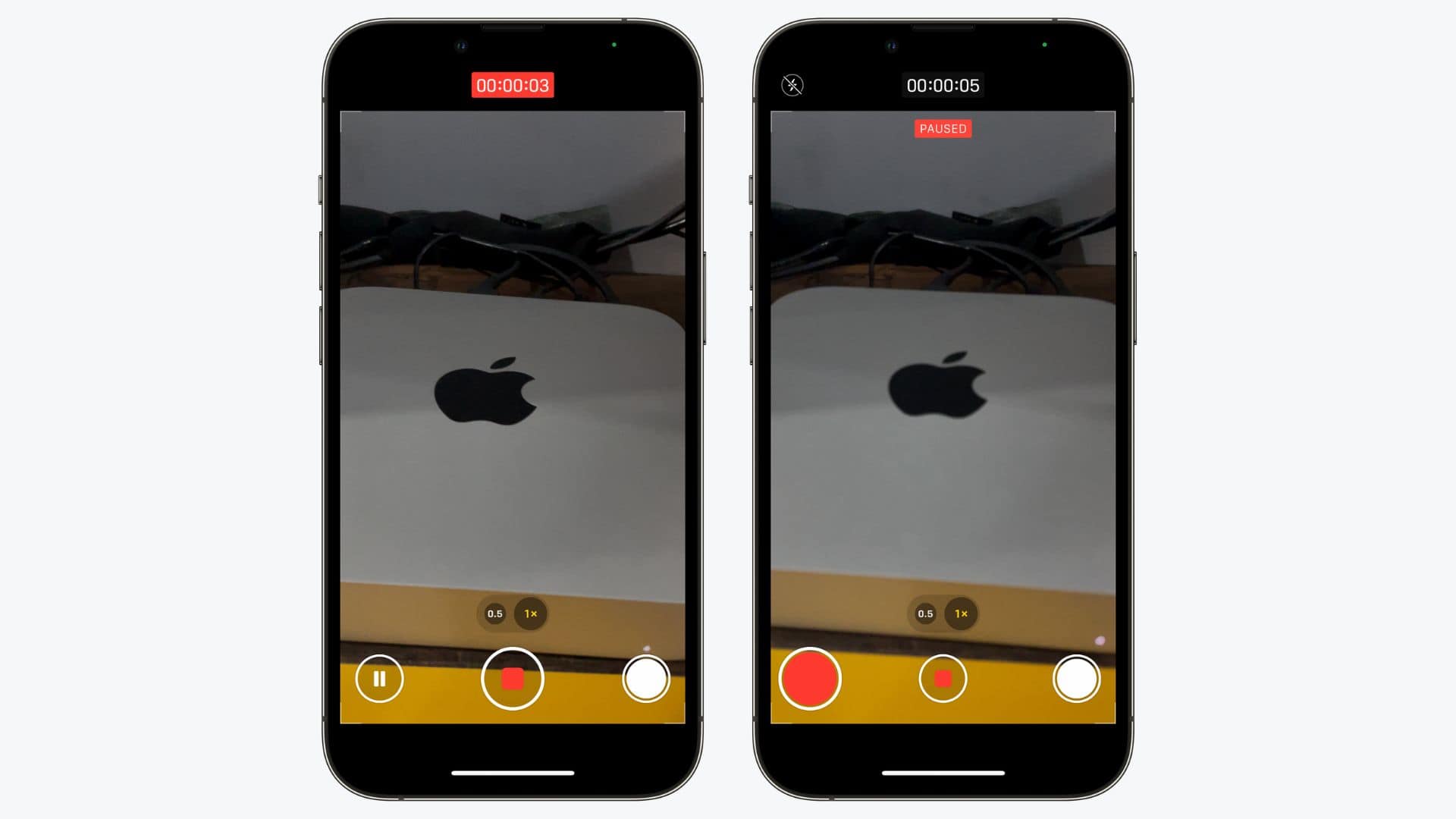Ultimate Ears’ new Miniroll is the smallest and most affordable entry in the company’s Bluetooth speaker lineup. The tiny new speaker with a “river rock-inspired design” isn’t quiet for its size, the Logitech-owned company said. But for more sound over a larger area, it easily connects to others. And it features a hook-able silicone strap to easily connect to almost anything and go where you go.
“Miniroll started with a consumer ask,” said Jonah Staw, general manager of Ultimate Ears. “We heard our fans loud and clear. They wanted a speaker that could strap in and go anywhere to keep up with their active lifestyles. This led our design and engineering teams to build our most portable speaker, showing how passionate consumers can drive innovation.”











![Studio Display user loves M4 iPad Pro as second monitor [Setups] mirror M4 iPad Pro setup](https://www.cultofmac.com/wp-content/uploads/2024/09/Setups-Ok-Mulberry6597-Reddit-M4-iPad-Pro-Sept-11-2024.jpg)

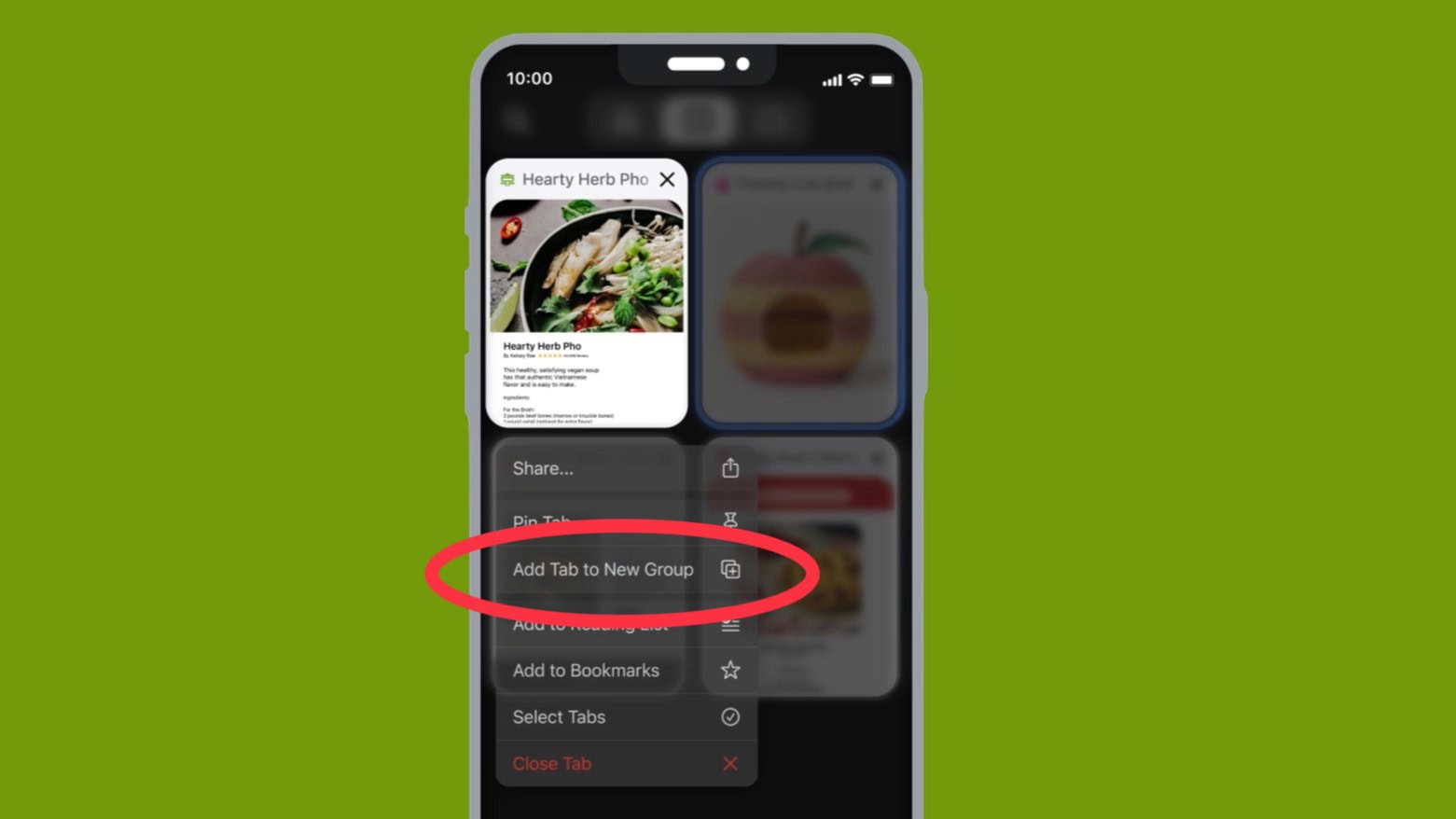


![Ugreen’s new Uno chargers look like cute little robots [Updated: Now on sale] Ugreen Uno chargers](https://www.cultofmac.com/wp-content/uploads/2024/09/Ugreen-Uno-100W-PD-charger-3.jpg)