Notifications on the iPhone are annoying. There, I said it. They drop at the most inopportune times, and I always end up activating them, while the iPhone is more than happy to hop over to the application that sent the Notification in the first place. There is, however, a couple of cool ways of dismissing them without activating them, short of waiting for them to go away, which is what I’ve done since they appeared in iOS 5. Today’s tip shows you how.
Dismiss Notifications On The Fly On Your iPhone [iOS Tips]
![Dismiss Notifications On The Fly On Your iPhone [iOS Tips] NotificationCenter](https://www.cultofmac.com/wp-content/uploads/2012/04/NotificationCenter.jpg)

![How To Check For App Store Updates In Notification Center [Jailbreak] Never miss an update to your favorite app again.](https://www.cultofmac.com/wp-content/uploads/2012/03/Screen-Shot-2012-03-28-at-1.31.29-PM.jpg)

![Playing Devil’s Advocate: My Month With Windows Phone [Feature] iPhone-vs-Windows-Phone](https://www.cultofmac.com/wp-content/uploads/2012/03/IMG_0003-2.jpg)
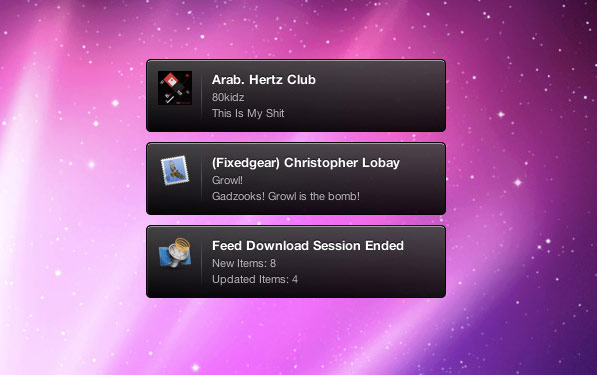
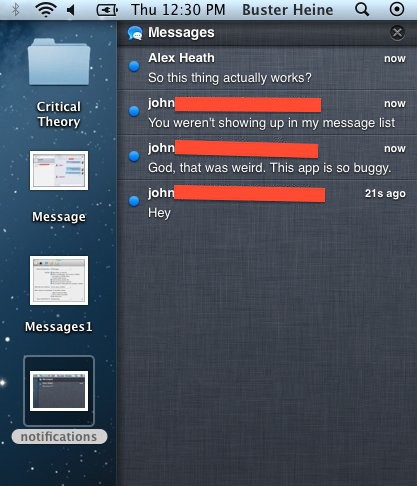
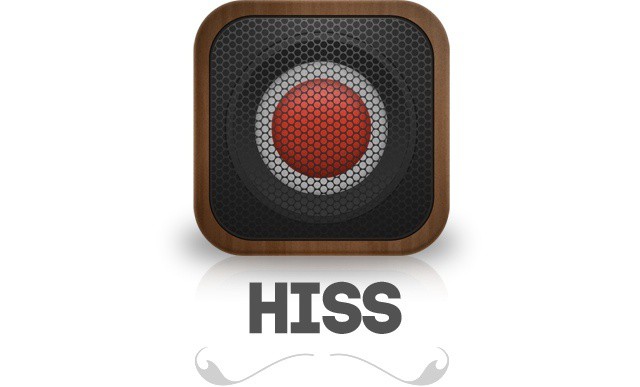

![How To Access Notification Center From Your Lock Screen [Jailbreak] Screen Shot 2012-02-14 at 5.26.28 PM](https://www.cultofmac.com/wp-content/uploads/2012/02/Screen-Shot-2012-02-14-at-5.26.28-PM.jpg)
![How To Check Your iPhone’s Data Usage From The iOS 5 Notification Center [Jailbreak] Slide1](https://www.cultofmac.com/wp-content/uploads/2012/02/Slide1.jpg)
![How To Change The Color Of Your iOS 5 Notification Center Banners [Jailbreak] Screen shot 2012-02-07 at 11.45.38 PM](https://www.cultofmac.com/wp-content/uploads/2012/02/Screen-shot-2012-02-07-at-11.45.38-PM.jpg)
![Add Today’s Date To Notification Center [Video How-To] Notification](https://www.cultofmac.com/wp-content/uploads/2011/12/Notification.jpg)

![Clear Notifications In The iOS 5 Notification Center [iOS Tips] notificationcenter](https://www.cultofmac.com/wp-content/uploads/2011/11/notificationcenter.jpg)


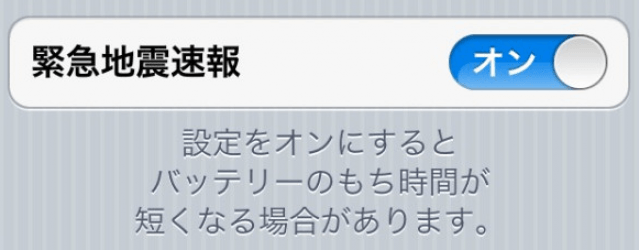
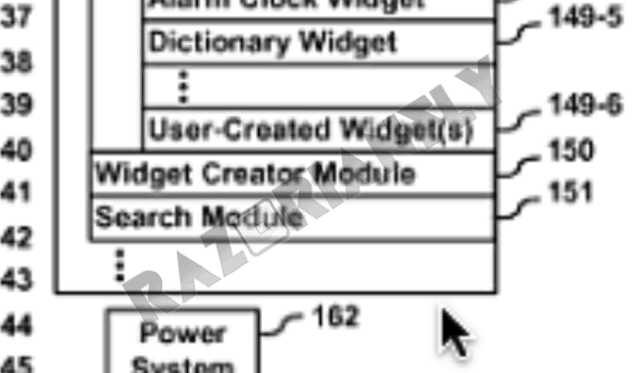
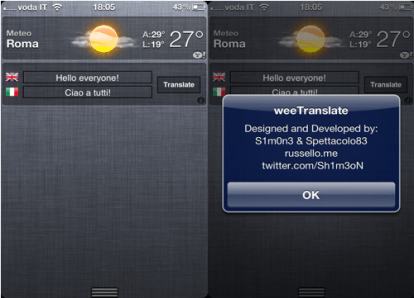
![Here’s How You Can Run iOS 5 Beta On Your iPhone Without A Dev Account [How-To] features_notification_overview](https://www.cultofmac.com/wp-content/uploads/2011/06/features_notification_overview.jpg)