You don’t have to be Irish to celebrate St. Patrick’s Day, but you do need something green. We’ve made it easier to wear the green by discounting select products this Saturday and Sunday.
We’ve rounded up special bands in green from these great companies: Carterjett, Casetify, E3 Supply Co., Nyloon and Ullu. Save 20 percent on these Apple Watch bands at the Cult of Mac Watch Store this weekend! (As a special treat, all Ullu products are on sale!)
![Go green for less green with 20 percent off select bands [Watch Store] E3 Supply Co. Apple Watch Strap in Reverse Shell Cordovan Leather](https://www.cultofmac.com/wp-content/uploads/2019/03/E3_ReverseShell_Banner_1583x600-1crop.jpg)




![Tiny chargers show the big advantages of gallium nitride, aka GaN [Review] Anker PowerPort Atom PD 1 and RavPower PD Pioneer 45W review](https://www.cultofmac.com/wp-content/uploads/2019/03/BA8198D3-B85B-45D4-B3FF-55CFB83C9EF8.jpeg)
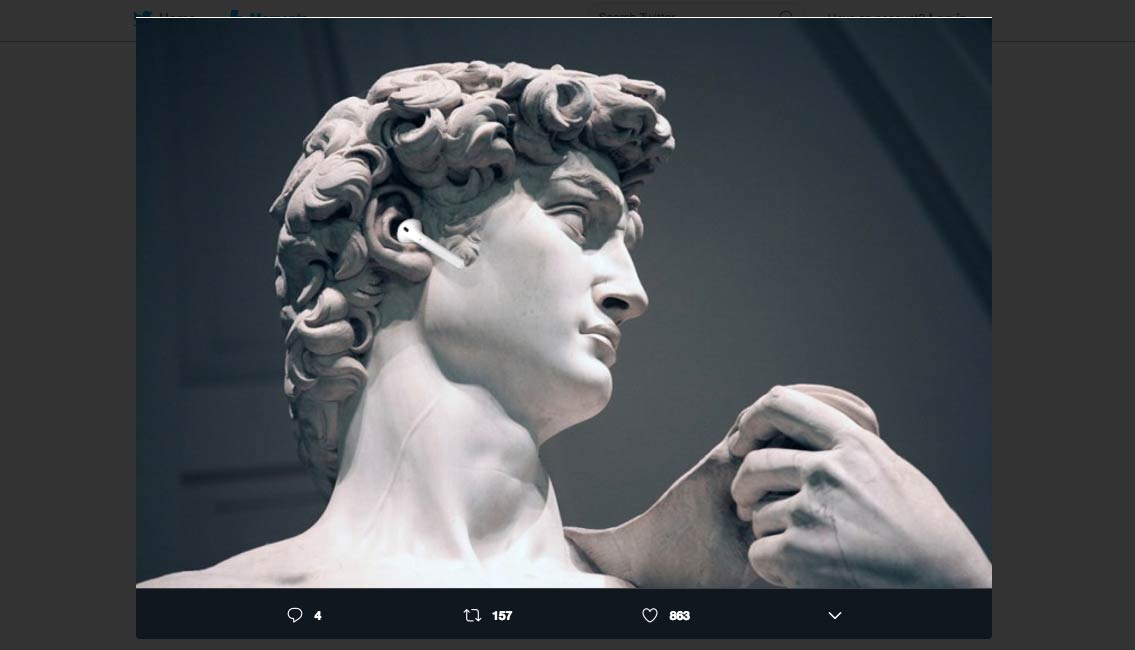






![Gamevice controller for iPhone falls flat where it really counts [Review] Fortnite with iPhone XS in Gamevice controller](https://www.cultofmac.com/wp-content/uploads/2019/02/7BBFC9A8-6027-4AD5-9A55-8197A4982FD0.jpeg)
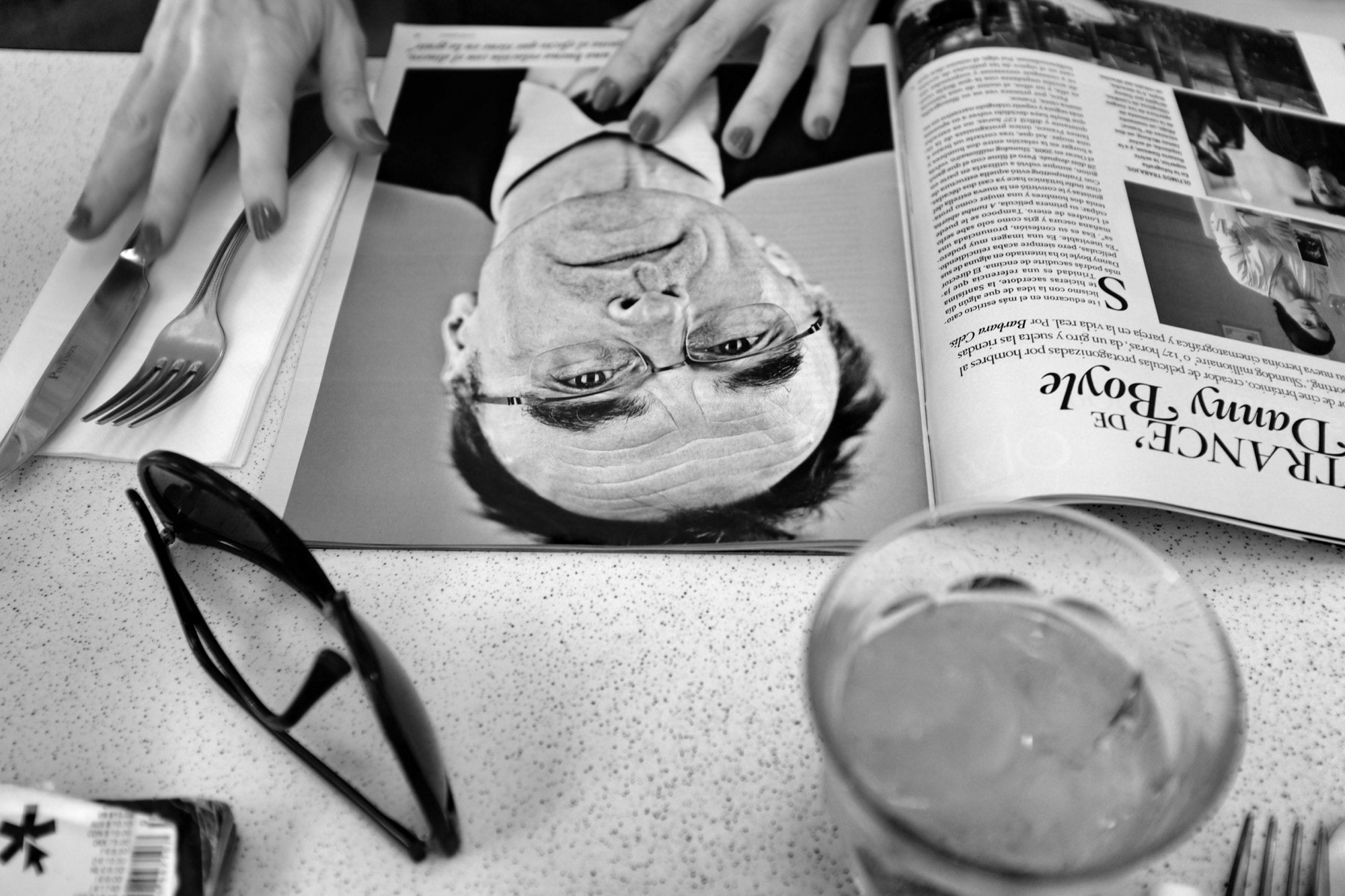


![Apple whips its gigantic global supply chain into shape [Opinion] Apple supply chain worker inspecting glass](https://www.cultofmac.com/wp-content/uploads/2019/03/Apple_Supplier_Responsibility_Report_2019_1.jpg)
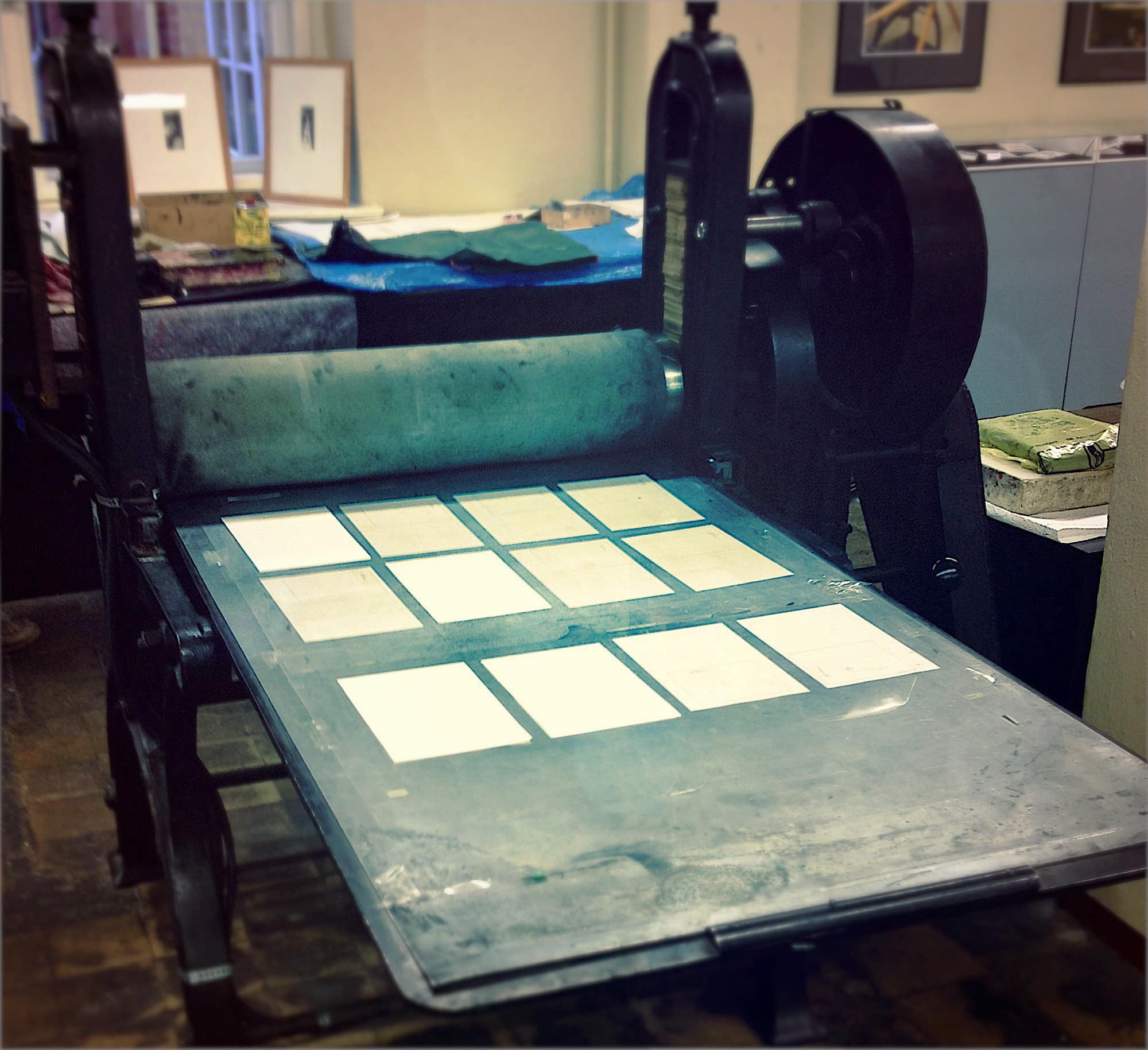
![The best way to see your Apple Watch is in living color [Watch Store] Strapa](https://www.cultofmac.com/wp-content/uploads/2018/09/Strapa_Ingenium_honey_orange_leather_watch_band_for_apple_watch_on_wrist_model_269dbb83-4857-4203-9103-be6fac640ae5.jpg)
![All the ways Apple locks us into iPhone [Opinion] iPhone survey](https://www.cultofmac.com/wp-content/uploads/2018/09/iPhone_XS_Max_camera.jpg)
![IPhone SE 2 could be the savior Apple needs [Opinion] iPhone SE](https://www.cultofmac.com/wp-content/uploads/2016/03/iPhone-SE.jpg)



![These Apple Watch bands fulfill your need for the caress of steel [Watch Store] link](https://www.cultofmac.com/wp-content/uploads/2018/07/wiplabslinkblack-1-1-1-1.jpg)