Thinking about picking up one of Apple’s new Solo Loop or Braided Solo Loop bands for Apple Watch? Unlike others, they’re not adjustable, so you’ll need to pick the right size for a perfect fit.
We’ll show you how.

Thinking about picking up one of Apple’s new Solo Loop or Braided Solo Loop bands for Apple Watch? Unlike others, they’re not adjustable, so you’ll need to pick the right size for a perfect fit.
We’ll show you how.

iOS 14 is finally out and packed full of awesome new features that make being an iPhone user even greater. We’ve got real Home screen widgets, a useful new App Drawer, Picture in Picture, and more!
If you were able to avoid the iOS 14 beta and all these things are still brand-new to you, you might be wondering how some of them work. Well, don’t worry — Cult of Mac has how-to guides on all of them.
Find out how to use some of the best new features in iOS 14 right here.
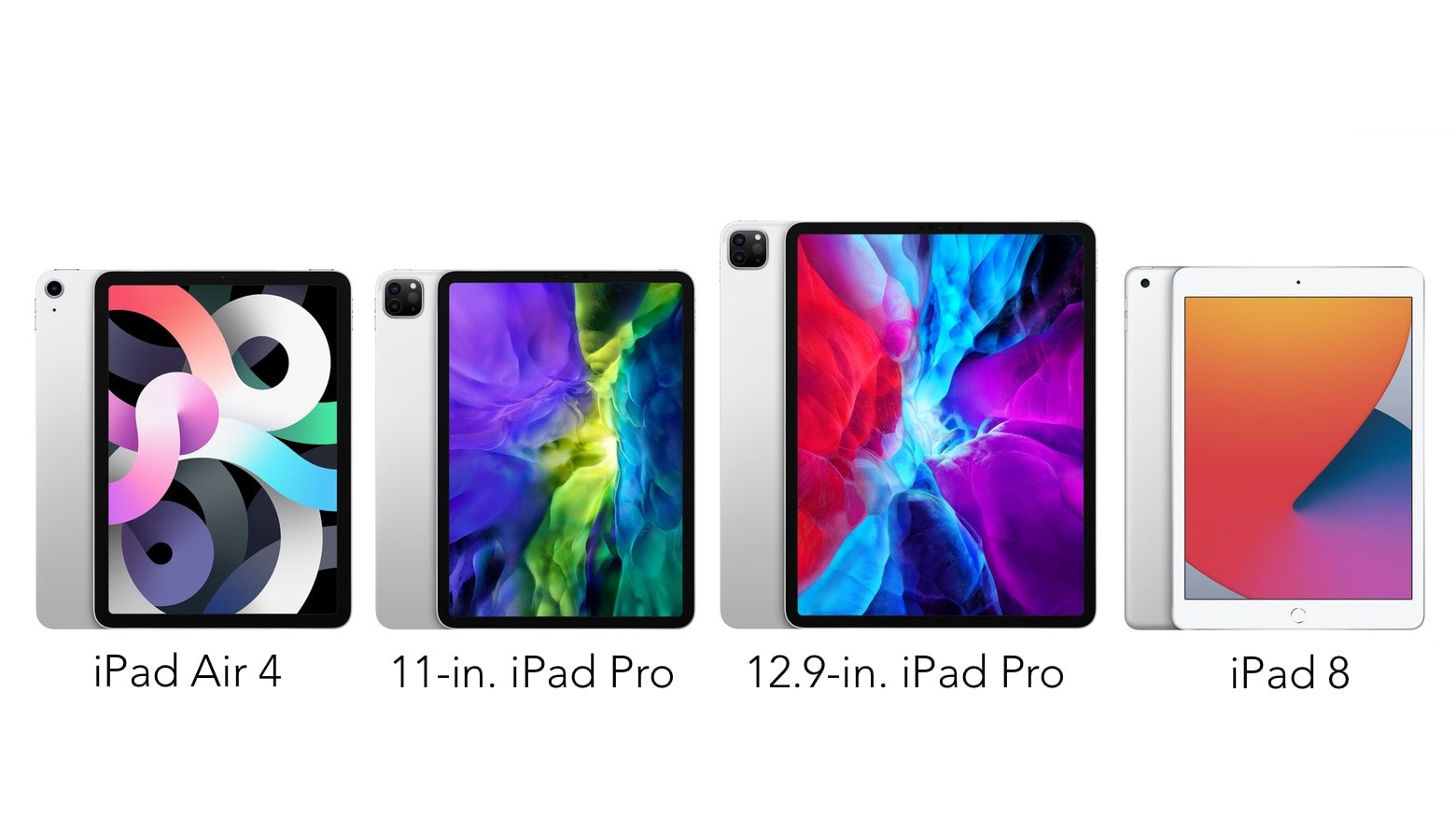
The newly announced iPad Air 4 is going to make choosing a tablet harder. It borrows so many features from the 2020 iPad Pro models that many who might have gone for one of Apple’s professional tablets should choose this new model instead. But certainly not everyone.
Here’s how these devices compare, with the newly-unveiled iPad 8 thrown in for good measure.
![Awesome stand gives Apple Watch the retro Game Boy look [Review] Elago-W5-Front](https://www.cultofmac.com/wp-content/uploads/2019/10/IMG_0093.jpg)
Every Apple Watch deserves a good charging stand. The W5 from Elago takes you back in time with a one-of-a-kind design that resembles an iconic handheld gaming console.
Made from high-quality silicone, it’s simple, sturdy and surprisingly affordable. It’s also compatible with every Apple Watch ever made. Here’s why we think the Elago W5 charging stand is a great way to spend $19.

Apple just made its AppleCare+ breakage insurance cover more accidents. In some cases, twice and even three times as many.
The program now offers deeply-discounted repairs on two accidents for every twelve months of coverage. Previously, it only covered a total of two repairs.

Apple One, which bundles several of the company’s vaunted services together, is a genius move. At best, it saves you money. At worst, it looks like it does.
I think it’s going to be a massive hit for Apple, and will provide a much-needed boost for struggling services like Apple News+ and Apple Arcade. However, it might cause some big headaches in Cupertino, too.

With iOS 14 and iPadOS 14 on its way to all, you no longer need to be enrolled in Apple’s beta program to get your hands on them. In fact, it’s a good idea to leave the program now that it’s not necessary.
While you have a beta profile still installed on your device, you will miss out on public releases that could include important fixes and security patches. We’ll show you how to easily remove it.

After months of near quiet, a images and even video leaked out supposedly showing Apple’s first over-the-ears headphones, possibly called AirPods Studio.
If real, these show the headphones will have a squarish design, with curved edges and corners.

Picking up a new iPad Air next month? If you’re switching from a 11-inch iPad Pro, you will be pleased to know that most of your existing accessories should work just fine with your new tablet.
Both devices are almost identical in size, with the new iPad Air being ever so slightly thicker than the iPad Pro. Unless you have an incredibly tight-fitting case, you shouldn’t have any compatibility issues.

Apple executives took to virtual stages on Tuesday to unveil a parade of important new products at its “Time Flies” event. The much-anticipated Apple Watch made its debut, and a cheaper version too. And the iPad Air got a massive upgrade. Plus, there are new services and more.
Here’s why you shouldn’t overlook anything Apple just announced.

For Apple leaker Jon Prosser, Tuesday’s “Time Flies” event was a make-or-break situation.
Prosser, the Front Page Tech YouTuber whose reputation took a hit last week after he claimed Apple would launch new Apple Watches and iPads via press release, staked his continued relevance on his predictions for the event.
When the dust finally settled Tuesday, Prosser did not find himself slurping up a hot bowl of claim chowder. In fact, he pretty much nailed it.

Apple took its fitness offering to the next level Tuesday with a new addition to its stable of subscription services: Apple Fitness+.
Integrating with Apple Watch and featuring exclusive workout videos from a team of “world-class” trainers, this upcoming service is designed to provide a new way to log workouts and close your Activity rings.

During Apple’s “Time Flies” event, CEO Tim Cook took the wraps off a brand-new, totally redesigned fourth-generation iPad Air. Packed inside the device is Apple’s latest iteration of its custom silicon, the all-new A14 Bionic processor.

The iPad Air 4 brings the most significant changes to this tablet since it debuted. The display expanded to 10.9 inches, even as the screen bezels shrank. There’s plenty of other new features too, like USB-C. And new colors and better cameras.
But all these enhancements come with a significant price increase.

Apple’s entry-level iPad, unveiled Tuesday during the “Time Flies” event, is better than ever with a faster processor and graphics, and gigabit-class LTE. It’s also just as affordable as its predecessor.
Order yours today ahead of its release this Friday for just $329 (or $299 if you’re a student).

Take advantage of some of the best, most essential Apple Watch features at a brilliantly low price with the new Apple Watch SE. Unveiled alongside Apple Watch Series 6 on Tuesday, the more affordable model packs an edge-to-edge display, a super-speedy S5 processor, fall detection and more.
The best bit? It’s priced at just $279!

With a built-in blood-oxygen sensor, the new Apple Watch Series 6 puts health front and center, making it the perfect smartwatch for a pandemic.
The new Apple Watch also comes in several new colors, including blue and red, and naturally it comes with multiple new watch faces. There’s even several new types of bands, including the stretchy Solo Loop, which comes in seven colors.
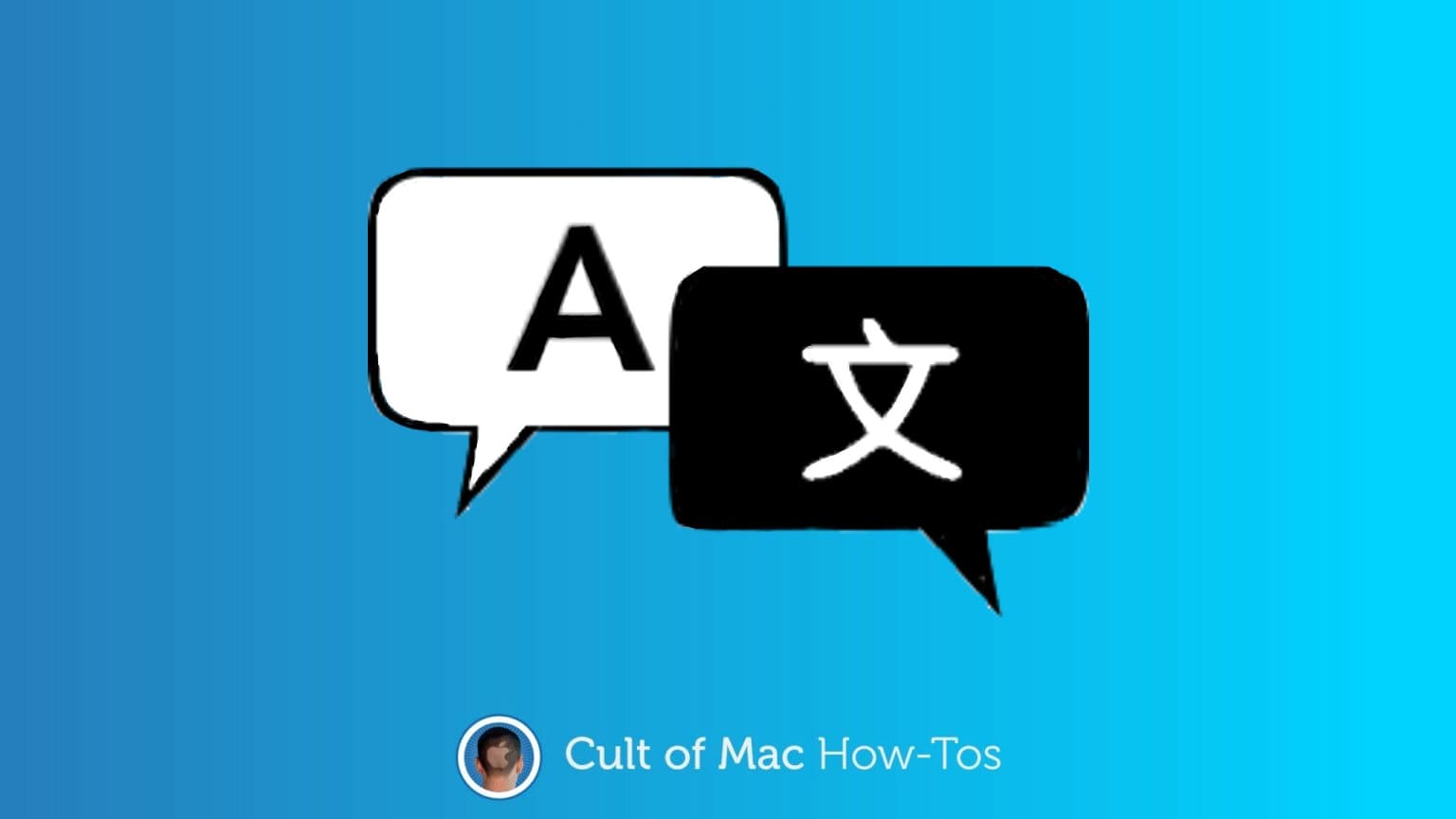
We live in a multicultural world, but a translation feature built into Safari in iOS 14 will make it just a bit easier for us to understand one another. Converting a web page from an unknown languages into your preferred one is as easy a couple of screen taps.
The same holds true for iPadOS 14, too.

Tired of looking at the same old iPhone? Give yours a fresh new look with a colorful new case from Laut. They offer robust protection against scuffs and scratches, as well as hard knocks and drops, and they’re available in a number of eye-catching finishes.
Get yours today from as little as $24.99.

One day ahead of Apple’s “Time Flies” media event, leaker Jon Prosser showed off what he claims are accurate renders of the long-awaited AirTags trackers.
Apple’s bottle-cap-size location trackers use ultra-wideband technology, and promise to help users find keys, wallets or whatever other item they pin them to. Check out Prosser’s AirTags video below.
![Sleek new WD My Passport SSD offers 2 TB of storage, blazing-fast speeds [Review] WD My Passport SSD review](https://www.cultofmac.com/wp-content/uploads/2020/09/5B1BCDCA-C921-4FE7-8F59-456276372B2D.jpeg)
Even in a world where everything can be stored in the cloud, there’s still a role for an external drive. Especially if it’s high-performance, and can go anywhere. Western Digital’s new solid state drive is slim and light, but also rugged. And the WD My Passport SSD holds up to 2 TB of data, and is far faster than a traditional hard drive.
Here’s how this newly-released peripheral stands up to real-world use with a range of computers.

At first glance, the Apple Watch Workout app seems pretty simple. You just tap the start button and get all sweaty. But there’s more to it than meets the eye. A lot more.
You can customize its layout in hundreds of different ways, changing the text size, position, metrics and even adding a chart of your progress. Even if you use the app every day, chances are you still haven’t discovered all its secrets.
So check out our top 10 Workout app tips and get set for a more effective workout.

Apple will hold an online event on September 15. That’s all we know for sure. But leaks, rumors and unconfirmed reports reveal much more, with multiple new devices supposedly on the docket — although maybe not the one you expect.
An event with no real people in attendance, it likely will follow the template of Apple’s virtual Worldwide Developers Conference from June, which drew much praise. Here’s what you can expect from Apple’s September event next Tuesday.

Details of what’s been called the “Apple Watch SE” may have leaked out. An unconfirmed report indicates this model will have the same design as the wearable this company released in 2018, but with some of the high-end features stripped out. That will make it a lower-cost option.

Much of Apple’s senior team, including 59-year-old CEO Tim Cook, are of a similar age. That means they’re probably not going to be in their roles for too many more years.
As Cook approaches a decade at the helm of Apple, a Friday report from Bloomberg claims that he and his team are “increasingly focused” on succession planning. That means cultivating its “next class of top managers” who could take the helm of the world’s most valuable company.