Your iPhone knows where you are, and it remembers where you have been. It keeps a record of your frequent hangouts — aka “significant locations” — and uses this data to make location-based suggestions using Siri and to power other features. Don’t panic, though: This data is kept on your phone, not collected by Apple.
Maybe you want to switch it off anyway, though. Perhaps you’re having an affair and don’t want your suspicious spouse to find out where you and your lover hook up. Or you’re an undercover cop and don’t want your visits to the police station to show up on your phone. Today we’ll see how to access your recent locations data, remove it, and switch it off altogether.




![Get the tools to fix and protect your Mac’s drive [Deals] This app is packed with tools to keep your Mac drive clean and healthy.](https://www.cultofmac.com/wp-content/uploads/2018/01/Drive-Genius-5.jpg)
![Make 2018 the year you start speaking a new language [Deals] uTalk is offering a convenient, comprehensive set of language lessons for pennies on the dollar.](https://www.cultofmac.com/wp-content/uploads/2018/01/uTalk.jpg)

![Name your price for a complete coding education [Deals] This is a great opportunity to add the super marketable skill of coding to your resume.](https://www.cultofmac.com/wp-content/uploads/2018/01/PWYW-Learn-to-Code-2018.jpg)

![IPhone and iPad are susceptible to widespread CPU flaw, too [Update] Apple A5 chip](https://www.cultofmac.com/wp-content/uploads/2018/01/Apple-A5-iPad-2-processor-1.jpg)
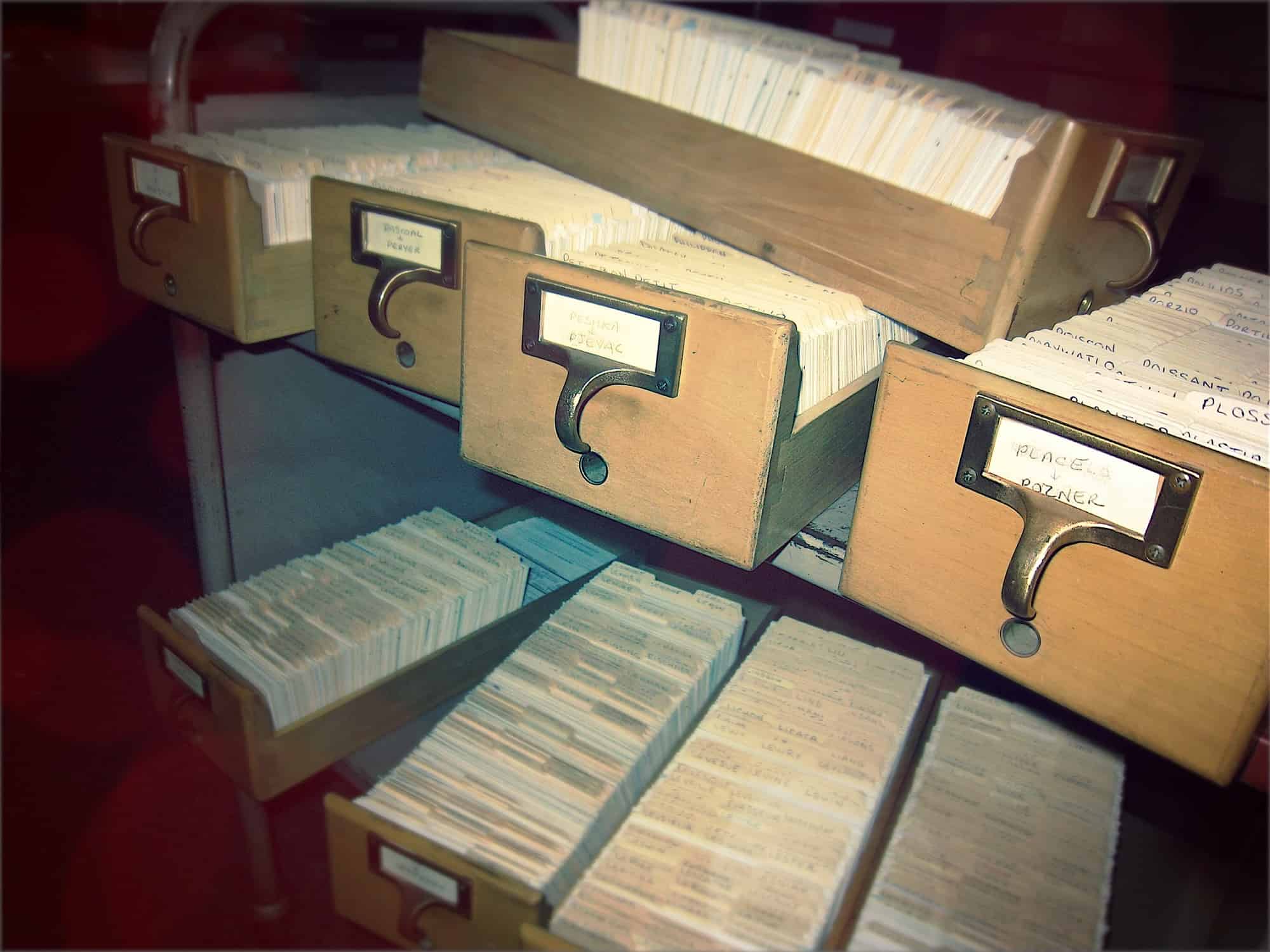
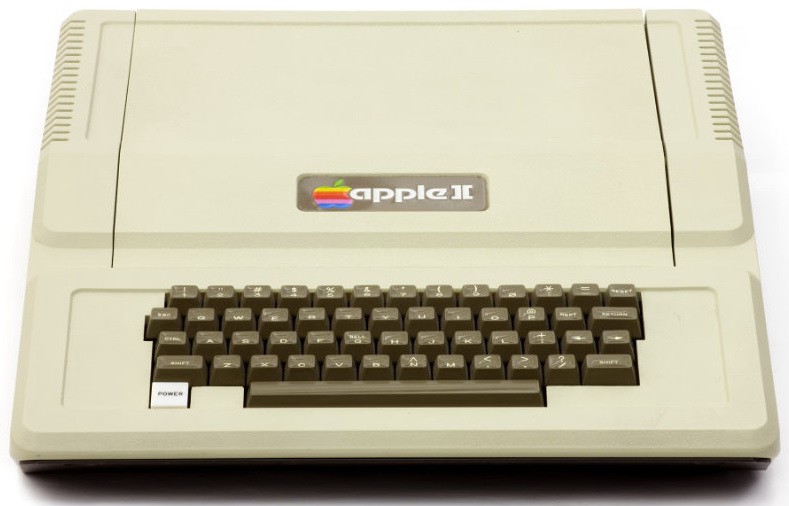

![Make 2018 the year you launch your business [Deals] Bizplan is a simple, central tool for planning and launching your startup business idea.](https://www.cultofmac.com/wp-content/uploads/2018/01/Bizplan.jpg)




![Start the new year by learning to code iPhone apps [Deals] PWYW iOS 11](https://www.cultofmac.com/wp-content/uploads/2017/12/PWYW-iOS-11.jpg)



![Best iPhone accessories [2017 Gift Guide] iPhone Gift Guide 2017](https://www.cultofmac.com/wp-content/uploads/2017/11/best_gifts_for_iphone_fans.jpg)

![Best Apple Watch accessories for smartwatch fans [2017 Gift Guide] Apple Watch gift guide](https://www.cultofmac.com/wp-content/uploads/2017/11/applewatchaccessories.jpg)
![Best iPad accessories for tablet fans [2017 Gift Guide] These iPad accessories will thrill anyone who gets them.](https://www.cultofmac.com/wp-content/uploads/2017/11/ipad_gift_guide_2017.jpg)

![Best Mac accessories for gift-giving [2017 Gift Guide] These best Mac accessories are perfect for any Mac owner on your gift list.](https://www.cultofmac.com/wp-content/uploads/2017/11/macaccessories.jpg)