Google I/O 2018 is right around the corner. You may not be all that excited for it if you only ever use Apple devices, but you should be. Google’s plans for the future of its platforms could well shape the future of all smartphones, wearables, and more.
They will also tell us how Google intends to keep up with and fight Apple’s latest devices, including iPhone X, which is quite literally changing the face of Android-powered devices.
Here are five big things we’re expecting from this year’s Google I/O keynote, which kicks off on Tuesday, May 8.
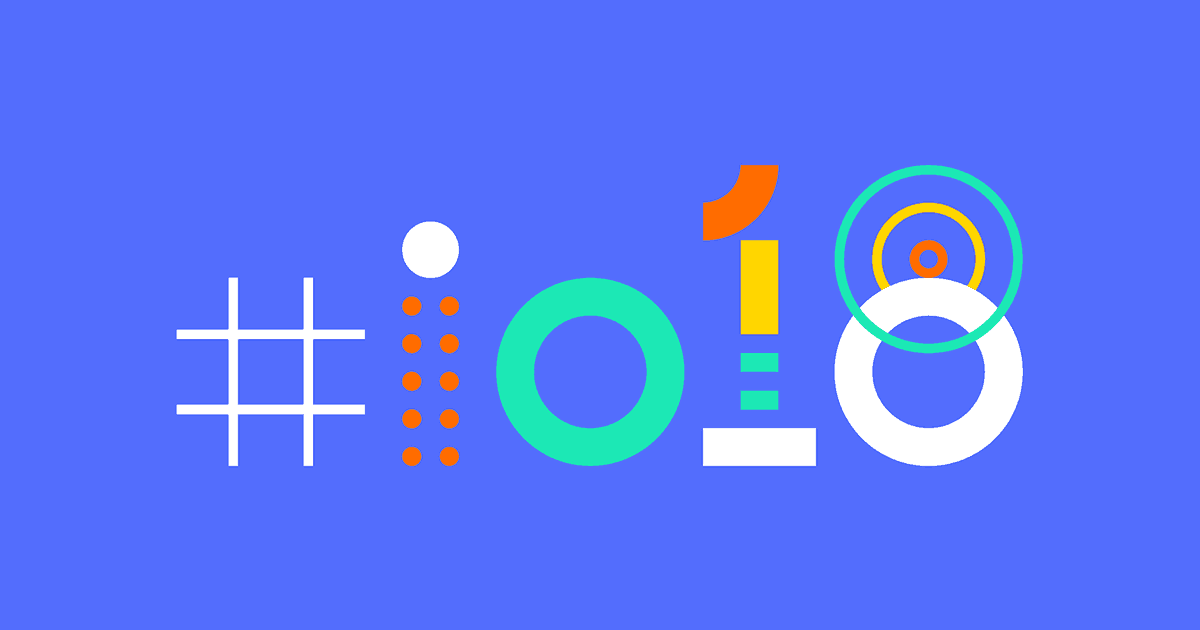



![How to take long exposure iPhone photos [Quick Tips] live photos](https://www.cultofmac.com/wp-content/uploads/2018/04/iPhone-Long-Exposure.jpg)

![Visualize and vanquish the kinks in your Wi-Fi networks [Deals] Identify and eliminate any weak spots in your home or office WiFi coverage.](https://www.cultofmac.com/wp-content/uploads/2018/04/Netspot.jpg)

![Improve your internet experience with Purify [50 Essential iOS Apps #7] Website ads can take up 50 percent of the screen, but an iOS content blocker can help.](https://www.cultofmac.com/wp-content/uploads/2018/04/purify-ads-ruin-websites.jpg)


![Transit app makes public transportation a breeze [50 Essential iOS Apps #6] Transit for iPhone shows upcoming times](https://www.cultofmac.com/wp-content/uploads/2018/04/Transit-App-scaled2.jpg)
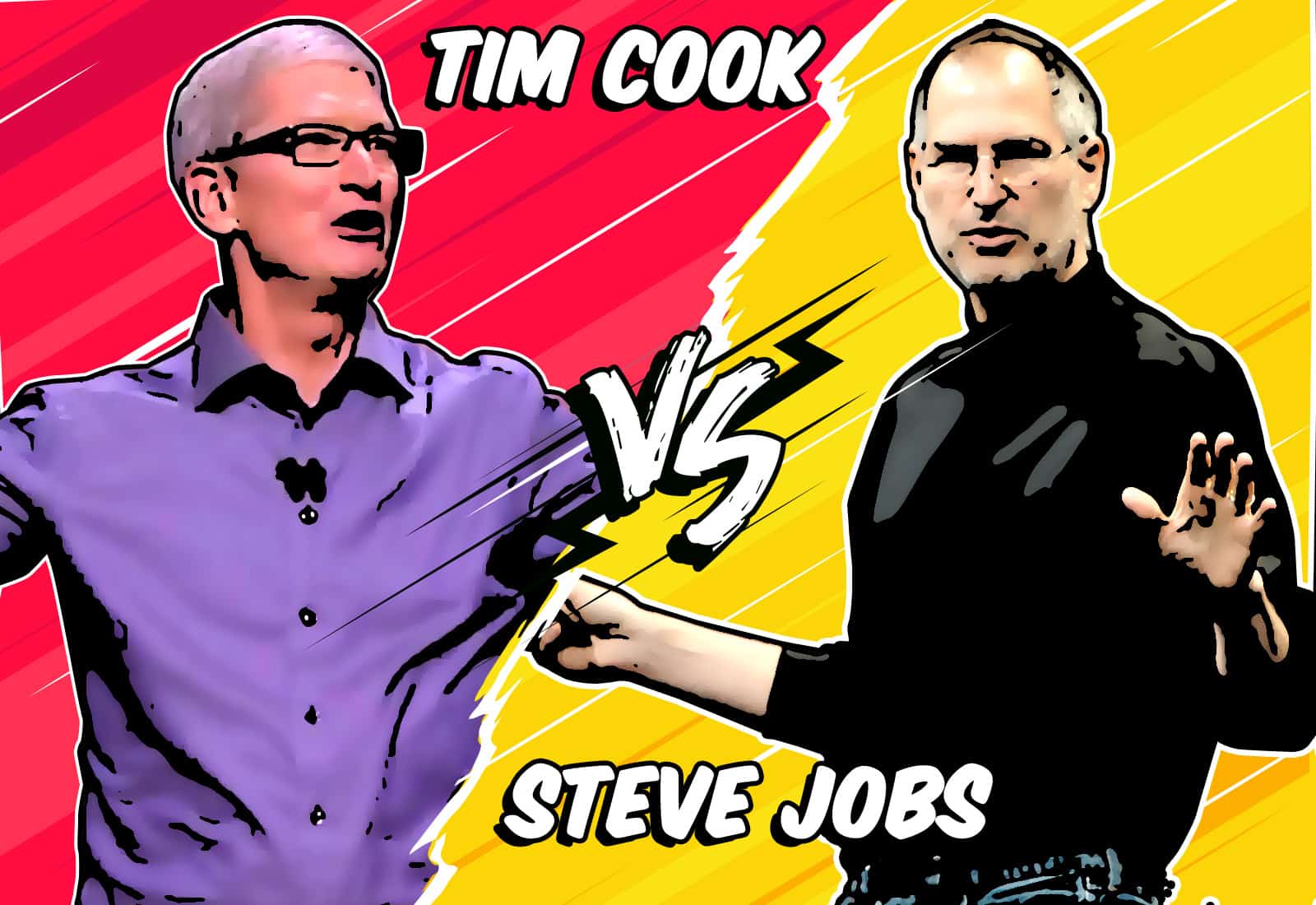

![Enter to win $500 worth of Ethereum [Deals] This is a can't-miss opportunity to win $500 of free Ether.](https://www.cultofmac.com/wp-content/uploads/2018/04/Ether-Giveaway.jpg)



![Capture notes quickly with Drafts [50 Essential iOS Apps #5] writing in Drafts for iPad](https://www.cultofmac.com/wp-content/uploads/2018/04/Drafts-iPad-Desk-DoF.jpg)
![Get more than 60 awesome Mac apps for $6 a month [Deals] Setapp](https://www.cultofmac.com/wp-content/uploads/2018/04/Setapp.jpg)

![Tweak your photos to perfection with Snapseed [50 Essential iOS Apps #4] tune image editing tools in Snapseed](https://www.cultofmac.com/wp-content/uploads/2018/04/Snapseed-tune-image-menu-top.jpg)
![Hiya Caller ID and Blocker keeps robocallers at bay [50 Essential iOS Apps #3] Incoming Scam Phone Call](https://www.cultofmac.com/wp-content/uploads/2018/02/Hiya-ScamCall-Hero.jpg)


![Viking platformer Oddmar will take you to visual Valhalla [Review] Oddmar from Senri & Mobge](https://www.cultofmac.com/wp-content/uploads/2018/04/Oddmar-Key-Art.jpg)
