Cult of Mac Watch Store is proud to feature a growing and evolving collection of the best Apple Watch bands and accessories on the market. And, we’re excited to announce the latest addition to our curated collection of Apple Watch bands: Las Vegas-based Carterjett.
The result of this creative collaboration is Carterjett’s collection of well-made, great looking Apple Watch bands well-suited for sweat and outdoor activity yet stylish enough to take you into the evening. Best yet, these Apple Watch bands are easy on the wallet.
![These silicone Apple Watch bands are perfect for adventure-seekers [Watch Store] carterjett](https://www.cultofmac.com/wp-content/uploads/2018/04/TT-Red-3916_2_1024x1024-2.jpg)

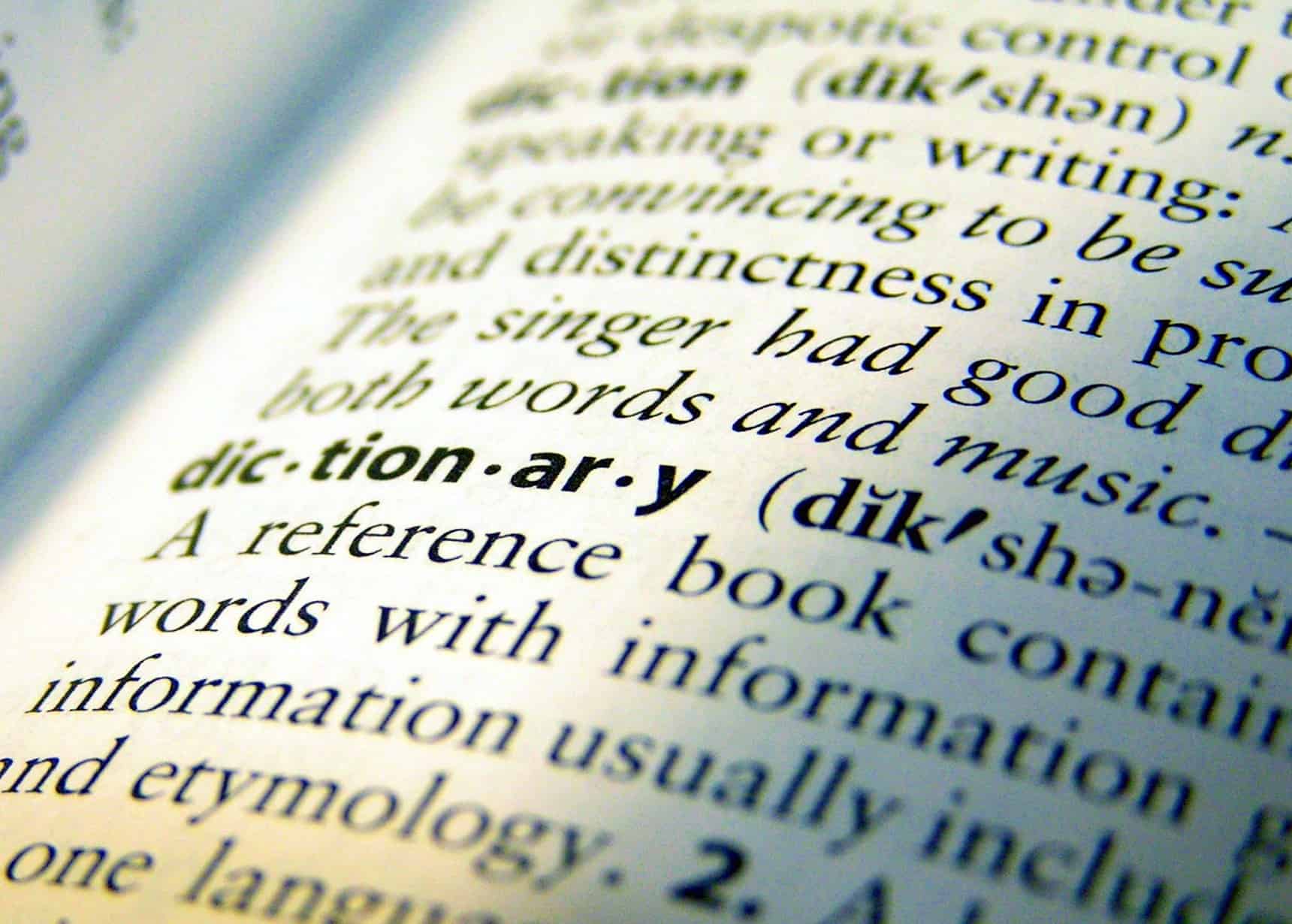



![Turn your device into a programming powerhouse with Coda [50 Essential iOS Apps #12] Coda html code editor iPad](https://www.cultofmac.com/wp-content/uploads/2018/05/coda-code-edit-ipad.jpg)



![This mini projector doesn’t need an outlet, Wi-Fi or a computer [Deals] This mini projector is totally stand-alone, able to work for hours without any wires or even WiFi.](https://www.cultofmac.com/wp-content/uploads/2018/05/CINEMOOD.jpg)


![Astro app makes managing email easy and almost fun [50 Essential iOS Apps #11] Astro is these best email app for both iOS and Mac.](https://www.cultofmac.com/wp-content/uploads/2018/05/Astro-devices-stack.jpg)
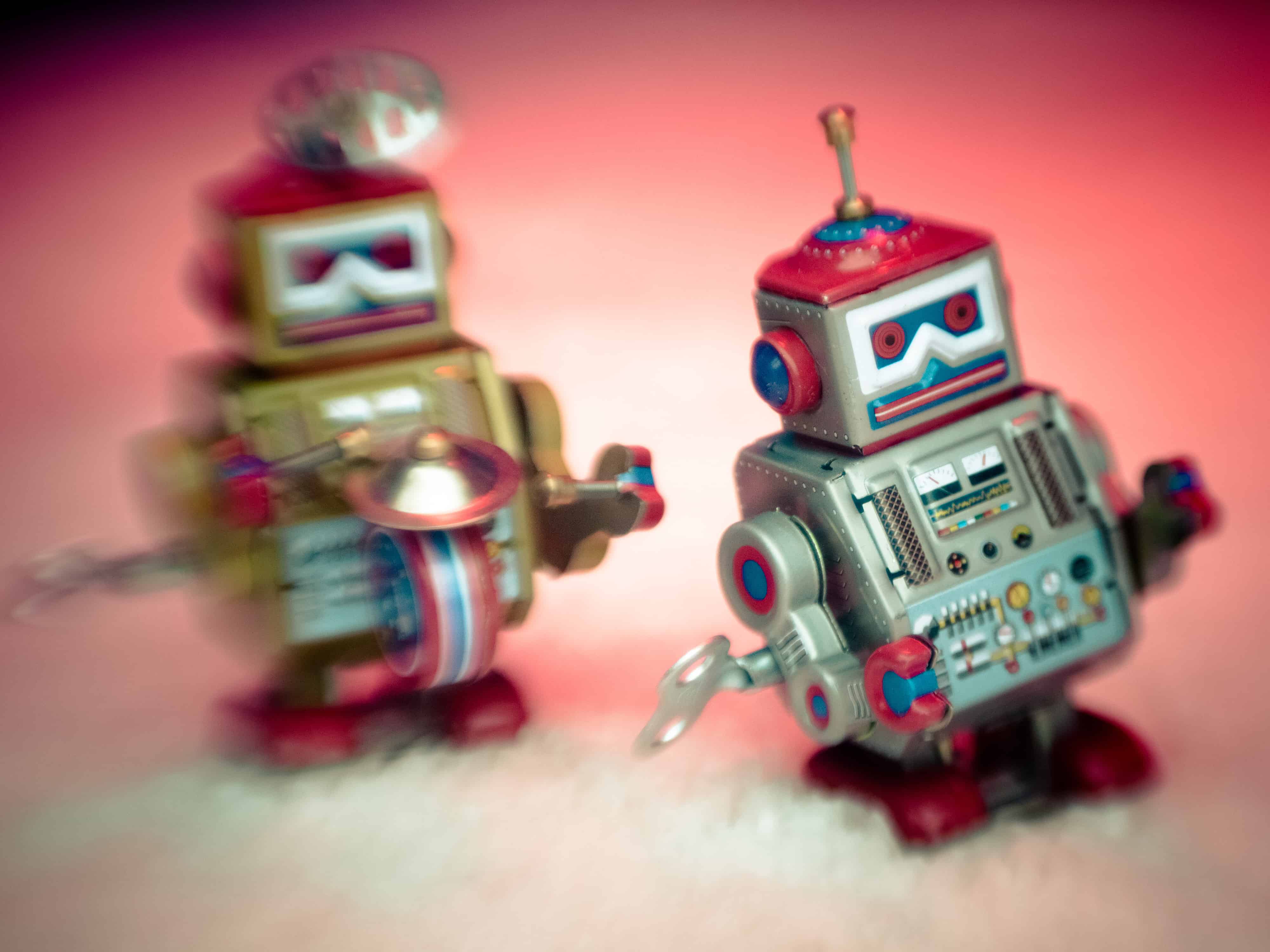



![15 Apple Watch-inspired gifts for Mom [Mother’s Day Gift Guide] mom](https://www.cultofmac.com/wp-content/uploads/2018/04/GOLDWHITE-1.jpg)
![This inflatable, solar-powered lantern is the perfect camping companion [Deals] The LuminAid PackLight solar lantern floats in water and charges your phone.](https://www.cultofmac.com/wp-content/uploads/2018/05/Luminaid.jpg)


![This baby monitor recognizes faces and sees in the dark [Deals] Invidyo Baby Monitor](https://www.cultofmac.com/wp-content/uploads/2018/04/Invidyo-Baby-Monitor.jpg)


![PodPocket is the rare AirPods accessory you’ll actually love [Review] PodPockets review: A great AirPods accessory.](https://www.cultofmac.com/wp-content/uploads/2018/04/PodPockets-Review.jpg)