The QQH Z12-4 4K Portable Monitor shows that there’s no reason to get a 1080P screen for travel when a 4K one is so affordable. The 15.6-inch screen can make you more productive on business trips, or let you enjoy movies and games on a high-resolution display. All without straining your budget.
Don’t be concerned if you haven’t heard of QQH before. I hadn’t, so I went into this review with a skeptical eye. I tested the 4K portable monitor for weeks with my iPad Pro, and it also supports MacBook and even my iPhone. Here’s why I’m pleased with it.
Especially as there’s a deal that knocks 29% off the cost of the QQH Z12-4.
QQH Z12-4 4K Portable Monitor review
MacBooks and iPads are wonderfully portable, but a 13- or 16-inch screen just doesn’t offer enough space to be really productive. Don’t cram a few app windows into a small area when you can easily add a second monitor and double your work area when you’re out of the office.
And you might be surprised to learn that you can connect your USB-C iPhone directly to an external screen to stream movies and TV shows when on holiday. Or connect your Switch and play games.
My time with the QQH Z12-4 4K Portable Monitor shows it’s really up for work and entertainment. Better than I expected, actually.
The QQH Z12-4 15.6inch IPS portable monitor features a 4K (UHD 3840x2160) resolution for crisp, lifelike images. Whether used as a second screen for your laptop or a travel monitor for on-the-go productivity, it offers ultra-clear visuals in a lightweight design.
- Bright, clear 4K screen
- Plug-and-play with Mac, iPad and iPhone
- Easily portable
- Display colors just slightly off
Table of contents: QQH Z12-4 4K Portable Monitor review
- A gorgeous 4K screen
- Versus Apple screens
- A plug-and-play portable monitor
- Looks good from the back, too
- Useful case/stand
- Designed for portability
- Weak built-in speakers: Use audio port
- QQH Z12-4 4K Portable Monitor: Final thoughts
- Pricing
A gorgeous 4K screen

Photo: Ed Hardy/Cult of Mac
I’ve used and loved 1080P mobile displays for years. But the QQH Z12-4 sets the bar higher. It’s 4K, so it offers a 3840-by-2160-pixel resolution. That’s 8.3 million pixels — more than four times as many as in a 1080P screen.
This is a 15.6-inch LCD, so we’re taking 284 pixels per inch. The result is sharp text. I had to get out a magnifying glass to see any pixelization. Images look good, too.
Color reproduction is generally quite good but not perfect. Whites are white, and blacks are black, but colors, including skin tones in pictures and video, are a bit redder than they should be. Blues are just slightly dark.
Buttons on the right edge of the device let you manually adjust the color balance. I just turned on HDR (High Dynamic Range) and let the screen and my computer deal with it.
The LCD glows brightly enough that I could do the majority of the testing for the 4K portable monitor on my screened-in porch. Even with the backlight at 80%, I can see what’s displayed clearly.
The QQH Z12-4 is intended for web browsing, email, watching video and playing games, and my testing showed that it handles those quite well. I used it for work every day for weeks.
On the other side of the coin, its lack of perfect color reproduction means it’s not right for digital artists.
QQH Z12-4 versus Apple screens
My rule for any external monitor is that it must be visually appealing enough that I can move my eyes between the third-party screen and a MacBook or iPad without the difference being jarring. The QQH Z12-4 4K Portable Monitor easily passes this test.
For comparison, a MacBook Pro offers a 3072‑by‑1920-pixel resolution at 226 pixels per inch — a lower total number of pixels and a lower PPI than QQH’s screen. But the Mac handles color more accurately, and the backlights are brighter.
A plug-and-play portable monitor
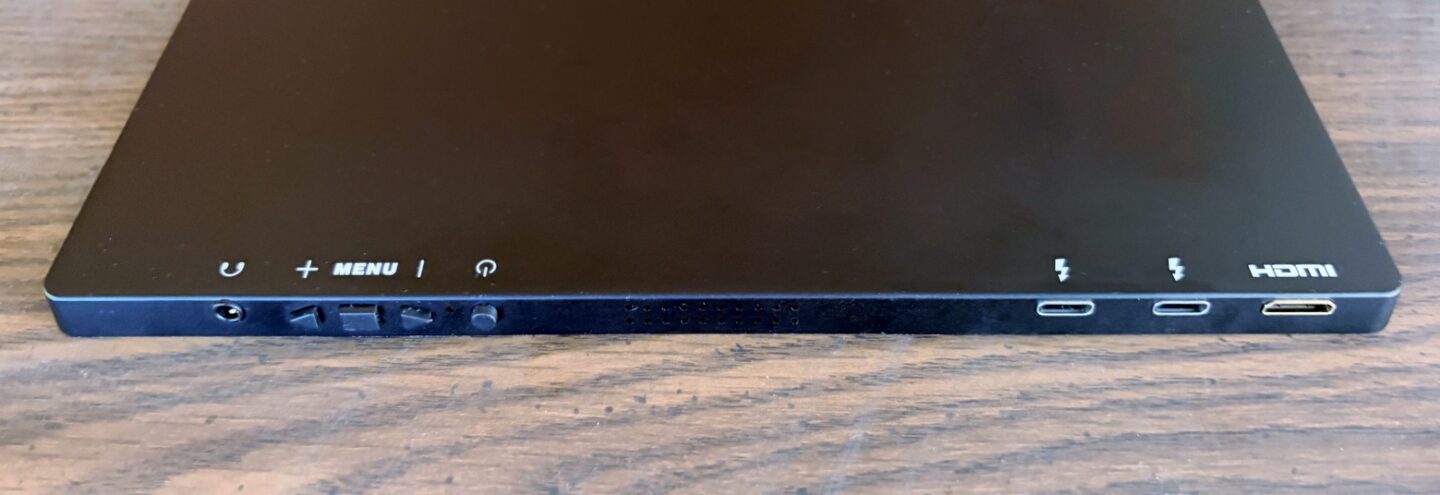
Photo: Ed Hardy/Cult of Mac
Connecting the QQH Z12-4 4K Portable Monitor to your Mac, iPad or iPhone is as simple as plugging a USB-C cable into both devices. And the cable you need is in the box.
The external display also includes a mini-HDMI port, and the HDMI cable needed to connect to it. This allows you to connect the screen to a Switch 2 or another device that doesn’t support video-out over USB.
I used a Nyrius Orion Prime wireless video adapter to connect my iPad Pro to the QQH display as a test — it went perfectly.
Your computer can power the portable monitor over a USB-C connection, or you can run power into the Z12-4 via a second USB-C port in the screen. Note that this is necessary when using HDMI. The needed cable and wall charger come in the box.
Looks good from the back, too
I hope you didn’t expect a cheap-looking plastic casing. Because QQH wrapped its great-looking LCD in an equally fine-looking metal exterior. It’s all black, with a silver accent line across the front on the small “chin.”
For use in the office, the display includes a VESA mount (75 mm x 75 mm). A compatible VESA stand isn’t included, though.
Useful case/stand

Photo: Ed Hardy/Cult of Mac
A wrap-around folio case comes with the QQH Z12-4 4K Portable Monitor to protect it from scratches and bumps.
And this case does double duty as a stand. It folds open and then under to become a kickstand. This holds up the display across a range of angles, from nearly straight up and down — perfect for watching video — to leaning back about 40 degrees.
You’ll need something more substantial than the folio case if you want to travel with the external screen farther than a conference room or Starbucks. My review unit and its folio case fit neatly in my Casemade Leather Laptop Case.
Designed for portability
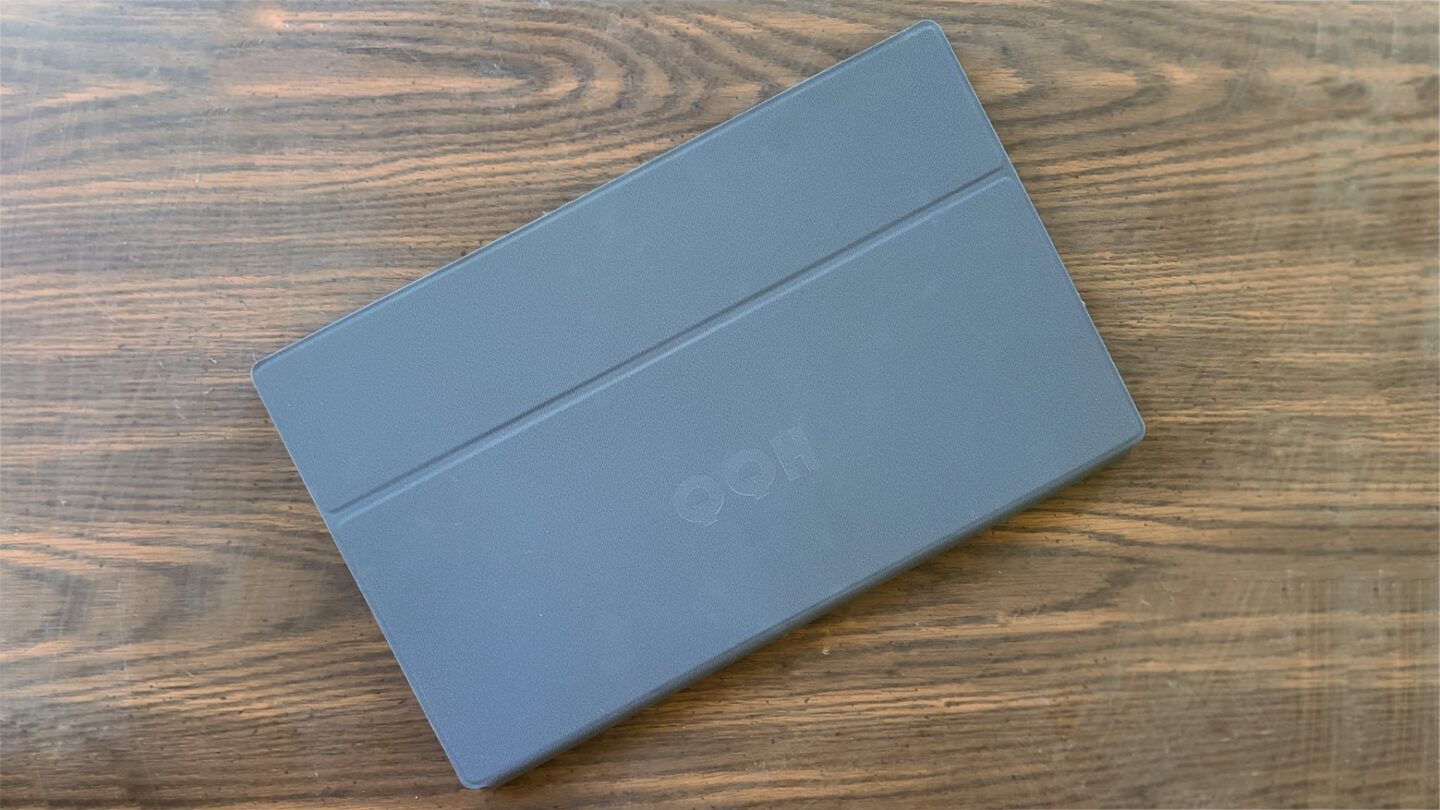
Photo: Ed Hardy/Cult of Mac
The QQH Z12-4 4K Portable Monitor measures 14 inches wide and 8.8 inches tall. It’s 0.4 inches thick. The unit weighs 1.8 pounds.
The folio case adds to the bulk, of course. The thickness increases to 0.6 inches, while the weight goes up to 2.6 pounds.
You can get a smaller, lighter screen for travel than this one. I’m a fan of the KYY K5-3, a 14-inch model.
But the Z12-4 nevertheless offers high-res performance in a portable form factor.
Weak built-in speakers: Use the audio port
The QQH Z12-4 4K Portable Monitor includes a pair of speakers — one on each side — but they just don’t put out much sound. I must be in a quiet room to even hear what’s playing. They’re so useless it’s not worth commenting on the tinny audio.
Fortunately, QQH built in a 3.5mm audio port so you can plug in a speaker or headphones.
Better yet, use the speakers built into your Apple device, or listen via your AirPods or maybe a Bluetooth speaker. You’ll get much better sound.
QQH Z12-4 4K Portable Monitor review: Final thoughts
I went into this review suspicious about this screen because it was the first I’d heard of QQH. I came out genuinely pleased with their 4K portable monitor.
If you’re going to spend hours working or playing on a portable monitor, you owe it to yourself to get a good one. And the Z12-4 is quite good.
★★★★☆
Pricing
The regular price for the QQH Z12-4 4K Portable Monitor is $299.99, but it doesn’t matter — you don’t have to pay that much. A deal knocks 29% off the cost, lowering it down to $213.74, which is quite a nice price for a high-res travel monitor of this quality.
Buy it from: Amazon
The QQH Z12-4 15.6inch IPS portable monitor features a 4K (UHD 3840x2160) resolution for crisp, lifelike images. Whether used as a second screen for your laptop or a travel monitor for on-the-go productivity, it offers ultra-clear visuals in a lightweight design.
- Bright, clear 4K screen
- Plug-and-play with Mac, iPad and iPhone
- Easily portable
- Display colors just slightly off
QQH provided Cult of Mac with a review unit for this article. See our reviews policy, and check out more in-depth reviews of Apple-related items.
![This great-looking 4K portable monitor is pleasantly affordable [Review] QQH Z12-4 4K Portable Monitor review](https://www.cultofmac.com/wp-content/uploads/2025/10/QQH-Z12-4-review-1020x574.jpg)


