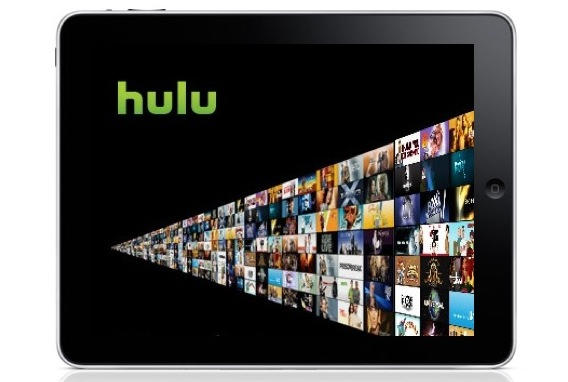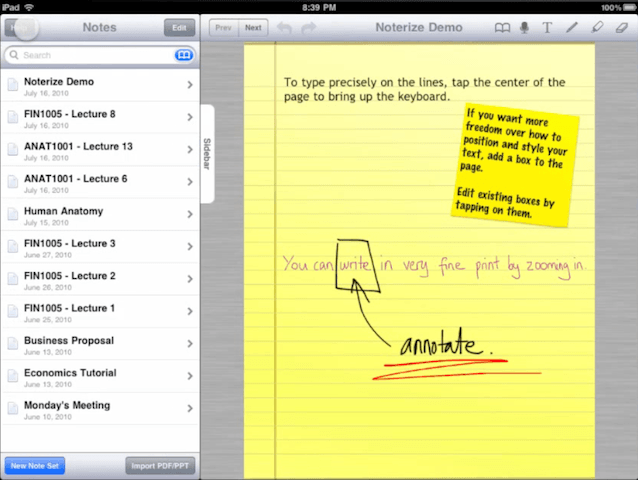One commonly cited reason why RIM’s would-be iPad killer sucks is that it doesn’t even have email and calendar support natively. To get the PlayBook to run email, you have to tether it to your BlackBerry, which is just stupid.
It’s about to get stupider, though. A new report is suggesting that the PlayBook doesn’t suck at email so much by design as by a complete lack of foresight. It might actually be impossible for the PlayBook to do email natively… at least without RIM radically overhauling their backend.
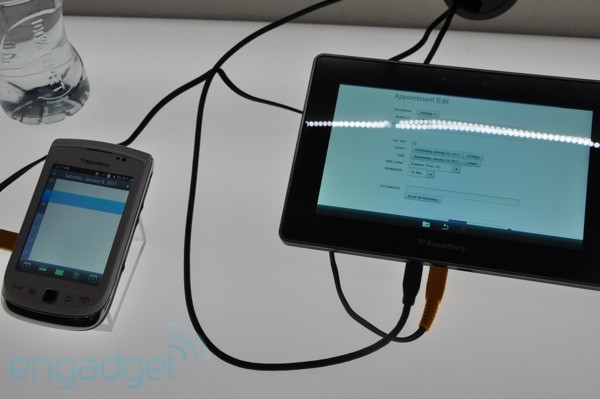




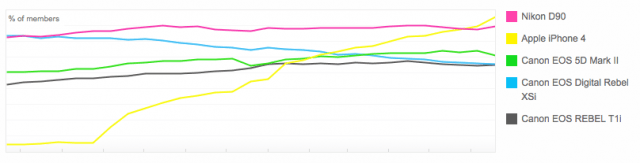
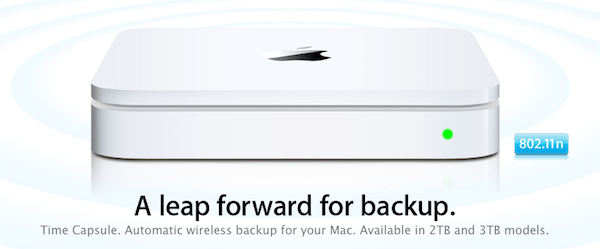
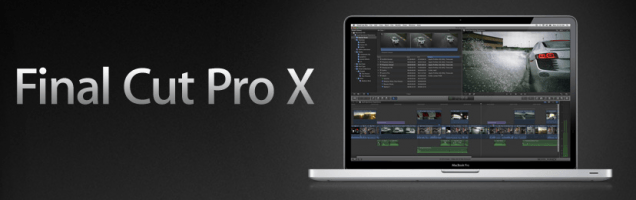

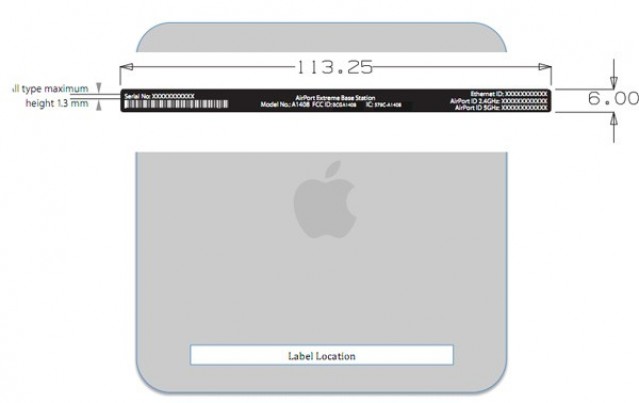


![Uh, You Might Want to Use This App Before Getting That Jar Jar Binks Tattoo [Daily Freebie] ink tattoo simulator](https://www.cultofmac.com/wp-content/uploads/2011/06/ink-tattoo-simulator.jpg)
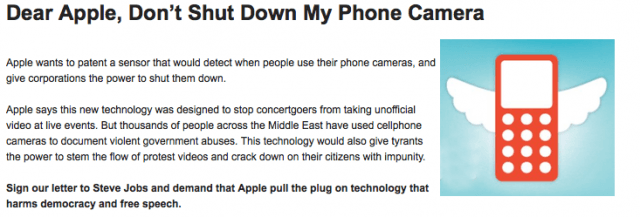

![How To Check If iTunes Match Will Recognize All Your MP3s [How To] itunes_golden_ticket](https://www.cultofmac.com/wp-content/uploads/2011/06/itunes_golden_ticket1.jpg)


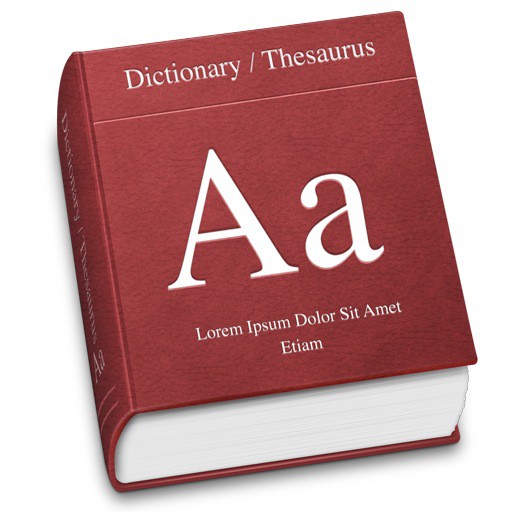

![Here’s What iOS Running On A Touchscreen Mac Would Look Like [Video] post-101514-image-b68a4fe97a98fd78fe4f4ae6aa827cc5-jpg](https://www.cultofmac.com/wp-content/uploads/2011/06/post-101514-image-b68a4fe97a98fd78fe4f4ae6aa827cc5.jpg)