There are plenty of stories out there about the explosive growth of mobile technology in the workplace. The trend towards bring your on device (BYOD) models in which employees are allowed or encouraged to bring their own iPhones, iPads, and other devices into the office is driving a massive expansion of the number of mobile devices used for work tasks. At the same time, the annual (or even more frequent) device an OS release cycles that have become common are driving up diversity of devices and resetting the mobile technology playing field every few months.
That constant change is forcing the IT professionals to adapt to new devices, apps, use cases, network models, and security threats faster than anything the IT industry has ever seen.
This is particularly visible in the mobile management space. A year ago, the primary method for handling mobile device and data security was to manage and lock down the device itself using one of dozens of mobile device management (MDM) suites on the market. Over the past six to nine months, however, MDM has been replaced by mobile app management (MAM) as the best way to secure business data. That’s a warp-speed transition in the mindset and goals of IT professionals.
![Why Apps (Not MDM) Are The Future Of iPhone Management [Feature] Mobile management means securing apps and content as well as locking down devices.](https://www.cultofmac.com/wp-content/uploads/2012/08/confusion-mam.jpg)

![Microsoft Already Working On Surface 2 [Rumor] The Surface is serious about taking on the iPad.](https://www.cultofmac.com/wp-content/uploads/2012/06/Microsoft-Surface.jpg)

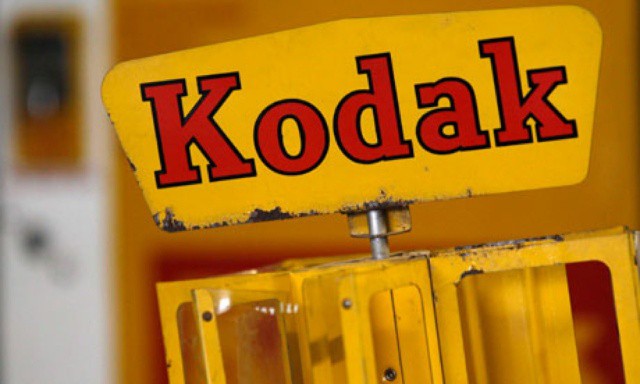
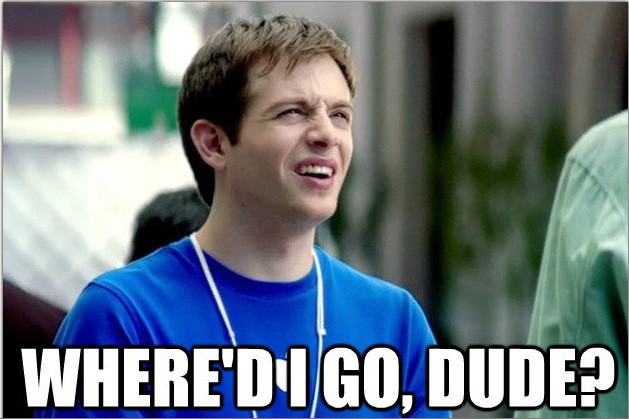
![New iPhone Expected To Sell More Than 263 Million Units [Report] Apple's next iPhone will be huge.](https://www.cultofmac.com/wp-content/uploads/2012/08/iphone51.jpg)

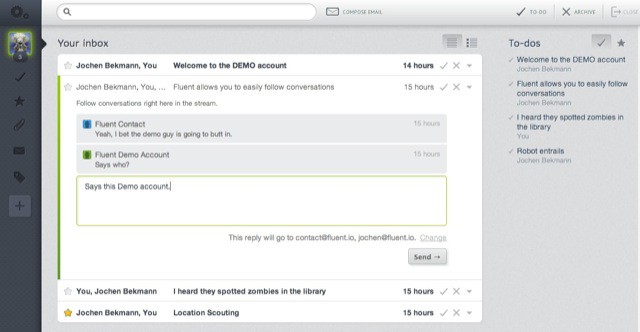
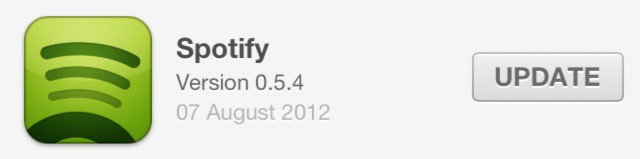

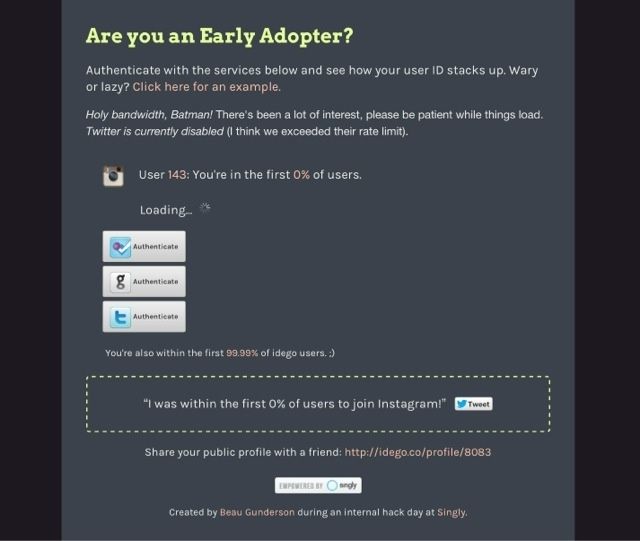




![Samsung May Sell More Units, But Apple Makes More Profit [Report] Still winning.](https://www.cultofmac.com/wp-content/uploads/2012/08/iPhones.jpg)
![Everything You Need To Know About The Apple Vs. Samsung Trial [Day Four] applevssamsung](https://www.cultofmac.com/wp-content/uploads/2012/08/applevssamsung1.jpg)
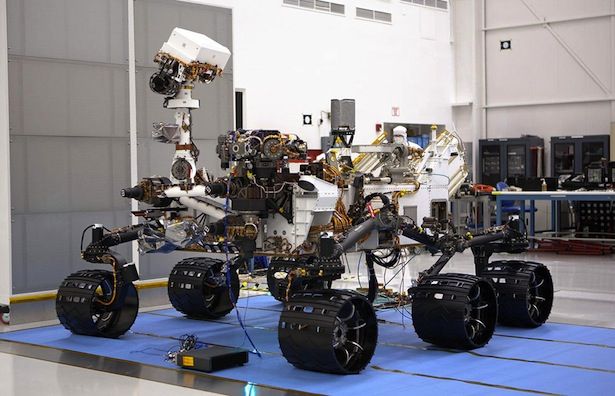
![Developers Can Jailbreak iOS 6 Beta 4 With The Current RedSn0w [Jailbreak] iOS 6 beta 3 is already jailbroken.](https://www.cultofmac.com/wp-content/uploads/2012/07/Screen-Shot-2012-07-17-at-12.07.58.jpg)


![Do You Ever Use The YouTube App On Your iPhone? [Let’s Talk] youtube](https://www.cultofmac.com/wp-content/uploads/2012/08/youtube2.jpg)


![Senator Al Franken Also Thinks AT&T Shouldn’t Charge For FaceTime In iOS 6 [Video] al-franken-headshot-intro](https://www.cultofmac.com/wp-content/uploads/2012/08/al-franken-headshot-intro.jpg)