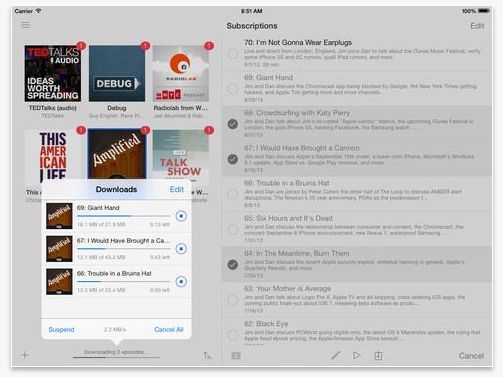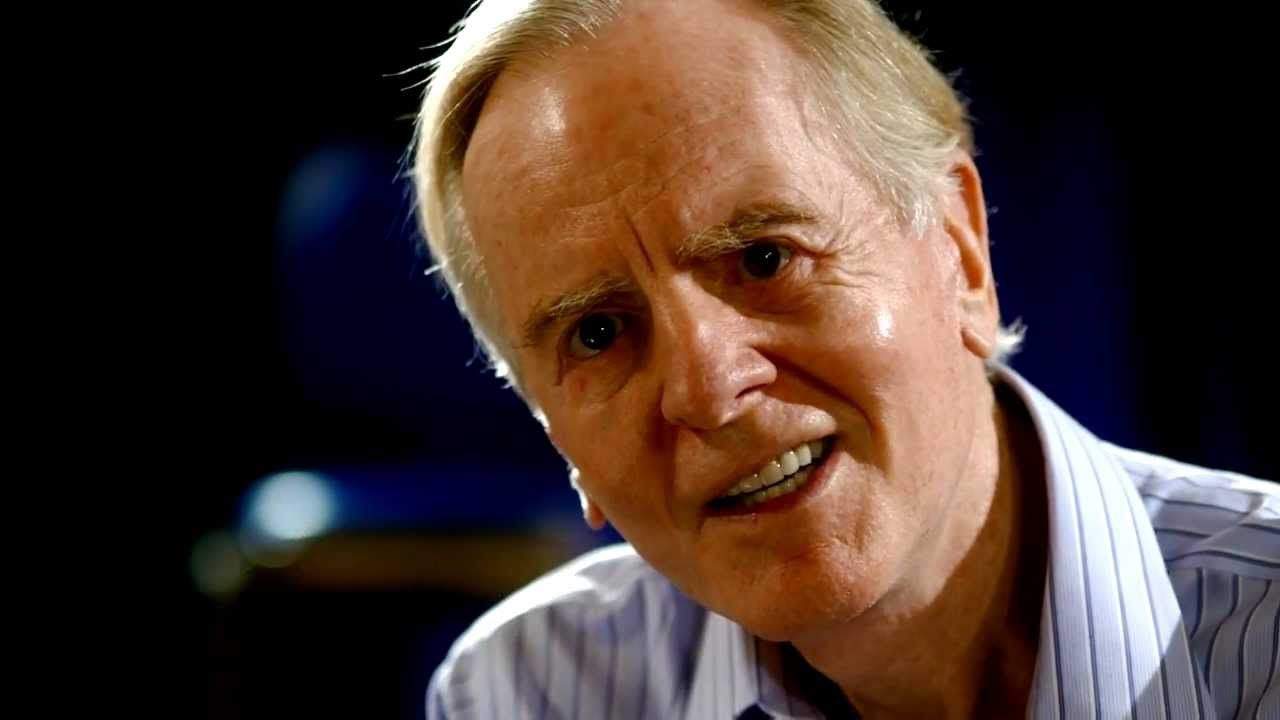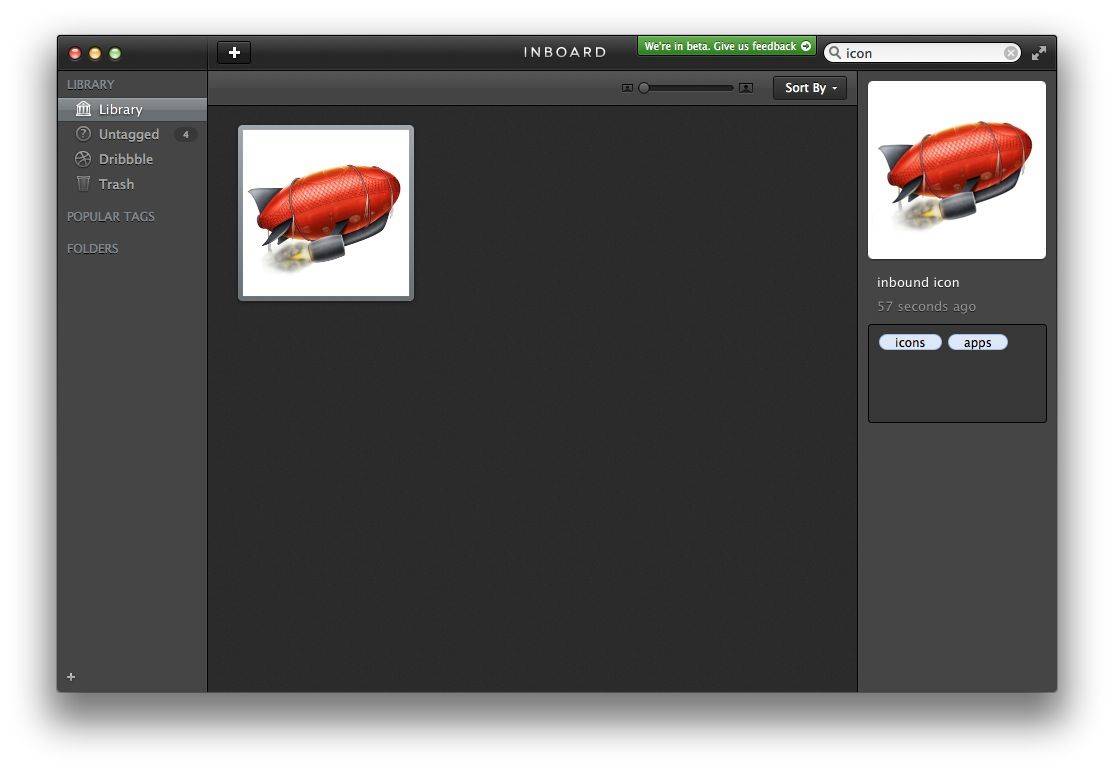It seems to me that we do a lot of unnecessary worrying in our lives. There’s a lot of generalized anxiety floating out there, and–absent a clinical diagnosis of anxiety–perhaps we could all benefit from keeping track of what we worry about, and how often. If nothing else, it’s a good way to figure out whether we truly have issues to stress over, or if we’re maybe creating a bunch of it for our own need to feel worried.
In addition, we might also have some moments when we realize that our worries are nothing more than irrational fears of our own making. The problem is, we forget these moments when gripped by worry again the next time.
The developer behind iOS app Worry Watch has created a gorgeous and useful way to track our anxious moments as well as the moments when we realize that our worries might be irrational.
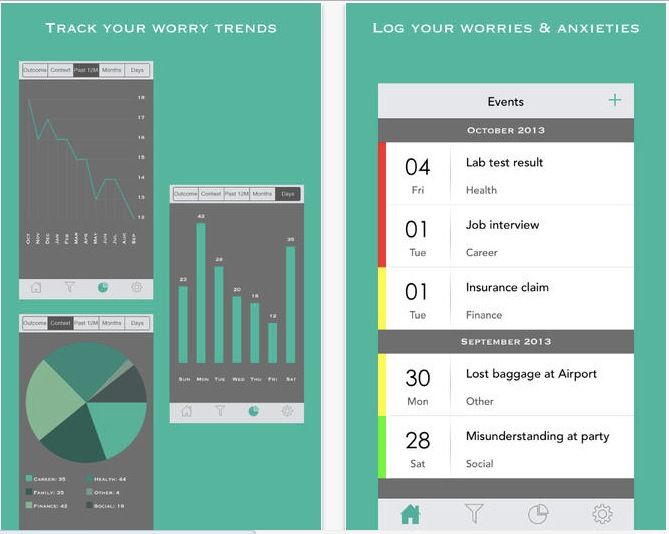





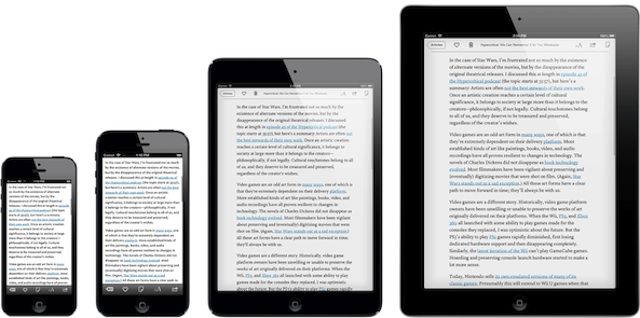

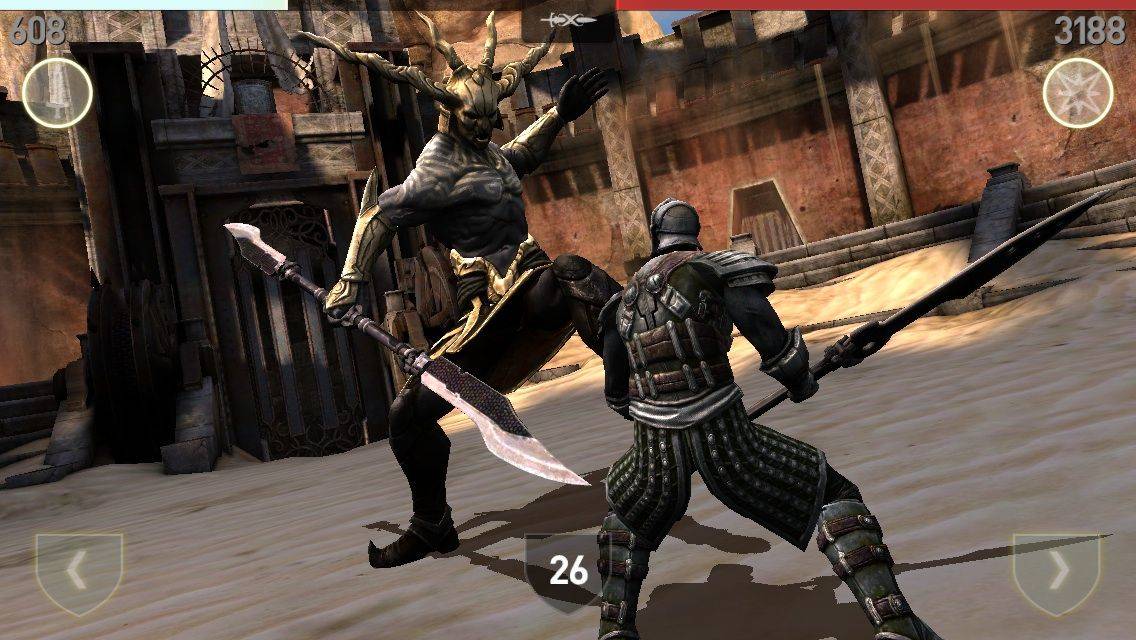




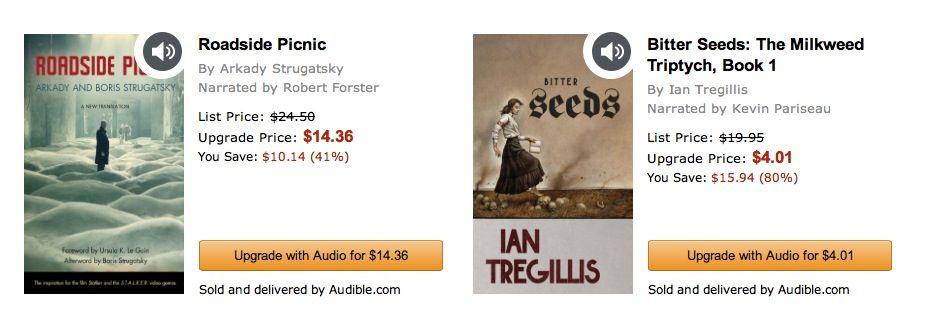
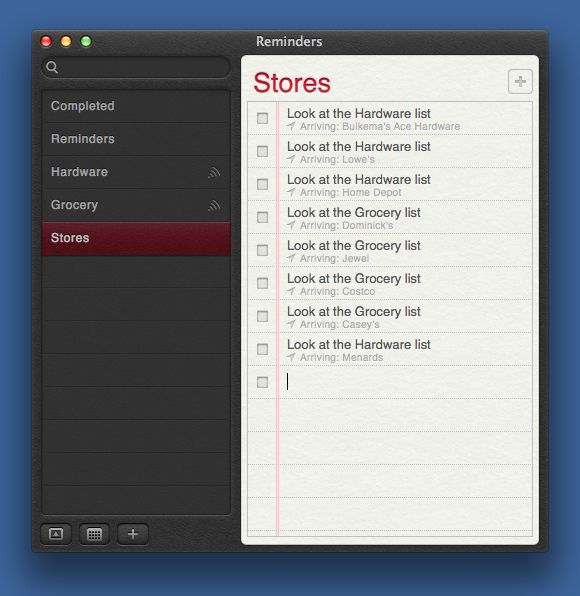



![This Is What A Jony Ive Designed Leica M Looks Like [Gallery] jonydesignsleica](https://www.cultofmac.com/wp-content/uploads/2013/10/jonydesignsleica.jpg)