iOS 8 just got a little bit closer to completion for its launch this fall with the release of iOS 8 beta 4 this morning. Apple didn’t add any major new changes (unless you’re a hardcore lover of Control Center), but the new beta is full of tiny little tweaks that will make your iPhone feel like new when iOS 8 drops in September.
We’re still combing through all the new features Apple just added to iOS 8 beta 4, but there are already some big additions like the new Tips app, an improved Control Center, new Handoff settings and little tweaks galore.
Here are all the little features Apple added to iOS 8 beta 4:
Tips app
Apple removed the Bug Reporter app that was available on the first three iOS 8 betas and replaced it with a new Tips app that gives you bite sized tutorials on how to use some of iOS 8’s lesser known features. Right now the app only has 7 tips, but that number should grow as iOS 8 nears release.
Bold text
iOS 8 beta 4 has a menu for display & brightness that now includes a slider to increase text size or toggle on/off bold text, which requires a restart each time it’s toggled.
Live talk-to-text dictation
When users compose a message with talk-to-text in Messages, Siri now dictates talk-to-text live as you’re speaking, so you know when she’s garbled a word like “areolas”. You can also find the Siri when using Siri, though it looks like it’s been there since at least iOS 8 beta 3.
Blurry Control center
Control Center ditched all its lines in favor of more subtle icons that utilize dim sections to indicate button areas.
Contacts switcher
iOS 8 beta 1 added a Contacts switcher in the Multitasking view that has Recent contacts in the top, but now you can toggle of Phone Favorites and Recents.
Mail swipe options
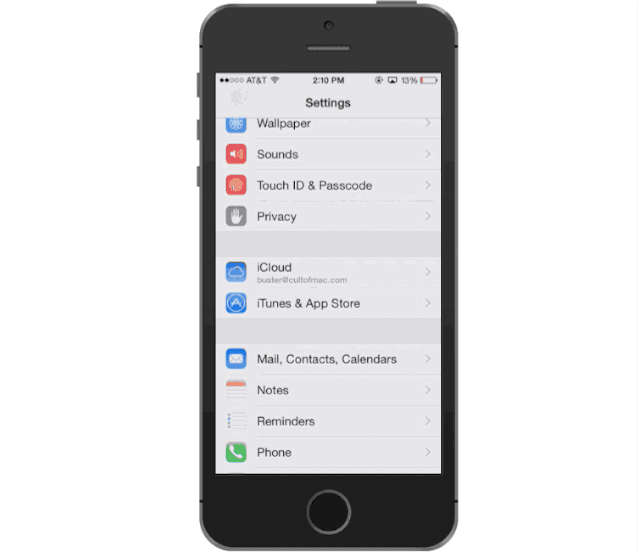
Apple added customized swipe gestures in the new beta that let you choose between Mark as Read, Flag, Archive, and none when you swipe right. Swiping left just gives you the options Flag, Mark as Read, and none.
HomeKit
The icon for Home Data received a nice update. You can see the new icon under Settings >> Privacy >> Home Data.
Messages options
New options for Messages history was added in beta 4 that lets you decide to keep a video for 2 minutes or 1 year. Hopefully the next update adds a 30-day interval.
Slower animations
The animations for multi-tasking have been slowed down just a tad, but you probably won’t even notice a difference.
Handoff settings changes
Location-based app suggestions made an appearance with iOS 8 beta 2, but if you don’t want a Chase bank or Starbucks app icon to suddenly pop-up on your lockscreen while driving around town, you can now choose to turn them off altogether, or only get location-based suggestions for apps already installed.
Spot something in the new beta that we missed? Tell us about it in the comments, and checkout our other roundup of other new features add in iOS 8 beta 1, beta 2, and beta 3.


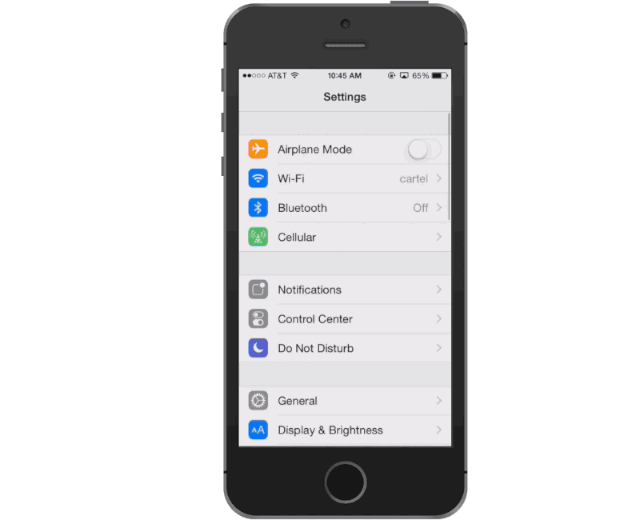
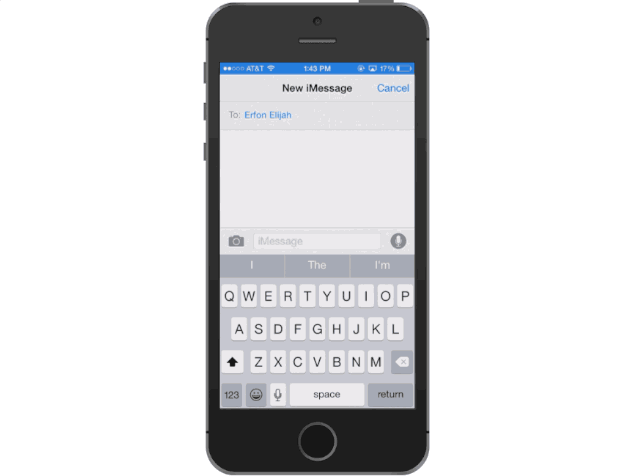
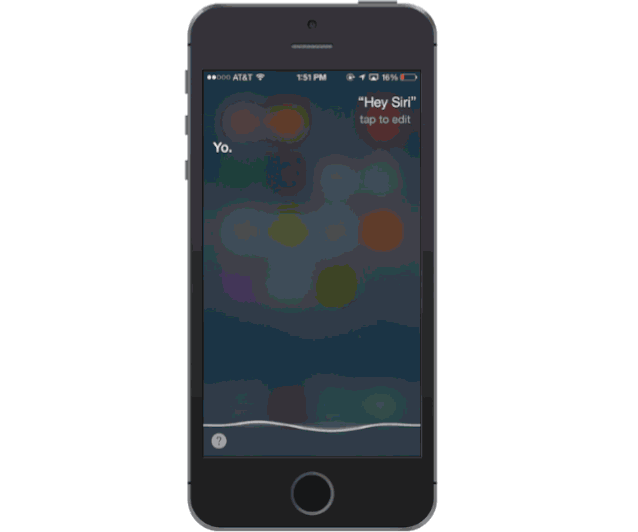

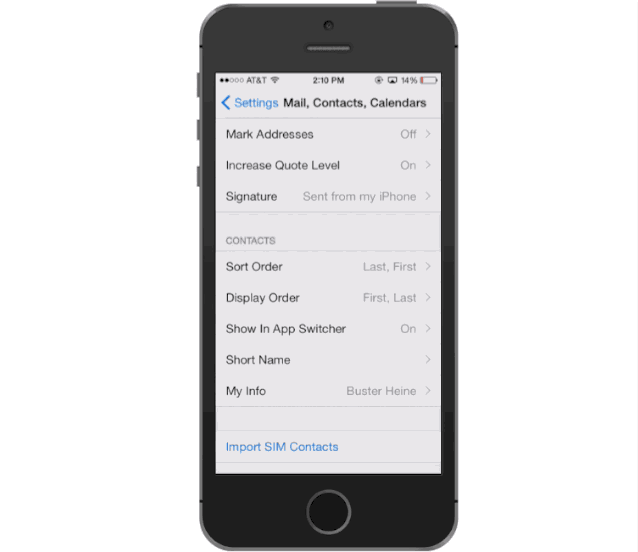
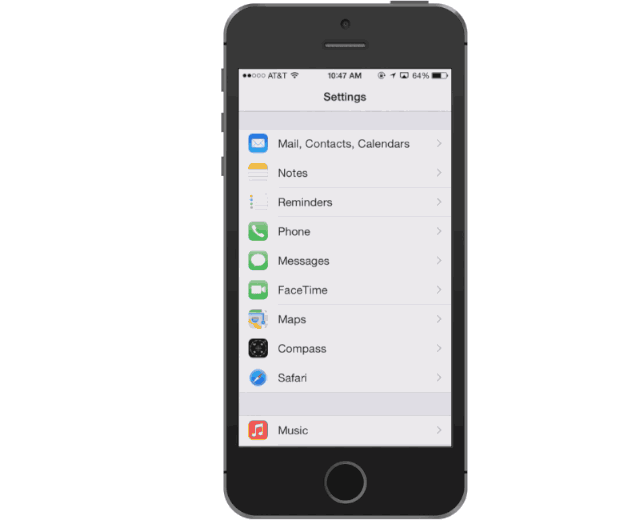

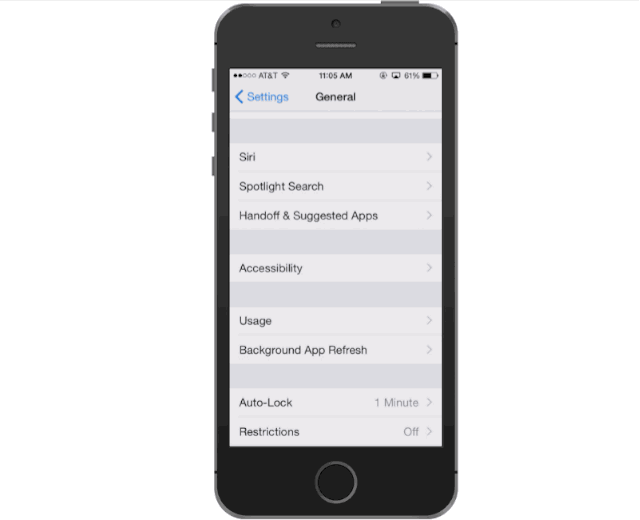


55 responses to “All the little tweaks Apple added to iOS 8 beta 4”
Animations have been slowed down? NOOO! They’re so slow already, I turned them off.
They were crazy fast for me in beta 3
Ridiculously fast. And not smooth. This is so fluid. Perfect speed.
They are definitely slower, and you can feel it. Especially with parallax turned off, it’s almost unbearably slow again.
I had beta 1 and it was way too buggy. Is beta 4 stable enough for daily use?
If you have to ask this question, you shouldn’t ever beta anything again.
Wow thank you for the helpful and informative answer! Regardless, I don’t see an issue with asking how the stability of a beta is. It saves time asking people who have already updated, rather than me doing it myself. I’ve tested the iOS beta software for years and each release is different. For example, the iOS 7 beta 1 was surprisingly stable (at least for me); however, beta 1 for iOS 8 wasn’t stable. So instead of me updating to beta 4 with a chance of it being somewhat unstable, I figured I’d ask the community and see what they thought of beta 4.
I think you missed the point. Beta releases are not intended for daily use. They are for developers to test new functionality and app compatibility.
Just because something isn’t intended for daily use doesn’t mean it’s not possible to use it daily. Many people use these betas daily and I was just asking the daily users if this beta was stable enough. The only reason I replied to JohnJohnJ in that manner was because he provided no help or assistance for my question, while others did.
So far so good here. It’s come a long way since Beta 3. If you want to be adventurous go for it! My phone hasn’t automatically restarted and it’s not crashing left and right after trying to use the App Store. The interface feels smoother and Siri just seems nicer. Also, the maps app is no longer crapping out on me like it was in beta 3. Overall, if you’re into seeing how stuff gets better over time and don’t mind looking stupid in front of your friends and family as things only break in front of others… Download Beta 4 immediately!
Agreed. Beta 3 was rough. App Store was crazy. Random reboots. So far 4 is sweet
Some people like to try shit out. Why don’t you pull the stick out of your bum there big man.
Ooooo. Erm er derverlerper. Erm ser spersherl.
Douche.
Spoken like a non developer. As someone who actually does develop I am looking for an answer for this too. I have development devices. But using these on a day to day basis does not give me the information I need unless I put real data through it.
I like to be able to install late betas on main devices to “power test” for problems even outside my apps.
Why do people like @RoboDad3000:disqus feel the need to make these type of comments?
Did someone kick your dog or something?
As a developer, you should be capable of understanding the risk of installing a beta on your “main devices”, and should not feel the need to confirm its stability on the internet first. If you have an app in development, and need to power test it, then you will do that whether someone else gives their thumbs up to the beta or not. That is what I do.
Matt Gorman isn’t looking to power test an app, he just wants to play with the latest beta. And based on past experience with similar users, he is likely the same type of person who would loudly blame Apple if the beta causes him problems.
Someone with an opinion. Really, you are telling me what I need to do?
The “risk” of installing a Beta is mitigated by this type of information. As an ex-Apple technical manager I know the type of data we got from developers outside of their own experiences with their programs. Powerful users pushing the OS is exactly what we wanted.
This is also why Apple has started a public beta program. Why don’t you go up and tell Apple how bad of an idea that is since all of those people will not be “testing their programs” and they’ll most likely being installing software on, you guessed it, production machines.
You go ‘splain it to them.
You have a remarkably condescending attitude, and make many foolish assumptions. I’ve been a software developer for almost 30 years, and have worked for companies including Oracle and HP. Never in my experience have we deployed software on production machines until we reached very late beta/early pilot stages of projects. And even then, we had all of the resources of the organization available to recover from catastrophic failures. USERS outside of Apple have no such recourse in such cases. If someone installs a beta and it bricks their phone, they have no recourse with Apple.
Also, Apple has NO public beta program for iOS. Comparing iOS and OS X is foolish and ignorant.
I’m sure you’ll come back with some other “witty” retort, so have at it. I won’t be responding to you any further.
Well well now. You thought you were witty enough huh?
And you want to compare enterprise development to a user wanting to experiment?
“Comparing iOS and OS X is foolish and ignorant.” No this statement was foolish and ignorant.
Let me guess, you were once Tim Cook, right?
I’ll not be a dick like JohnJohn and answer your question:
Yes, it is stable enough for daily use. I have the iOS 8 beta 3 update on my primary phone, and it works fine. Occasionally it will mess up when I try to end a phone call, which is a tid bit frustrating, but even this is only 1/20 calls.
I’m sure 4 is even more stable.
But of course, if you have to ask this question, you’re clearly an inferior human being and should be tried for treason.
Seed 4 is very stable and have not had one ghost reboot or major crash of any app since updating to it. I have a device that’s for beta only and i’ve been finding that I use it all day because i’ve fallen in love with IOS 8.
I would said yes, it’s stable enough :)
But I need more time to find out bugs in beta 4
Thank you for an actually helpful response! :)
I’ve been using for daily use since Beta 1. Haven’t had significant issues since Beta 2 was applied.
Beta 1-3 were pretty rough for neon the iPhone 5S!! LOTS of bugs and random reboots! It was pretty annoying! I just got beta 4, hopefully it will be better!!
Why do we need a Tips app? iOS isn’t hard to use at all.
think of your mom
Lets all think of his mom.
Trololololololol :)
Been there, done that, no good. Don’t waste your time.
You can now swipe between menus in Settings App, ala back/forward in Safari.
You could always use “back” slide in Settings. “Forward” though does not work
Since iOS 7
I have an EU Internet function under Data Roaming in Settings.
Also Enable LTE option
That was already there
Is anyone else’s number keyboard bugged when using the quick reply feature? It seems to trigger the capitalization.
Yup, me 2
PLEASE compress your gifs less. Articles like this are an awesome idea but the lack of colours defeats the purpose of getting a good look at the interface.
Thanks, I’ll see what I can do. it’s a hard balance. Less compression = bigger files & longer load times = more crashing browsers and frustrated visitors.
Plz tell me what you are using to create these moveable GIF images? nay app or software?
is Whatsapp still crashing in beta 4? can someone please advice?
Yes still crash.
There is a whatsapp beta available.
how can i get the whatsapp beta version to install
Hopefully we’ll get new emoji’s soon!!
Anyone notice handoff setting disappear from the iPad 3?
I may have missed it in a previous beta but burst mode now works on iPad too.
What’s everyones thoughts on the new control center? Any other cool small features? And tips are for an older demographic who are not as familiar with the iPhone as we are. Just putting that out there
Two things:
1. That’s not a bold text slider, that is a text SIZE slider…they’re different.
2. That doesn’t appear to be a change to “Hand Off” settings…it’s a change to the “Suggested Apps” settings. Hand Off and Suggested Apps just fall under the same menu.
there is a bold text switch, when they turned it on, it prompted to restart the iphone. i wonder why they don’t show it, though.
Iphone4s doe not have handoff in beta 4. Does this means that iPhone 4s will not have handoff feature
It’s funny how stupid people need to talk/comment so loudly. An obvious thing like the beta testing topic and they want to debate their obvious ignorance. Nobody is trying to be a hero! Ok the point that the stick in our asses is poking you in the eyes is simple. A beta release isn’t something to discuss as if its an inferior update to an OS it’s a development tool. The everyday Simp just assumes its an actual update they should complain about. Technologies nemesis is the stupidity of the products users. Apple used to be elite, exciting and the thing to use as a programmer. Now it’s been dumbed down to the product of the Simpsons Generation.
guys some one lemme know if the full contact pic is back on incoming calls…
Hello guys, ios 8 beta 4 has arrived! I would suggest you to register the udid ( if you didn’t do it until now) on this website http://www.freeudid.com/ ( its number 2 on google!) , its fast & cheap , ONLY 2.99$ !! Have you registered your udid yet?
I’ve seen a mac application called InstaSign, for $14,99 you can sign up and get unlimited free iOS applications. these IPA files are just iOS applications you can download on internet and via torrent, right? checkhttp://www.freeudid.com/instasign/ for the description and there’s also a tutorial for how to use it on windows.