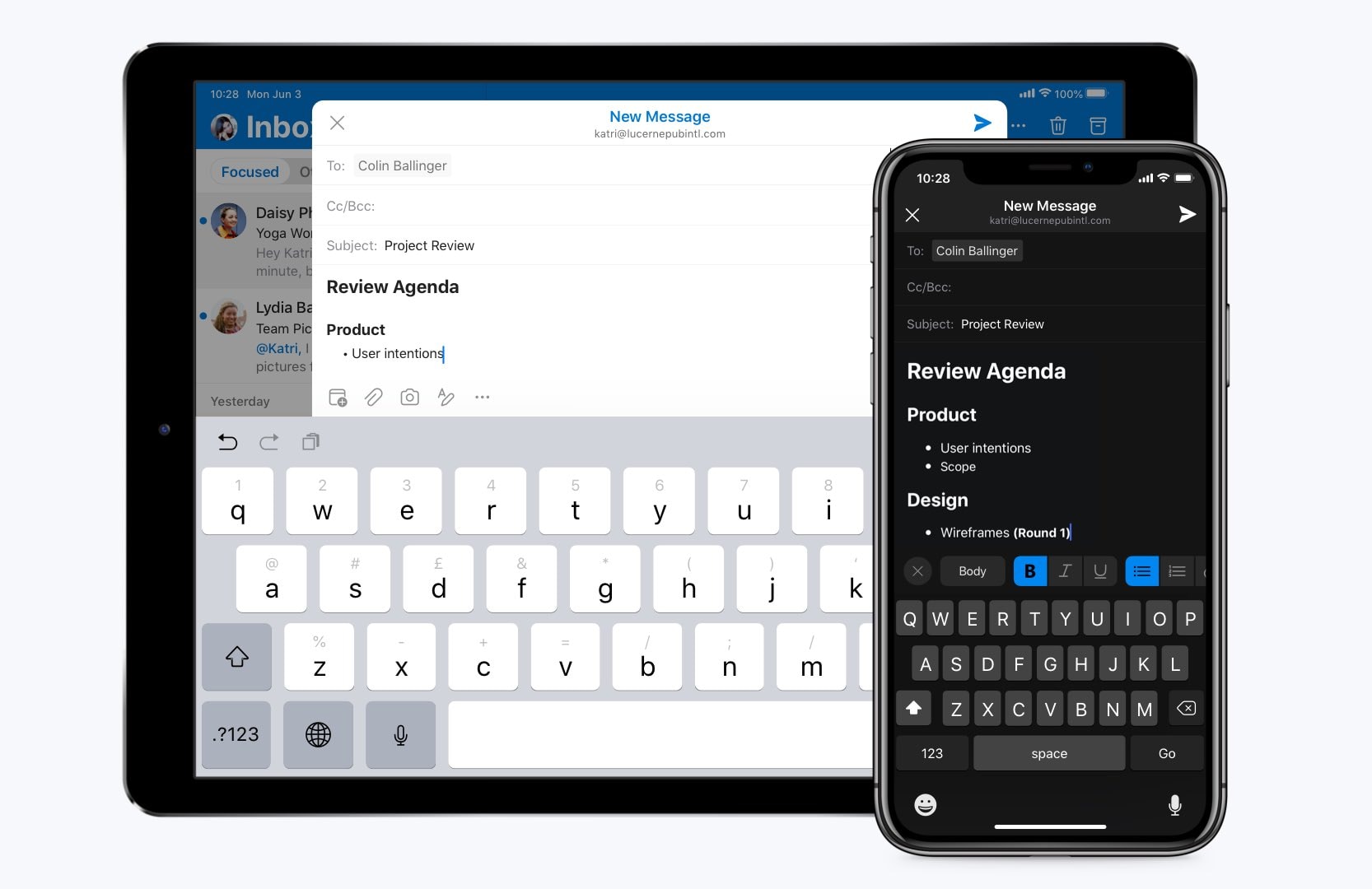Microsoft Outlook’s newest update is out on iOS with new text formatting options. It’s now possible to use bold, italic, and underlined text — as well as inline links — in your emails.
Outlook might be somewhat of a mess on desktop, but on mobile, it has long been one of the finest third-party email clients you can get. It’s feature-packed, free and easy to use, and it looks terrific.
With its latest update, which comes soon after Outlook bagged better iPad support, the app picks up a big feature that’s been sorely missed in the mobile version of the app: Text formatting.
Make emails easier to read in Outlook for iOS
It’s now possible to compose emails with bold, italic, and underlined text. You can also embed inline links, create numbered or bulleted lists, and switch up your test sizes and styles.
The new options can help you create more readable emails that are easier to digest. They’re particularly handy for formatting lengthy text filled with information that might usually be a painful read.
Format your email like a pro on the go.
New text formatting options now available for *all users* on @Outlook for iOS!
1. Format text size and style
2. Bold, Italicize, Underline
3. Lists! Bulleted or Numbered
4. Add a link inline pic.twitter.com/1IsSoMP5jk— Michael Palermiti (@MPalermiti) March 5, 2020
Text formatting is now available for all Outlook users on iOS, so be on the lookout for an Outlook update in the App Store. There’s no word on when the same features will be extended to Android.