A new open-source app called LibrePods aims to make the AirPods experience on Android nearly as good as on an iPhone.
Currently, Androids do not officially support AirPods. You can technically pair Apple’s earbuds with Android phones, but you won’t be able to access most of coolest features.
Enjoy all AirPods features on Android
Like other wireless earbuds, AirPods connect to iPhones via Bluetooth. You can also pair and use them with an Android phone. But outside of Apple’s walled garden, you miss out on most AirPods features, such as head gestures, noise control and Conversational Awareness.
Some Android apps enable bits and pieces of AirPods functionality, but they’ve always felt like workarounds rather than proper solutions. The new LibrePods app, however, aims to deliver the seamless AirPods experience that Android has been missing.
You can use the app to enjoy advanced AirPods features on your Android device. You can even use the AirPods as hearing aids.
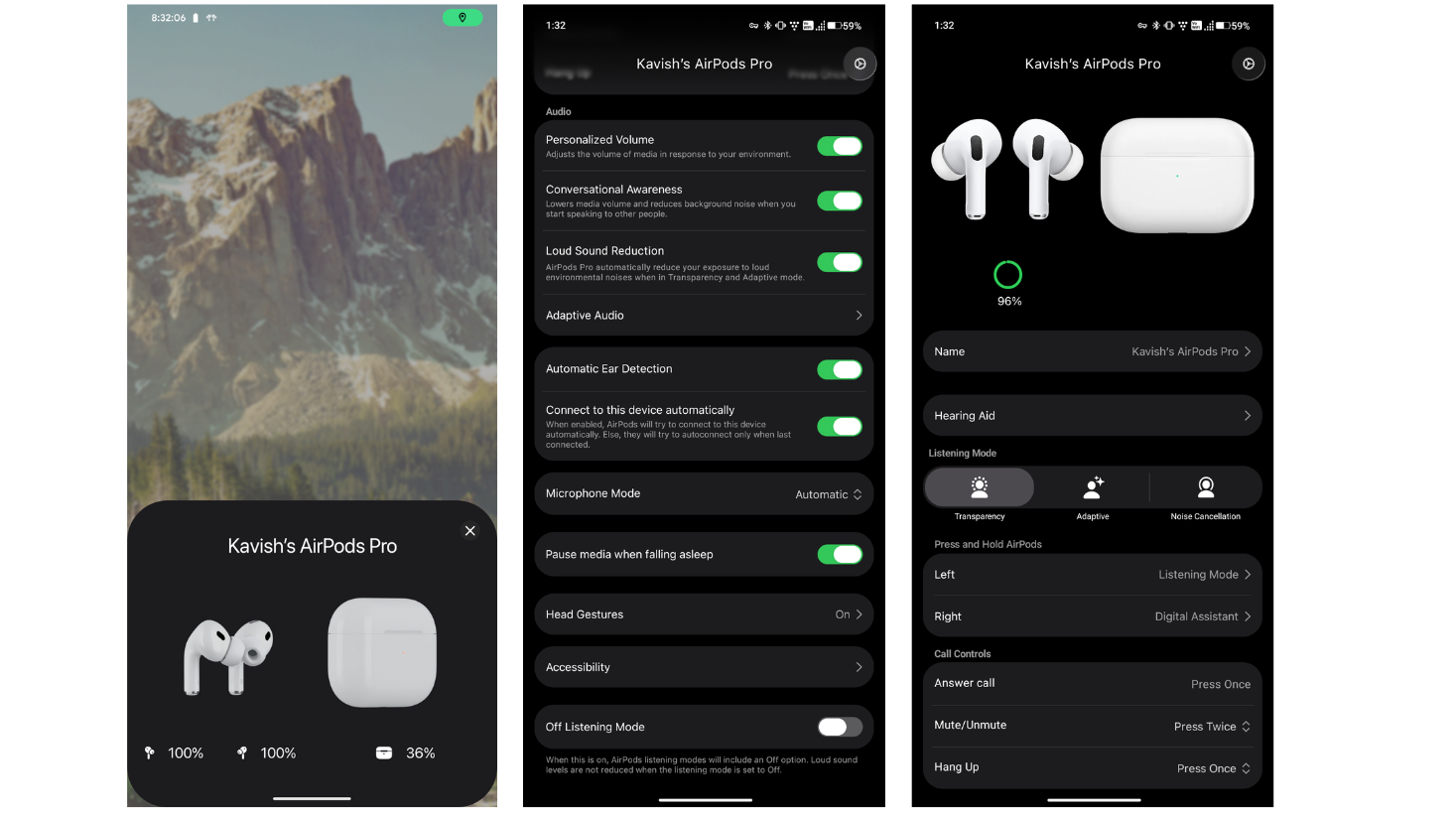
Photo: Kavish Devar/Github
As the app’s OpenSource Projects listing highlights, LibrePods achieves this by tricking “your computer into thinking it’s an Apple device. By spoofing Apple’s Bluetooth advertisement packets, it convinces your AirPods to hand over the high-quality audio streams and device status information that are usually reserved for macOS and iOS.”
The one big limitation
There’s a major catch with LibePods, though. LibrePods only works on rooted Android phones with the Xposed framework installed. OnePlus and Oppo devices support basic functionality, but for the full experience, rooting is a must.
LibrePods works with AirPods Pro 2 and AirPods Pro 3, though heart rate monitoring doesn’t work on the latter. On other AirPods models, only basic features, such as battery status and ear detection, work.
Download: LibrePods


