Some Mac users are complaining about a flaw in OS X El Capitan where, on certain machines, a green screen appears when they try to view large photos in Preview.
One Cult of Mac reader informed us that they had been having the problem, but a thread on Apple’s support forum shows this is not a one-off glitch. The problem seems to occur with larger, portrait-oriented JPEG files, and isn’t solved by running Apple Diagnostics (which doesn’t find a problem). Sometimes the glitch can crash the program.
If you’re seeing the “green screen” on your machine, one temporary workaround is to open the image in Preview, wait for it to turn green, then go to Tools and Resize, before hitting OK. Images can also be viewed in Safe Mode without a problem.
According to the reader who alerted us of the issue, Apple tech support has acknowledged it as a problem, but Cupertino has yet to issue a software fix.
Have you found that this problem occurs on your Mac? Let us know in the comments below.
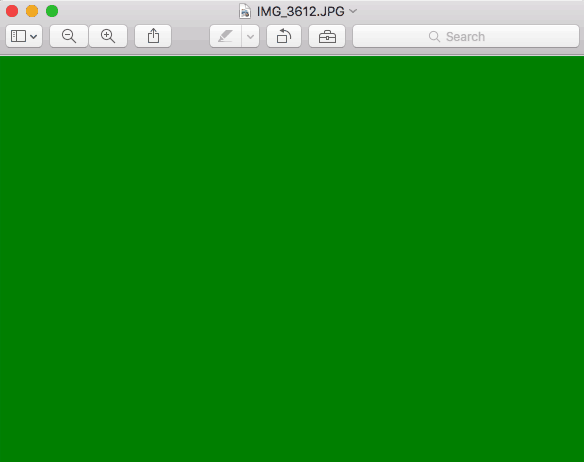


8 responses to “Large JPEGs lead to ‘green screen of death’ on El Capitan”
Had this problem since the beta with jpegs from my sony nex camera. If you change the Preview
preference to ‘Size on Screen equals Size on Printout’ it fixes it.
Sound like it has to be a leprechaun in the Mac to me
Have this problem with a lot of images from my DSLR (Sony) and had to capture in 10MP to fix the issue. Surprised this “bug” hasn’t been addressed already, it’s been months.
Huh. Back in April, the new 5k 27″ iMacs and a couple other models crashed when viewing large jpegs in 10.10.3. #Repeatgate
I LOVE GREEN DEATH SCREENS!!!!!!!!!!!!
YES!!!!!!!!!!!!
Still having this problem on my late 2014 MBP retina despite having the latest OSX (10.11.1) and changing the preview preferences. Not impressed….
Macs never crash. they just
…
so ‘blue screen of death” = Kernel Panic on windows, “Red Ring of Death” meant actually dead xBox, but “Green Screen of Death” = … and image not properly displayed?