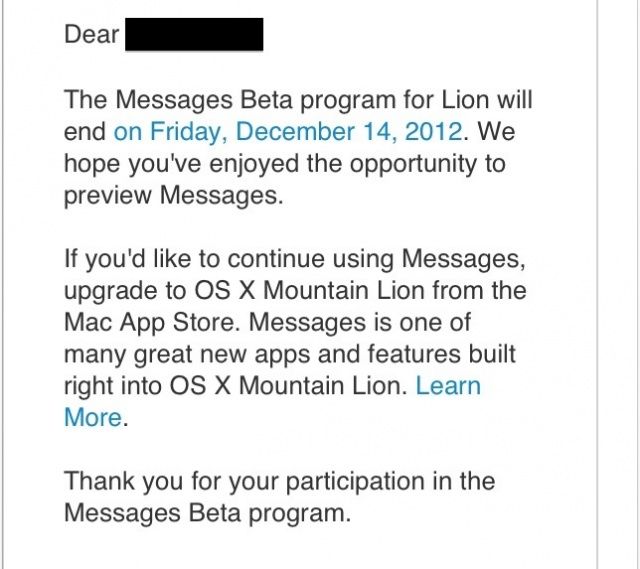One of the great things about Messages, for me, is the “read receipt.” I know if my child has seen my messages to them, of if they’ve just been “delivered” but not read. I like it.
Some folks, though, might want to turn off this feature so they don’t give off the signal that they’ve actually seen a message. it goes a long way towards plausible deniability when things go wrong.
If you’re one of those folks, though, you might have noticed that when you upgraded to iOS 7 that–even if you have the preference for receipts toggled to OFF, you might still be sending out read receipts.
Luckily, there’s an easy fix.
![Go Under The Radar – Fix The iOS 7 Read Receipts Bug [iOS Tips] Read Receipts Fix](https://www.cultofmac.com/wp-content/uploads/2013/10/Read-Receipts-Fix.jpg)

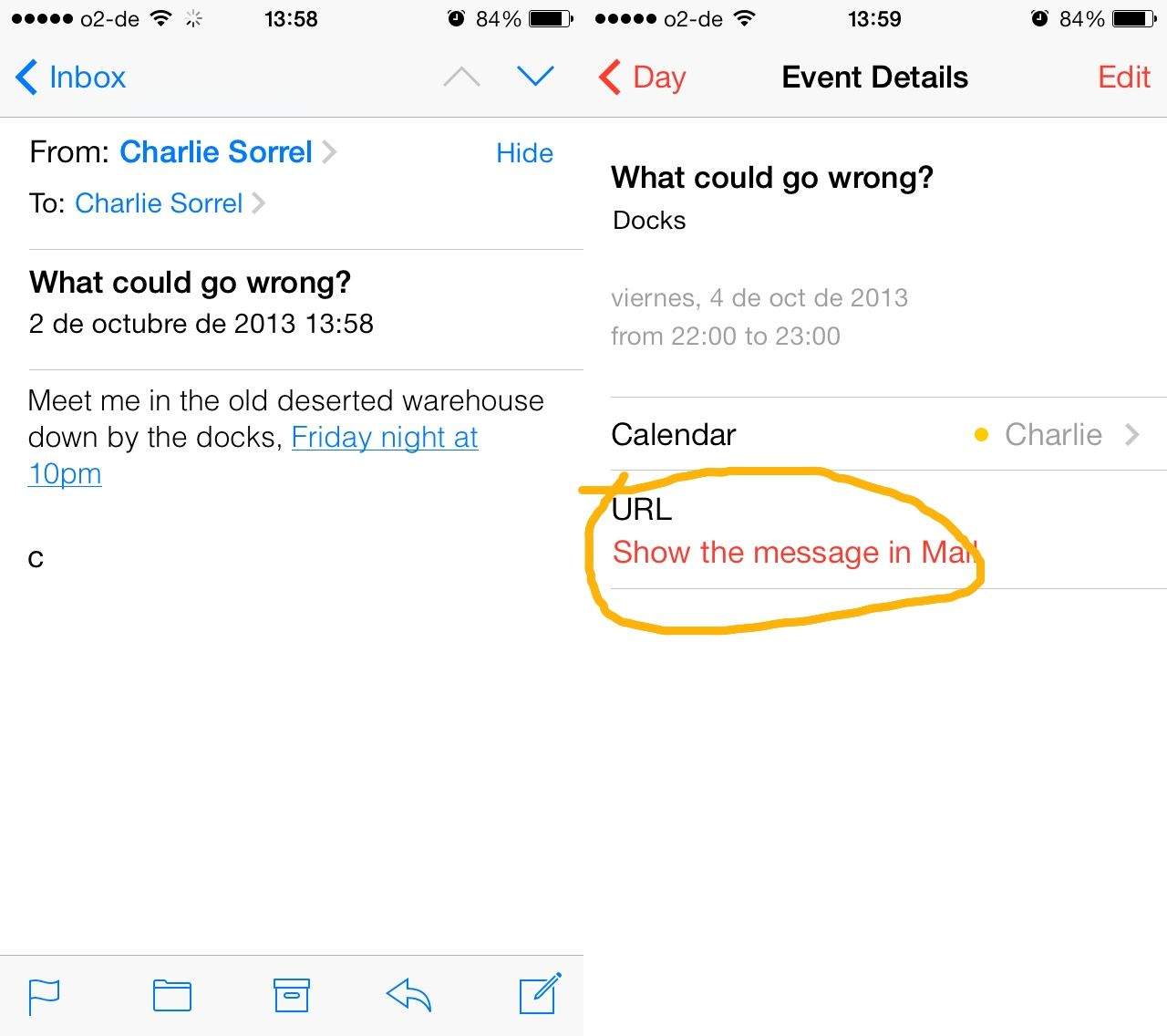

![How To Delete Text Messages From Your iPhone In iOS 7 [iOS Tips] Delete Text Messages](https://www.cultofmac.com/wp-content/uploads/2013/09/Delete-Text-Messages.jpg)
![Catch Your Significant Other Peeking At Your iPhone Messages [iOS Tips] To Catch A Sneak](https://www.cultofmac.com/wp-content/uploads/2013/09/To-Catch-A-Sneak.jpg)
![Share Files Quickly And Easily With Messages [OS X Tips] Send Files via iMessage](https://www.cultofmac.com/wp-content/uploads/2013/09/Send-Files-via-iMessage.jpg)
![Set Default Font Choices For Messages You Send And Receive In Mavericks Beta [OS X Tips] Message Font Choices](https://www.cultofmac.com/wp-content/uploads/2013/07/Message-Font-Choices.jpg)
![Reply To iMessages From Notification Center In Mavericks [OS X Tips] Reply To iMessages](https://www.cultofmac.com/wp-content/uploads/2013/07/Reply-To-iMessages.jpg)
![See Timestamps For iMessages In iOS 7 Beta [iOS Tips] Messages Timestamp iOS 7 beta](https://www.cultofmac.com/wp-content/uploads/2013/07/Messages-Timestamp-iOS-7-beta.jpg)
![Send iMessages From Notification Center In Mavericks Beta [OS X Tips] Notification Center To Messages](https://www.cultofmac.com/wp-content/uploads/2013/06/Notification-Center-To-Messages.jpg)
![Access Special Characters In Any App With OS X Mavericks Beta [OS X Tips] Messages Emoji](https://www.cultofmac.com/wp-content/uploads/2013/06/Messages-Emoji.jpg)
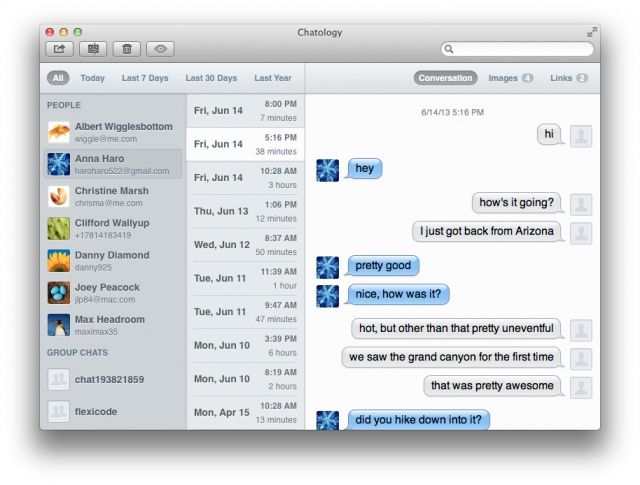


![This Gorgeous Theme Gives Your iPhone A Much-Needed Lick Of Paint [Jailbreak] iMIUI](https://www.cultofmac.com/wp-content/uploads/2013/05/Screen-Shot-2013-05-16-at-14.19.57.jpg)
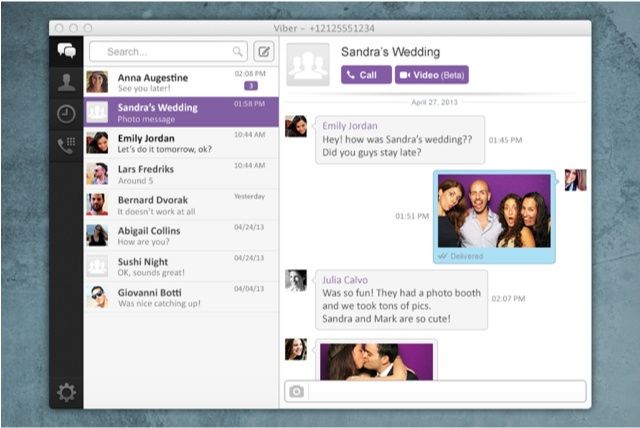
![BiteSMS Gets Quick Compose Widget For Notification Center [Jailbreak] biteSMS-quick-compose](https://www.cultofmac.com/wp-content/uploads/2013/04/Screen-Shot-2013-04-30-at-13.13.37.jpg)
![LockLauncher 2.0 Arrives With Support For iPhone 5 & iOS 6 [Jailbreak] LockLauncher](https://www.cultofmac.com/wp-content/uploads/2013/04/Screen-Shot-2013-04-05-at-17.57.43.jpg)
![Mastering iMessages On Your iPhone: Skip The Multiple Alerts [iOS Tips] Repeat Alerts](https://www.cultofmac.com/wp-content/uploads/2013/01/Repeat-Alerts.jpg)
![Tweak Lets You Quickly Call Friends By Raising Your iPhone To Your Ear [Jailbreak] iPhone-calling](https://www.cultofmac.com/wp-content/uploads/2013/03/Screen-Shot-2013-03-21-at-13.43.22.jpg)
![QuickPhoto Brings The Camera Roll To Your Keyboard [Jailbreak] QuickPhoto](https://www.cultofmac.com/wp-content/uploads/2013/03/Screen-Shot-2013-03-05-at-15.17.20.jpg)
![Here Are Some Of The Best Jailbreak Tweaks To Try On iOS 6 [Jailbreak] A new jailbreak is waiting in the wings.](https://www.cultofmac.com/wp-content/uploads/2013/01/Jailbreak-iOS-6-and-iPhone-5-Untethered.jpg)
![Preview Web Links Right In Messages App [OS X Tips] Messages Web Link Preview](https://www.cultofmac.com/wp-content/uploads/2012/11/Messages-Web-Link-Preview.jpg)