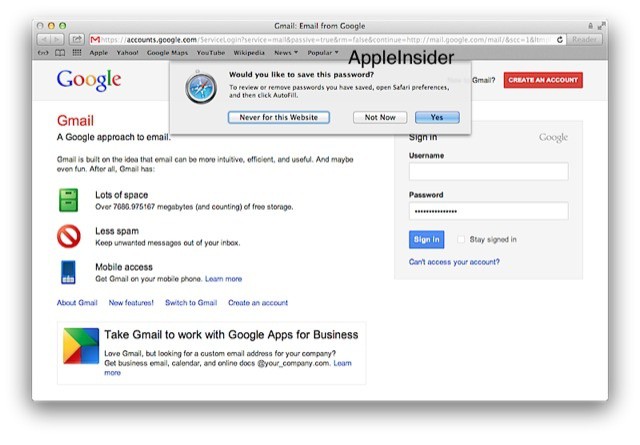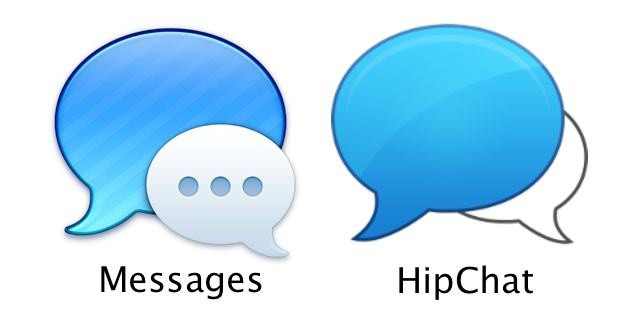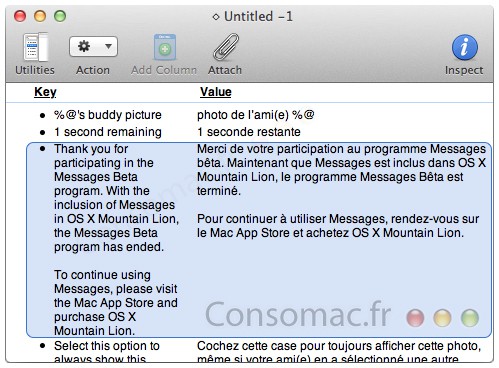Mac OS X has had the ability to recognize data like dates, times, and phone numbers for a while now. If you’re using the Mail app, you can right click on a recognized date and add it to the Calendar app. If you right click on a phone number, you can add it to the Contacts app. Pretty neat, right?
But what you may not have known, however, is that the app you can see iMessages in from anyone on an iOS or OS X device, Messages, is also able to recognize this data, making adding Calendar events from within Messages super easy. Here’s how to do it.
![Use Messages To Schedule Events In Mountain Lion’s Calendar App [OS X Tips] Add Events Calendar](https://www.cultofmac.com/wp-content/uploads/2012/11/Add-Events-Calendar.jpg)

![Use Messages To Chat On All Your Favorite IM Services [OS X Tips] Messages New IM Account](https://www.cultofmac.com/wp-content/uploads/2012/11/Screen-Shot-2012-11-05-at-3.35.18-PM.jpg)
![Customize Your Text Replies To iPhone Calls When Busy [iOS Tips] Never pass up an opportunity for potty humor.](https://www.cultofmac.com/wp-content/uploads/2012/10/iOS-6-auto-reply.jpg)
![Use Quick Look Directly In Mountain Lion’s Messages App [OS X Tips] QuickLook In Messages](https://www.cultofmac.com/wp-content/uploads/2012/09/QuickLook-In-Messages.jpg)


![Forward Or Delete iMessages Right From Your iPhone [iOS Tips] MessageFWD](https://www.cultofmac.com/wp-content/uploads/2012/08/MessageFWD1.jpg)
![Keep Your iMessages Private On Your iPhone or iPad [iOS Tips] Keepin' it all hush-hush.](https://www.cultofmac.com/wp-content/uploads/2012/07/NotificationLockScreen.jpg)
![OS X 10.8 Mountain Lion [Review] OS X Mountain Lion is here, and it's even sleeker than Lion.](https://www.cultofmac.com/wp-content/uploads/2012/07/mountain-lion.jpeg)

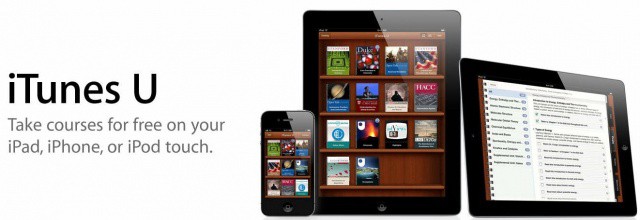
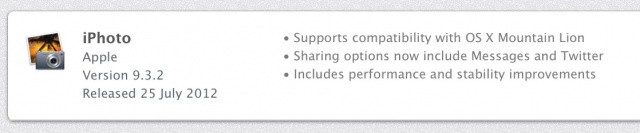

![WhatsApp For iPhone Gets Quick Reply Tweak Courtesy Of BiteSMS Developer [Jailbreak] Why hasn't Apple introduced Quick Reply to iOS yet?](https://www.cultofmac.com/wp-content/uploads/2012/06/Screen-Shot-2012-06-27-at-12.10.01.jpg)

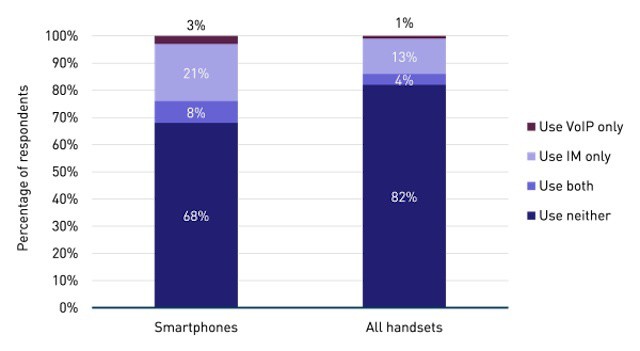


![OS X Lion Could Be Killed Off Early As Apple Prepares Staff For Mountain Lion [Rumor] You won't be able to purchase Mountain Lion if your Mac can't handle it.](https://www.cultofmac.com/wp-content/uploads/2012/02/overview_mountainlion.png)
![Black SMS iPhone App Encrypts Your Texts, No Jailbreak Required [Review] Private messages stay private with Black SMS](https://www.cultofmac.com/wp-content/uploads/2012/04/Screen-Shot-2012-04-02-at-1.28.55-PM.jpg)
![How To Send Any Type Of File With iMessage On Your iOS Device [Jailbreak] Jailbreaking opens up a world of possibilities for sending files with iMessage.](https://www.cultofmac.com/wp-content/uploads/2012/03/imessage.jpg)