The Keychron K3 keyboard delivers real mechanical typing in a slim, wireless, Apple-friendly design. The low-profile design gives you that satisfying mechanical feel, without taking over your desk. It’s also pretty quiet, which is great if you (or the people around you) get annoyed by the clickity-clack of typical mechanical keyboards.
Right now, you can grab this fan favorite mechanical keyboard for just $74.99 — with free shipping to the contiguous United States.



![Watch me go for world record number of input devices [Setups] ergonomic workstation](https://www.cultofmac.com/wp-content/uploads/2025/07/Setups-D-Snow-1-July-18-2025-1020x765.jpg)
![Yamaha studio monitors power MacBook Pro rig’s sound [Setups] Yamaha studio monitors](https://www.cultofmac.com/wp-content/uploads/2025/07/Setups-bhaykun-Reddit-July-9-2025-1020x765.jpeg)
![MacBook Pro rig adds dual 5K displays and badass mechanical keyboard [Setups] dual 5K displays](https://www.cultofmac.com/wp-content/uploads/2025/06/Setups-D-Snow-dual-5K-June-13-2025-1020x717.jpg)
![Wobkey Rainy 75 mechanical keyboard feels (and sounds) rock solid [Review] ★★★★☆ Wobkey Rainy 75 mechanical keyboard review](https://www.cultofmac.com/wp-content/uploads/2025/06/Wobkey-Rainy-75-with-stormcloud-1020x767.jpg)
![Clean workstation boasts killer mechanical keyboard [Setups] full size mechanical keyboard](https://www.cultofmac.com/wp-content/uploads/2025/05/Setups-subbuguru2-Redd-Keychron-Q3-May-29-2025-1020x743.jpg)
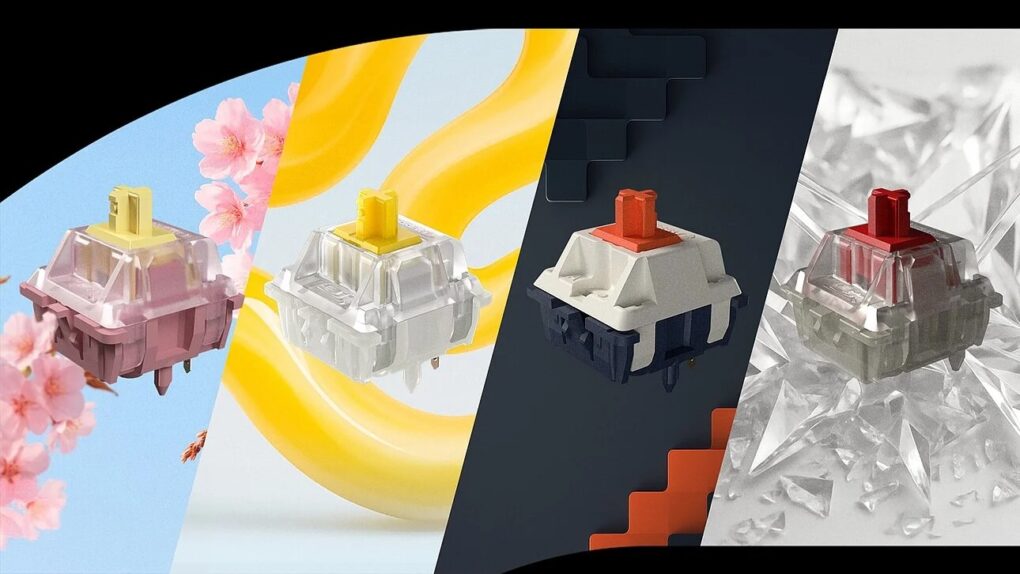

![Affordable Aune open-back headphones thrill for the price [Setups] aune](https://www.cultofmac.com/wp-content/uploads/2025/03/Setups-OolongCha-Redd-Aune-March-31-2025-1020x765.jpeg)
![Get into mechanical gaming keyboards with this $40 pick [Setups] affordable mechanical keyboard](https://www.cultofmac.com/wp-content/uploads/2025/03/Newmen-GM1000-Wireless-Mechanical-Gaming-Keyboard-1020x799.jpg)



![Realforce R3 mechanical keyboard handles input for MacBook Pro [Setups] Realforce R3](https://www.cultofmac.com/wp-content/uploads/2024/12/Setups-95tuanle-Reddit-desk-lamp-Dec-9-2024-1.jpeg)
![When a desk lamp trumps a monitor light bar [Setups] architect desk lamp](https://www.cultofmac.com/wp-content/uploads/2024/12/Setups-95tuanle-Reddit-desk-lamp-Dec-9-2024.jpeg)

![MacBook Pro rig rocks cool NuPhy mechanical keyboard [Setups] Nuphy mechanical keyboard setup](https://www.cultofmac.com/wp-content/uploads/2024/10/Setups-Mother-Till-981-Reddit-dual-monitors-Sept-30-2024.jpeg)
![Killer mechanical keyboard handles gaming and more [Setups] Keychron K10 wireless mechanical keyboard](https://www.cultofmac.com/wp-content/uploads/2024/09/Keychron-K10-wireless-mechanical-keyboard.jpeg)

![Would you dare try this radically split keyboard? [Setups] split keyboard setup](https://www.cultofmac.com/wp-content/uploads/2024/08/Setups-strangeweather415-Reddit-1-Sept-8-2023-1536x864-1.jpg)
![Quirky compact keyboard doesn’t sacrifice practicality [Review] ★★★★☆ Wombat Willow Pro keyboard on desk](https://www.cultofmac.com/wp-content/uploads/2024/07/IMG_2312-rotated.jpeg)

![Mechanical gaming keyboard revs up Mac mini rig [Setups] NZXT Function mechanical gaming keyboard](https://www.cultofmac.com/wp-content/uploads/2024/06/NZXT-Function-mechanical-gaming-keyboard.jpg)
![Alogic’s new Echelon keyboard and mouse make a dynamic duo [Review] ★★★★☆ Alogic Echelon keyboard and mouse](https://www.cultofmac.com/wp-content/uploads/2024/06/Alogic-Echelon-keyboard-and-mouse-2.jpg)