We don’t run across huge numbers of computer setups online driven by M1 MacBook Air laptops. When a laptop is the main computer, it’s more often a MacBook Pro.
But a MacBook Air powered by an M1 chip is a formidable machine, whether you’re tossing it in your knapsack for work on the go or leaving it on a stand on your desk, jacked into a USB-C hub and external display.
An M1 MacBook Air drives today’s featured setup — located in Germany — which also features some interesting bits and pieces we haven’t seen elsewhere. Those are a nifty Marshall wireless speaker and a foot hammock.
![MacBook Air centers wide-ranging workstation in Germany [Setups] It looks like a comfy chair, but you can only get it in Germany.](https://www.cultofmac.com/wp-content/uploads/2022/05/ilmhmij99u091-2.jpg)

![Would this dual Studio Display rig be your ‘dream setup?’ [Setups] This is someone's dream setup. Is it yours?](https://www.cultofmac.com/wp-content/uploads/2022/05/wCFpB5i.jpeg)
![Wildly expansive USB-C hub jacks up new Mac Studio [Setups] With the dock it sits on, that Mac Studio is even more formidable.](https://www.cultofmac.com/wp-content/uploads/2022/05/szow26brawy81.jpg)
![Dual Studio Display rig comes with a light show [Setups] Nanoleaf Lines, behind the displays, are the primary lights in this show.](https://www.cultofmac.com/wp-content/uploads/2022/05/jivv6j6ll5x81.jpg)
![Seriously, how big is too big for desktop speakers? [Setups] Side by side images show the computer setup's front and back sides.](https://www.cultofmac.com/wp-content/uploads/2022/04/Kulimeya-1.jpg)
![Graphic designer runs racy dual-monitor MacBook Pro rig [Setups] Look at that wallpaper! Oh, and there's also a computer setup.](https://www.cultofmac.com/wp-content/uploads/2022/04/l5idusj0yvs81.jpg)
![Is it OK to use a Mac mini as a stand for your display? [Setups] Is it OK to rest your display on top of your Mac mini?](https://www.cultofmac.com/wp-content/uploads/2022/03/7udypftpe8q81.jpg)
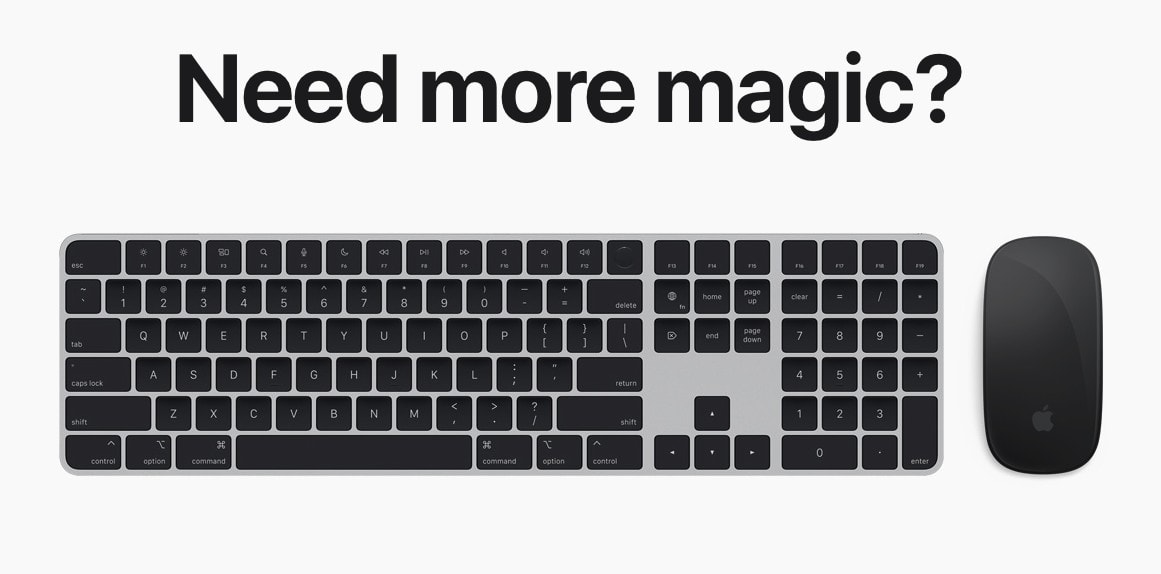
![Is a computer workstation ever really finished? [Setups] This striking computer setup features very cool wallpaper on the screens.](https://www.cultofmac.com/wp-content/uploads/2022/03/54fsi181ofk81.jpg)
![Ever see two vertical Cinema Displays towering over an iMac? [Setups] This setup reminded people of a control room or a concession stand.](https://www.cultofmac.com/wp-content/uploads/2022/02/jku3zn986gj81.jpg)
![Should every workstation have a 3D printer? [Setups] The 3D printer at left helped make other parts of this computer setup.](https://www.cultofmac.com/wp-content/uploads/2022/02/z5ydij3q5vi81.jpg)
![Displays: To stack or not to stack? [Setups] Would you put a 28-inch 4K monitor on top of this 35-inch display, or next to it?](https://www.cultofmac.com/wp-content/uploads/2022/02/pzxbpanstfi81.jpg)
![Say cheese: Albert Einstein, Dr. Fauci and RBG welcome new M1 Pro MacBook [Setups] That's not just any webcam perched above the monitor.](https://www.cultofmac.com/wp-content/uploads/2022/01/borfhtkrvde81.jpg)
![Furby-loving animator trades 3-monitor PC gaming rig for cozy Mac station [Setups] That's a refurbished Furby in the center.](https://www.cultofmac.com/wp-content/uploads/2022/01/83xaxst7vfb81.jpg)
![Going green with envy over space-gray peripherals [Setups] Mmm ... space gray Magic Keyboard and Magic Trackpad. What, no mouse?](https://www.cultofmac.com/wp-content/uploads/2022/01/efdkdt87ba981.jpg)
![4 screens, an ‘OG’ HomePod and a Lego Porsche 911 [Setups] That's a sweet ride in the center, there, under the 32-inch LG monitor.](https://www.cultofmac.com/wp-content/uploads/2021/12/2dk3oo47az681.jpg)
![And the 2021 award for Most Fastidious Cable Management goes to … [Setups] The Uplift standing desk and its accessories helped a lot with reducing cable clutter.](https://www.cultofmac.com/wp-content/uploads/2021/12/75n04pj7eb681.jpg)
![Ghostly white M1 Mac mini centers a ‘sacrilegious’ sound machine [Setups] Everything is white, even the M1 Mac mini. But how did that happen? Apple doesn't make it in white.](https://www.cultofmac.com/wp-content/uploads/2021/12/3s5k0vdmjq581.jpg)
![Clean M1 Mac mini station is an audio-visual beast [Setups] This clean, M1 Mac mini-based setup packs a lot of audio-visual firepower.](https://www.cultofmac.com/wp-content/uploads/2021/12/5h005kvi7e381.jpg)
![Connectivity tricks of a multi-display workstation [Setups] Oh, what a difference three external displays make.](https://www.cultofmac.com/wp-content/uploads/2021/11/1twq6ma3un281.jpg)
![Part 2: From PC pigsty to prim M1 Pro MacBook workstation [Setups] In round 2, I experiment with an open laptop stand, a mechanical keyboard with a wrist rest, a Magic Trackpad 2, an ergonomic mouse with a trackball and a monitor light bar.](https://www.cultofmac.com/wp-content/uploads/2021/11/IMG_6024.jpeg)
![Going ‘ergo everything’ with an M1 MacBook Pro rig [Setups] Ergonomic furniture and peripherals plus pleasing decor equal comfy setup.](https://www.cultofmac.com/wp-content/uploads/2021/11/Setup-YezzirDoodles-Reddit-Nov-1-2021.jpg)
![No external monitor? Build an ergonomically correct setup around your laptop. [Setups] It may look complete, but this M1 MacBook Pro setup is waiting for a big secondary display.](https://www.cultofmac.com/wp-content/uploads/2021/11/Setup-Cypher_27-Reddit-Nov-4-2021.jpg)
![Blow your ears clean off with perfectly mounted desktop speakers [Setups] Ready, aim, fire! Get the perfect sound with mounted desktop speakers.](https://www.cultofmac.com/wp-content/uploads/2021/10/Setup-rovervogue-Reddit-Oct-16-2021.jpg)
![Tricks of a slick home office set to ‘dark mode’ [Setups] It's a dark but inviting setup.](https://www.cultofmac.com/wp-content/uploads/2021/10/Setup-Own_Bet9834-Reddit-Oct-14-2021.jpg)