Steam, the online computer gaming portal, keeps track of what hardware its players are using to access the many games in its service.
Of interest in the exhaustive list of specs is the fact that 49.46 percent of Mac gamers on Steam game on a Macbook Pro. Which makes sense, of course, as that’s a pretty powerful laptop. From there, we see the iMac coming in at 28 percent, plain-jane MacBooks garnering 9.49 percent, and the MacBook Air, my personal machine, used by 6.29 percent of Mac Steam gamers. The MacBook Pro and MacBook Air both rose in the hardware charts, with an increase of .44 and .89 percent, respectively.
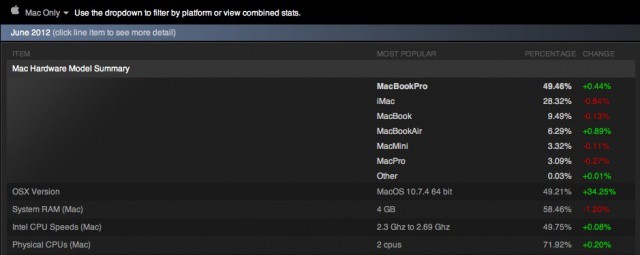

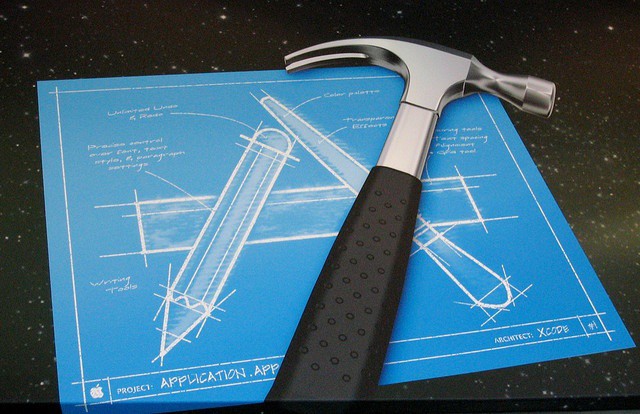
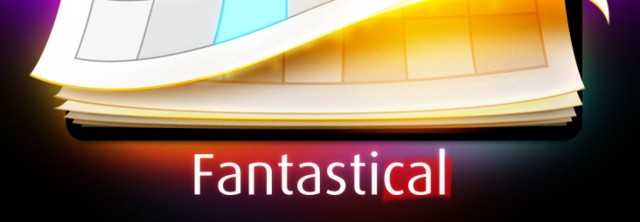
![This Baby Alpaca Using iPhoto On A MacBook Pro Is Either Too Cute Or Too Surreal For Words [Video] post-179948-image-f89336f57ddda461ffb344a73a245e8b-jpg](https://www.cultofmac.com/wp-content/uploads/2012/07/post-179948-image-f89336f57ddda461ffb344a73a245e8b.jpg)
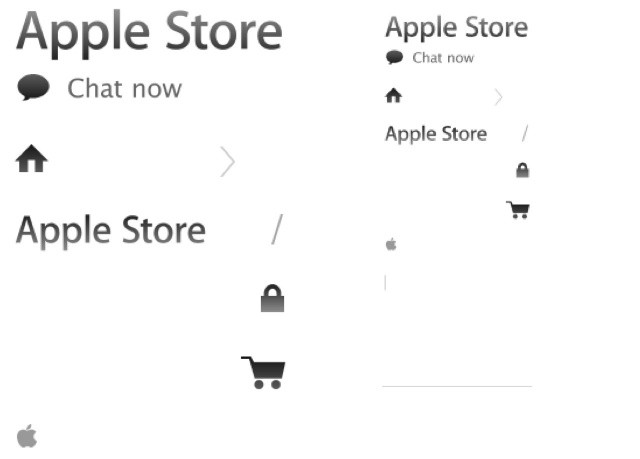
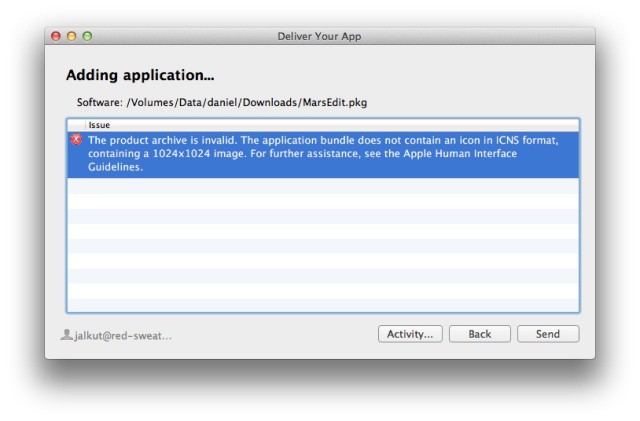
![Henge Dock For MacBook Air: Keeps Your Desk Neat & Tidy, But Could Do More [Review] Henge-Dock-1](https://www.cultofmac.com/wp-content/uploads/2012/07/IMG_0171.jpg)
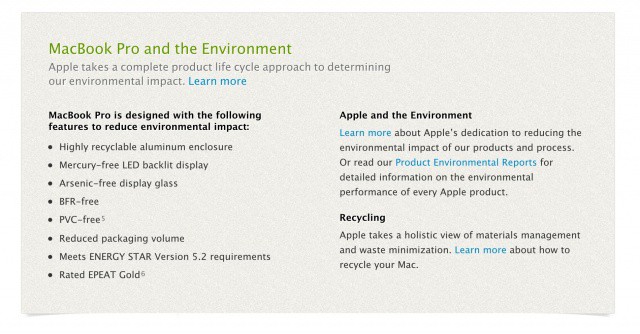




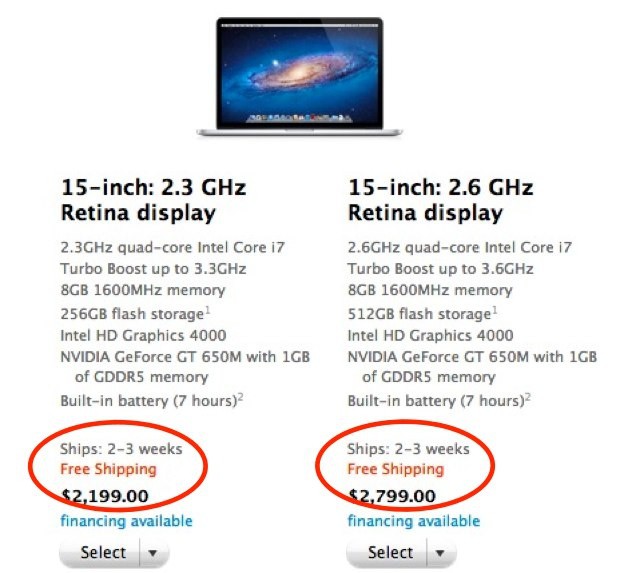


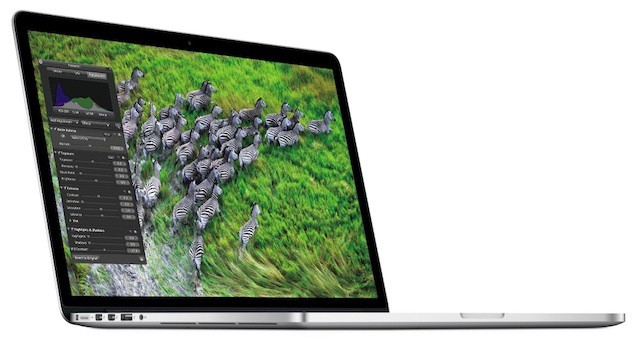
![80% Off Wallpaper Wizard For Mac OS X For Two Dollar Tuesday [Deals] Wallpaper Wizard features over 100,000 high-resolution wallpapers for your Mac.](https://www.cultofmac.com/wp-content/uploads/2012/07/mza_2497802626654014410.jpeg)
![Apple Could Announce New iPhone, New iPad & New Apple TV At ‘Crowded’ Event This Fall [Report] The iPad mini is on its way.](https://www.cultofmac.com/wp-content/uploads/2012/03/ipad-mini-e1336572763368.jpg)
![Where To Find Great Wallpapers For Your New MacBook Pro’s Retina Display [Gallery] We travel around the internet to find you the best wallpapers for your new laptop.](https://www.cultofmac.com/wp-content/uploads/2012/07/IMG_0005.jpg)
![The Nifty MiniDrive Is An SD Card Designed To Go Unnoticed In Your MacBook [Kickstarter] See — the Nifty MiniDrive is almost unnoticeable.](https://www.cultofmac.com/wp-content/uploads/2012/07/ccf441f70a8210e225f226c6e7cb986b_large.jpg)

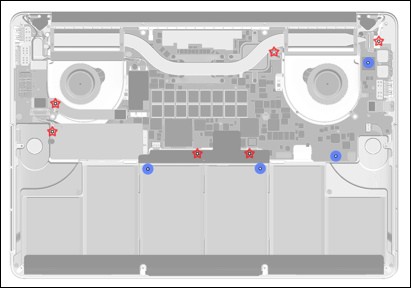
![Retina iMacs Coming In October [Rumor] The world's most popular all-in-one is expected to get a Retina display this October.](https://www.cultofmac.com/wp-content/uploads/2012/06/Retina_iMac.jpg)

