The new Mac mini and the high-end MacBook Pro are the first Macs to receive Apple’s powerful new M2 Pro and Max chips. But should you upgrade to the new MacBook Pro (or Mac mini) or not?
That depends on what Mac you already have. Our charts and video will walk you through the decision-making process if you’re considering buying a new Mac. (Bonus: We also break down the pros and cons of the new HomePod versus the original and the HomePod mini.)


![Gaming station sports Mac Studio and ultra-wide 4K display [Setups] This great-looking setup relies on Mac Studio, MacBook Pro, iPad Pro and a PC.](https://www.cultofmac.com/wp-content/uploads/2023/01/Setup-Sam_Chicago-Jan-23.jpg)


![New HomePod … new Mac mini … new MacBook Pros … what a week! [The CultCast] Second-gen HomePod image showing fewer tweeters.](https://www.cultofmac.com/wp-content/uploads/2023/01/CultCast-578-HomePod.jpg)
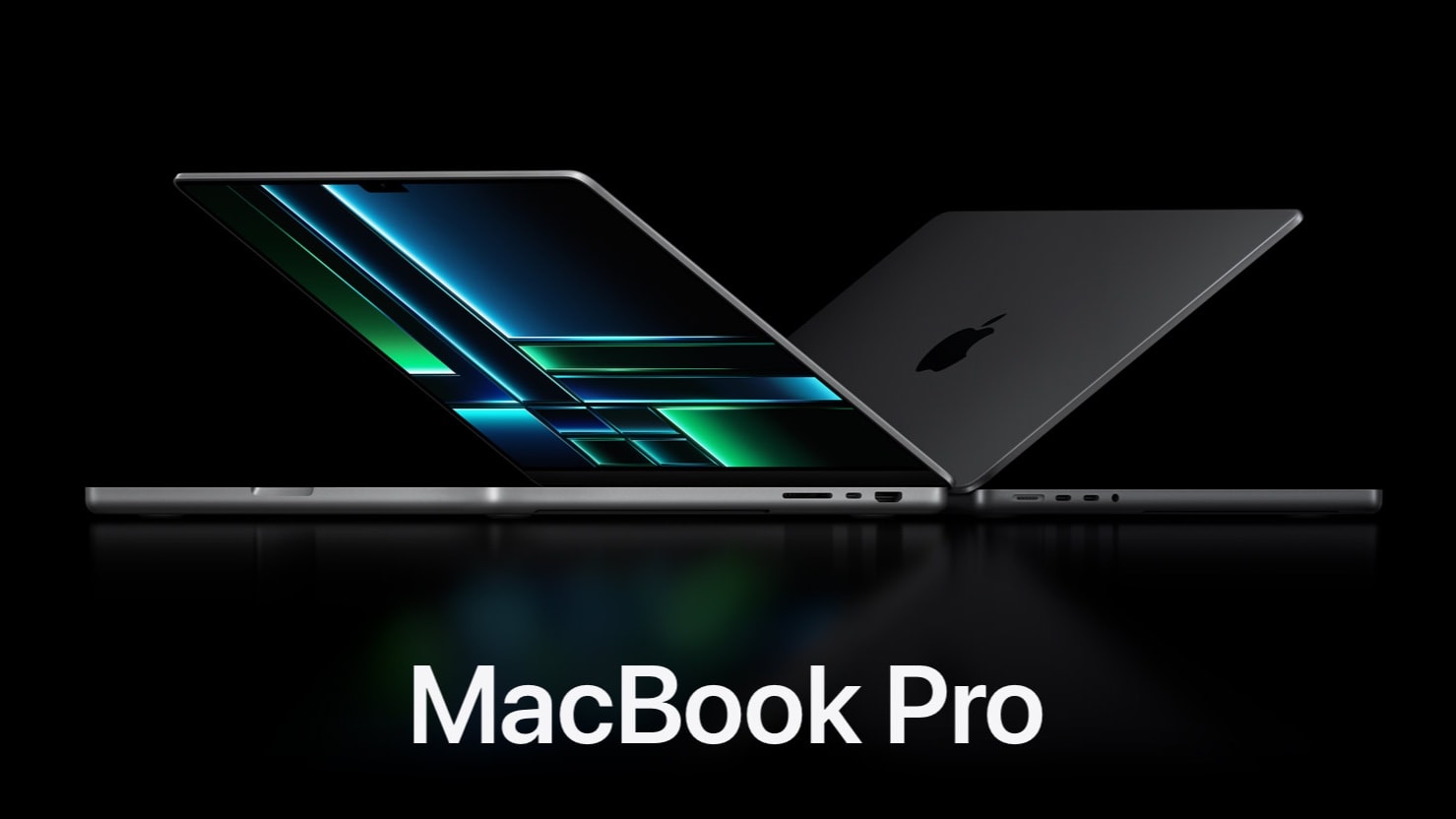
![Souped up MacBook Pro centers super-symmetrical setup [Setups] There's nothing like a warmly lit, super-symmetrical setup.](https://www.cultofmac.com/wp-content/uploads/2023/01/qm0ezuem7pba1.jpg)







![Tricks to make your workstation look (and sound) beautiful [Setups] The desktop wallpaper by Basic Apple Guy really does a lot for this setup's visual effect.](https://www.cultofmac.com/wp-content/uploads/2023/01/p4gplbx05rba1.jpg)

![Could this MacBook Pro rig be any more Apple? [Setups] Even the wall art above the Studio Display is Apple -- a deconstructed iPhone.](https://www.cultofmac.com/wp-content/uploads/2023/01/2chd873civaa1.jpg)
![Developer craves more pixels in ultra-wide display [Setups] Text renders more clearly on the MacBook Pro's Liquid Retina display than on the ultra-wide monitor.](https://www.cultofmac.com/wp-content/uploads/2023/01/b2707wxtdxaa1.jpg)
![Old Cinema and Thunderbolt displays handle new gear and gaming [Setups] With the right adapter you can use a new Xbox with an old Cinema Display (on the right).](https://www.cultofmac.com/wp-content/uploads/2023/01/0qeyew73j2aa1.jpg)
![Developer makes mobile apps with blazing-fast M1 MacBook Pro [Setups] All those smartphones are for testing apps using different OS versions and screen sizes.](https://www.cultofmac.com/wp-content/uploads/2023/01/Setups-iSapozhnik-Jan-6-2023.jpg)

![M1 MacBook Pro conducts ‘ultra-minimalist’ home audio ensemble [Setups] Does this computer setup look](https://www.cultofmac.com/wp-content/uploads/2023/01/8vv7533zzl9a1.jpg)

![Mac mini and MacBook Pro trade off in student rig [Setups] Both a MacBook Pro and a Mac mini drive this setup.](https://www.cultofmac.com/wp-content/uploads/2022/12/j8e388y3o28a1.jpg)