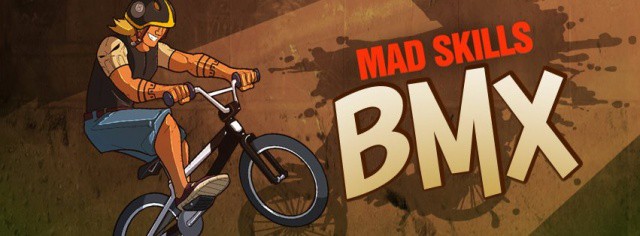The wonderful role-playing game that is Bastion kicks off this week’s must-have games roundup, accompanied by Blast-A-Way, an awesome new puzzle game from Illusion Labs; Dragon Island Blue, the closest you’ll get to Pokemon on iOS right now; and Granny Smith, a platform game that features a granny on rollerscates. Need I say more?
This Week’s Must-Have iOS Games: Bastion, Blast-A-Way, Dragon Island Blue & More [Roundup]
![This Week’s Must-Have iOS Games: Bastion, Blast-A-Way, Dragon Island Blue & More [Roundup] Screen Shot 2012-08-31 at 22.29.26](https://www.cultofmac.com/wp-content/uploads/2012/08/Screen-Shot-2012-08-31-at-22.29.26.jpg)


![This Week’s Must-Have iOS Apps: Drafts, Ecoute, Facebook & More [Roundup] Screen Shot 2012-08-25 at 22.47.06](https://www.cultofmac.com/wp-content/uploads/2012/08/Screen-Shot-2012-08-25-at-22.47.06.jpg)

![This Week’s Must-Have iOS Games: Mikey Shorts, The Simpsons, Vote!!! & More [Roundup] Screen Shot 2012-08-25 at 09.06.33](https://www.cultofmac.com/wp-content/uploads/2012/08/Screen-Shot-2012-08-25-at-09.06.33.jpg)


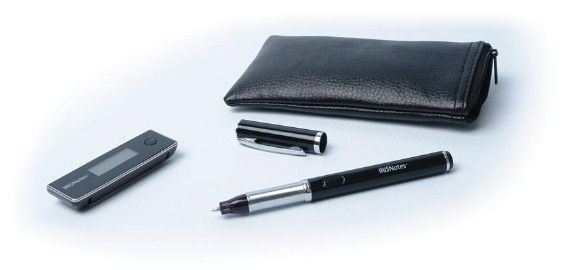
![See More Emails At Once On Your iPhone Screen [iOS Tips] You'll choose None if you're cool like us.](https://www.cultofmac.com/wp-content/uploads/2012/08/MailPreviews.jpg)


![This Week’s Must-Have iOS Apps: Instagram, Food Network On The Road, WWE & More [Roundup] Screen Shot 2012-08-19 at 08.17.30](https://www.cultofmac.com/wp-content/uploads/2012/08/Screen-Shot-2012-08-19-at-08.17.30.jpg)
![This Week’s Must-Have iOS Games: Horn, Mad Skills BMX, Jack Lumber & More [Roundup] Screen Shot 2012-08-18 at 07.55.13](https://www.cultofmac.com/wp-content/uploads/2012/08/Screen-Shot-2012-08-18-at-07.55.13.jpg)
![Switch To A 24-Hour Clock On Your iPhone, iPad, or iPod Touch [iOS Tips] Maybe he's an aviator?](https://www.cultofmac.com/wp-content/uploads/2012/08/24-HourLockScreen1.jpg)
![Delete A Bunch Of Photos Right From Your iPhone [iOS Tips] DeletePhotos](https://www.cultofmac.com/wp-content/uploads/2012/08/DeletePhotos.jpg)
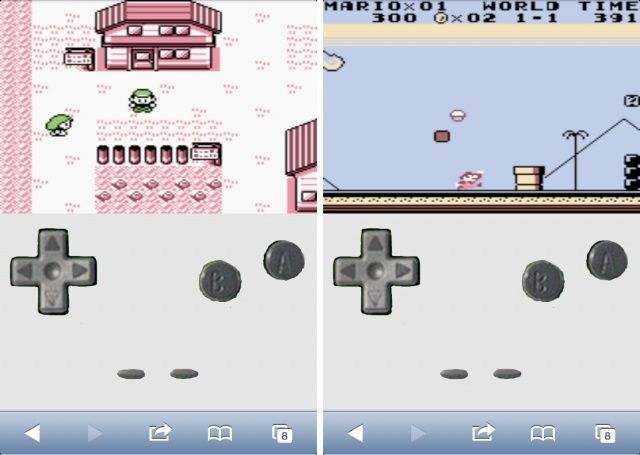
![Save Space And Delete All Your iPhone Photos At Once [iOS Tips] iPhone Camera Delete](https://www.cultofmac.com/wp-content/uploads/2012/08/iPhone-Camera-Delete.jpg)


![This Week’s Must-Have iOS Apps: Slices For Twitter, Cardiio, Posts & More [Roundup] Screen Shot 2012-08-12 at 07.56.26](https://www.cultofmac.com/wp-content/uploads/2012/08/Screen-Shot-2012-08-12-at-07.56.26.jpg)
![This Week’s Must-Have iOS Games: Ghostbusters, Tiny War XD, Pitfall! & More [Roundup] Screen Shot 2012-08-11 at 08.31.46](https://www.cultofmac.com/wp-content/uploads/2012/08/Screen-Shot-2012-08-11-at-08.31.46.jpg)
![Get Your Stuck Media Downloads Unstuck On iPhone, iPad, or iPod touch [iOS Tips] Downloads](https://www.cultofmac.com/wp-content/uploads/2012/08/Downloads.jpg)