iPhone fans were first able to search for emoji last year, and Apple is finally bringing this feature to iPads. It’s built into the iPadOS 14.5 beta 1 released to public beta testing on Thursday.
Also, those with the Apple Magic Keyboard for iPad get a horizontally-oriented boot screen.
![IPadOS 14.5 finally adds emoji search [Updated] iPadOS 14.5 adds emoji search. Finally!](https://www.cultofmac.com/wp-content/uploads/2021/02/6A8B55AC-1D8C-438E-B028-94DDFCDA3B1A.jpeg)


![Automatically make websites faster, easier to read in Safari [Pro tip] How to enable Safari's Reader mode automatically](https://www.cultofmac.com/wp-content/uploads/2021/01/Safari-Reader-mode-tip.jpg)

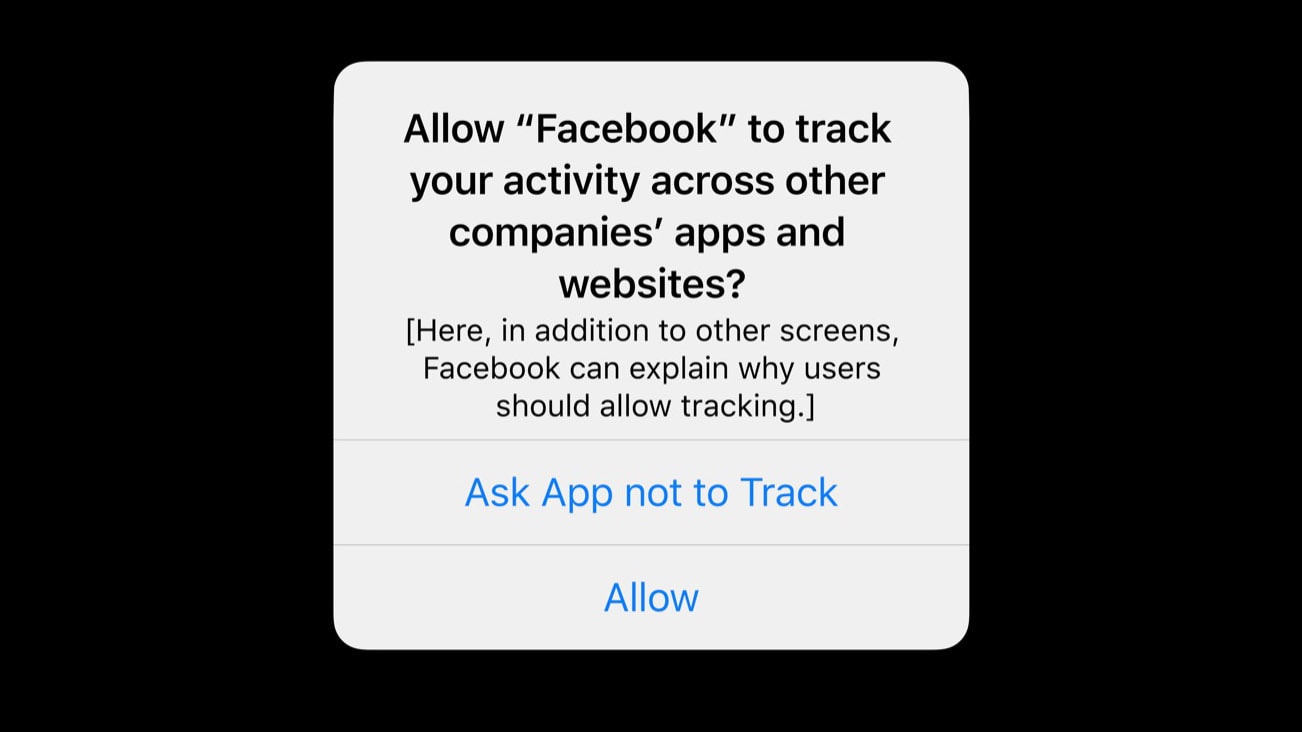
![Automatically save your Safari reading list for offline viewing [Pro tip] Automatically save your Safari reading list offline](https://www.cultofmac.com/wp-content/uploads/2021/01/Safari-reading-list-tip.jpg)
![Automatically fetch desktop websites in Safari on iOS [Pro tip] How to fetch desktop websites in Safari](https://www.cultofmac.com/wp-content/uploads/2021/01/Safari-desktop-sites-pro-tip.jpg)
![Change Safari’s save folder to prevent lost downloads [Pro tip] Choose Safari download location](https://www.cultofmac.com/wp-content/uploads/2021/01/Safari-downloads-tip.jpg)
![Enable automatic Page Zoom for easier reading in Safari [Pro tip] How to enable Page Zoom in Safari](https://www.cultofmac.com/wp-content/uploads/2021/01/Safari-Page-Zoom-tip.jpg)
![Close old tabs automatically to keep Safari clean [Pro tip] Automatically close old tabs in Safari](https://www.cultofmac.com/wp-content/uploads/2021/01/Safari-close-tabs-tip.jpg)
![Ditch Google for another search engine inside Safari [Pro tip] Change default search engine in Safari](https://www.cultofmac.com/wp-content/uploads/2021/01/Safari-search-engine.jpg)

![New features that absolutely should be in iPadOS 15 [Opinion] iPadOS 14 is good but iPadOS 15 just needs some new features to even better.](https://www.cultofmac.com/wp-content/uploads/2020/07/6C18DA91-602A-408E-AFA7-273AD292075E.jpeg)
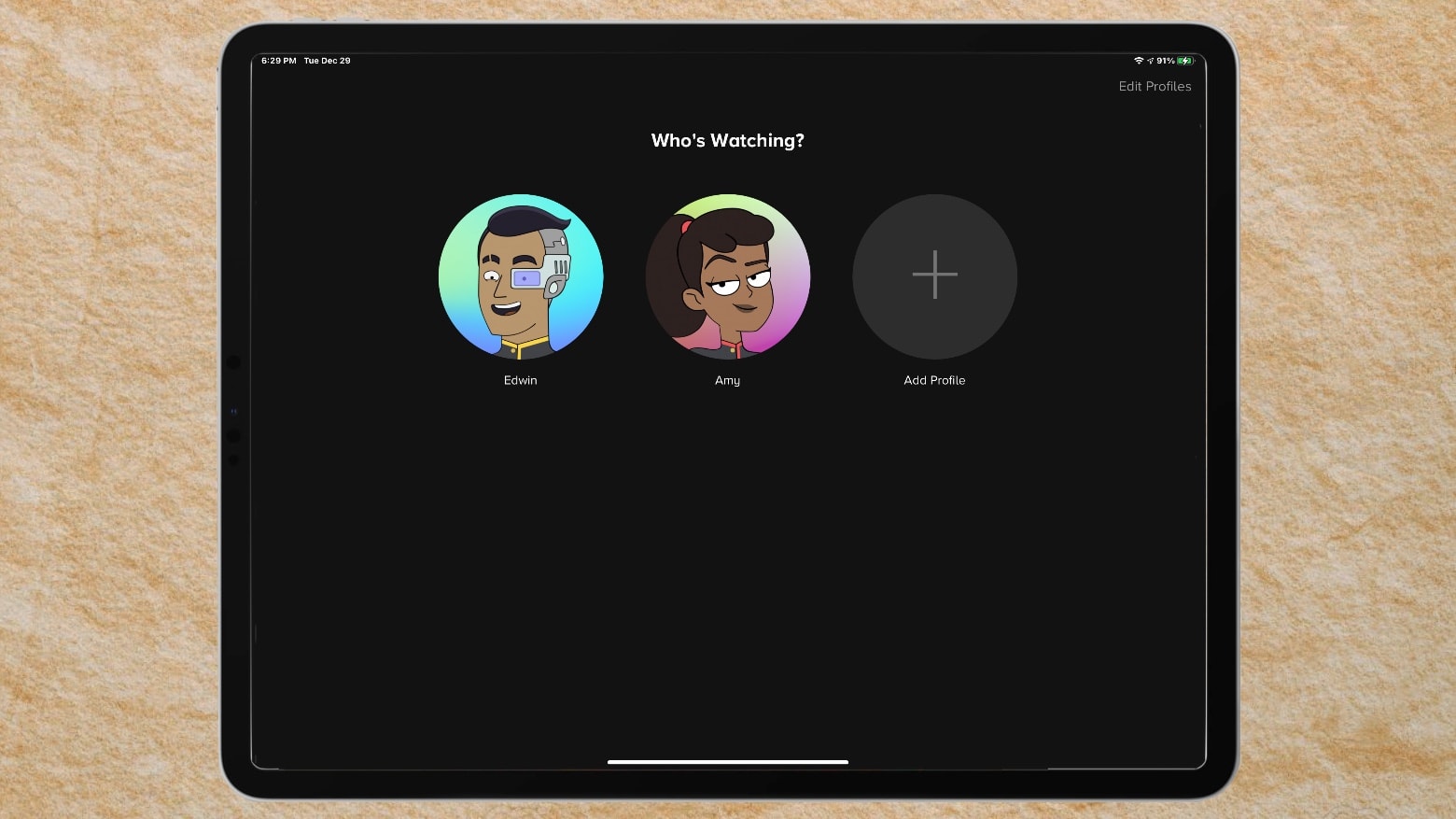


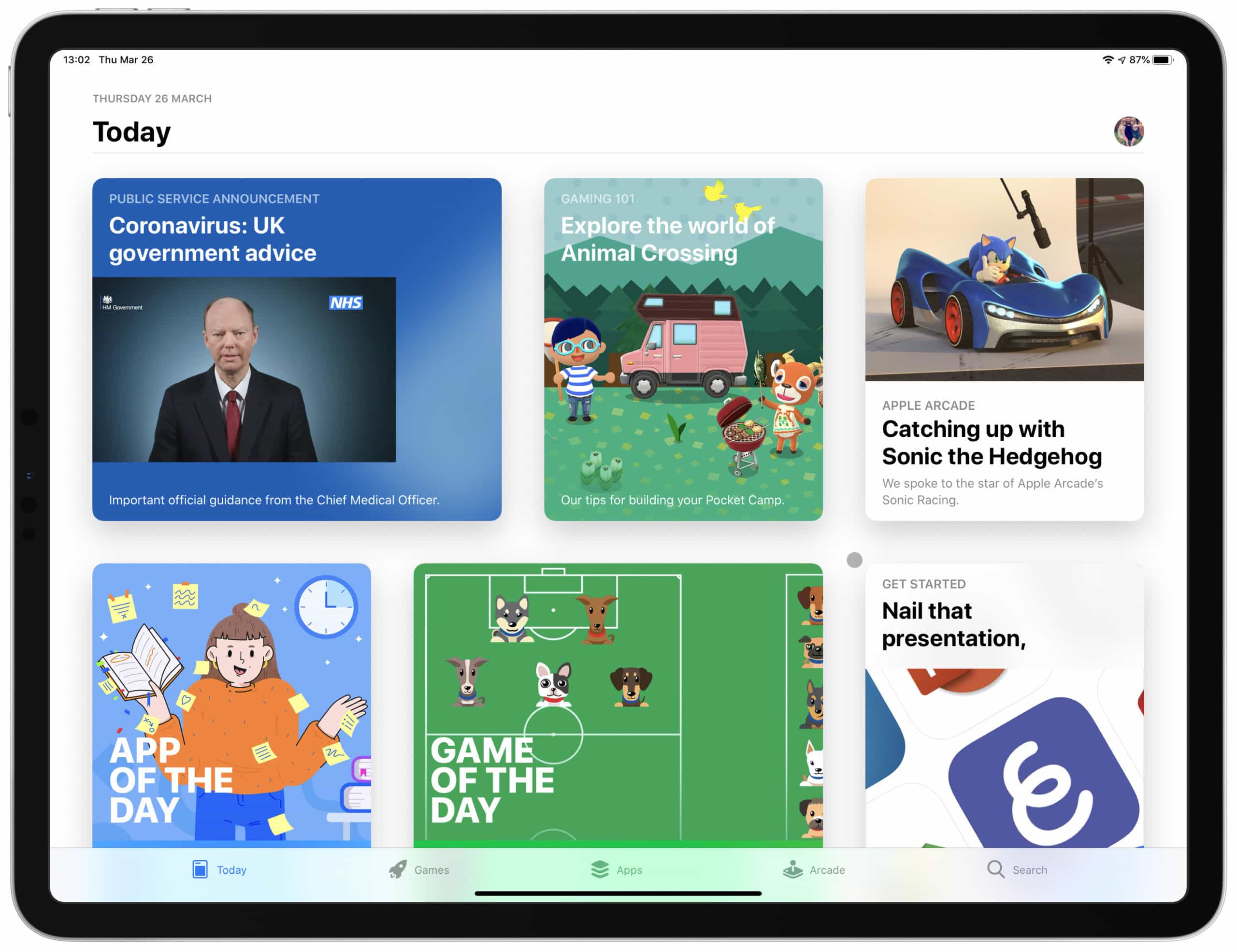

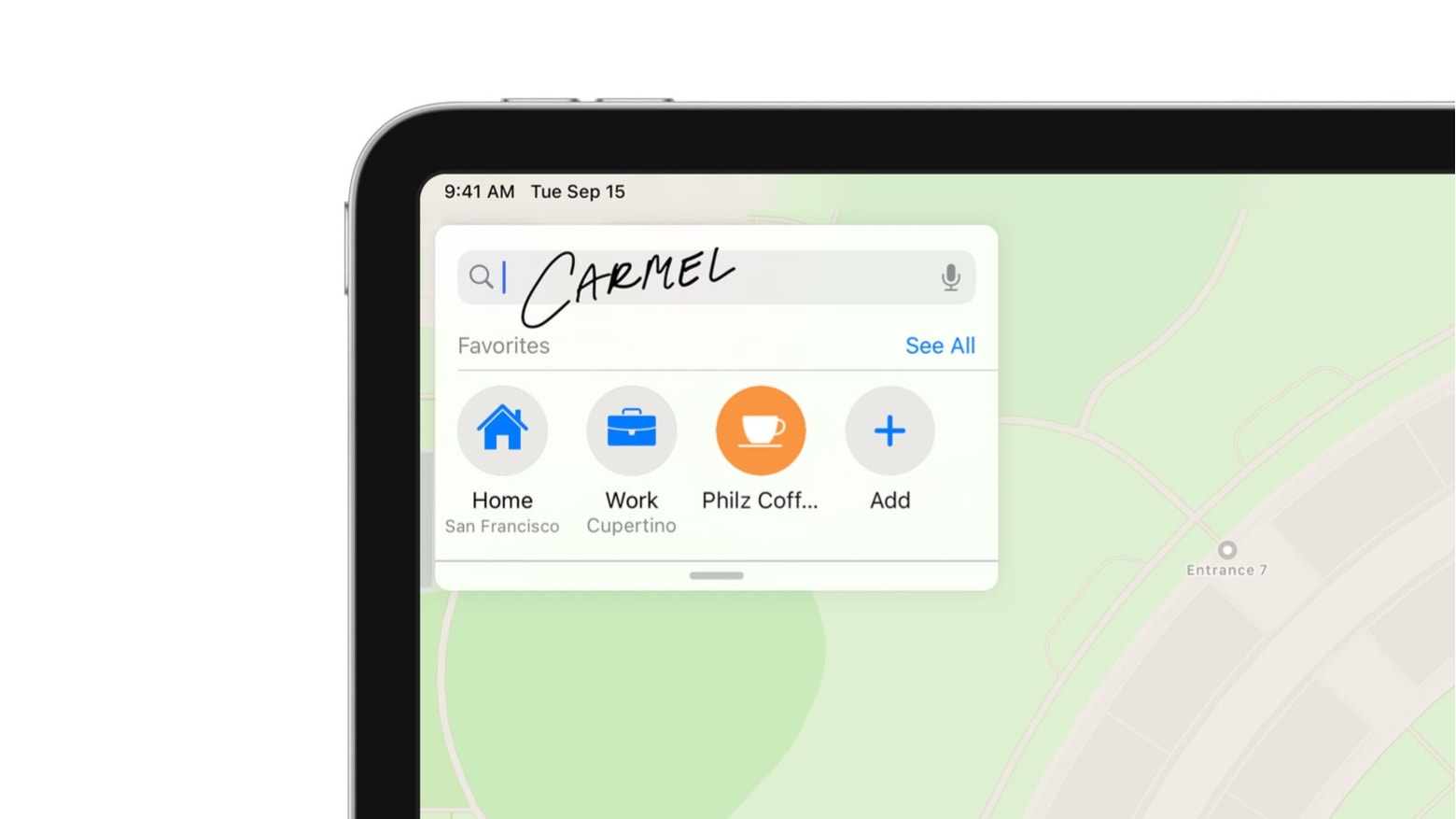


![Latest iOS 14 beta is stable enough for almost anyone [Opinion] iOS 14 beta 8 might be the last beta before Golden Master.](https://www.cultofmac.com/wp-content/uploads/2020/09/IMG_1620.jpg)



