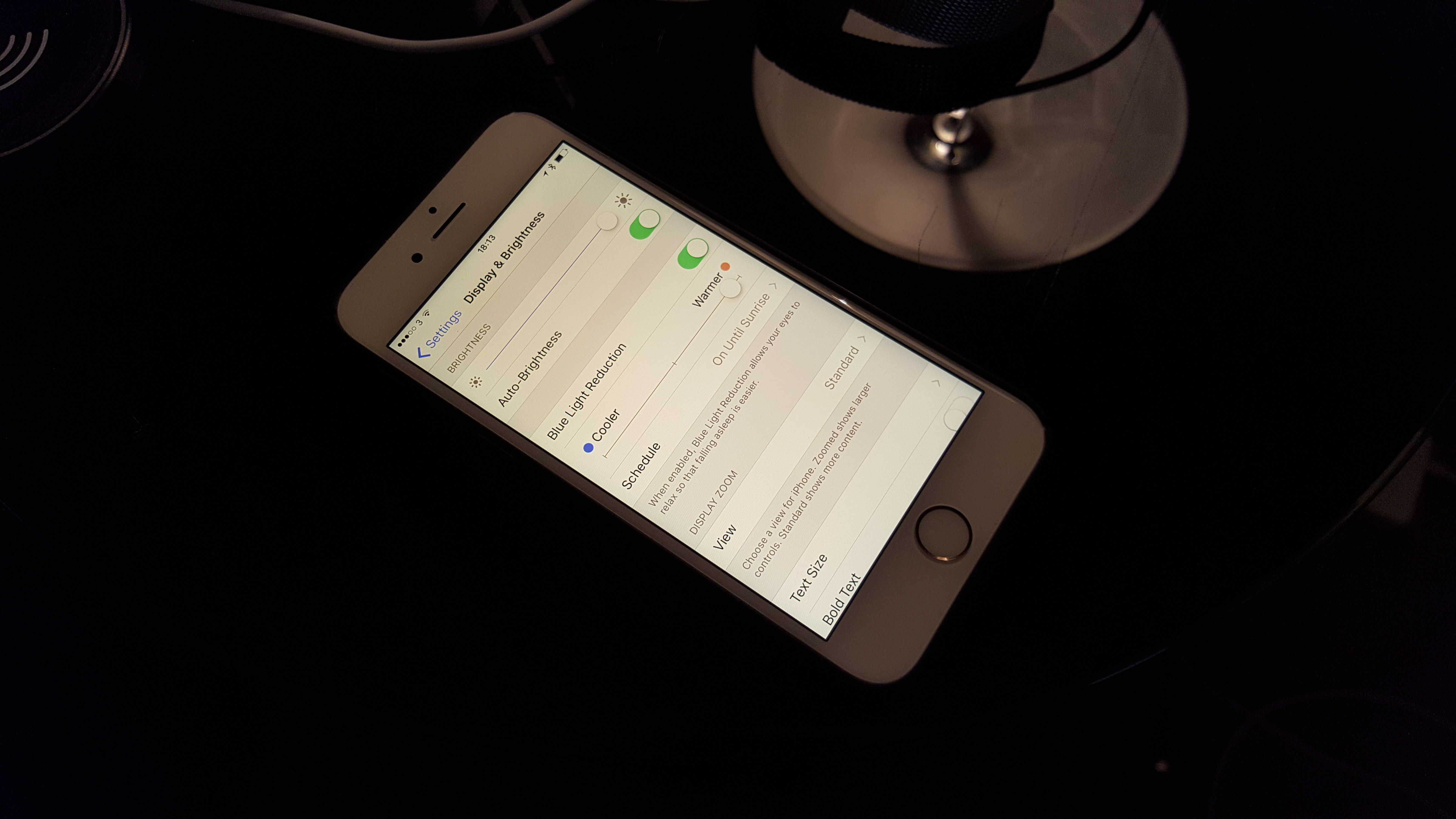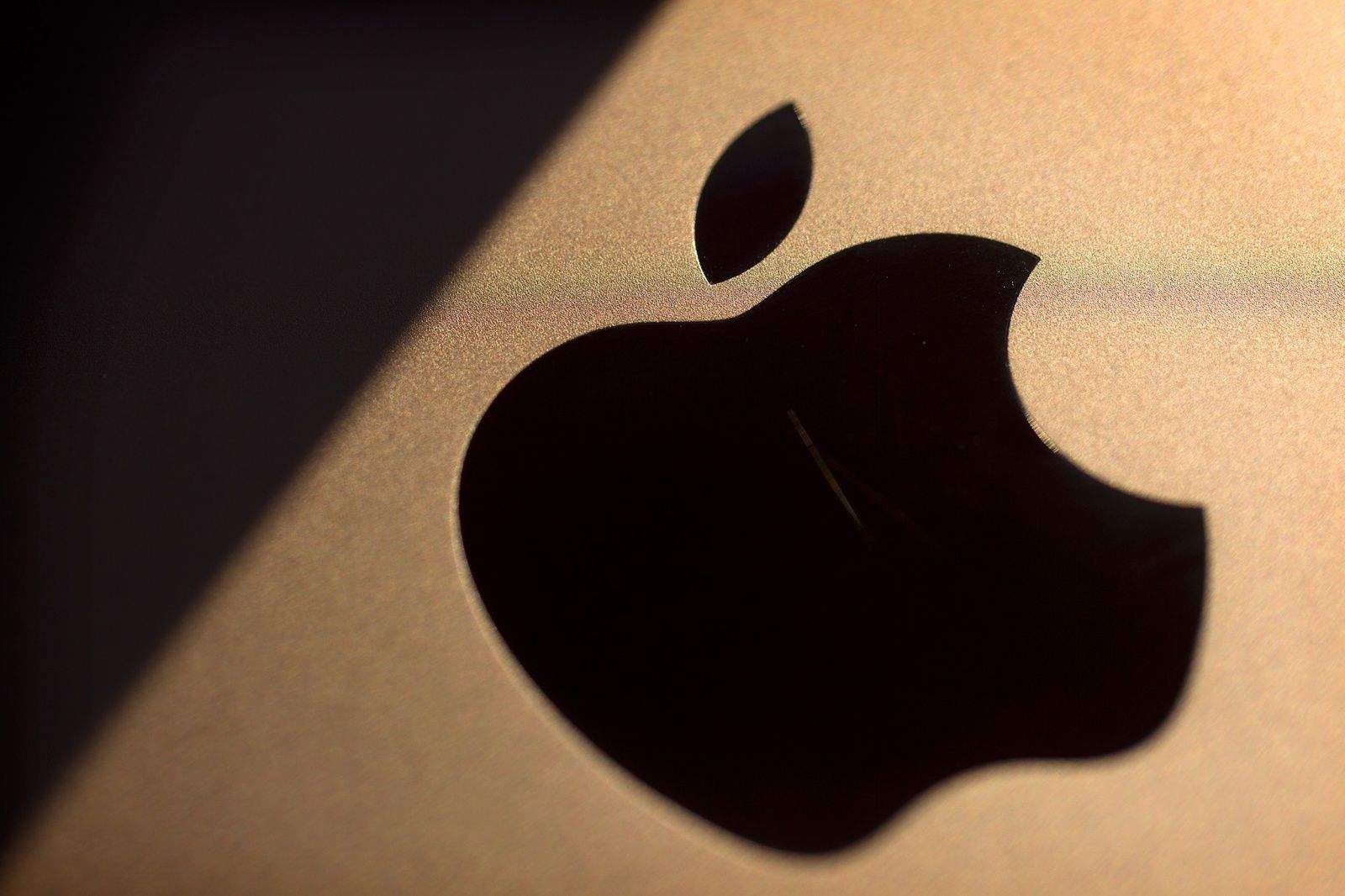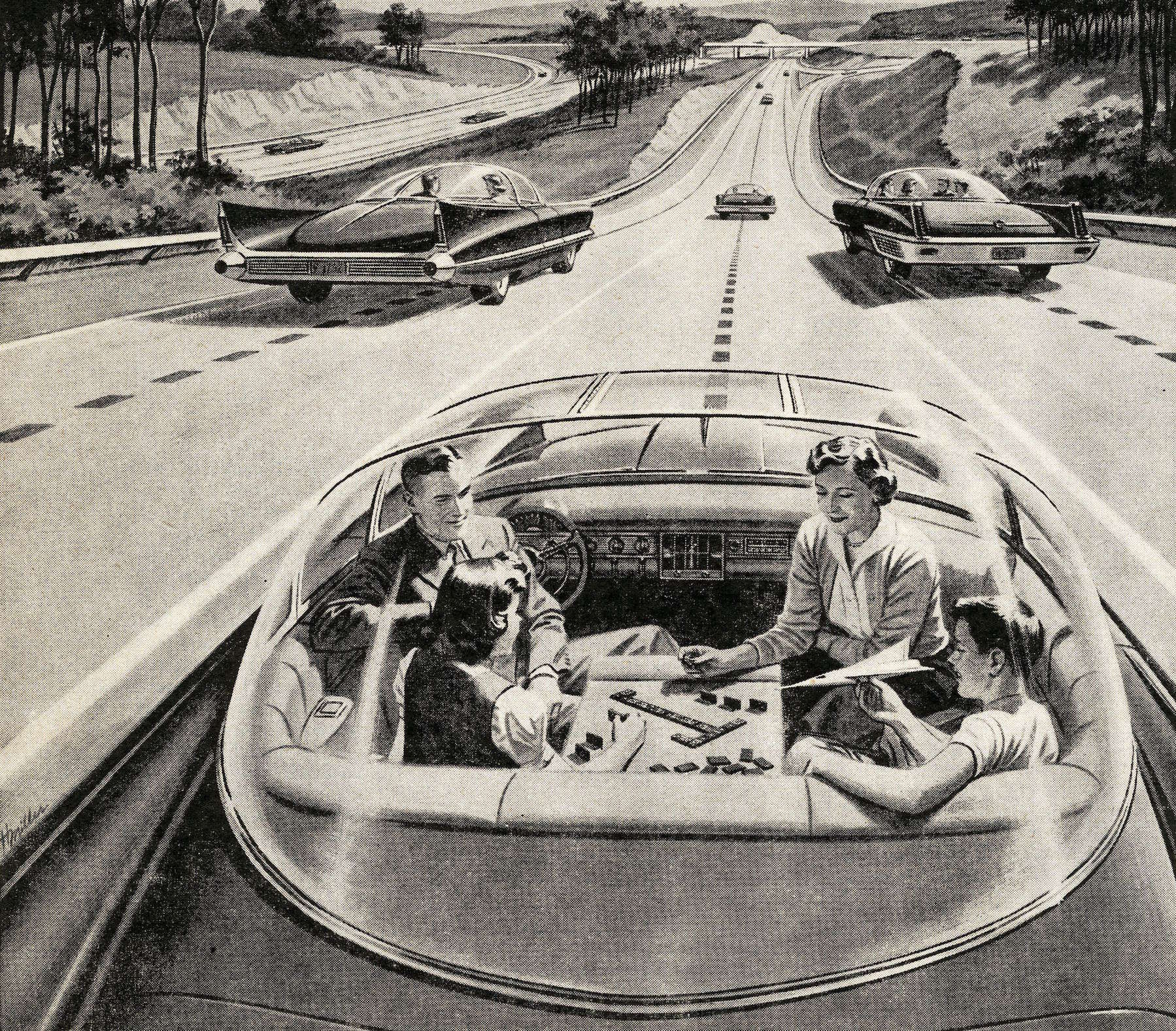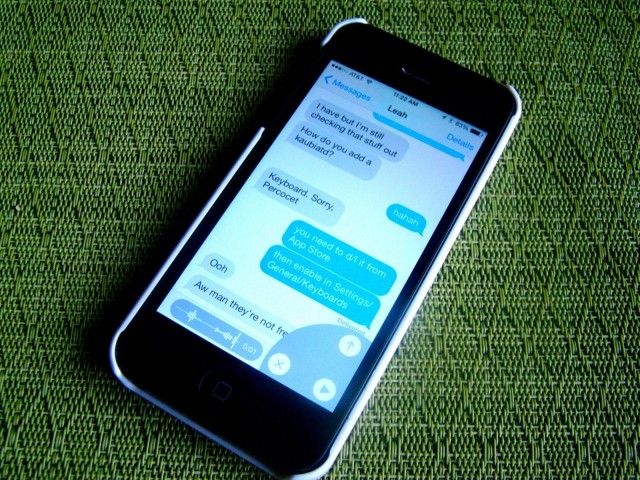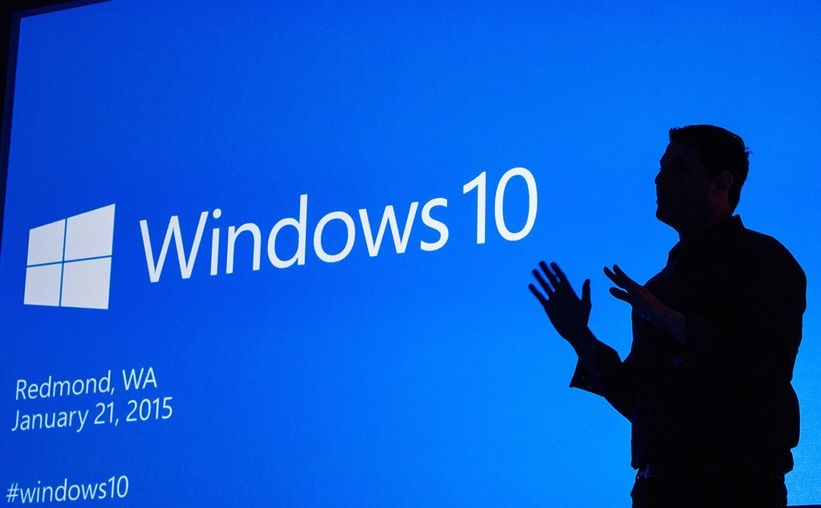Simon Pierro, the “iPad magician,” thought he should find an appropriate way to ring in the Chinese New Year. And it’s the Year of the Monkey, so the obvious call was to perform his feats of tech-assisted illusion for a bunch of increasingly aggravated chimpanzees, even though they aren’t actually monkeys?
Alright, so they don’t really get that mad, considering Pierro has the intelligence and sense of self-preservation to actually give them some peanuts after cruelly magic-ing them away. But the tension is real.
Check out the full video below.