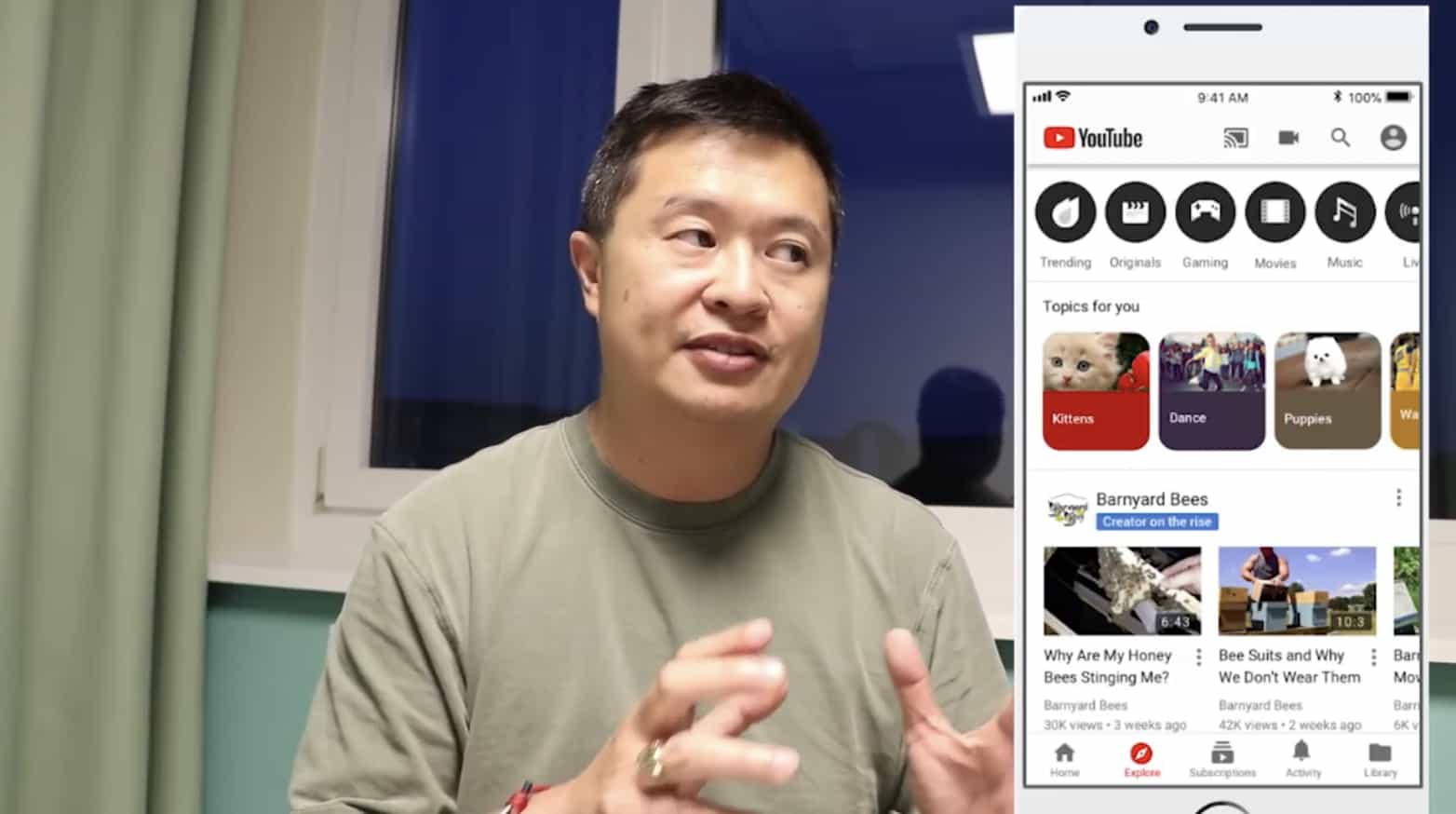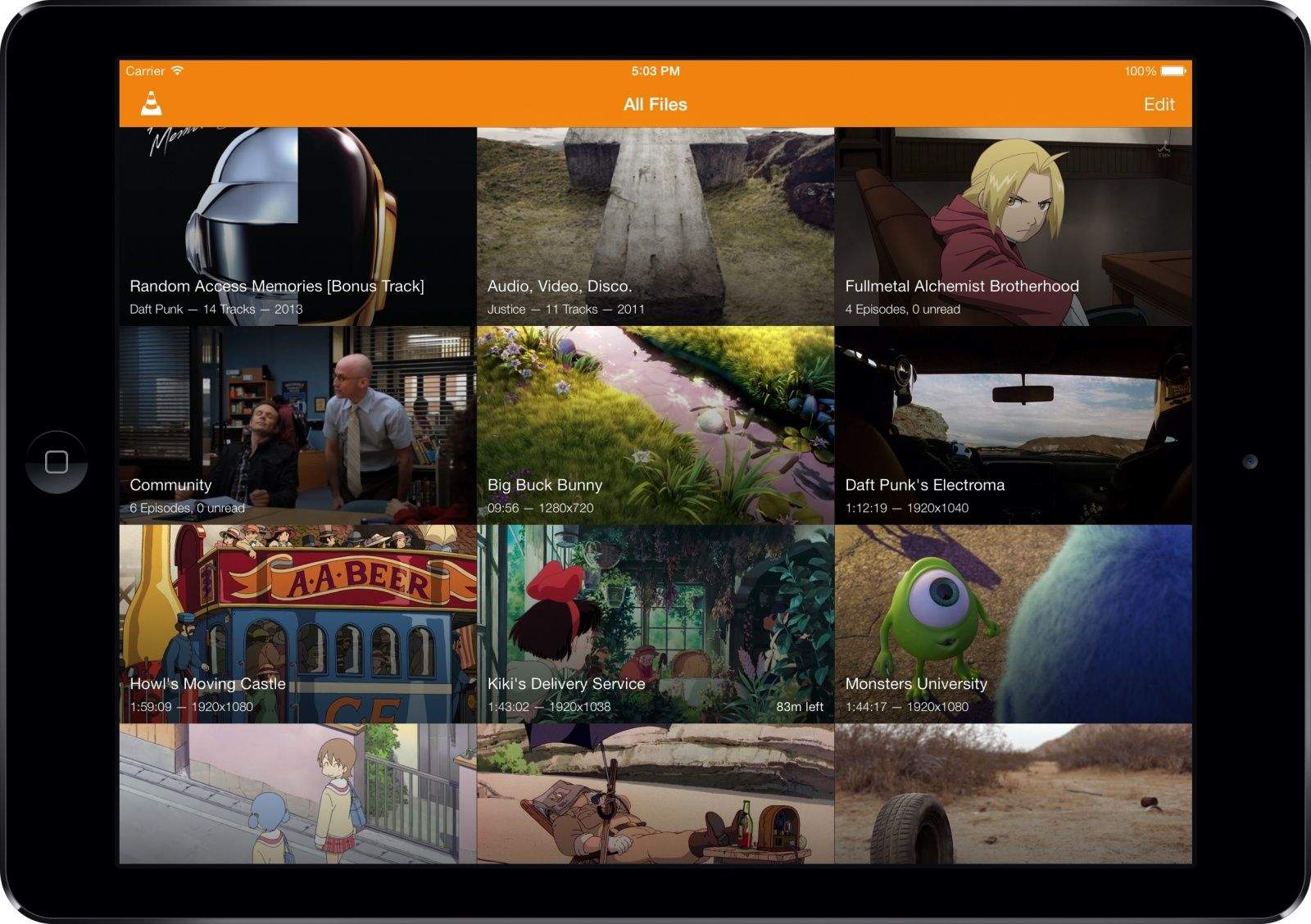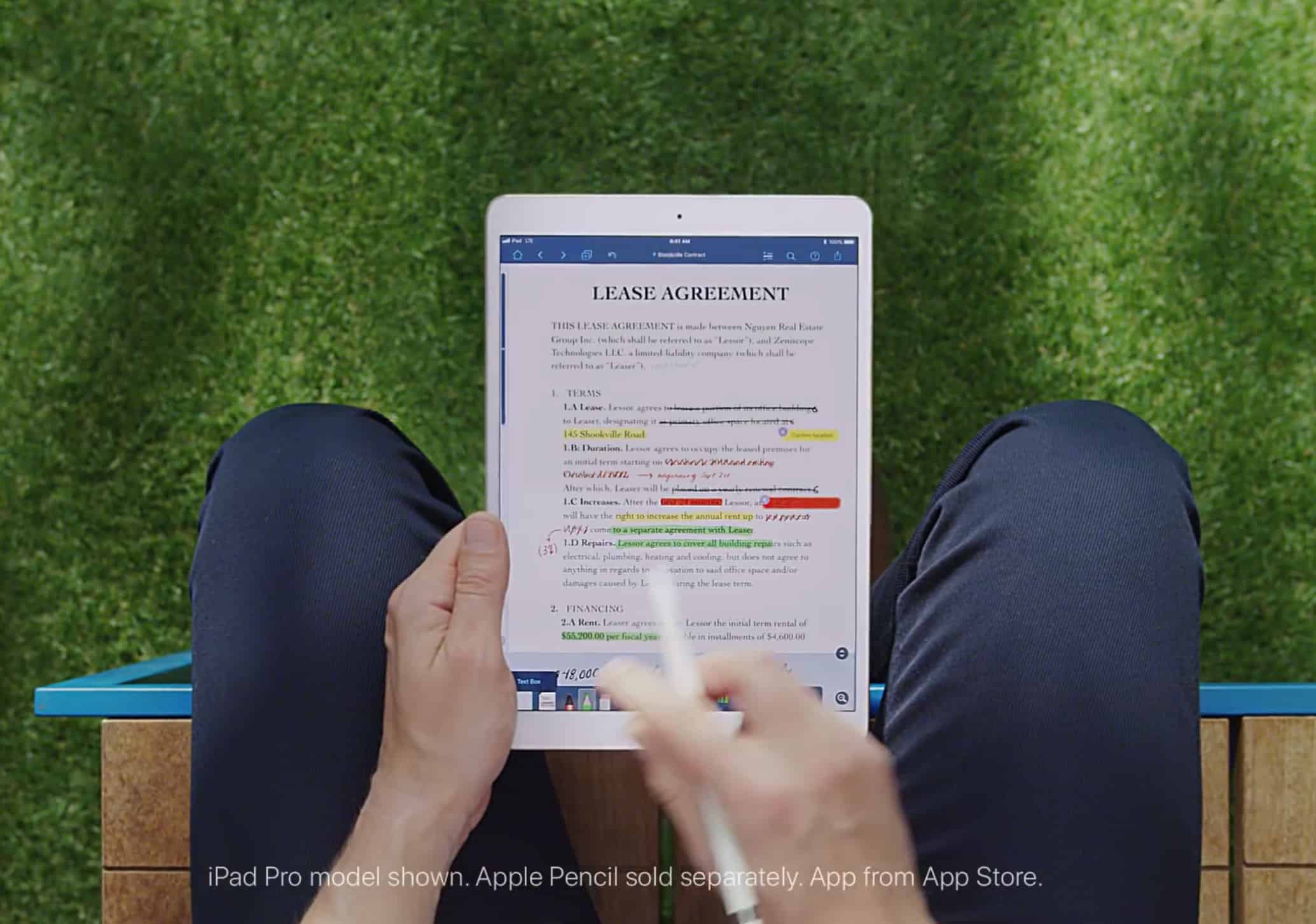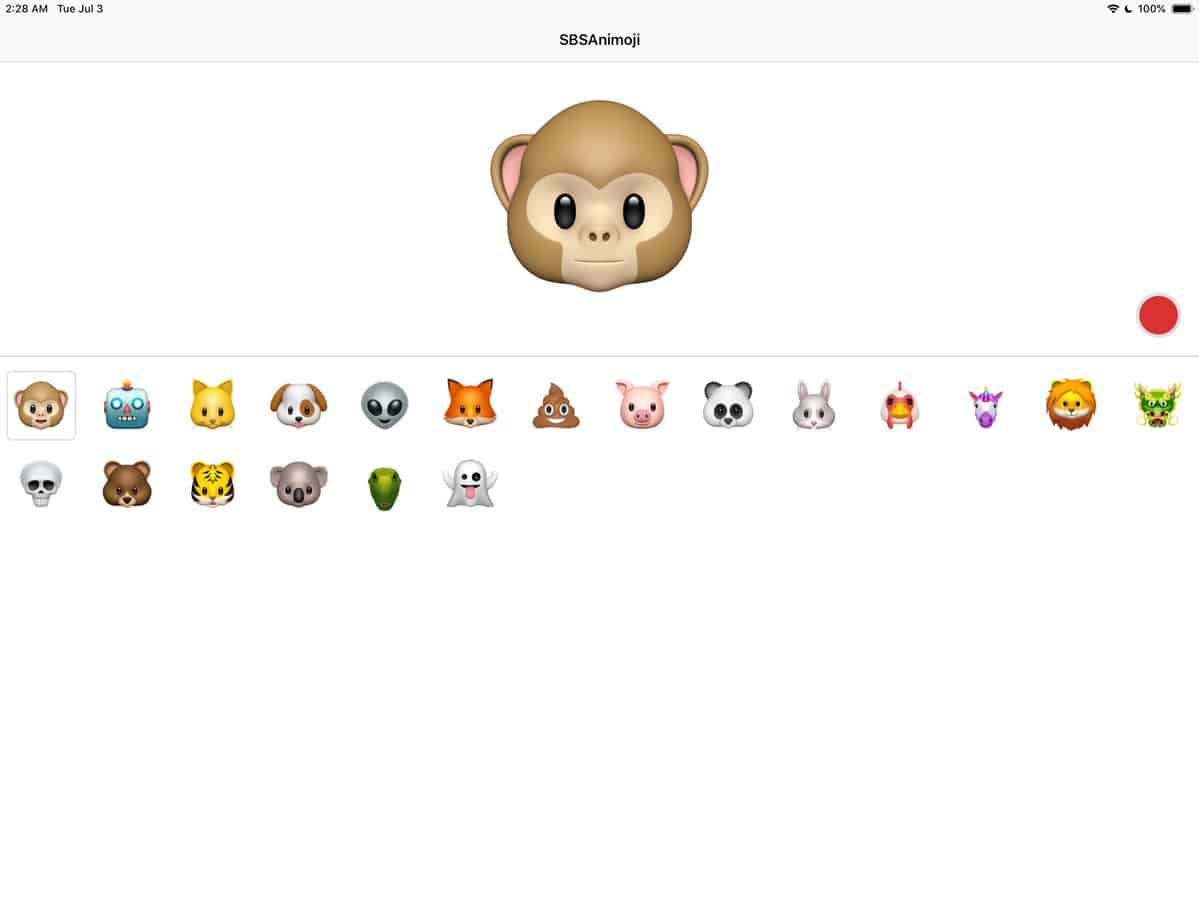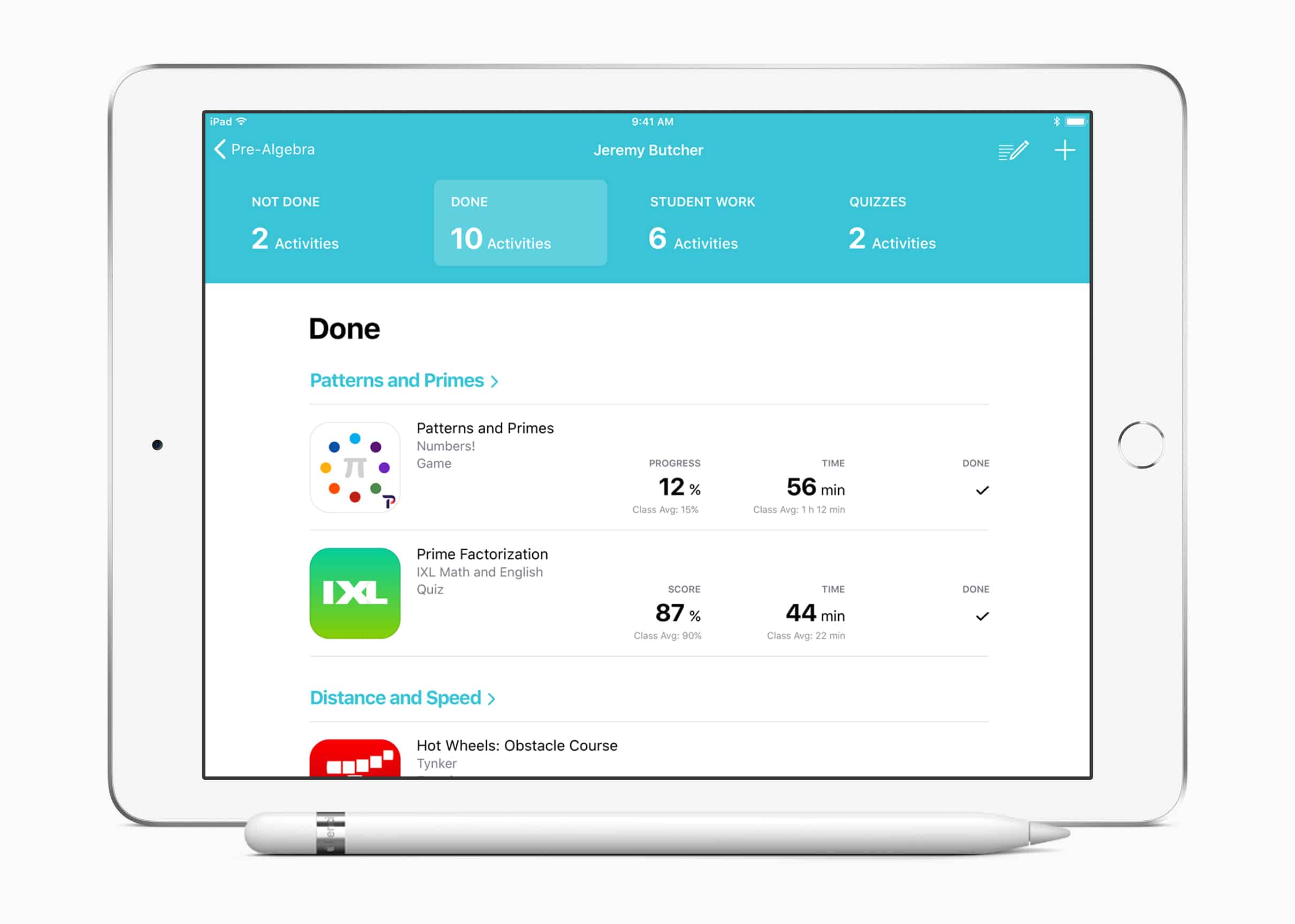Apple’s weakest earnings report of 2018 is set to be revealed today but it might also contain a few clues about the 2018 iPhone launch this fall.
Tim Cook and Apple CFO Luca Maestri will talk to investors on an open call at 2 p.m. Pacific. Analysts don’t expect a huge boost in iPhone sales and revenue (in fact some are downright pessimistic). However, Apple could pull out a few surprises like it did the last two quarters.
Per usual, Cult of Mac will be here to live-blog all the action starting at 1:30 p.m. (That’s when the earnings report typically lands.) Come join the fun!
![Apple earnings: Can Cupertino’s latest surprise save the Street? [Live blog] Will Apple reach its own targets for Q2?](https://www.cultofmac.com/wp-content/uploads/2016/04/Earnings_Call_1.jpg)