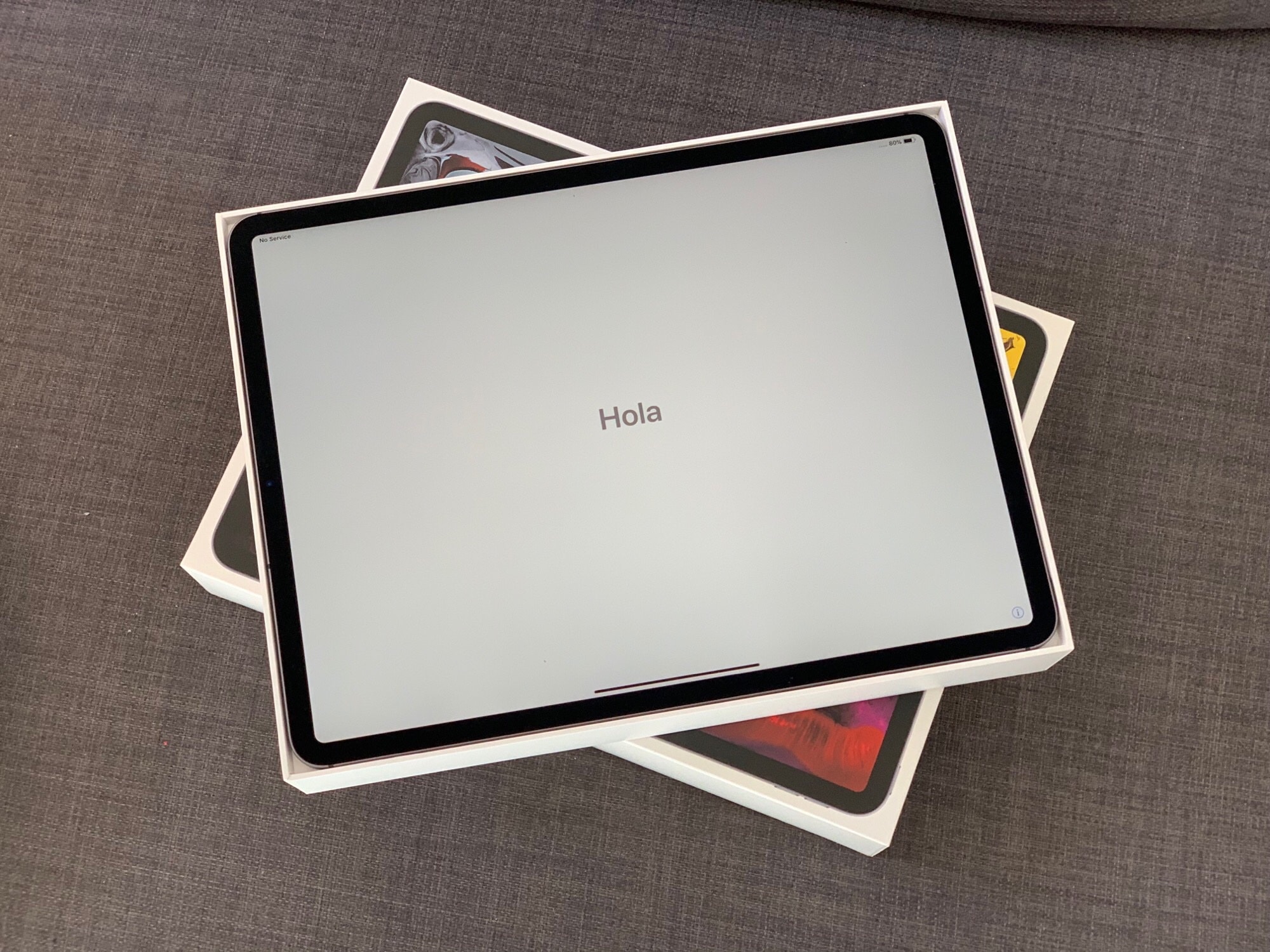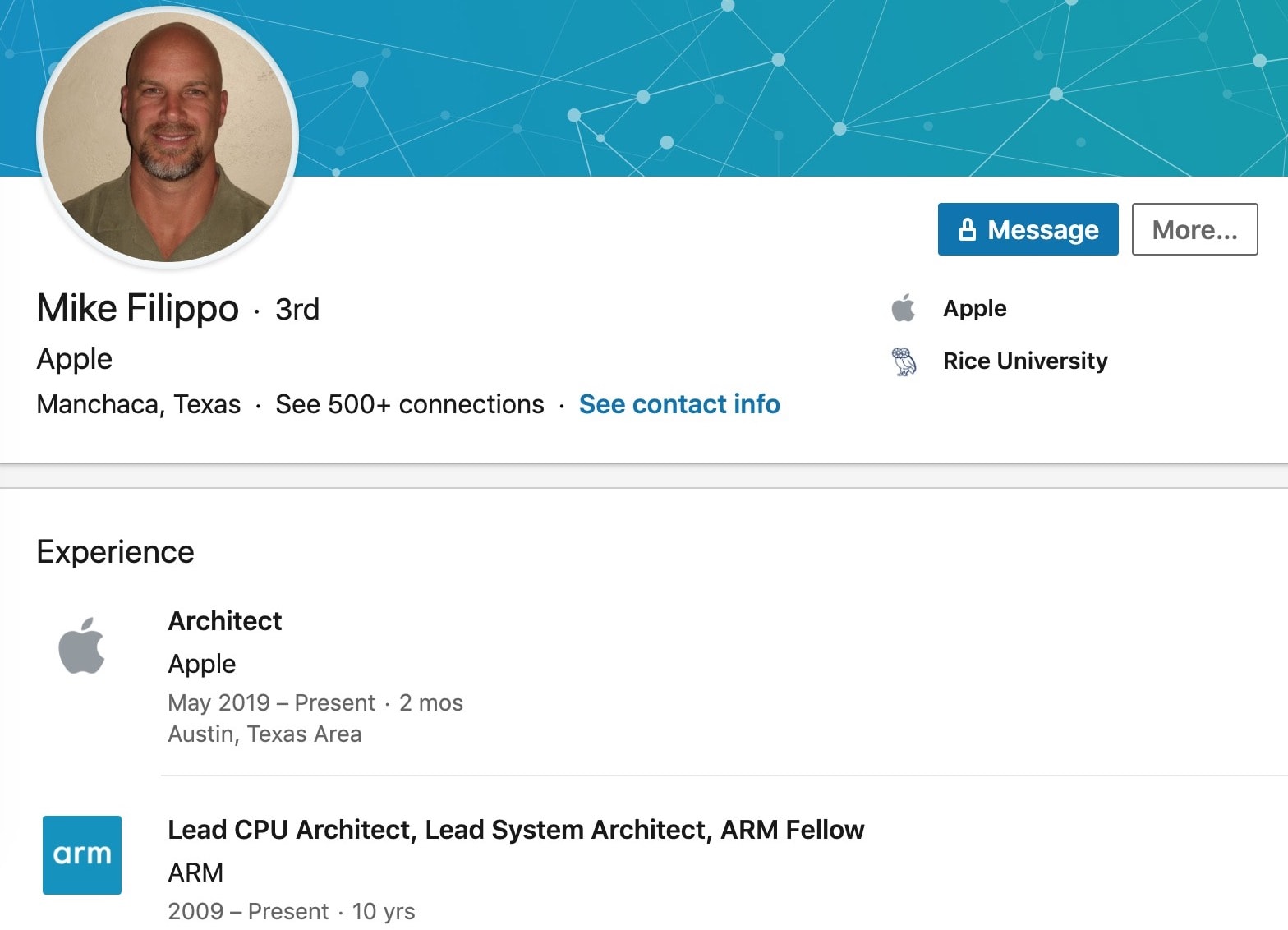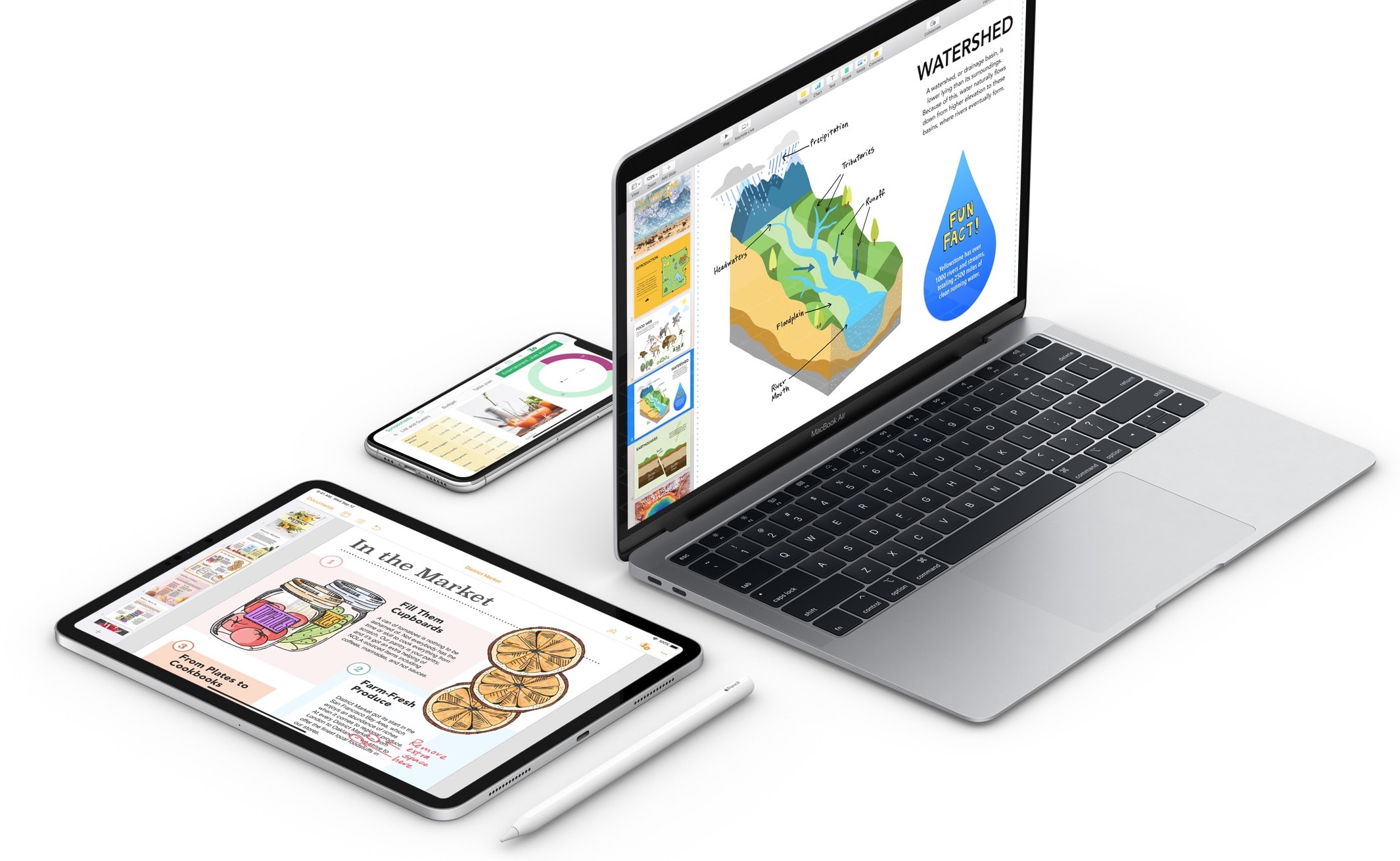Sky: Children of the Light, the gorgeous new adventure game from the makers of Journey, has finally landed on iOS.
The game hopes to deliver “a world of wonder where compassion and generosity are interwoven and integral to the story.” It’s free to download, and it is already racking up rave reviews for players.


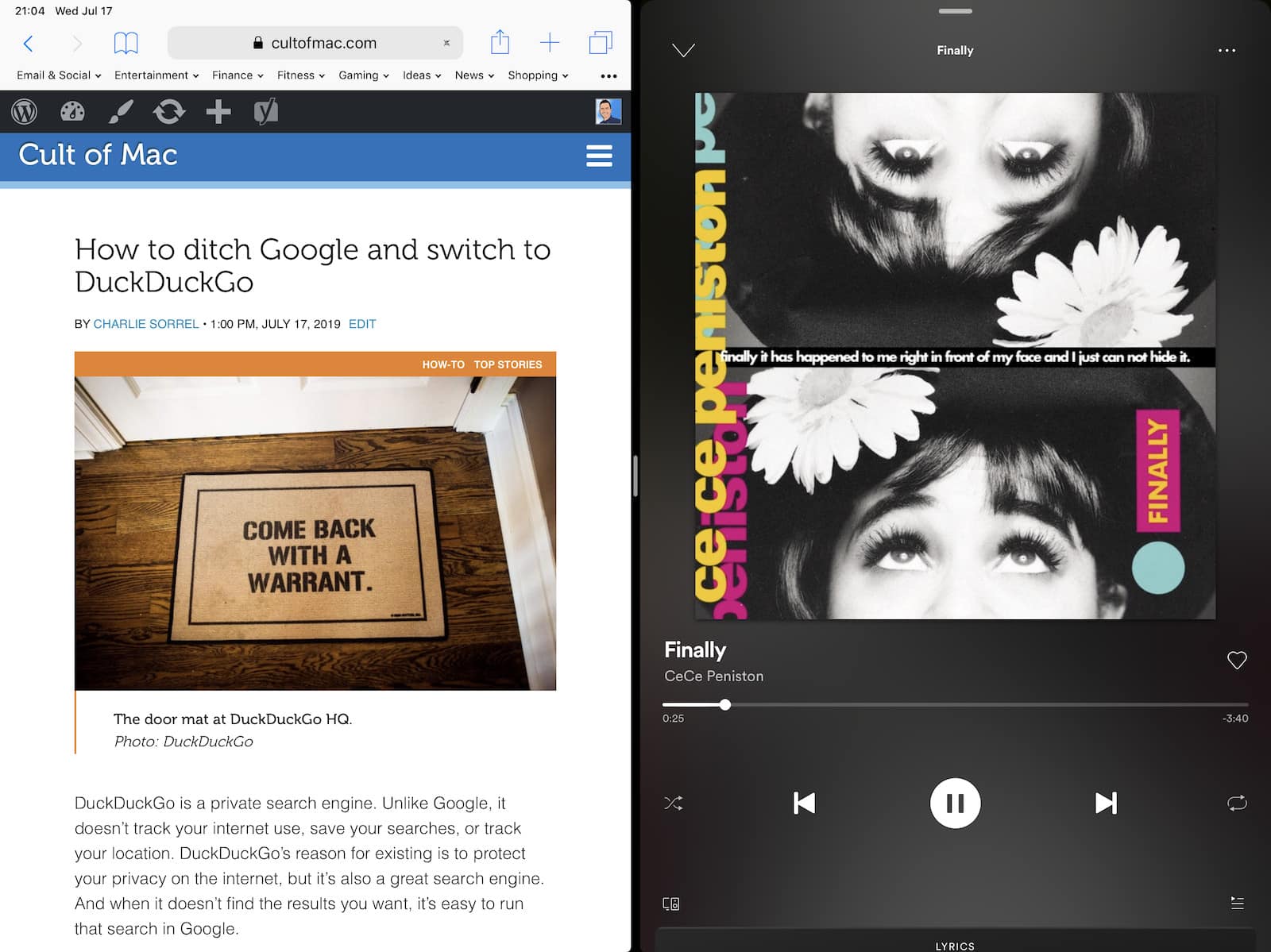









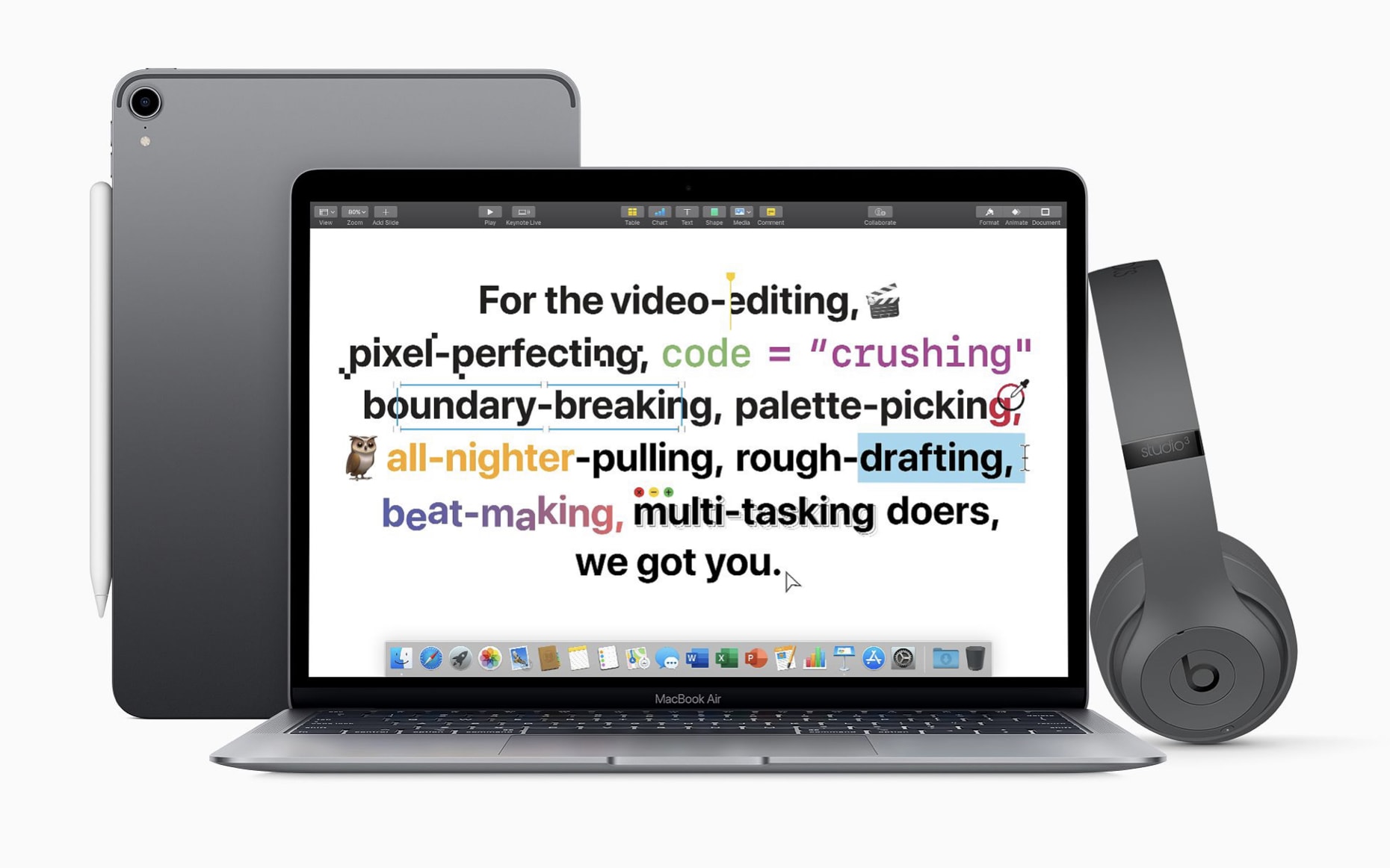





![Save $200 on Mac mini, $820 on MacBook Pro [Deals & Steals] 2019 MacBook Pro](https://www.cultofmac.com/wp-content/uploads/2019/05/CAA598D0-5DF7-4934-8B35-D00DADF7CA5C.jpeg)

![Why you should add a second screen to your iPad Pro [Opinion] iPad Pro as your desktop computer](https://www.cultofmac.com/wp-content/uploads/2019/06/423C2C97-0447-4AB7-AC57-3876E677E410.jpeg)
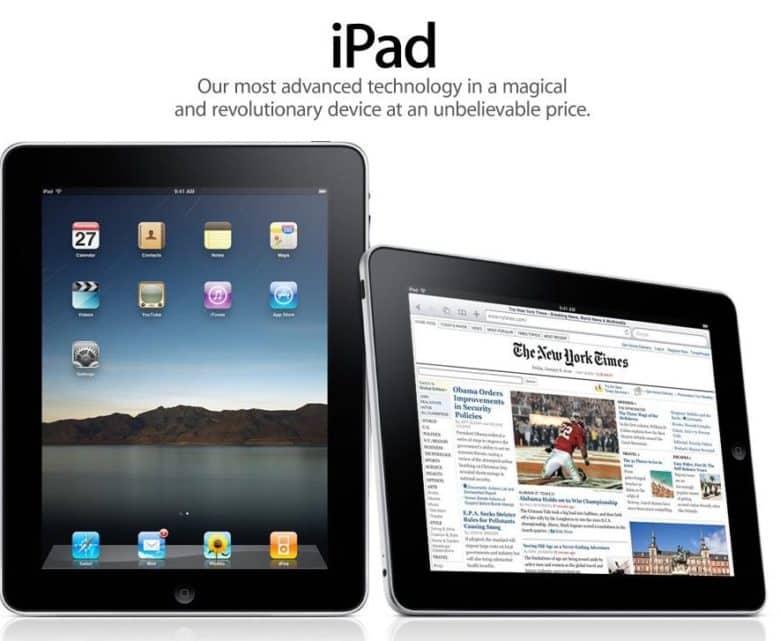
 June 30, 2011: A little more than a year after the iPad goes on sale, the number of iPad-exclusive apps in the App Store passes 100,000.
June 30, 2011: A little more than a year after the iPad goes on sale, the number of iPad-exclusive apps in the App Store passes 100,000.