If you’re planning to pick up the awesome new iPad mini, don’t buy it from Apple. Amazon is already offering almost $40 off the latest model, reducing its starting price from $499 to just $459.99.
Bag yours before the discount disappears.

If you’re planning to pick up the awesome new iPad mini, don’t buy it from Apple. Amazon is already offering almost $40 off the latest model, reducing its starting price from $499 to just $459.99.
Bag yours before the discount disappears.

Preordering iPhone 13 or iPhone 13 Pro tomorrow? Apple now gives you new ways to shop for its newest devices. Take advantage of additional pickup, payment, and delivery options, as well as carrier offers at Apple Retail stores.
The same options are also available for the new iPad and iPad mini, which are already up for preorder ahead of their debut on September 24.

Apple surprised us several times Tuesday during its September product launch event. There was a lot to love on display … but not everything was awesome. We got some products we expected and some we didn’t.
Here are the high and low points of Apple’s “California Streaming” event.

If there’s one thing you can expect from a new Apple product release like its “California Streaming” event on Tuesday, it’s a lot of impressive facts and figures. After all, the older products are still impressive, yet the new ones have to be better. And they always are, at least to some degree.
It’s a little bit like the staggering numbers Apple throws around on its quarterly earnings calls. But here it’s all about the product performance indicators that will most likely lead to more record-breaking earnings in the near future. Shipping on the items below is imminent in most cases.
See below for a rundown of the newly announced products and updates by the numbers.

Benjamin Franklin once wrote that nothing in this world is a certainty, “except death and taxes.” If he were alive today, he might add “and the Apple Store going down before a big keynote” to that list.
“Be right back” reads the message that greets visitors who attempt to purchase anything through Apple’s website this morning. When it returns, we expect a whole bunch of new additions, including iPhone 13.

The ninth-generation iPad could make its debut during Apple’s big iPhone 13 event later today, according to one tipster. The new device is expected to come with a slightly larger display and a faster Apple chip, as well as a revamped design that’s similar to that of the iPad Air and iPad Pro.

Microsoft is testing new firmware for Xbox Controllers that makes using them with iPhone and iPad even better. The update adds Bluetooth Low Energy support, and allows you to pair both an Xbox console and iOS device so that switching between the two is easier than ever before.
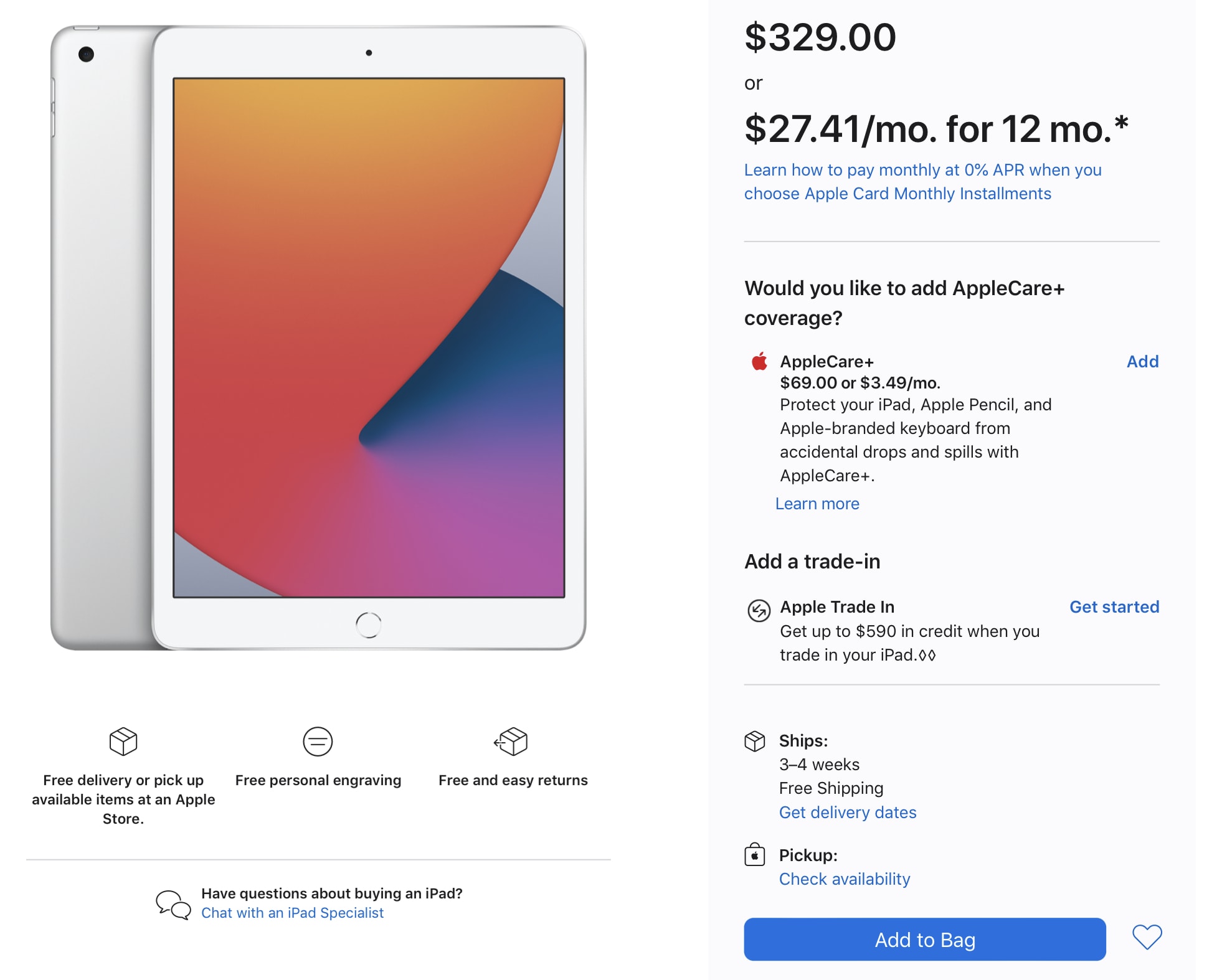
Availability of the eighth-generation iPad is becoming scarce ahead of next week’s big Apple event. The 10.2-inch device is “currently unavailable” in some markets, while others face shipping delays of three to six weeks.
Apple is expected to introduce a new ninth-generation iPad, with a slimmer chassis and more powerful processor, this fall.

Apple will ask iPhone and iPad users for their permission to show personalized ads within its own apps in iOS and iPadOS 15.
A new popup appears when opening the App Store for the first time after installing one of Apple’s latest betas. It says personalized ads “help you discover apps, products and services that are relevant to you.”

Apple’s most popular devices could get even more expensive next year, with chip-maker TSMC said to be planning its biggest price increase in more than a decade. The move could also affect companies like Nvidia and Qualcomm.
Sources are blaming the price hike on a number of factors, including higher material costs and the ongoing chip shortage, which has encouraged some device vendors to buy up more components than they actually need.
![Is this M1 MacBook Air rig a total mess, or just ‘lived in?’ [Setups] It may be messy, but it gets things done.](https://www.cultofmac.com/wp-content/uploads/2021/09/Setup-NotDeadYet7917-Reddit-August-30-2021.jpg)
Redditor NotDeadYet7917 dragged himself out of bed on Monday and photographed his M1 MacB00k Air computer setup exactly as it appears in real life. It’s not staged like some of these fancy-schmance setups you see (we’ve seen plenty). And you can tell the workstation is keeping it real by how “lived-in” it looks.

Apple will relax App Store rules for “reader” apps that let users access previously purchased content and subscriptions for books, magazines, music and more, the company said Wednesday.
The move closes an investigation by the Japan Fair Trade Commission, and will apply to all reader apps on the App Store — in all countries. The agreement with the JFTC also paves the way for users to create and manage accounts inside iOS apps.
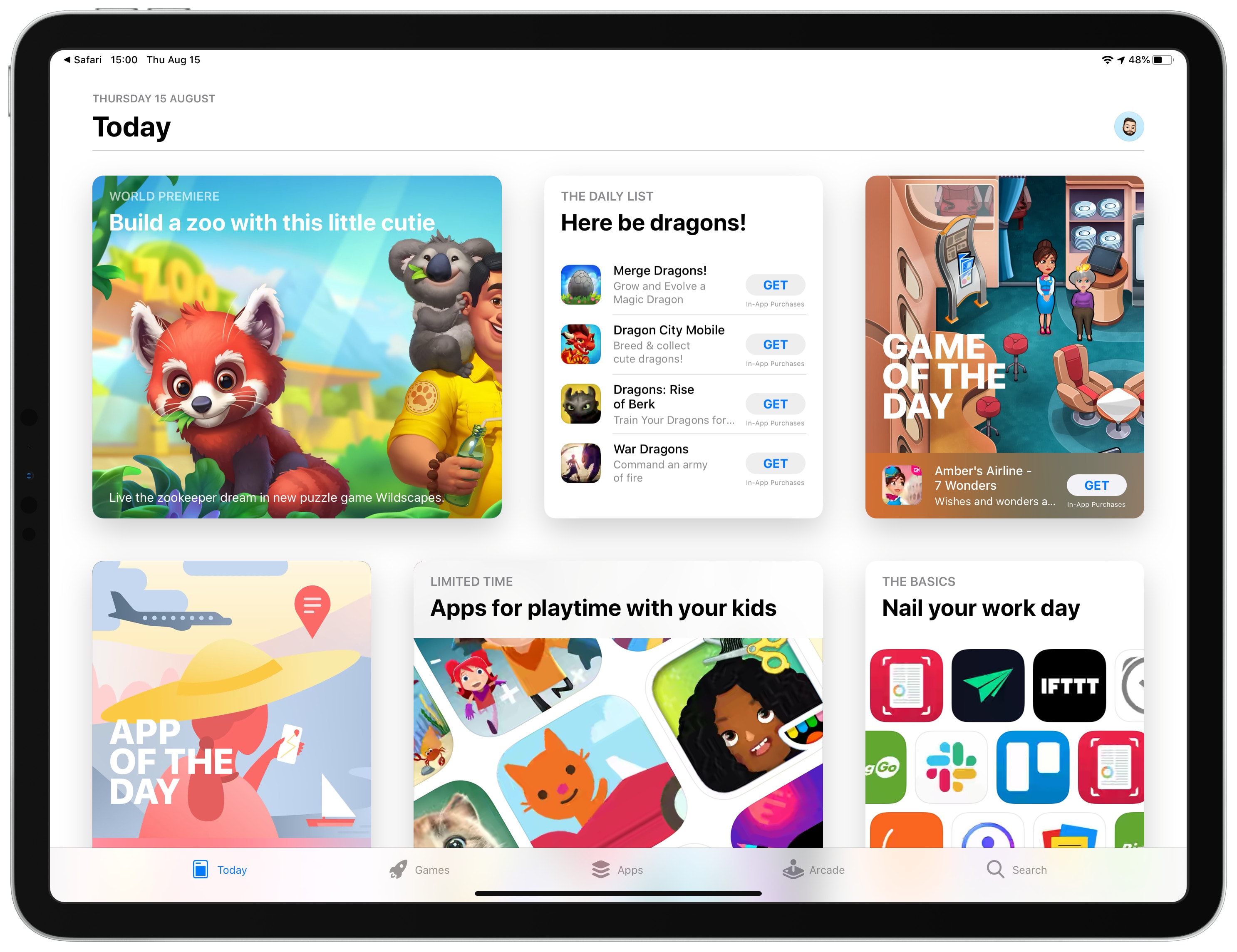
South Korea has become the first country to tell Apple that it must open up the App Store to third-party payment platforms. The same law also applies to Google, and other countries likely will implement similar rules.
The amendment to South Korea’s Telecommunications Business Act prevents large app market operators from forcing their own payment systems on users and developers. It also bans unreasonable delays in app approvals.
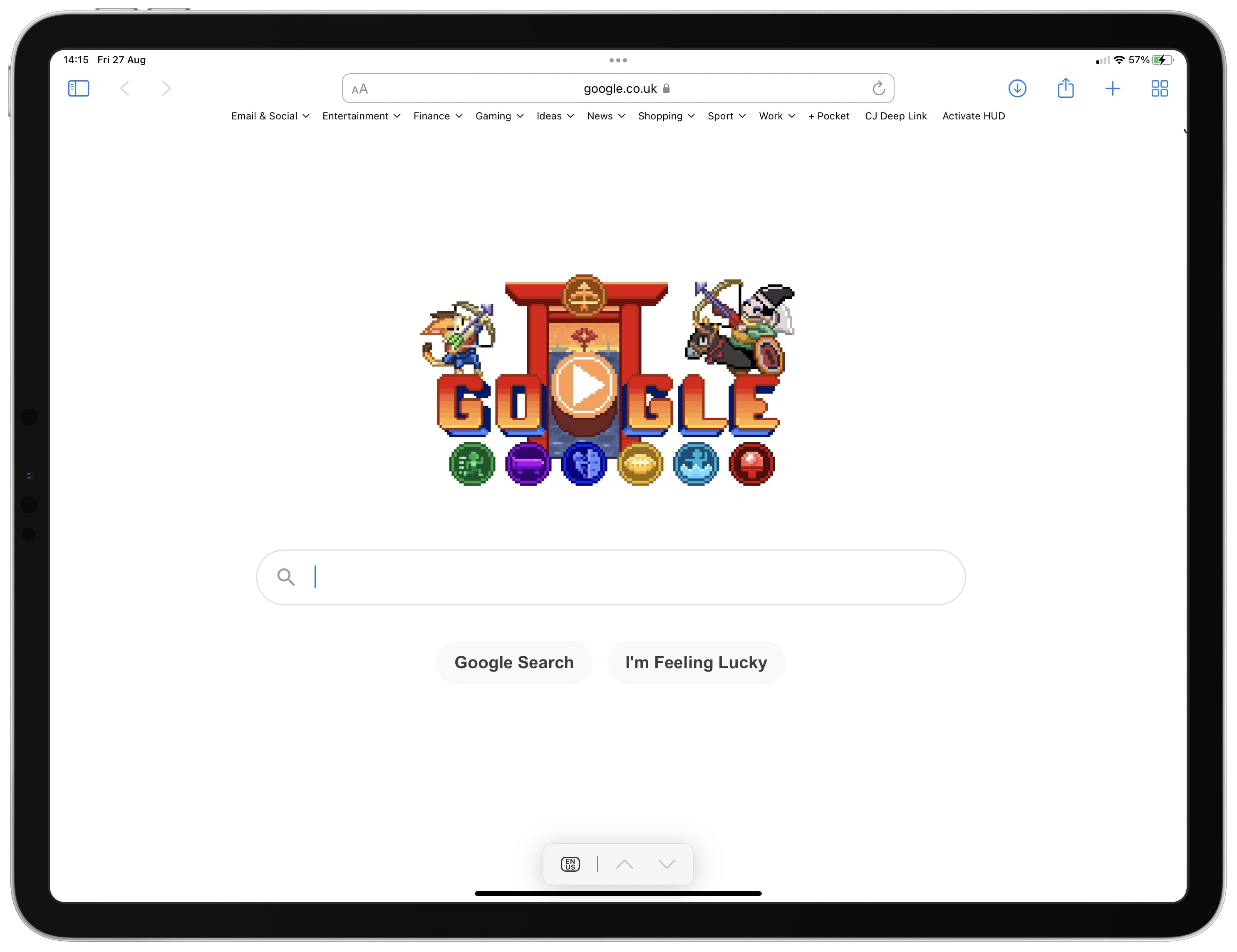
Google could pay a whopping $15 billion to remain the default search provider on iPhone and iPad, according to one analyst. The figure could rise even higher, to as much as $20 billion, in 2022.
It is believed Google is willing to pay so much to ensure Microsoft and Yahoo, which may also be interesting in striking a deal with Apple, cannot break up the partnership Google has enjoyed for more than a decade.

Apple is exploring putting titanium chassis in its iPads, according to an unconfirmed report. This would make the tablet much more rigid.

Cupertino has previously staggered its fall events over September, October and November. But according to some sources, it will unleash a barrage of hardware within just a few weeks this time around.
We’re expecting big refreshes for iPhone and Apple Watch, as well as a new iPad and iPad mini, third-generation AirPods, and more.

Pokémon Unite, the newest mobile release from The Pokémon Company, will make its App Store debut next month. You can preorder the team-based battling game now ahead of its official debut on iPhone and iPad.
Nintendo also confirmed this week that the Pokémon Home app will pick up support for its next-generation Pokémon games — Brilliant Diamond, Shining Pearl, and Pokémon Legends: Arceus — early next year.

Apple’s plan to start assembling more products in Vietnam is reportedly on hold due to COVID-19 disruptions and limited engineering resources.
It is believed the company’s third-generation AirPods, expected to arrive later this year, will be mass-produced in China instead.
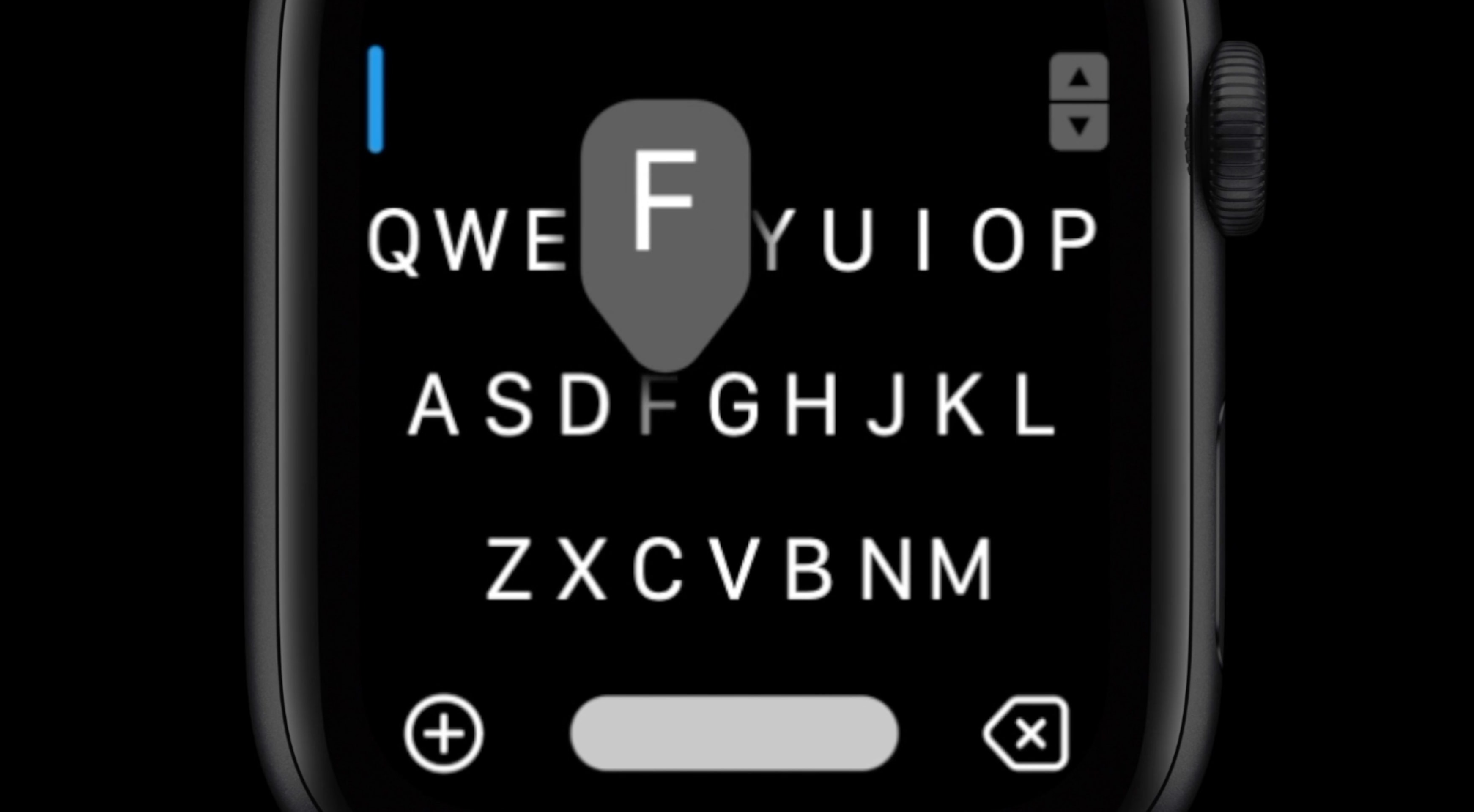
FlickType, maker of the accessible iPhone keyboard that has become popular among those with vision impairment, has confirmed it is discontinuing its app after years of obstacles and “abuse” from Apple’s App Store approval team.
The announcement comes after FlickType last week submitted an update to fix bugs related to iOS 15 and got “incorrectly” rejected by Apple. The team says Apple has ignored repeated requests for clarification and support.

SwitchEasy recently kicked off its big Back to School sale, giving you 15% off its wide range of cases for iPhone and iPad, new MagSafe mounts, and lots more. Prices start at just $11.04, but the discount ends soon.
Enjoy it today before it disappears!
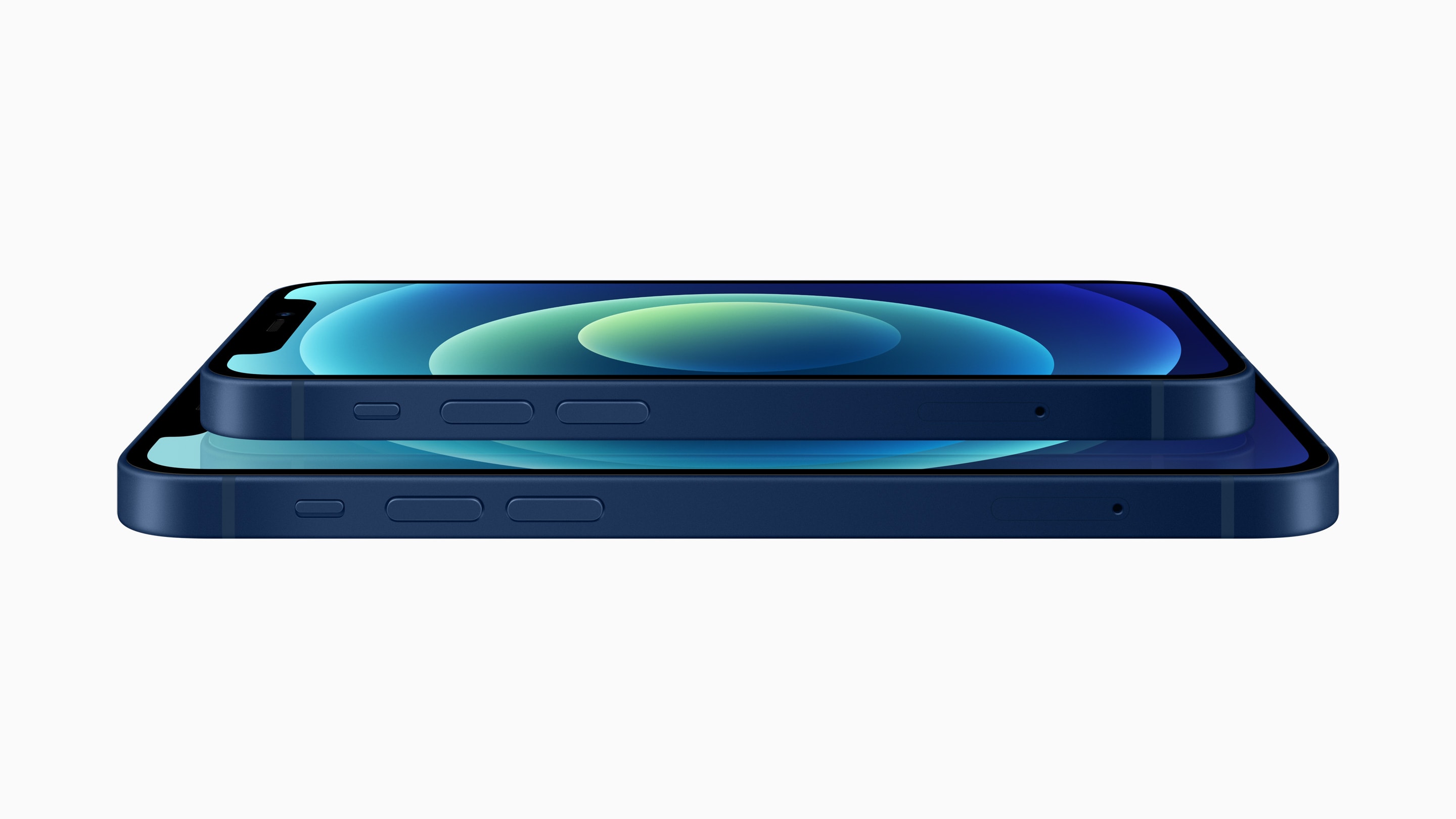
The next couple of months could prove very exciting for Apple fans, with Cupertino planning a whole bunch of big product releases before the year is out. One reliable reporter predicts that in addition to “iPhone 13” and Apple Watch Series 7, we can expect new AirPods and a refreshed iPad models.
And that’s just the start of it.
![Mac Pro-style stand holds MacBook, iPad, iPhone, Pencil and Airpods [Setups] Is it the stand to end all stands?](https://www.cultofmac.com/wp-content/uploads/2021/08/Setup-valtorance-Reddit-August-11-2021.jpg)
Sometimes we go looking for a cool computer setup to write about and end up wowed by a mere accessory. In this case, it’s a 3D-printed stand for five Apple products, styled to look sort of like a cross between a Mac Pro and a Pro Display XDR.

Rockstar Games is said to be working on a new Grand Theft Auto Remastered trilogy that could launch on iPhone and iPad before the end of the year. The set is expected to include all three PlayStation 2-era games from the hit series, including GTA III, Vice City, and San Andreas.

Apple Pencil might be an outstanding stylus, but when you’re drawing on iPad, it still feels like a piece of plastic gliding across glass … because it is. If you prefer the feel of real paper, you need a paper-like screen protector.
Check out this one from SwitchEasy — and bag yours with a 15% discount in SwitchEasy’s big Back to School sale.

Apple is offering developers a new tool that allows them to test automatic 5G switching in their apps. iOS 15, which makes its public debut this fall, will prioritize 5G over Wi-Fi connectivity when available on compatible devices.