Las Vegas isn’t the easiest town to get along with when something big is going down. Case in point: During CES back in January, I was shocked to see the nightly rate for my hotel room skyrocket by roughly 600 percent — pretty much matching my entire budget — during the show’s high-water mark (understandable, since the hotel was an easy stroll from the LV Convention Center, where the show squats).
I panicked for a few minutes, swore, then sat down and fired up the Hotwire app I’d just installed. Within an hour I was at the lobby of a swank joint, just off the strip, with my own suite — for a fraction of the rate of my old room (which, frankly, was a craphole).
And today’s release of the Universal Hotwire app dismisses the only real complaint I had: Having to use the iPhone-only app on my iPad.
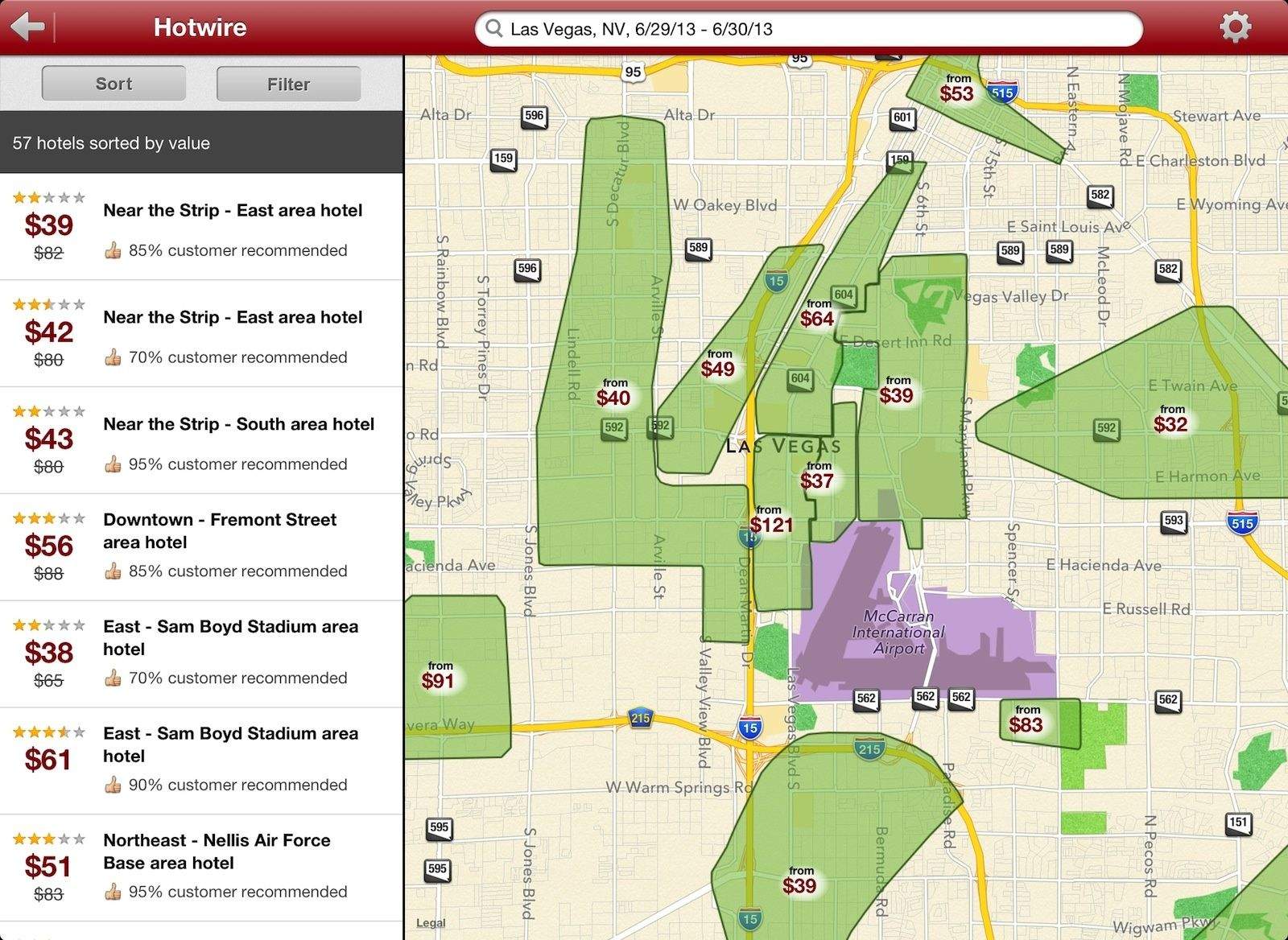

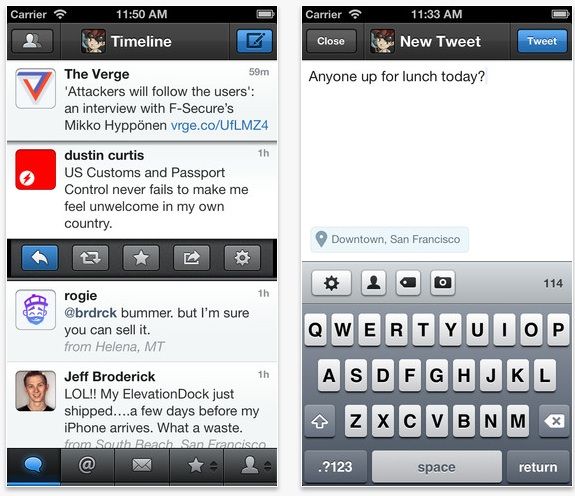
![CamRanger Turns Your iOS Device Into A Full-On DSLR Remote [Review] I just took a picture with my DSLR... from my iPad](https://www.cultofmac.com/wp-content/uploads/2013/06/camranger.jpg)

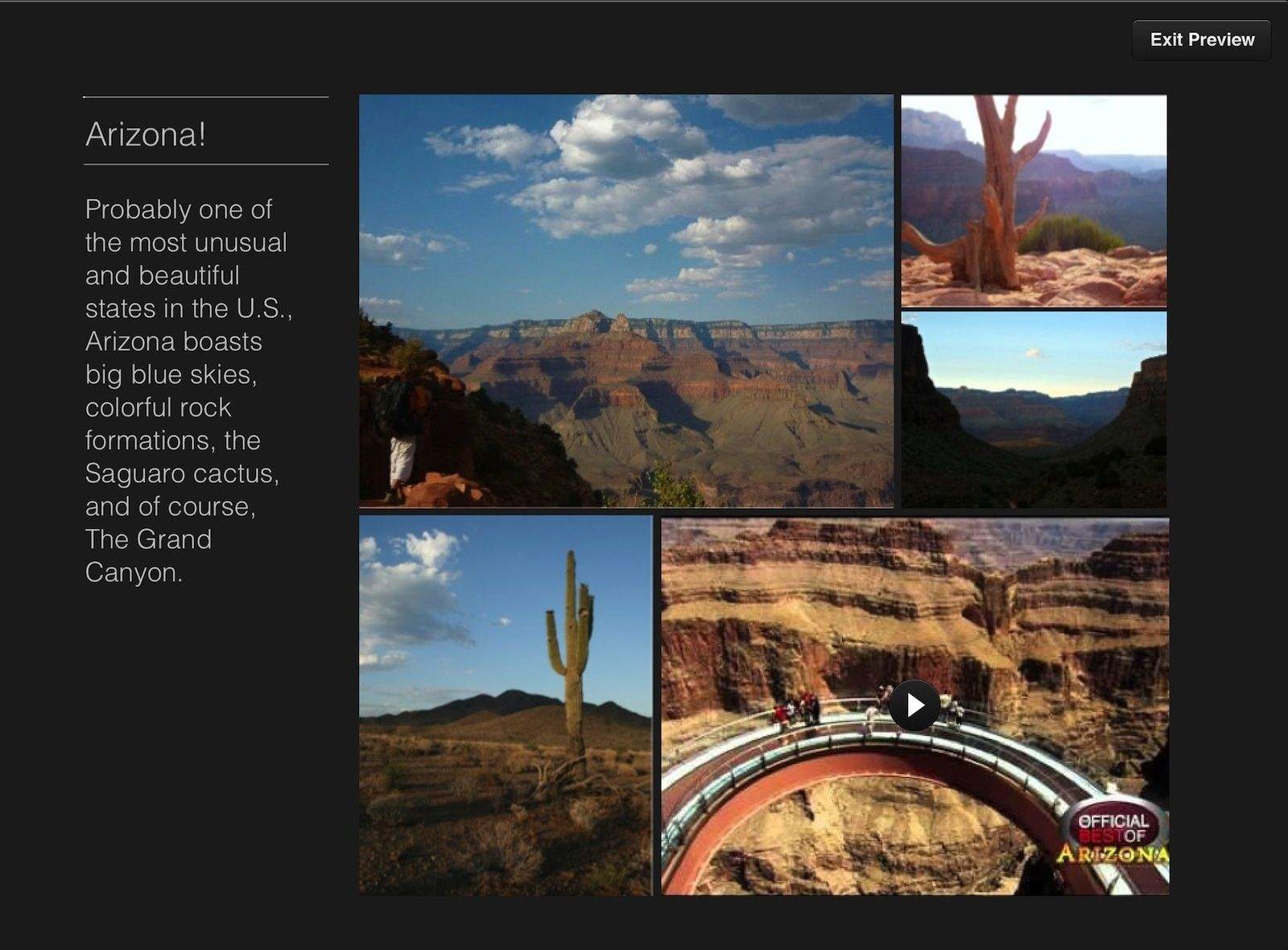


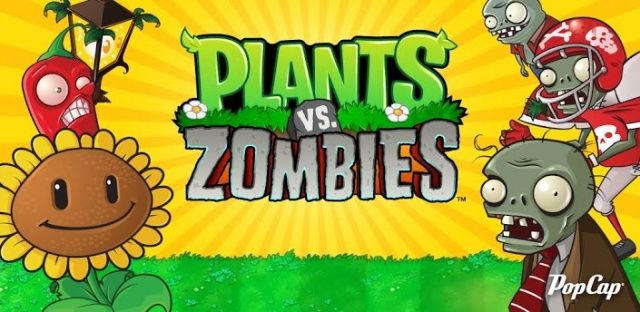
![IOS 7’s Camera Drawer Obeys The Laws Of Gravity, Bounces [Video] post-233413-image-37535b5b2470d17b5c79f484db0edc6f-jpg](https://www.cultofmac.com/wp-content/uploads/2013/06/post-233413-image-37535b5b2470d17b5c79f484db0edc6f.jpg)




![Keyboarding Reinvented Specifically For Your iPad [Deals] CoM - Touchfire2main](https://www.cultofmac.com/wp-content/uploads/2013/06/CoM-Touchfire2main.jpg)

![Here’s What iOS 7 Looks Like On The iPad [Gallery] iOS7iPAd](https://www.cultofmac.com/wp-content/uploads/2013/06/iOS7iPAd.gif)
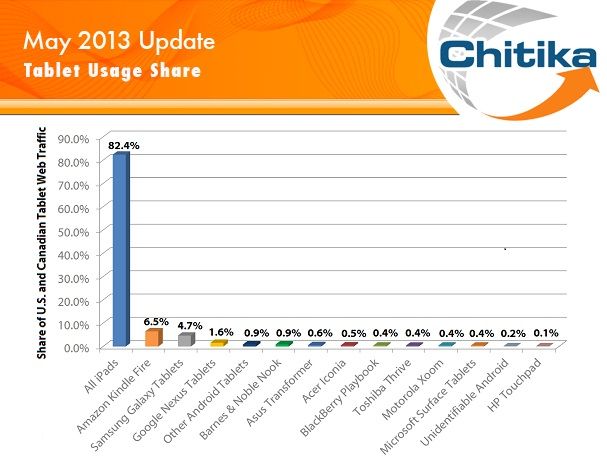
![ExoShift Convertible iPad Sleeve: The iPad Case That Covers Everything [Deals] CoM - ExoShift](https://www.cultofmac.com/wp-content/uploads/2013/06/CoM-ExoShift.jpg)

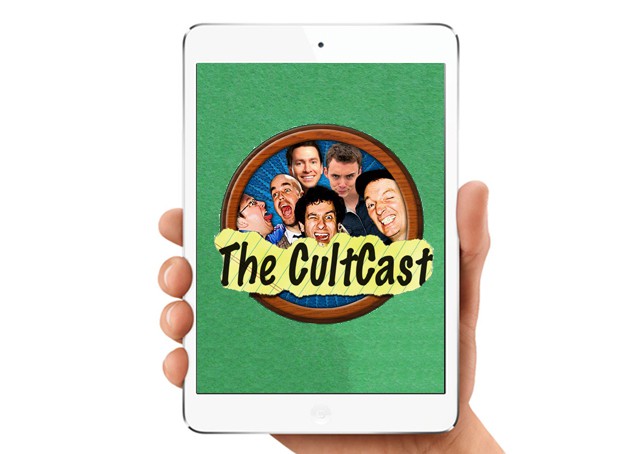





![This Is What iOS 7 Looks Like Running On An iPad [Video] post-232468-image-1814ccbd916a73479f7abae61b210c3f-jpg](https://www.cultofmac.com/wp-content/uploads/2013/06/post-232468-image-1814ccbd916a73479f7abae61b210c3f.jpg)