Apple recently seeded the fourth beta of iOS 17.4. Despite this late into the beta cycle, iOS 17.4 beta 4 packs several notable changes.
Below are all the changes we have come across in the latest iOS 17.4 beta along with an archive of all the changes in the previous beta builds.



![Vision Pro reviews: The good, the bad, the ugly, the insane! [The CultCast] Apple Vision Pro reviews on The CultCast episode 632. In the image, a man wears one of the new headsets.](https://www.cultofmac.com/wp-content/uploads/2024/02/Vision-Pro-reviews-CultCast-632.jpg)





![How to switch back to the old notification sounds on iPhone [Updated] Did You Hear That?](https://www.cultofmac.com/wp-content/uploads/2023/09/Did-You-Hear-That.jpg)

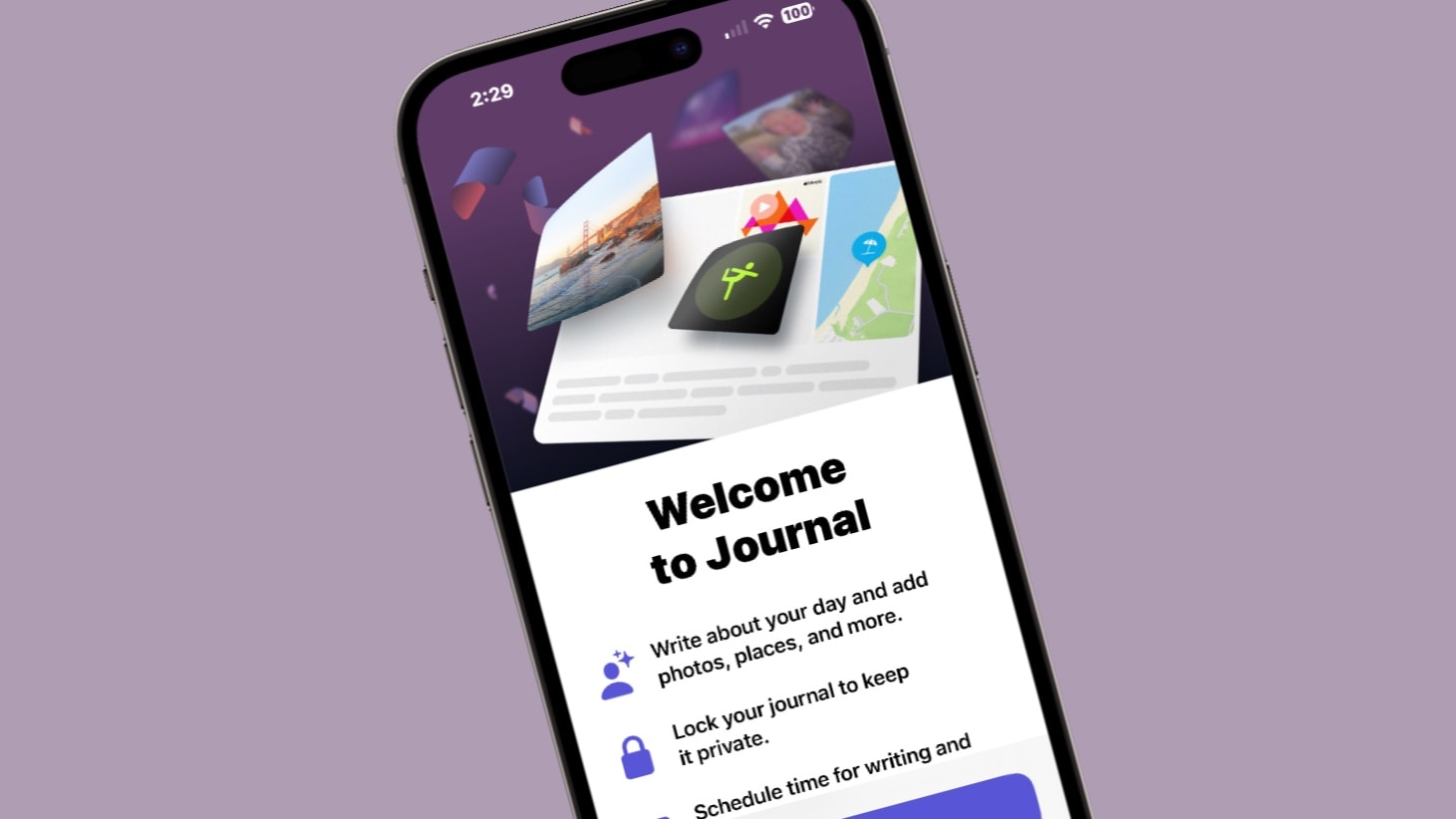


![What’s next for Apple Card? [The CultCast] Apple Card on an iPhone. CultCast episode 623.](https://www.cultofmac.com/wp-content/uploads/2023/12/CultCast-Apple-Card.jpg)

![Just how hot are those new M3 MacBook Pros? [The CultCast] Apple's M3 Max chip sitting in front of flames. The CultCast episode 621.](https://www.cultofmac.com/wp-content/uploads/2023/11/CultCast-M3-Max-MacBook-Pro-overheating.jpg)




![Does iPhone 15 Pro’s Action button really need this fix? [The CultCast] Is the iPhone 15 Pro](https://www.cultofmac.com/wp-content/uploads/2023/10/iPhone-15-Pro-Action-button-CultCast-episode-616.jpg)