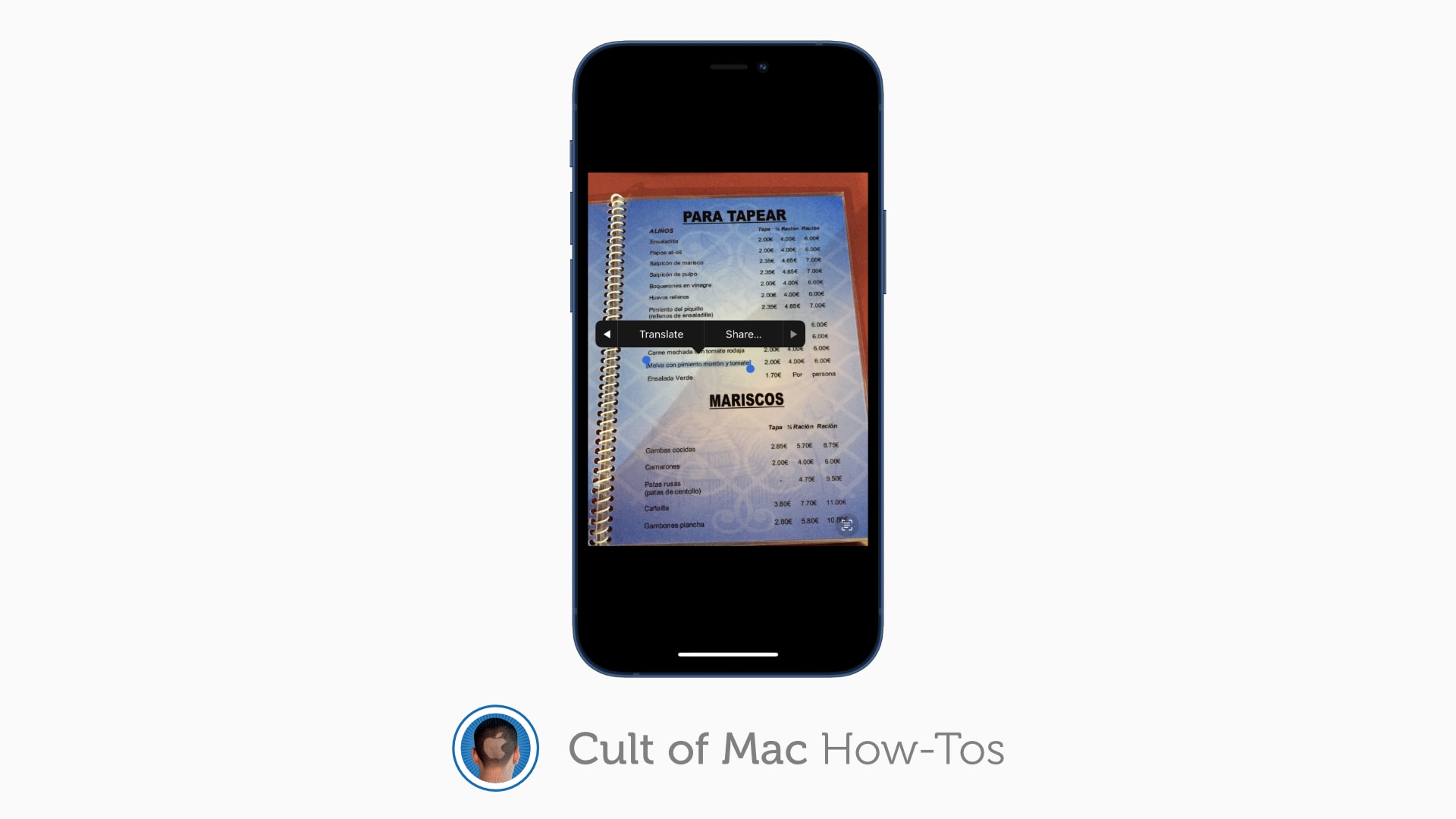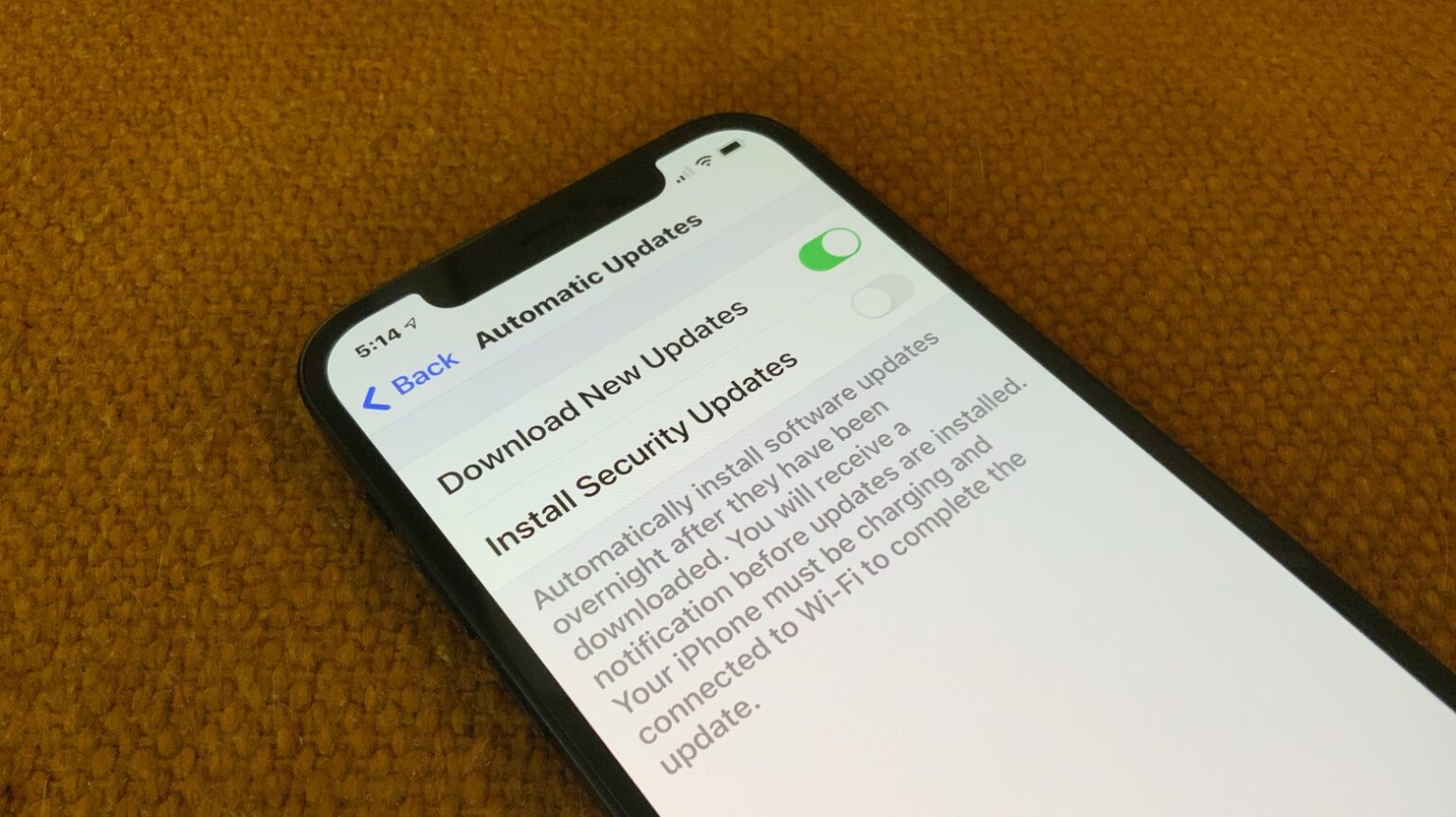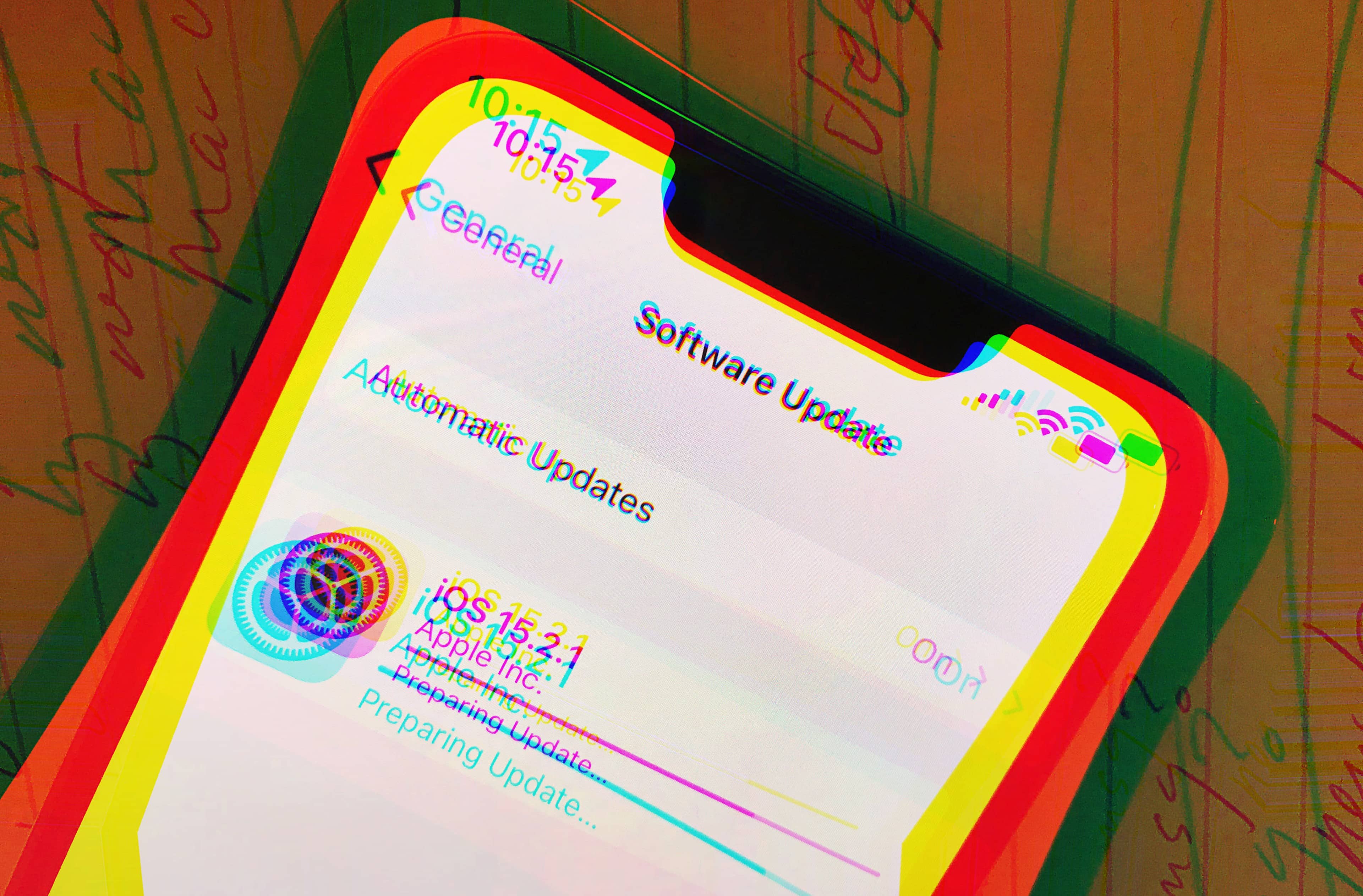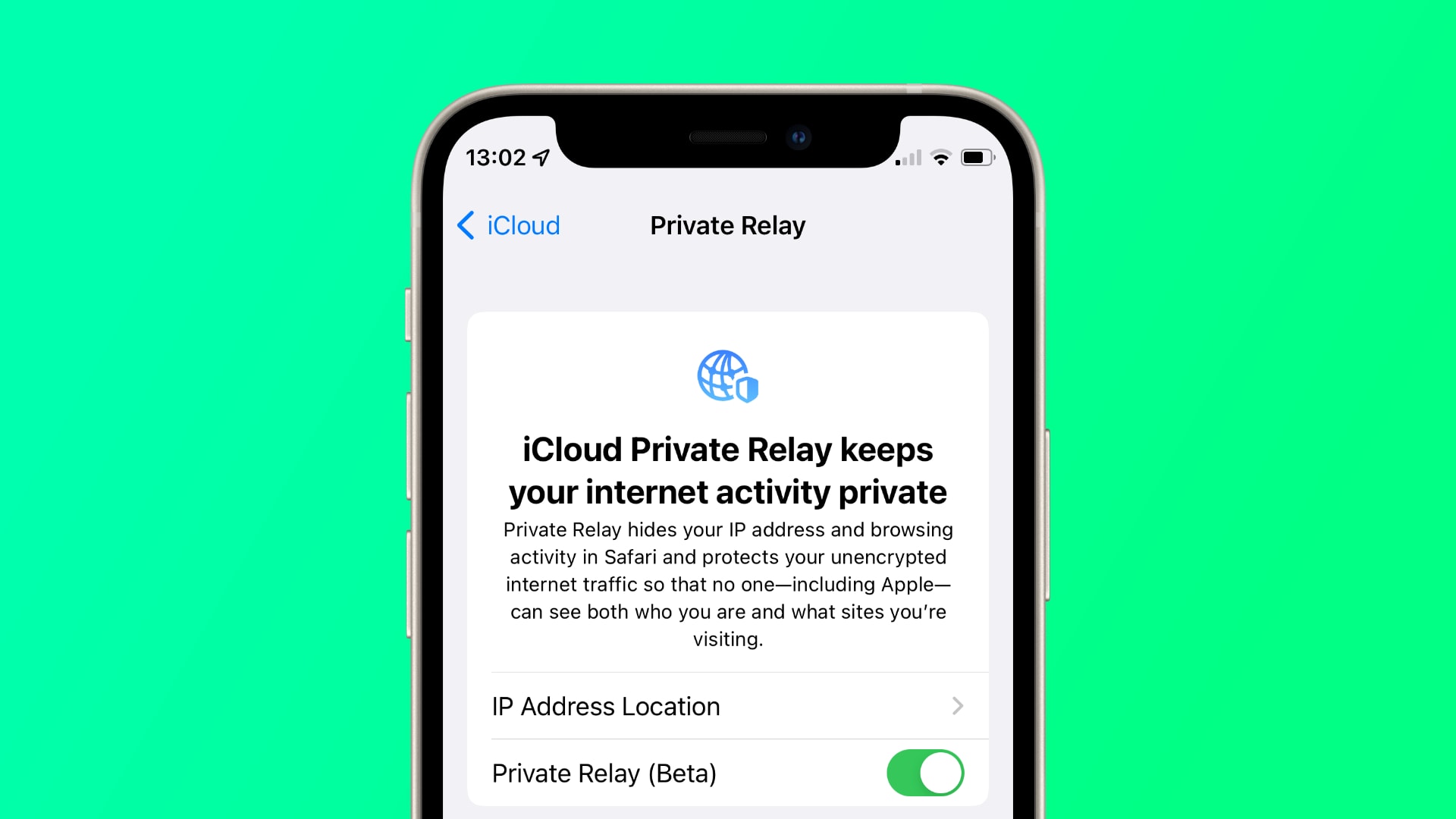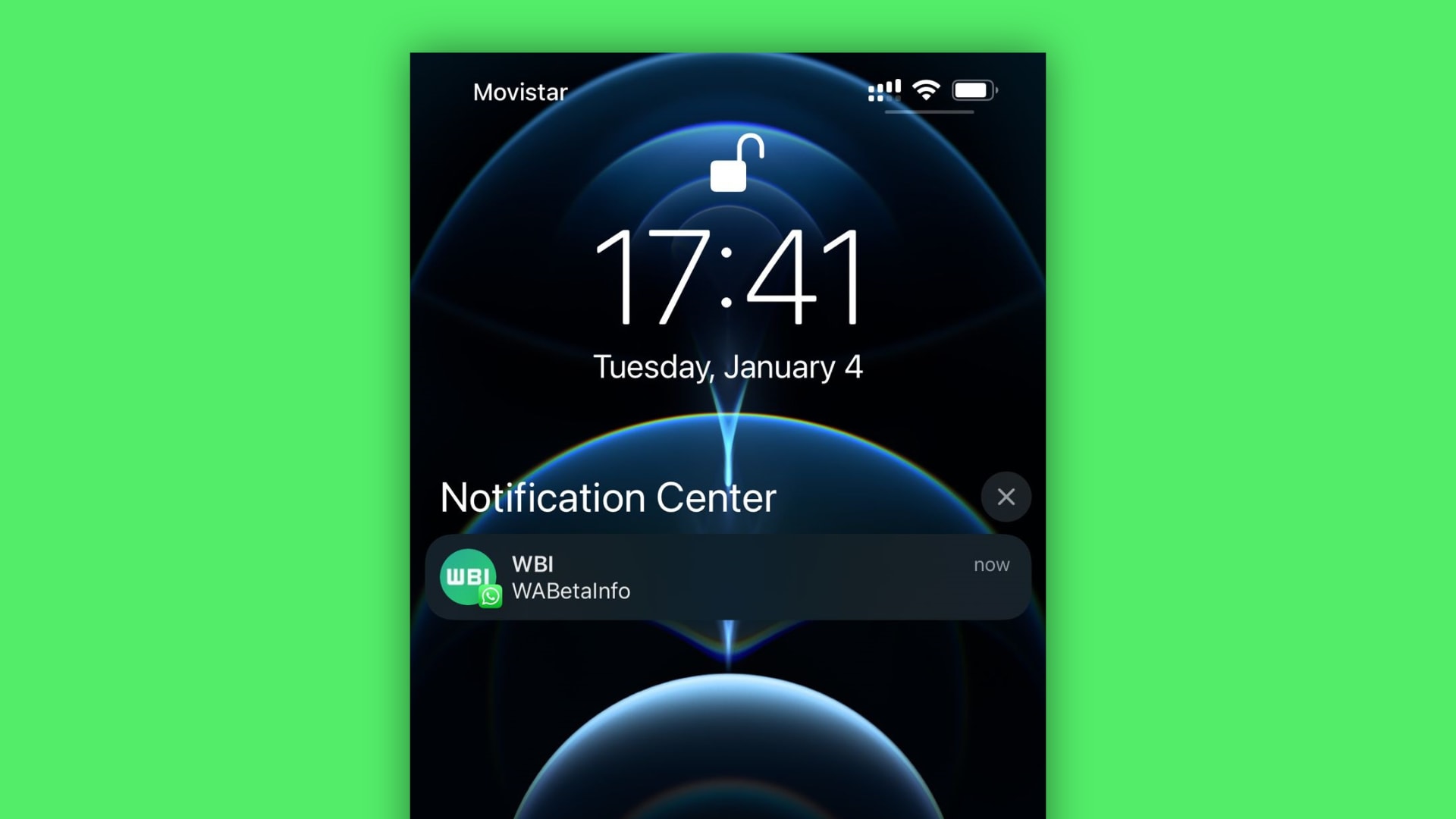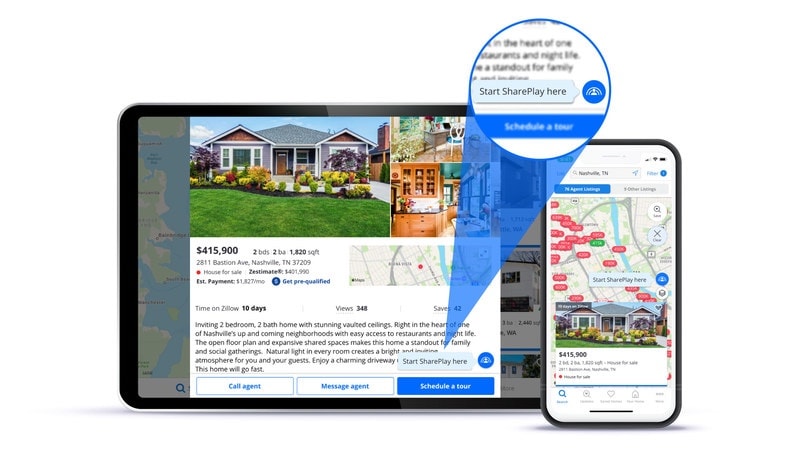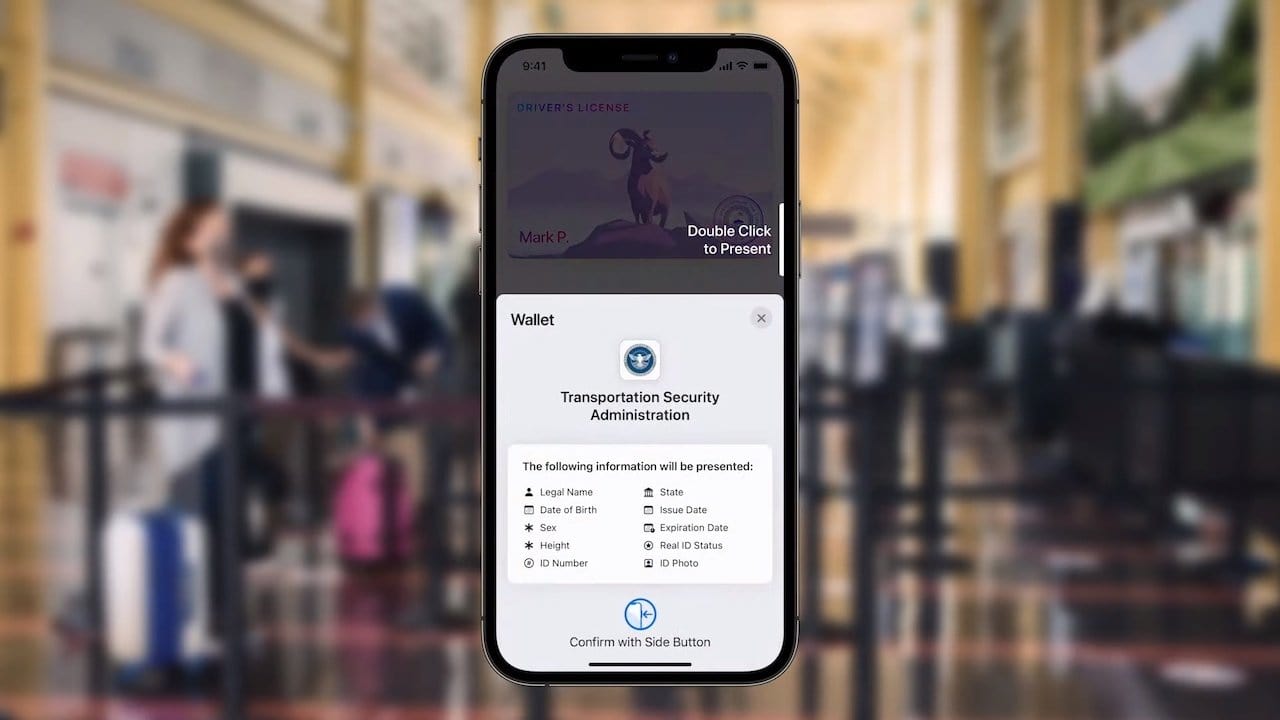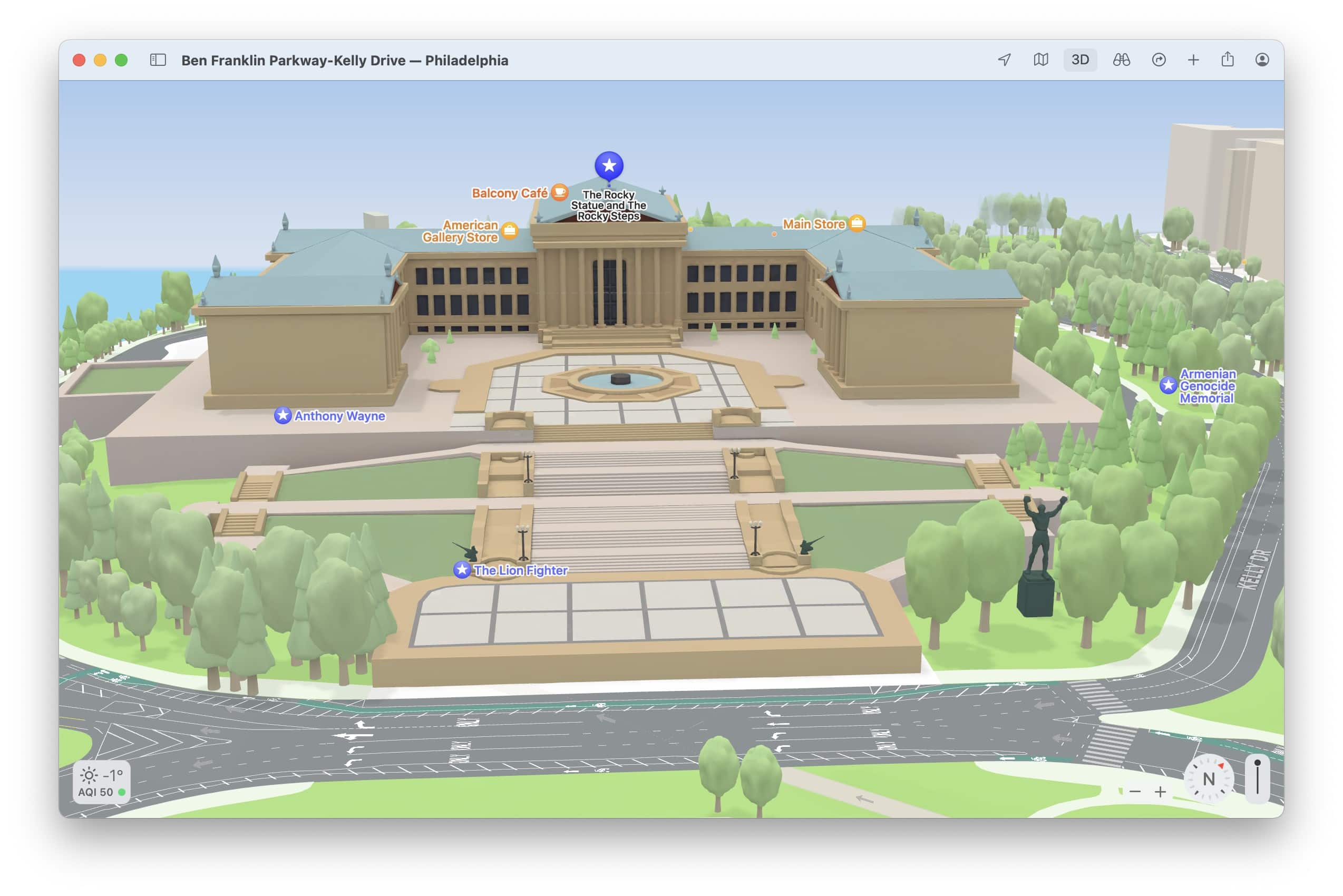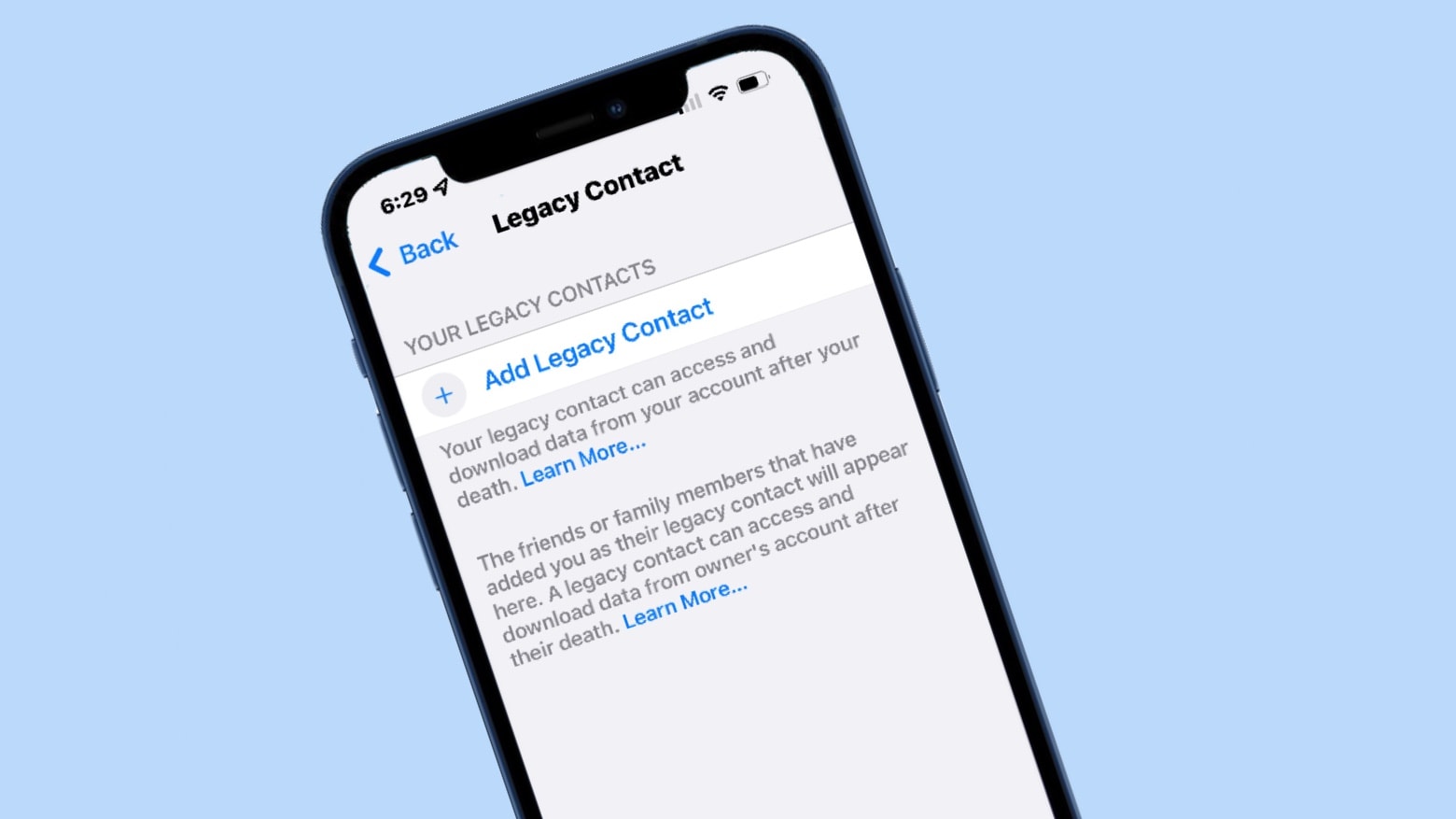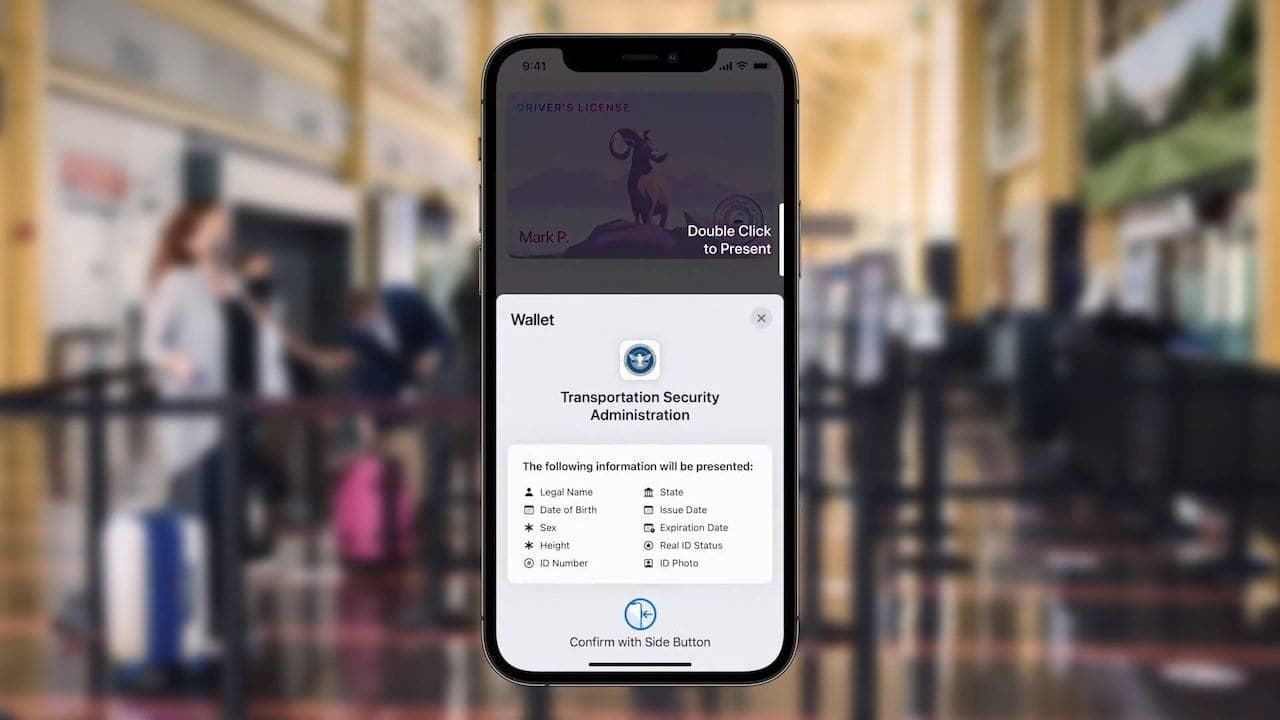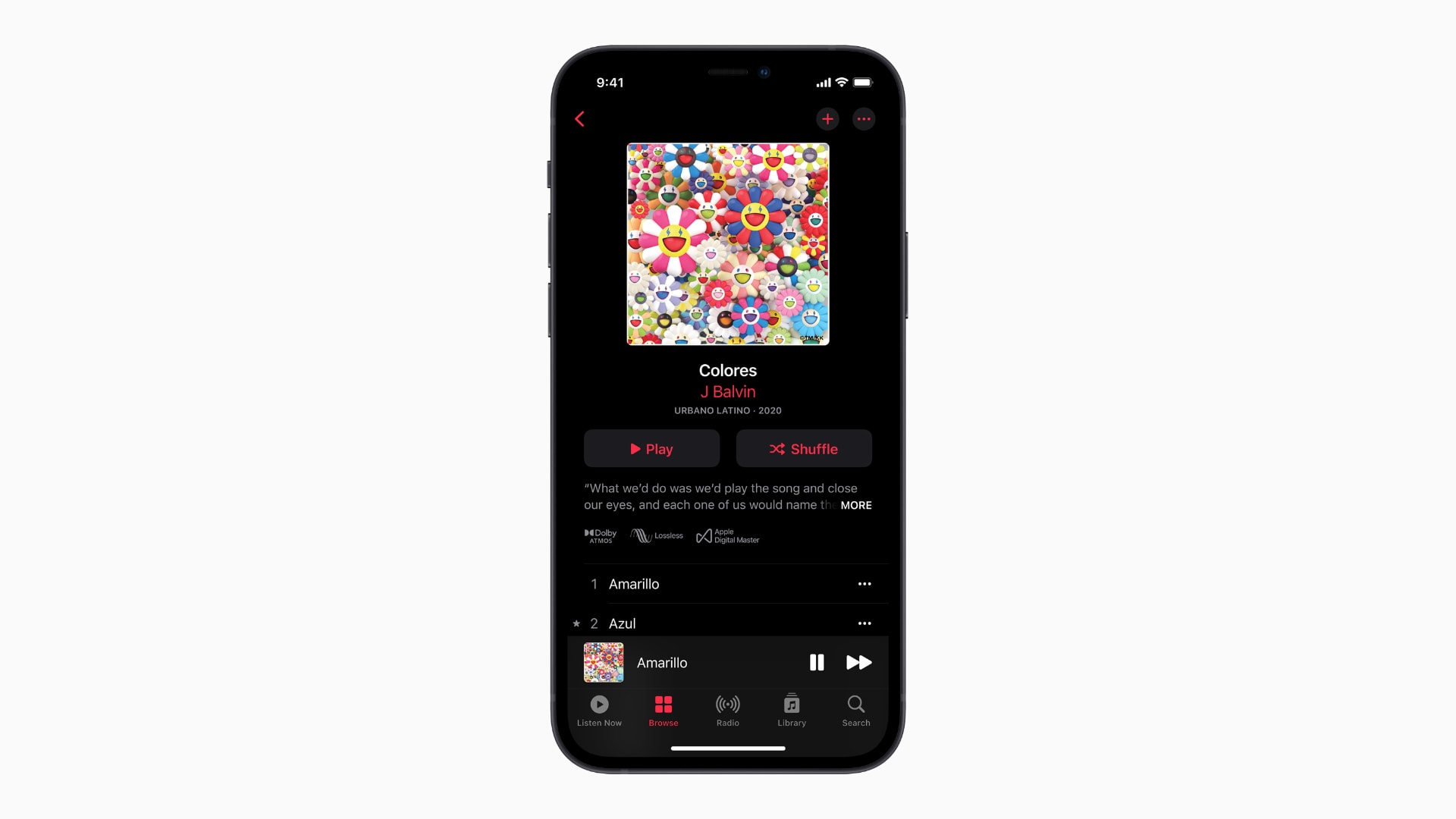iOS 15 and iPadOS 15 ship with a brand-new feature called Focus mode that lets you set up different notification profiles based on your activities. You can have one for work, one for play, one for sleep, and more.
Here’s how to create and customize new Focus modes on iPhone and iPad.