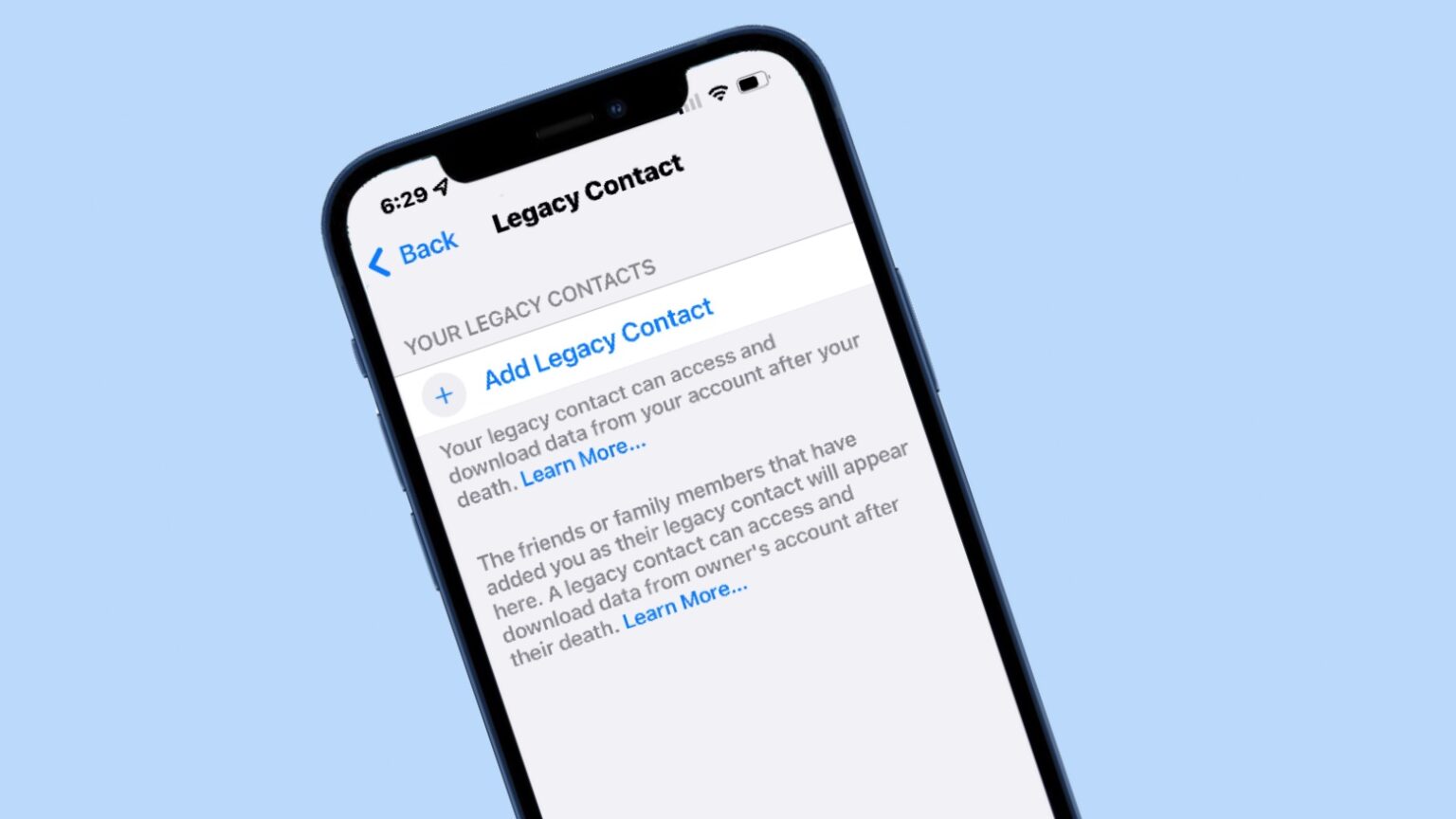iPhone users can now upgrade to iOS 15.2. The update adds a cheaper Apple Music option, plus there’s a new App Privacy Report, and parents will be alerted if their children send or receive nudes.
iPadOS 15.2 is also available with these same updates. And there’s overlap with the just-released watchOS 8.3 and macOS Monterey 12.1.
Read the iOS 15.2 and iPadOS 15.2 release notes
The release notes for the latest iPhone operating system updates state:
“iOS 15.2 adds Apple Music Voice Plan, a new subscription tier that provides access to music using Siri. This update also includes the App Privacy Report, new safety features for children and parents in Messages, and other features and bug fixes for your iPhone.”
The iPadOS 15.2 release notes are nearly identical. They just replace ‘iPhone” with “iPad.”
To go into more detail on these features, the Apple Music Voice Plan announced in October makes the streaming audio service more affordable for those who agree not to use buttons.
The App Privacy Report shows iPhone and iPad users what third-party application are doing. It’ll reveal each app’s sensor, data and internet usage in a simple chart. This is available in Settings > Privacy > App Privacy Report.
With iOS 15.2 and iPadOS 15.2, iPhones and iPads will be able to detect if a user gets or sends a text with sexually explicit photos. The goal is to protect children from sexual predators.
And the new version adds the digital legacy feature promised months ago. This allows specified friends or family members to access your data after you pass away.
What’s new in watchOS 8.3
The latest Apple Watch update includes cheaper Apple Music option and support for the App Privacy Report. The release notes say:
“watchOS 8.3 includes new features, improvements, and bug fixes, including:
- Apple Music Voice Plan gives you access to all songs, playlists, and stations in Apple Music using Siri
- Support for App Privacy Report to record data and sensor access
- Fixes an issue where notifications may interrupt Mindfulness sessions unexpectedly for some users”
Incidentally, there was no watchOS 8.2. It apparently went wherever the iPhone 9 disappeared to. Apple Watch is going straight from watchOS 8.1 to 8.3.
How to install iOS 15.2, iPadOS 15.2 and watchOS 8.3
iPhone 12 and iPad users can install iOS 15.2 or iPadOS 15.2 by connecting the device to a Mac, or to a PC running iTunes. Alternatively, an over-the-air update is also possible. That’s accomplished by opening the Settings app and going to General > Software Update.
The watchOS 8.3 update can be installed directly onto an Apple Watch, as long as the wearable is connected to Wi-Fi. From the Settings app just navigate to General > Software Update. Alternatively, it can be installed from an iPhone by opening the Apple Watch app and going to My Watch > General > Software Update.