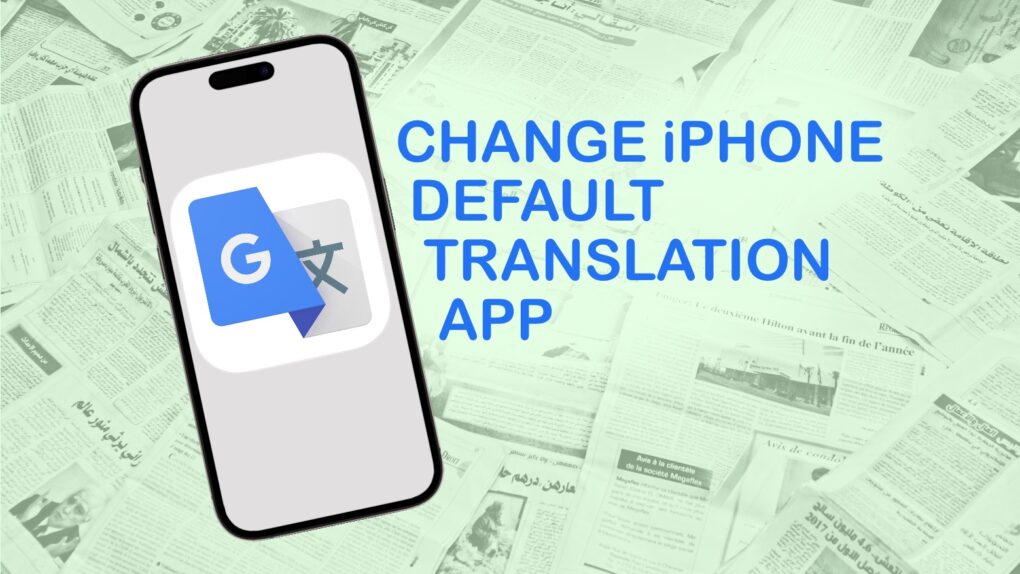If Apple Translate doesn’t offer the languages you need, you can set Google Translate as your iPhone or iPad’s default translation app. Google’s translation app supports 249 languages, whereas Apple Translate currently can handle only 19.
That broad scope comes in handy if you regularly read materials written in languages that Apple Translate doesn’t cover. And Google Translate is not the only alternative translation app for iPhone.
Translation apps break the language barrier
The language barrier has never been lower. Free translation apps open the world to easy communication, no matter what languages writers and readers understand.
iPhone and iPad make this simple. They come with the Apple Translate app, and for years, that was the only option. No longer. iOS 18.4, which Apple released in March, lets you switch the iPhone’s default translation app to Google Translate or other third-party options. (Note: The third-party app must be updated to take advantage of this new option.)
Just note that, like all Google software, Google Translate tracks a considerable amount of user data. That includes recording the user’s identity, location, contacts, search history and more.
Anyone wanting more languages and privacy can use DeepL Translate as their alternative default translation app for iPhone and iPad. It currently offers 30 languages and doesn’t engage in user tracking.
Make Google Translate your default iPhone translation app
An iPhone or iPad user can select foreign-language text on the device’s screen, and the option to translate appears in a pop-up window. Apple’s Translate app handles the task unless you install an alternative like Google Translate and set it as the default.
To make Google Translate the default, first download the app to your device. Then open the Settings app, go to Apps, then Default Apps.
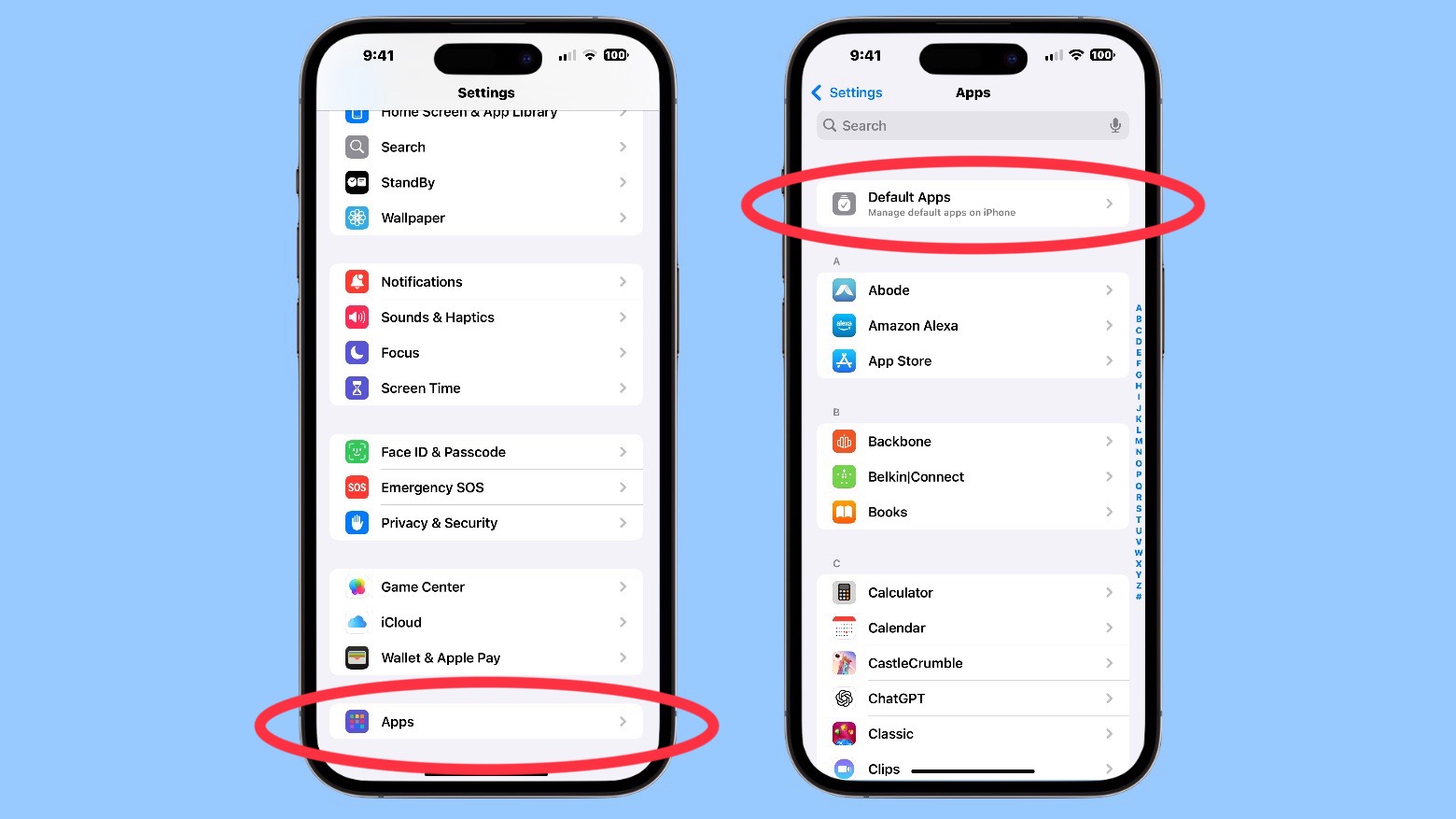
Screenshots: Ed Hardy/Cult of Mac
Next, change Translate to Google Translate (or another third-party translation you prefer). Then you’re ready to go with Google Translate as your iPhone or iPad’s new default translation app.
If you don’t see Google Translate as one of the options in that drop-down box, make sure you’re running version 9.8.011 or newer of Google’s software.
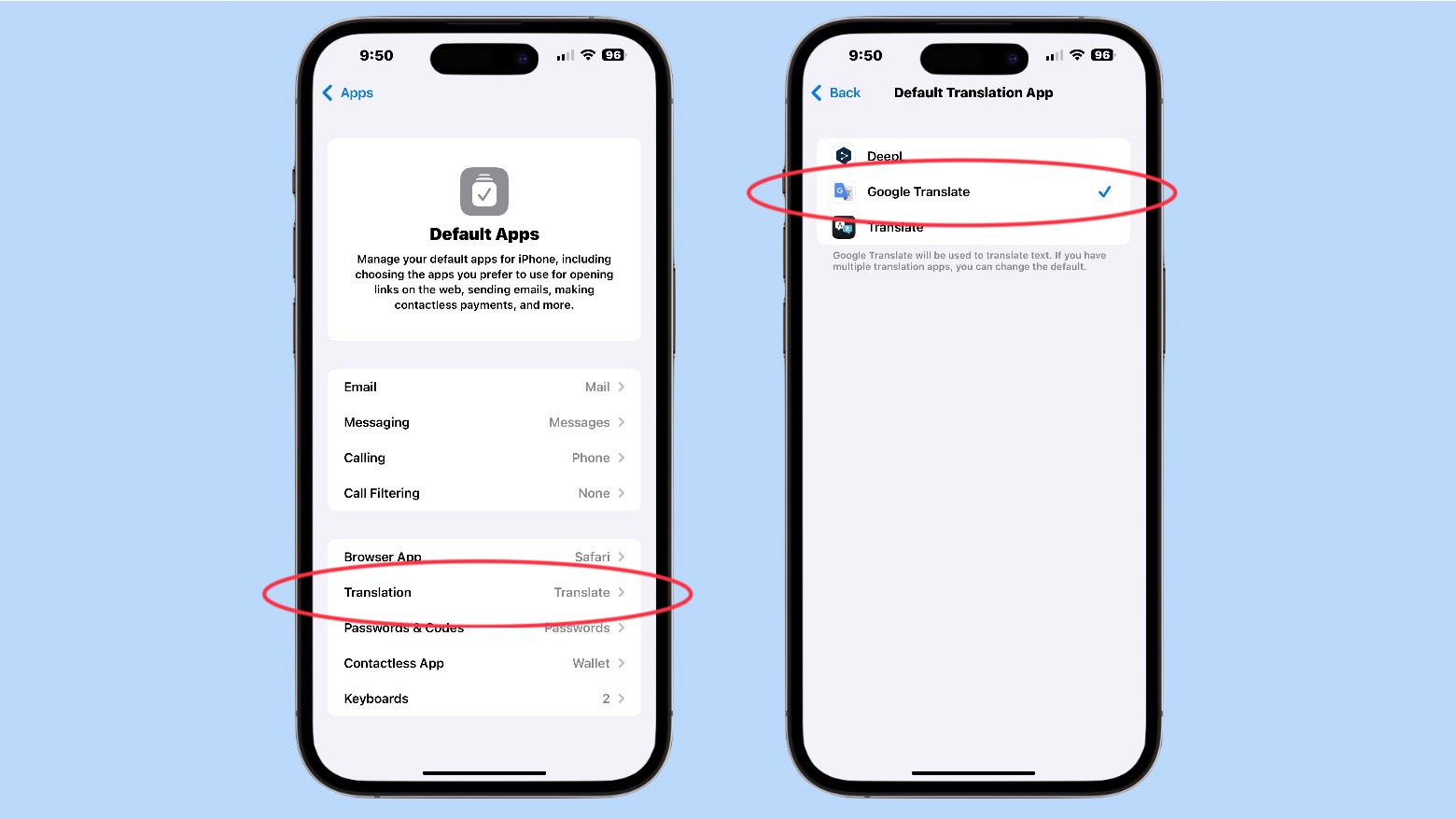
Screenshots: Ed Hardy/Cult of Mac
To test the feature, find some text in a language you can’t read. Then simply highlight the text, tap on it, and choose Translate. Google Translate will convert it to your device’s default language.
The feature works on any text you can select, then press and hold to get the standard pop-up box of options.
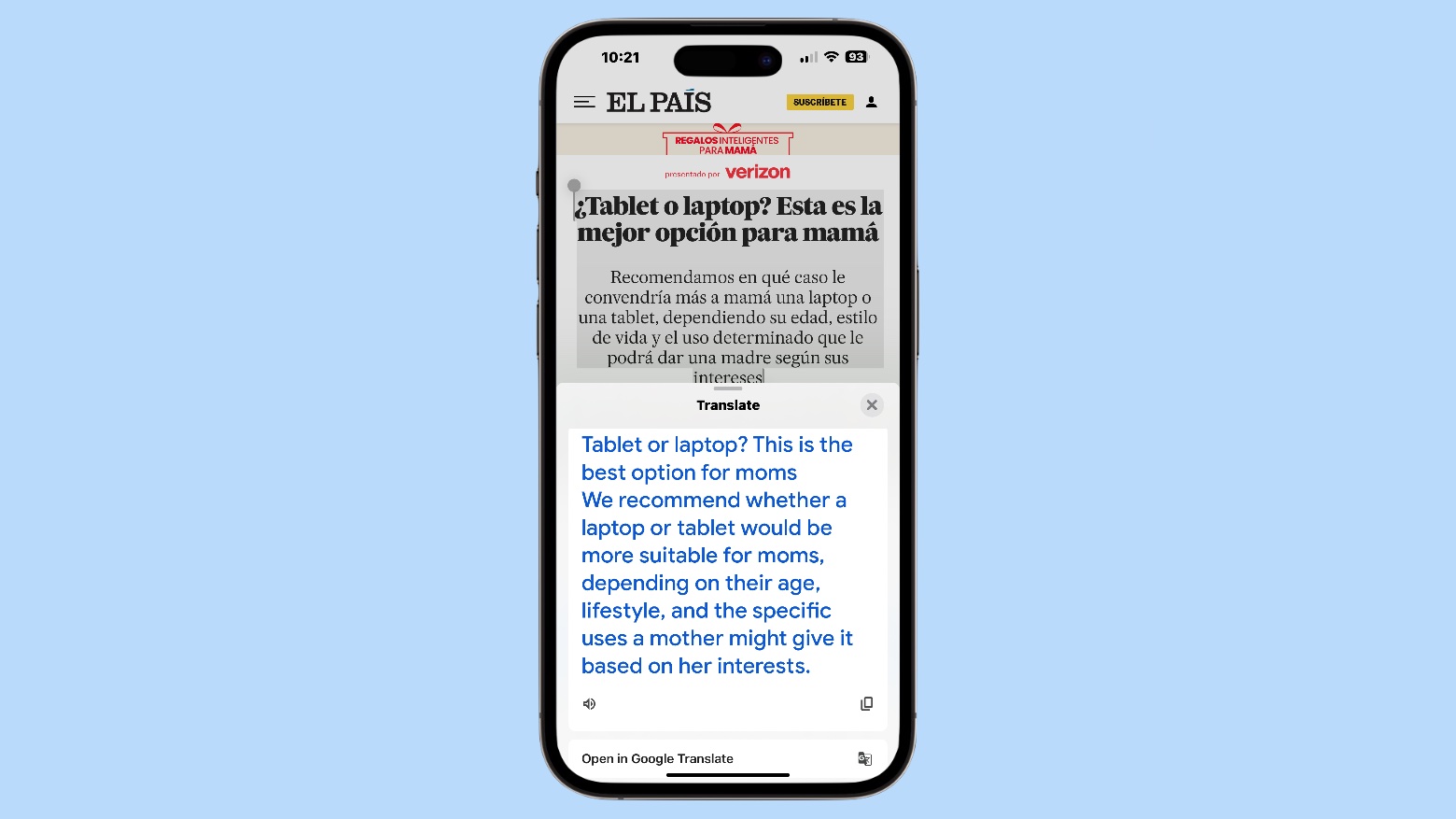
Screenshot: Ed Hardy/Cult of Mac
Using Google Translate on your iPhone for translation is free … in a sense
A side benefit of downloading the Google Translate app to your iPhone is that you can use it for live conversations, just like you can with Apple Translate. In all cases, Google Translate offers far more languages, in addition to speedy, accurate translations. Both it and the aforementioned DeepL Translate app offer more options and as good or better performance than Apple Translate.
Google Translate is free to use, and has been so for years. That said, the application gathers information about each user that goes into a user profile for selling targeted ads. That’s because Google isn’t a software developer, it’s an advertising company.
Alternatively, you can try the company’s free web version.