AirPods Pro 3’s redesigned ear tips are an unexpected hit-or-miss change. The new foam-infused tips radically change how the earbuds feel when worn.
Apple knows the ear tips are not one-size-fits-all, so the company includes five sizes of ear tips in the AirPods Pro 3 box. You can easily switch them out to find the best size for your ears.
Using the wrong size can cause problems. The earbuds can slip out if they’re too small or irritate your ears if they’re too big. They might even cause high-pitched feedback if you engage active noise cancellation with the wrong size ear tips (especially when flying).
If you don’t like how your new AirPods Pro 3 feel in the ear, don’t be hasty and return them. You should try out different ear tips first. Here are some tips to make sure you achieve the best results.
AirPods Pro 3 ear tips: How to find the right size
AirPods Pro are Apple’s premium earbuds. They fit an incredible amount of technology into a super-tiny space. They feature spatial audio for immersive surround sound. Conversation awareness detects when people are talking to you, so it pauses media while boosting their voice. And, of course, the sound quality is top-notch, with far more bass than you would think possible. In contrast to the regular AirPods, AirPods Pro have ear tips that sit inside your ear.
The latest models were redesigned with foam inserts in the tips to increase the noise cancellation capabilities, but this has been a controversial change, with some users disliking how they feel.
Table of contents: How to find the right size AirPods Pro 3 ear tips
- Five sizes in the box
- Not your father’s AirPods
- Trying out different sizes
- A bad feedback loop
- Take an ear fit test, if you want
- Some third-party options
Five sizes in the box

Photo: D. Griffin Jones/Cult of Mac
AirPods Pro 3 come with five different sizes of ear tips: XXS, XS, S, M and L. (That’s short for extra-extra-small through large.) The medium tips come installed on the AirPods. You will find the others in a cardboard tray at the bottom of the box.
Switching out the ear tips is quite easy. You just pull on the tips and they’ll pop off. It takes a little more force than you might expect, but don’t worry. The other tips snap on really easily.
Not your father’s AirPods
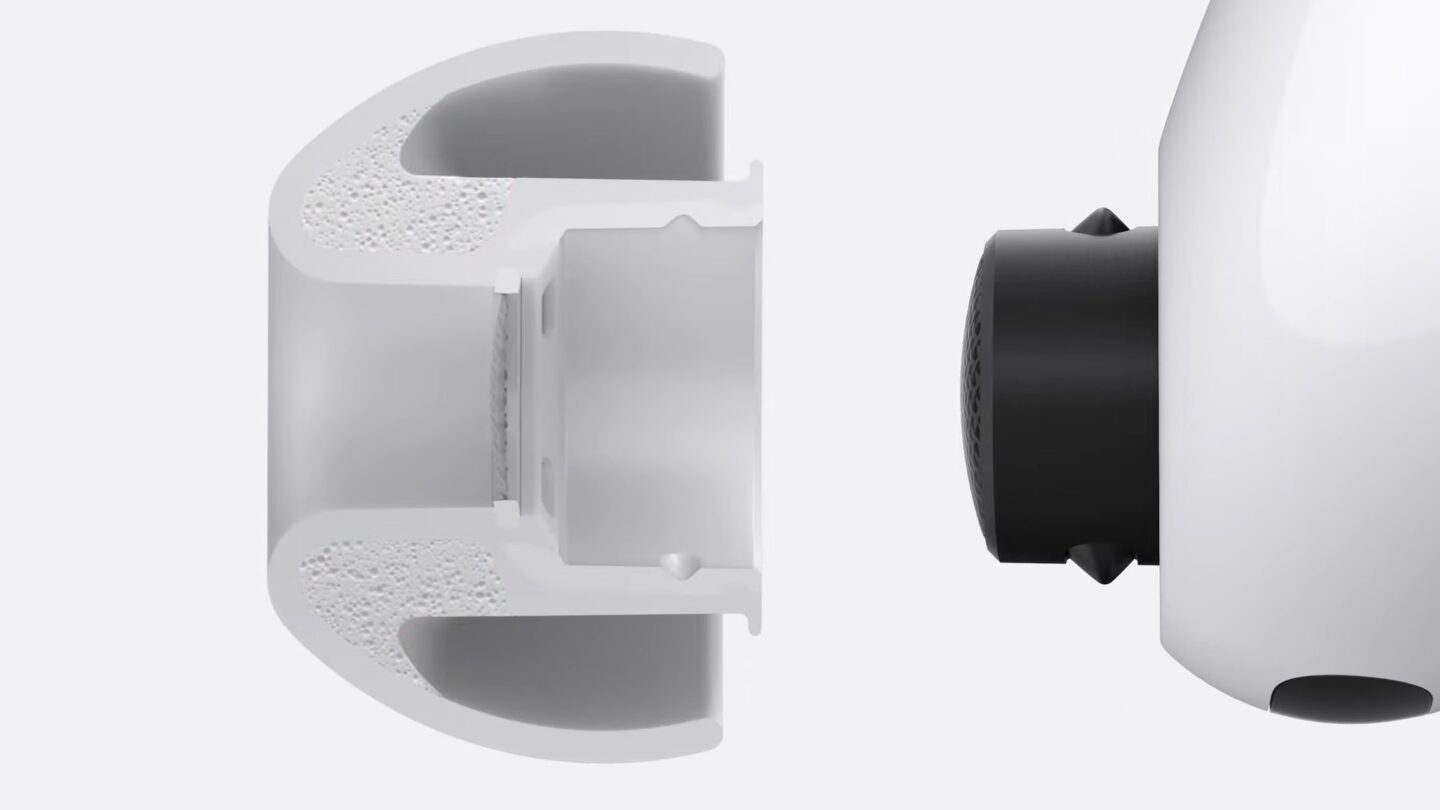
Photo: Apple
If you’ve used AirPods Pro 2, which come with four sizes of thin silicone ear tips, don’t assume that you’ll need the same tip size for your AirPods Pro 3. The foam that Apple added inside the AirPods Pro 3 tips makes them firmer, so you should probably start with a size lower than before. (I think this is why Apple added the XXS size.)
Personally, I assumed from the generic Bluetooth in-ear buds I used before that I had somewhat large ears. But those didn’t have foam in the tips, so they had much more give to them. That led me to use a larger size.
Trying out different sizes of AirPods Pro 3 ear tips
It took me a while to find AirPods Pro 3 ear tips that felt comfortable. I started with one medium and one large, as my right ear is a little bigger than my left. But regretted it, as an earache set in pretty quickly. To reduce that, I went down to small and medium ear tips, and then to small in both ears. (For posterity, I confirmed that extra small was indeed far too small.)
After a couple of weeks, either the ear tips shrank a bit or my ears became stretched out, as the right AirPod Pro began slipping in my ear. I went back up a size, bringing me to small and medium.
Another couple of weeks later, I think I can go up another size, as they’re both starting to slip again.
A bad feedback loop

Photo: D. Griffin Jones/Cult of Mac
Why spend so much time trying to find the right size ear tips for your AirPods Pro 3? Using the wrong size might result in unexpected consequences.
AirPods Pro usually work great for flights, as the ANC can tune out that airplane hum and let audio play at a reasonable volume. But if your AirPods Pro 3 ear tips don’t make a proper seal, an irritating feedback loop can occur. Just like holding a microphone in front of a speaker, some users report hearing a high-pitched whine when wearing AirPods Pro 3 on a plane.
Pro tip: Bring your extra AirPods Pro 3 ear tips with you next time you fly, so if you encounter this problem, you can do a rapid-fire test.
Take an ear fit test, if you want
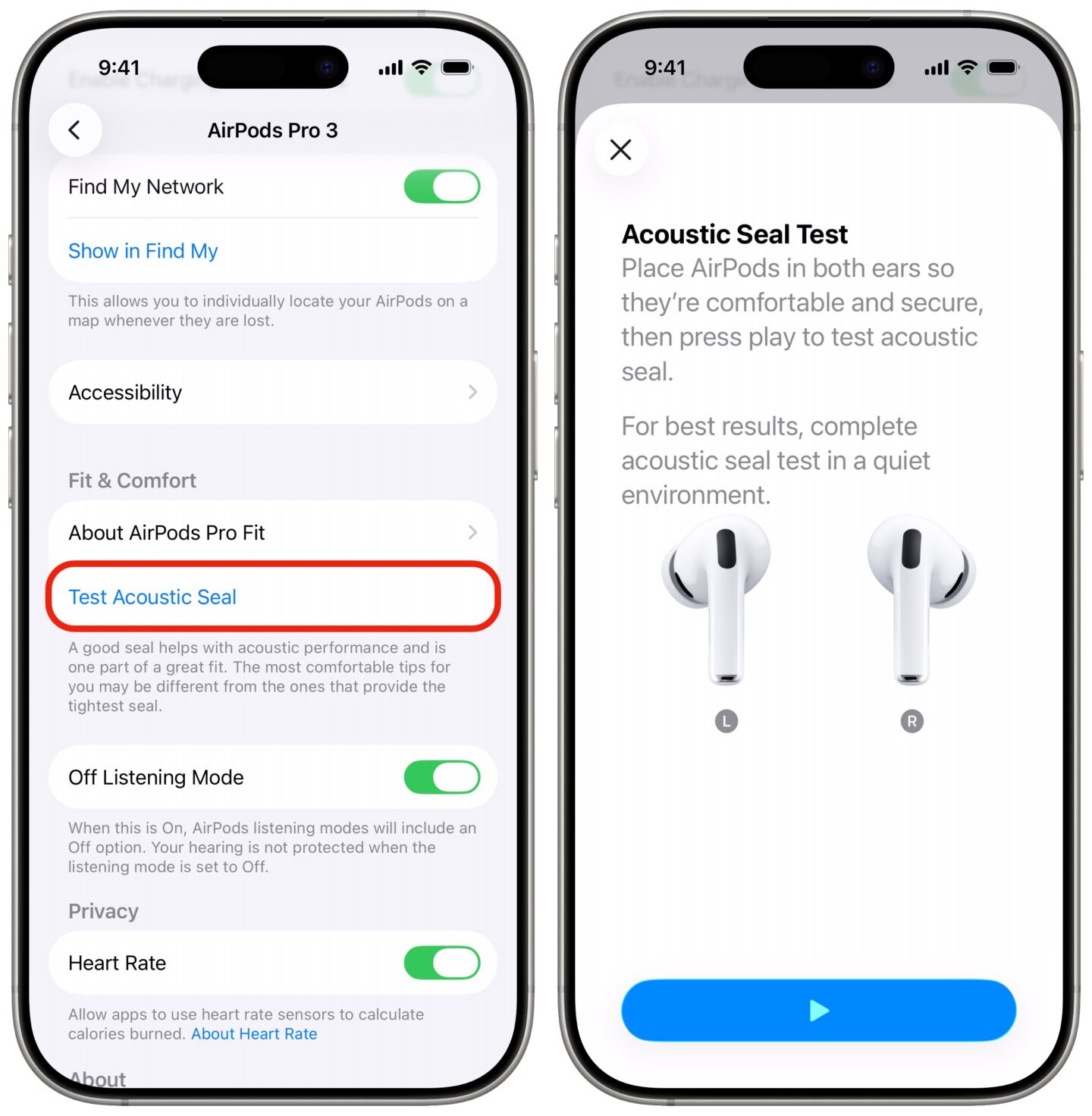
Screenshot: D. Griffin Jones/Cult of Mac
There’s a feature in the AirPods settings that might help you verify a good fit. With your AirPods Pro 3 connected to your iPhone, open Settings > AirPods. Scroll down and tap Test Acoustic Seal. Your iPhone will play music through the AirPods and let you know if any sound is leaking out. If so, it’ll recommend you find a different tip.
I’m not sure how useful this is — it’ll tell you if the AirPods you’ve got on are too small, but surely that would be obvious to you if they’re not sitting correctly. And the trend seems to be toward the new tips being too firm, not too loose, so the acoustic seal shouldn’t be a problem.
From my testing, the best thing is to live with each size of ear tips for a while. You’ll quickly discover which ones are best for you. Don’t assume that both of your ears are the same size — try adjusting one at a time.
Some third-party options for AirPods Pro 3 ear tips

Photo: David Snow/Cult of Mac
If none of Apple’s options satisfy, don’t worry. AirPods Pro 3 are backward-compatible with other ear tips, meaning you have plenty of third-party options — even for this brand-new product. We have a roundup of three favorites:
- Delidigi Silicone Earbuds ($12.99): The double-flange design of these soft silicone tips helps with a stable fit and has no trouble fitting in AirPods Pro 3’s closed charging case. Comes with two pairs in three sizes. (Amazon)
- CharJenPro Memory Foam Ear Tips ($25.99): These tips are made of memory foam with a silicone shield for protection. The foam can expand and contract to keep a good seal in the ear canal. Pro tip: Press the tips gently before inserting, and they’ll expand to fit. Comes with three sizes. (Amazon)
- Azla SednaEarfit Xelastec ($24): Made of a thermoplastic elastomer, these soft ear tips adjust to body heat to gently fit different ear shapes. They look cool in contrast with the white AirPods, being dark but transparent. They fit a little looser than Apple’s. Comes with two pairs in the size you choose. (Amazon)


