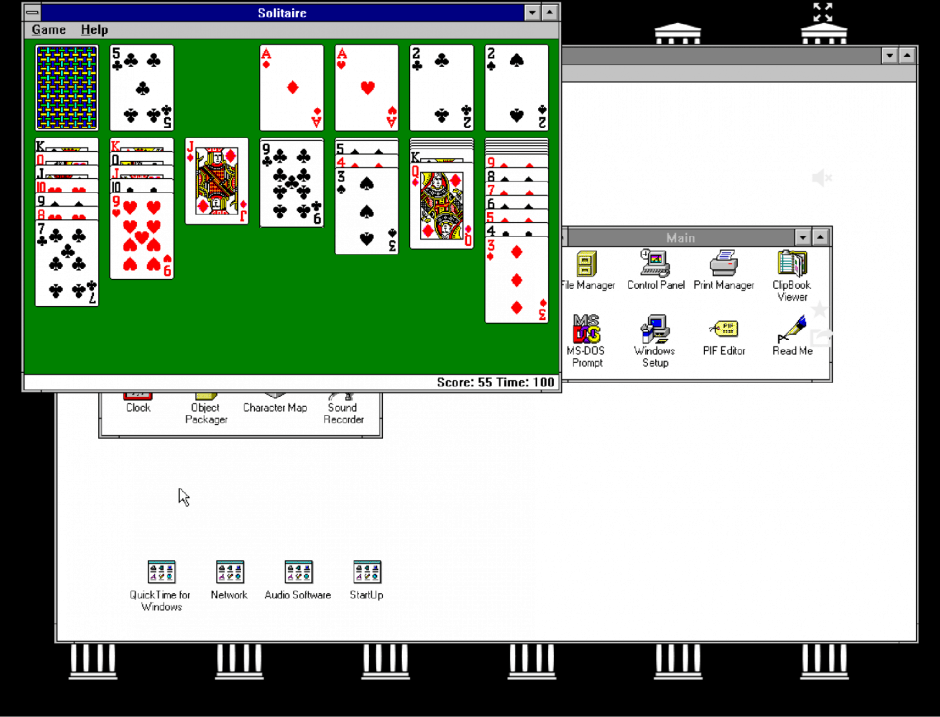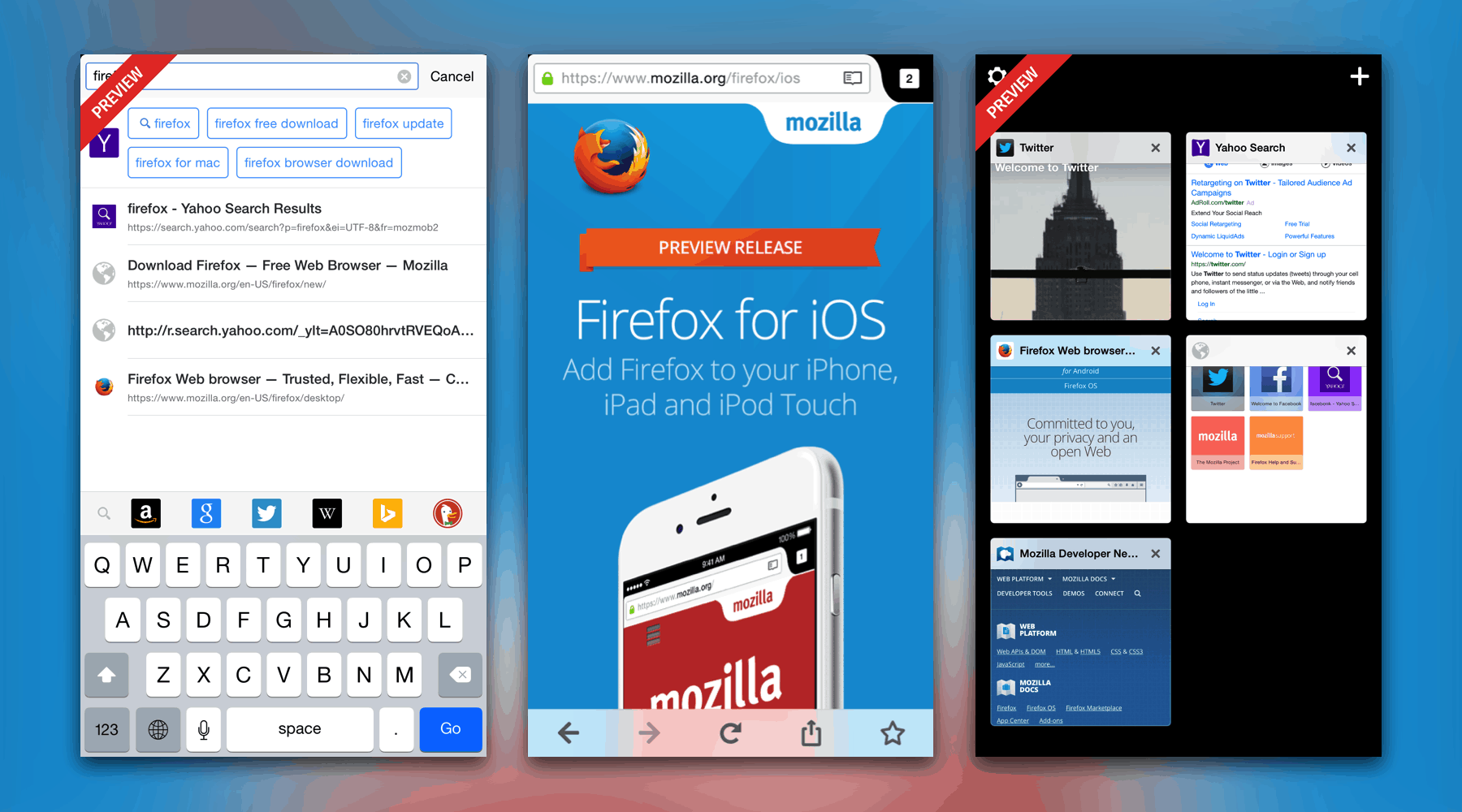You can easily change the default browser on your iPhone if you prefer to use Google Chrome, Mozilla Firefox, Microsoft Edge or any other alternative. Maybe you use a PC at home and want your bookmarks, history and passwords to sync to your iPhone. Or maybe you simply prefer something other than Apple’s Safari browser.
Whichever browser you set as your iPhone’s default will open when you tap on a link from Messages or Mail, get AirDropped a URL, scan a QR code, search the web with Siri and perform other tasks. This doesn’t mean Safari will be deleted, however. Apple’s stock app will remain installed on your iPhone if case you decide to switch back (which is super-easy).
Here’s how to change the default browser on your iPhone — and transfer your bookmarks and data, too. Keep reading or watch our quick video.




![Save half on the tool that turns websites into searchable documents [Deals] History Search](https://www.cultofmac.com/wp-content/uploads/2019/07/History-Search.jpg)
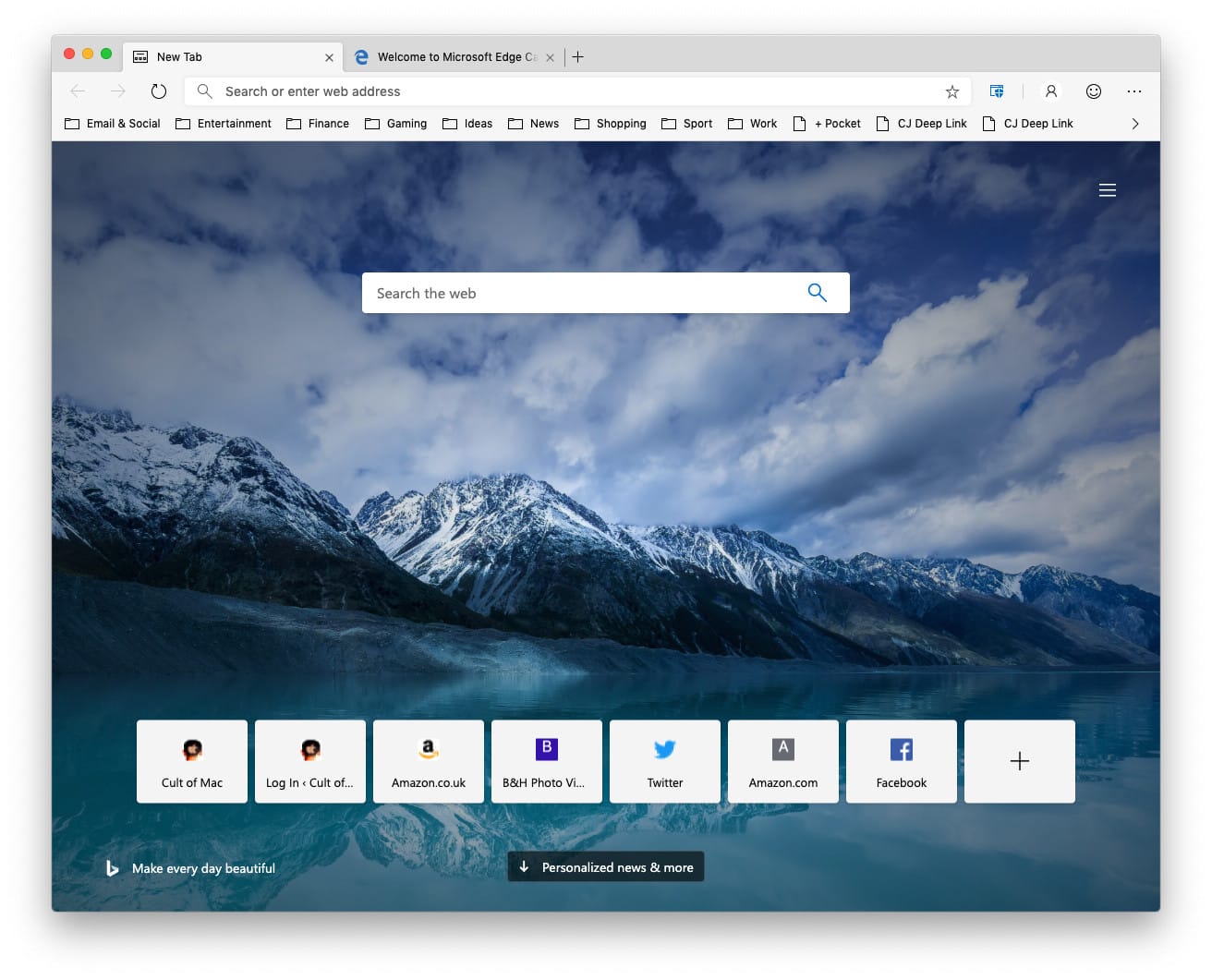

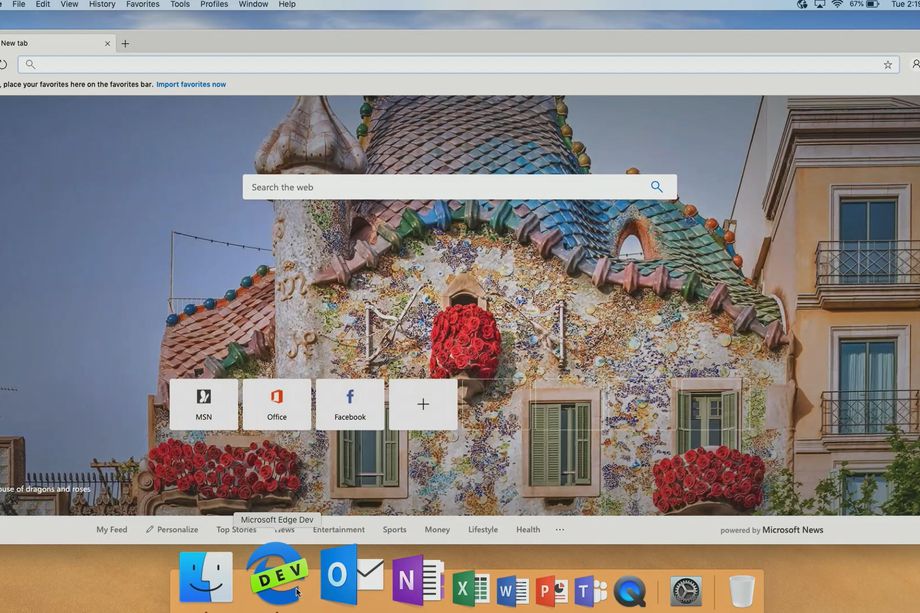

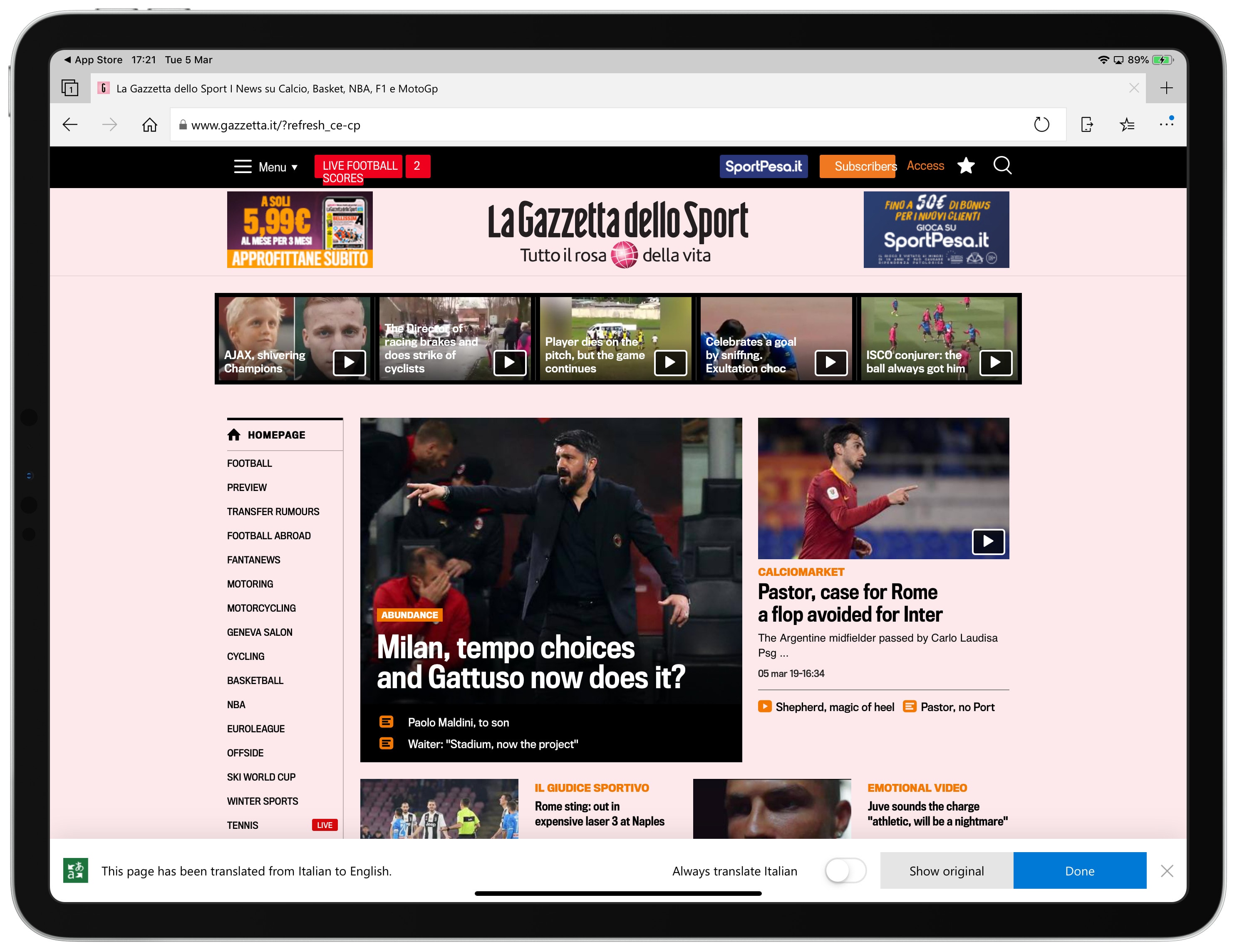
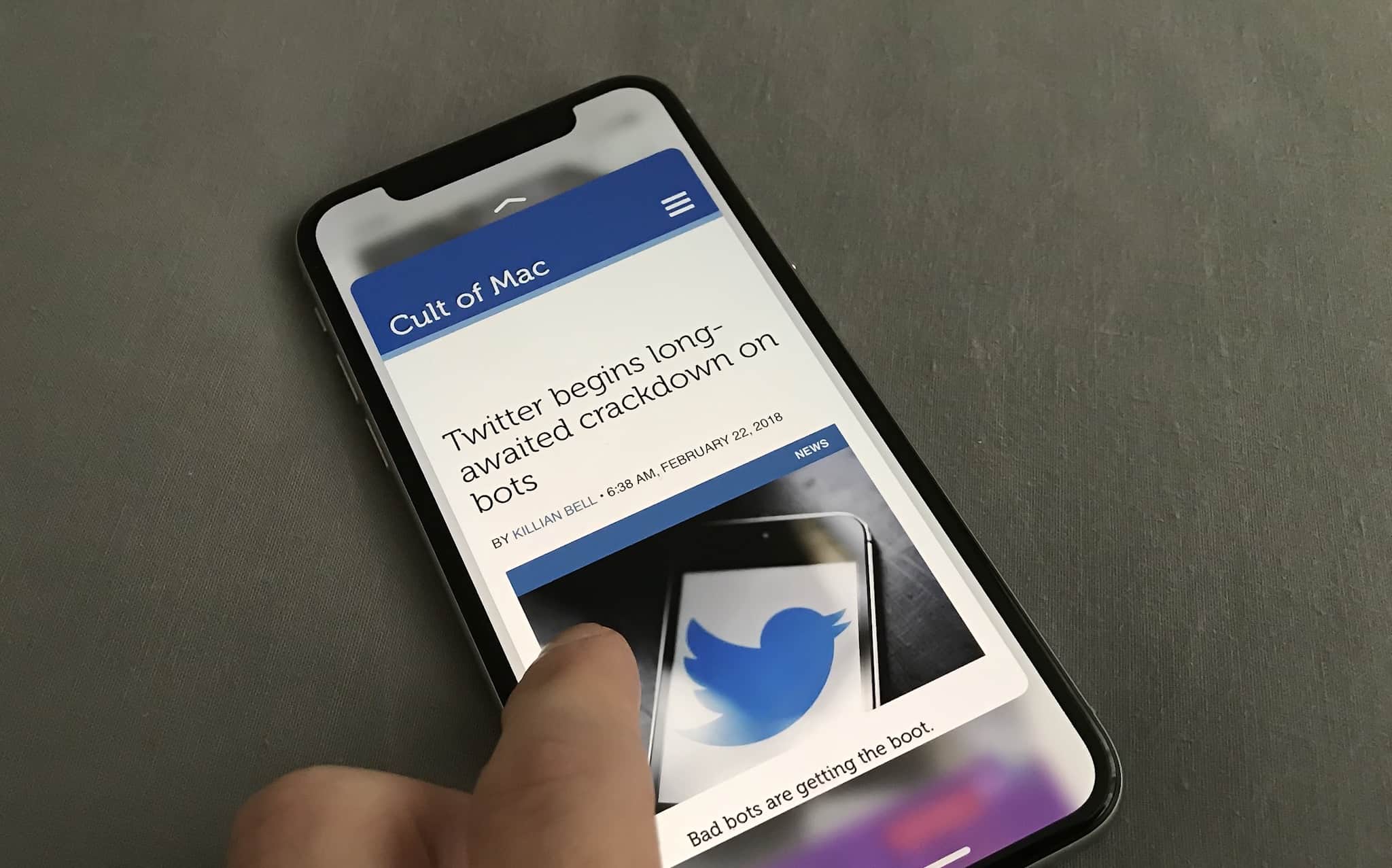
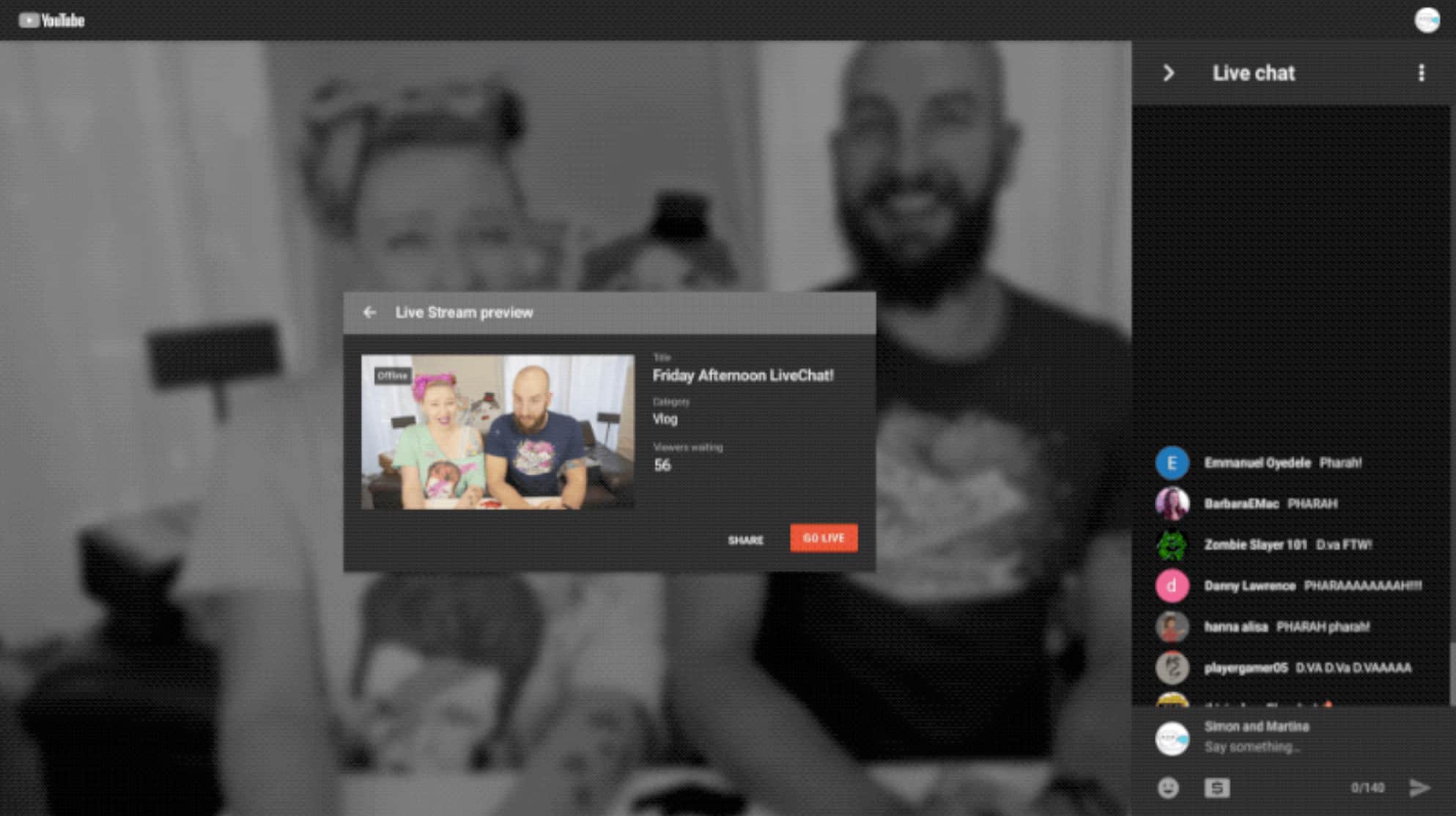
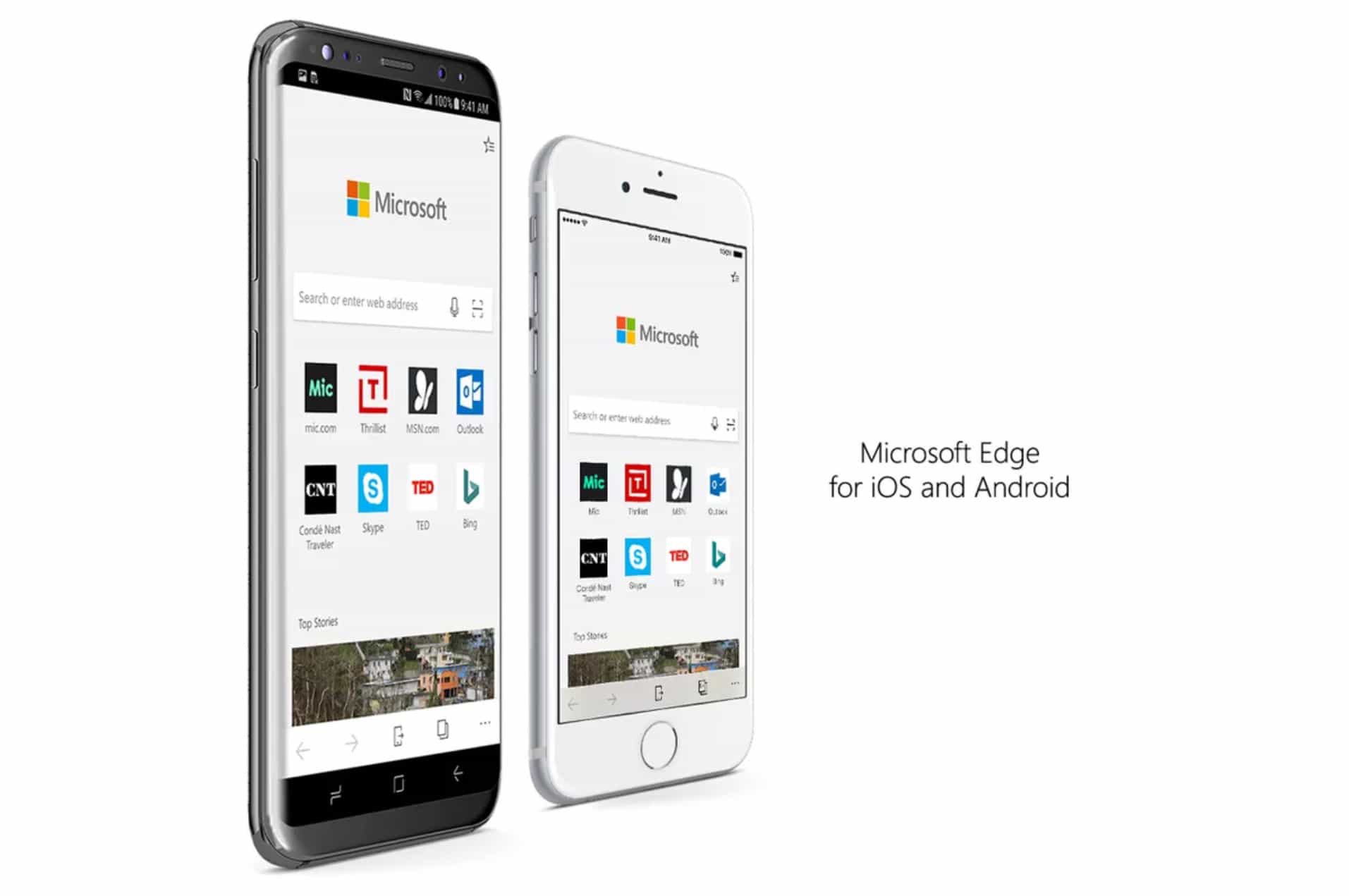

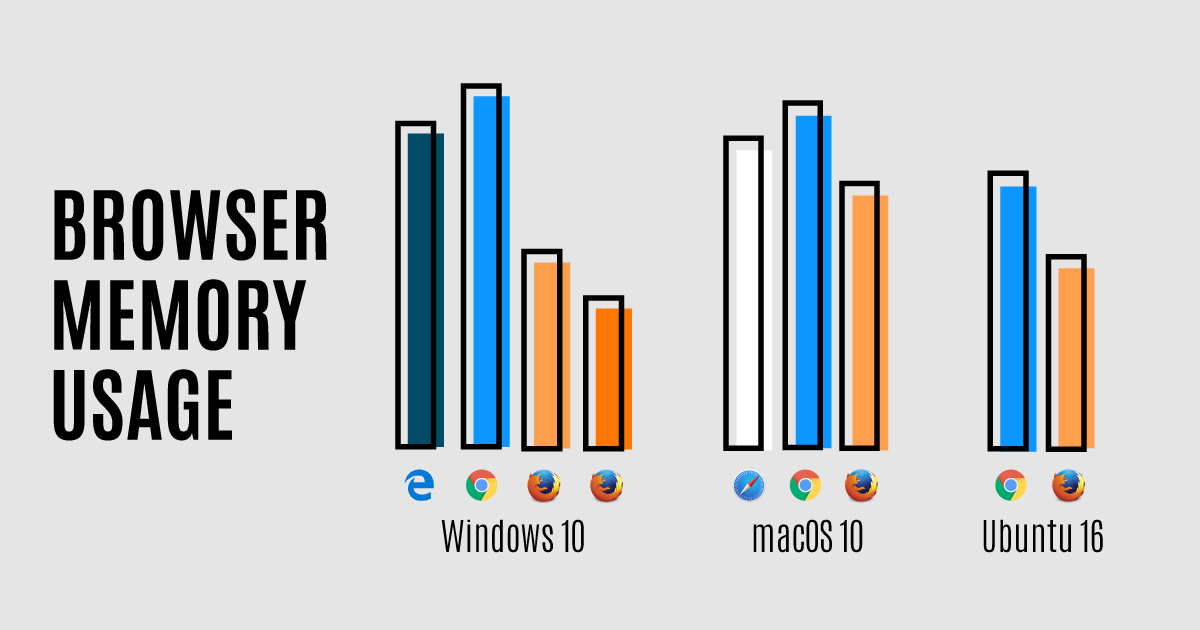

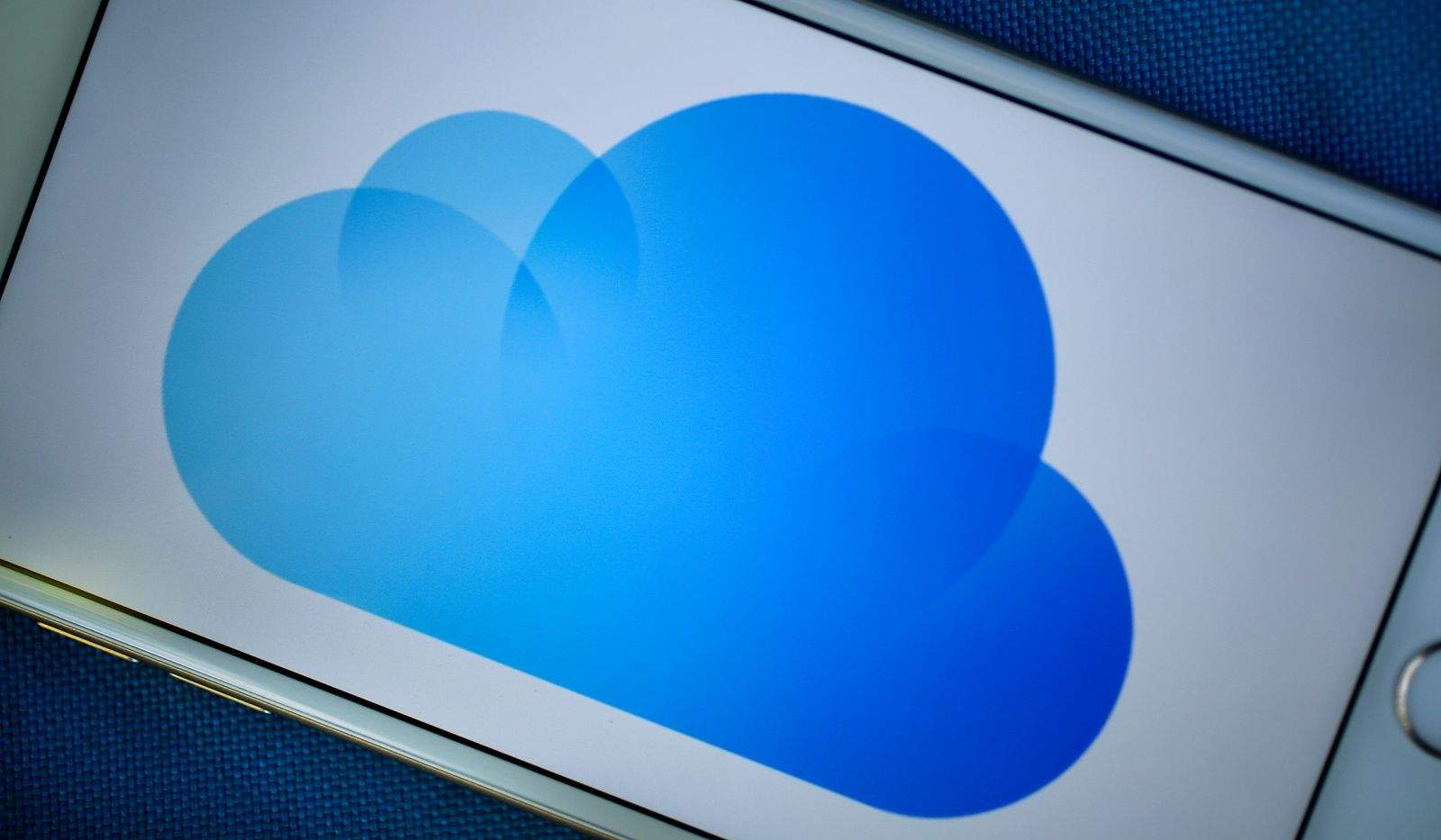
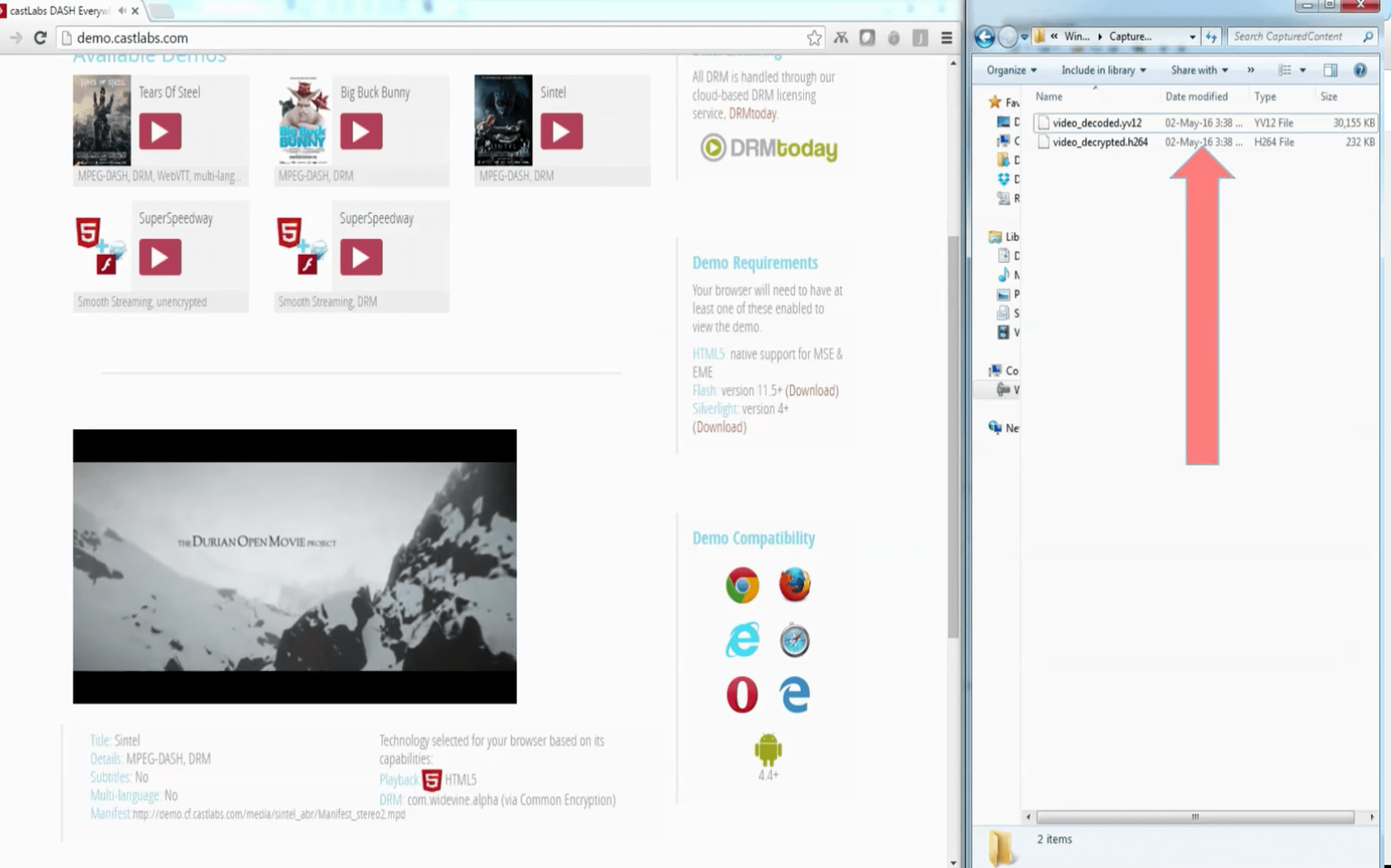


![New browser brings picture-in-picture to Mac [Reviews] fluid-header - 2](https://www.cultofmac.com/wp-content/uploads/2016/02/fluid-header-2.jpg)