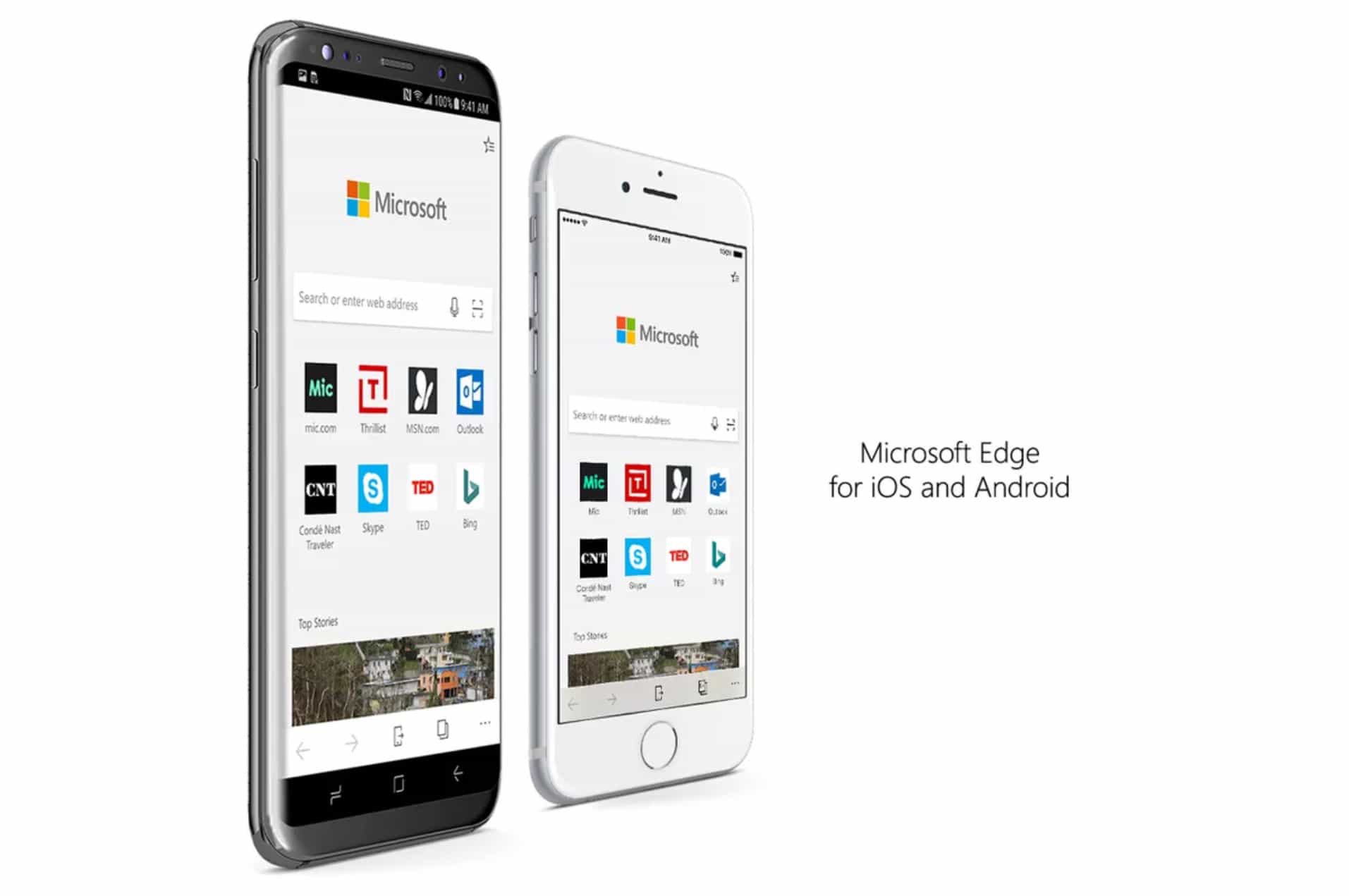Microsoft is bringing its Edge web browser to iPhone.
Windows users will feel right at home with its design, which looks as close as possible to that of Edge on the desktop. They will also enjoy the ability to send websites to their desktop when they want to view them on a larger screen.
Microsoft introduced Edge with Windows 10 as part of a major overhaul of its operating system. Internet Explorer was enduring a lot of heat for being slow and unstable, so Edge was built to be as slick and as powerful as Chrome and Safari.
A mobile version of the browser is already baked into Windows 10 Mobile, and now Microsoft is bringing it to third-party platforms, starting with iOS. Windows Insiders running the latest preview release of Windows 10 can access the beta today.
Edge for iOS has been designed to look like its desktop counterpart, and offers many of the same features, including favorites, browsing history, a reading list, and the ability to open ebooks. It also has a function called “continue on PC,” which lets you send pages to your desktop.
One feature that isn’t included just yet, however, is tab syncing. This is one of the things that makes Chrome so useful, allowing users to quickly access all the tabs they have open on their desktop on their smartphone or tablet — and vice versa.
“Microsoft’s Joe Belfiore says the company still has work to do on the desktop version of Edge to support this,” reports The Verge, which has been testing Edge on iPhone for a few days, “but the company is hoping to enable this at some point in the future.”
Microsoft Edge running on an iPhone pic.twitter.com/9CbwSxC4Wi
— Tom Warren (@tomwarren) October 5, 2017
Cortana is also missing for now, and we’ll have to wait for tablet support, which means Edge won’t display natively on an iPad just yet. The stylus features available to Surface users, such as text highlighting, aren’t yet on offer for those with an Apple Pencil.
Microsoft is kind enough to allow us to pick our favorite search engine — you’re not restricted to using Bing — and it has included features like password saving, popup and cookie blocking, and history clearing.
You can start using Edge for iPhone today if you’re a Windows Insider; simply sign up through Microsoft’s website before installing the latest Windows 10 preview build. Everyone else will have to wait for Edge to hit the App Store later this year.