The Mac Game Store knows your love for Mac games. So much so, that it’s putting a ton of them up for sale this weekend, all in the name of Valentine’s Day. While we’re not above taking a crack or two at the commercialism of V-Day, we’re not about to look this gift (horse) in the mouth, either.
It looks like there are over 150 games on sale in the Mac Game Store app, the portal for MGS that’s also available on the Mac Game Store website. Most of the games seem to be going for 30 to 50 percent off, which isn’t a bad discount, really.
Some of the standout titles include Amnesia: The Dark Descent for half off at $10, the same price and discount as Assassin’s Creed 2. Assassin’s Creed: Brotherhood can be had for $15, while the deluxe edition with all the DLC trimmings will run you a tidy $20, half off the regular price. Batman Arkham Asylum is similarly $15, and Call of Duty: Black Ops is now going for a wallet-friendly $25. Driver: San Francisco is a healthy 67% off at ten bucks, and Duke Nukem Forever has the honor of being the full 75% off, coming in at $5.
All in all, with so many Mac games to choose from, you’re bound to find something you like, or something you’re willing to toss a few bucks at. The sale lasts through Sunday, so head on over to the Mac Game Store and scroll through them all.
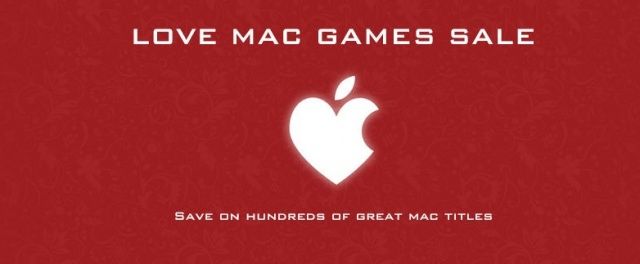


![Mastering The iPhone To Be A Better Partner [iOS Tips] Accept. Totally.](https://www.cultofmac.com/wp-content/uploads/2013/02/Screen-Shot-2013-02-13-at-1.07.31-PM.jpg)
![Get Rid Of Open With… Right-Click Menu Duplicates [OS X Tips] Get Rid Of Open With Duplicates](https://www.cultofmac.com/wp-content/uploads/2013/02/Screen-Shot-2013-02-13-at-7.11.04-PM.jpg)

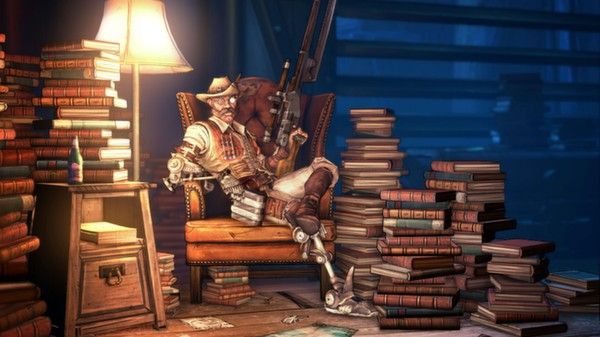
![Mastering The iPhone To Be A Better Lover: Cooking [iOS Tips] Made with lurve. And caramel.](https://www.cultofmac.com/wp-content/uploads/2013/02/valentines-caramel-love1.jpg)
![Sort All Your Passwords By Strength In Mac App, 1Password [OS X Tips] 1password](https://www.cultofmac.com/wp-content/uploads/2013/02/1password.jpg)
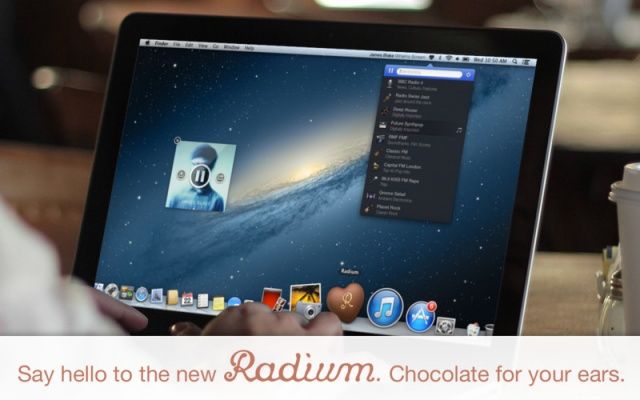

![Mastering The iPhone To Become A Better Lover: Fashion [iOS Tips] I look *just* like this guy. No. No I don't.](https://www.cultofmac.com/wp-content/uploads/2013/02/Screen-Shot-2013-02-12-at-4.41.17-PM.jpg)
![Use A USB Stick Instead Of A Password On Your Mac [OS X Tips] We don't need no stinking passwords!](https://www.cultofmac.com/wp-content/uploads/2013/02/rohos-logon-key-mac-logo.jpg)

![Apple To Respond To Greenlight Capital Suit This Coming Wednesday [Report] Screen Shot 2013-02-07 at 4.14.59 PM](https://www.cultofmac.com/wp-content/uploads/2013/02/Screen-Shot-2013-02-07-at-4.14.59-PM.jpg)
![Mastering The iPhone To Make A Better Lover: Grooming [iOS Tips] HairBath](https://www.cultofmac.com/wp-content/uploads/2013/02/HairBath.jpg)
![Make The Invert Display Keyboard Shortcut Work Again In Mountain Lion [OS X Tips] Invert Colors Keyboard Shortcut](https://www.cultofmac.com/wp-content/uploads/2013/02/Screen-Shot-2013-02-10-at-12.31.17-PM.jpg)
![Mastering Terminal To Hack Your Mac [Feature] Finder-Terminal](https://www.cultofmac.com/wp-content/uploads/2013/02/Finder-Terminal.jpg)
![Use These Special Siri Commands When Dictating Text On iPhone Or iPad [iOS Tips] Siri will answer your questions, but that doesn't mean he/she has to like them.](https://www.cultofmac.com/wp-content/uploads/2013/02/siri.jpg)
![Apple Set To Release iPhone 5S and 5-Inch iPhone 6 In 2013 [Rumor] Maybe this year? Could be.](https://www.cultofmac.com/wp-content/uploads/2012/12/iPhone-5S-rear-housing-1.jpg)
![Use Now-Free Penultimate iPad App To Store And Access Your Notes Everywhere [iOS Tips] My iPad is now complete.](https://www.cultofmac.com/wp-content/uploads/2013/02/PenultimateEvernote.jpg)
![Mastering Terminal To Hack Your Mac’s Dashboard [OS X Tips] Dashboard-Terminal](https://www.cultofmac.com/wp-content/uploads/2013/02/Dashboard-Terminal.jpg)
![Tell Siri To Buy Fandango Movie Tickets On Your iPhone [iOS Tips] Too bad the movie is getting awful reviews.](https://www.cultofmac.com/wp-content/uploads/2013/02/Fandango-Siri.jpg)
![Apple May Lose Trademark For iPhone In Brazil [Report] It's a small world, after all.](https://www.cultofmac.com/wp-content/uploads/2013/02/Screen-Shot-2013-02-05-at-7.37.03-PM.jpg)