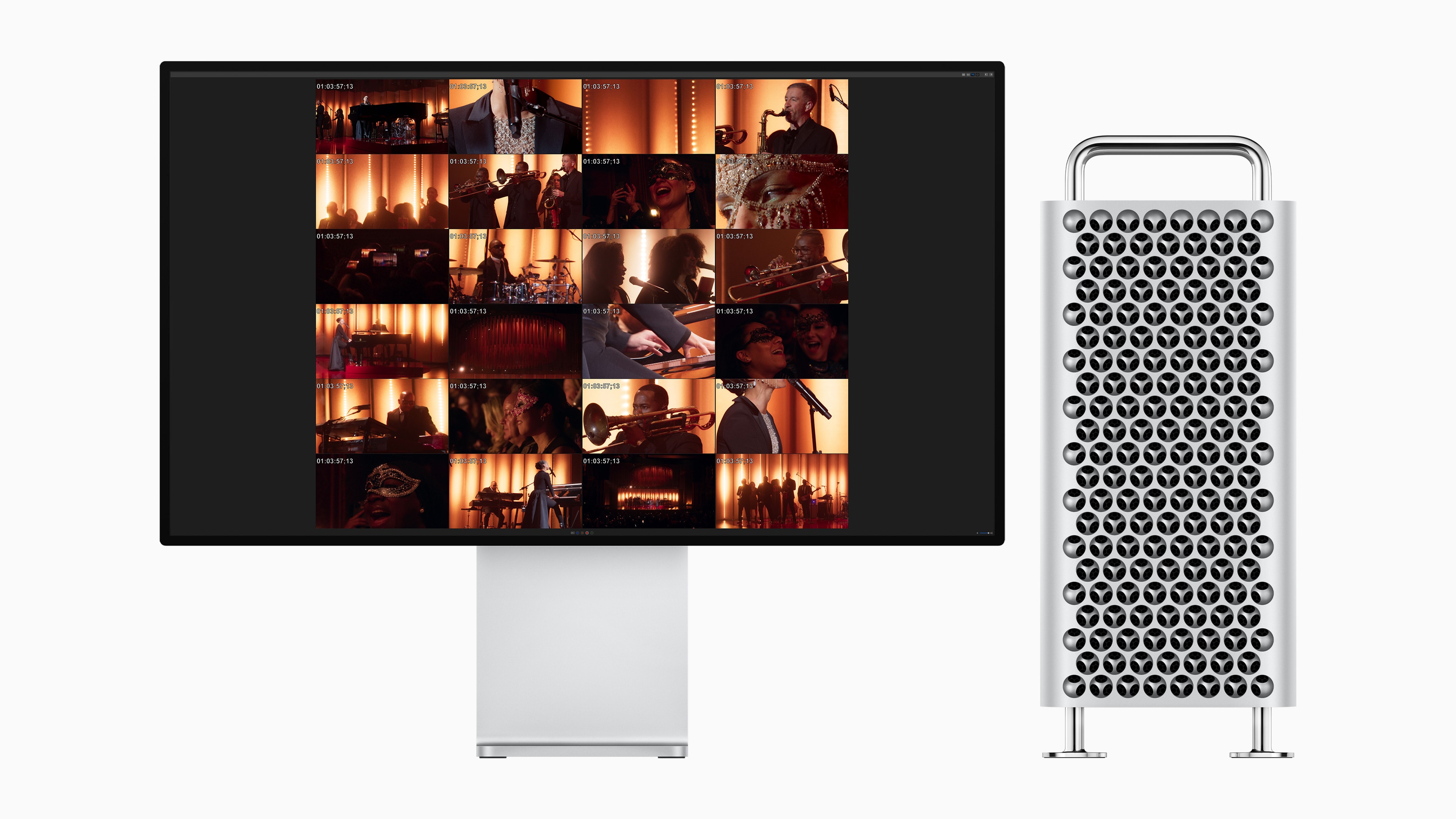To celebrate the Macintosh’s 40th birthday, the author of a celebrated book about Macs created a website featuring photos of every Mac ever released.
Jonathan Zufi, author of Iconic: A Photographic Tribute To Apple Innovation, just launched Mac40th.com, a new website with more than 1,000 photos of every Mac, ever.
“So many people have come across a Mac at some point in their lives,” Zufi said in an email to Cult of Mac. “Mac40th.com is about giving fans a fun trip down memory lane with the hope that the Macintosh’s 40th anniversary evokes happy memories for anyone who has ever had an experience with an Apple Mac.”
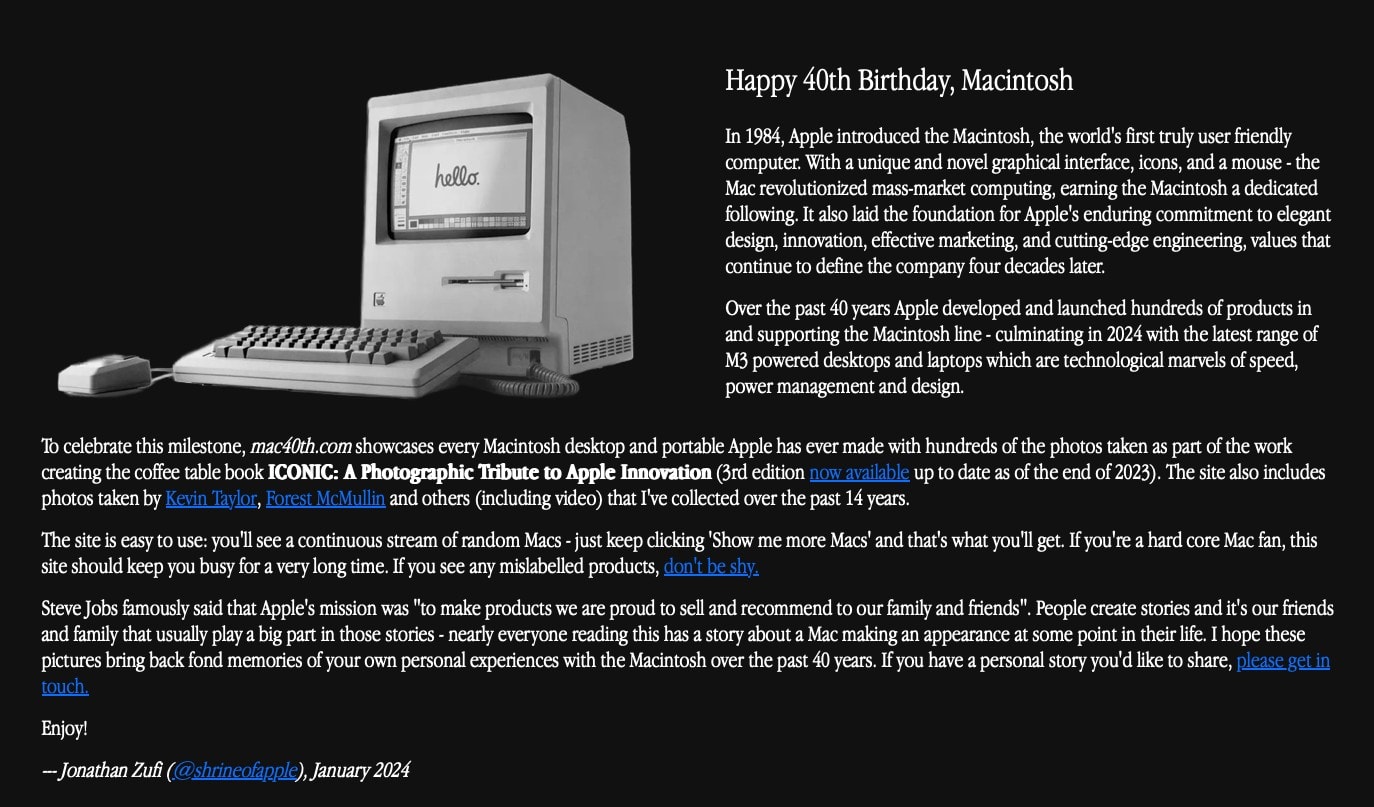


![Apple Black Friday deals: AirPods, Apple Watch, iPad and more [Held over!] Illustrative graphic with the text 'Best Apple Black Friday deals'](https://www.cultofmac.com/wp-content/uploads/2023/11/Best-Apple-Black-Friday-Deals-2023.jpg)
![700 Apple Watch workouts, make text talk and the best-ever Safari extension [Awesome Apps] AI generated image of a Roman emperor holding up an iPhone.](https://www.cultofmac.com/wp-content/uploads/2023/11/leander_kahney_A_Roman_Emperor_in_the_coliseum_holding_up_an_iP_50dfc685-732e-4eb1-a00e-5554f9b00893-2.jpeg)

![Tame cord spaghetti with Function101’s Cable Blocks [Review] Function101 Cable Blocks cord management system](https://www.cultofmac.com/wp-content/uploads/2022/04/Function_101_Cable_Blocks_cord_management_3.jpeg)
![Play ’80s synths, surf with a solid VPN, test hard drive for video and find great Italian food [Awesome Apps] iPhone ad in the style of vintage Works Progress Administration artwork](https://www.cultofmac.com/wp-content/uploads/2023/11/Awesome-Apps-of-the-week.jpg)
![Add a calculator widget to your Home Screen [Awesome Apps] Calcullo is a simple calculator widget for your Home Screen.](https://www.cultofmac.com/wp-content/uploads/2023/10/Calcullo-calculator-widget.jpeg)
![Battle dungeon demons, make online reading easy, and see your next song [Awesome Apps] This week’s Awesome Apps: NetNewsWire, LivePod and Dungeon Hunter 6.](https://www.cultofmac.com/wp-content/uploads/2023/10/Awesome-Apps-NetNewsWire-DungeonHunter-LivePod.jpg)
![Get in the habit of reading, track flights, and use iPad as a monitor [Awesome Apps] iPad screen showing three apps: Flighty, Reading Time and Orion.](https://www.cultofmac.com/wp-content/uploads/2023/10/Awesome-apps-flighty-reading-time-Orion.jpeg)

![Hit the slopes, amuse your dog, and run a freelance biz [Awesome Apps] Jolly Pet dog game running on an iPad with dog looking on.](https://www.cultofmac.com/wp-content/uploads/2023/10/Jolly-Pet-with-Dog.jpeg)
![Hands-on with Spigen’s iMac-inspired iPhone 15 case [Review] Three of Spigen's limited-edition Classic C1 MagFit cases, inspired by 1998's iconic iMac G3.](https://www.cultofmac.com/wp-content/uploads/2023/10/Spigen-Classic-C1-MagFit-Cases.jpeg)

![Clean your Mac, improve your posture, and bring tabs to iOS [Awesome Apps] Awesome Apps text over back of iPhone](https://www.cultofmac.com/wp-content/uploads/2023/06/IMG_0377.jpg)
![Startup Humane will fully unveil its ‘Ai Pin’ in early November [Updated] A runway model wearing Humane's Ai Pin.](https://www.cultofmac.com/wp-content/uploads/2023/09/Humane-AI-Pin.jpeg)
![Use your AirPods to improve your posture [Awesome Apps] Posture Pal pops up a cartoon giraffe whenever it detects bad posture using your AirPods' motion detectors.](https://www.cultofmac.com/wp-content/uploads/2023/09/Posture-Pal-macOS-Sonoma.jpg)
![Why CleanMyMac X is essential Mac-cleaning software [Awesome Apps] MacPaw CleanMyMac X update better monitors your Mac's health](https://www.cultofmac.com/wp-content/uploads/2022/06/FF78F000-AC5E-4290-8832-BB037D7B0E3F.jpeg)