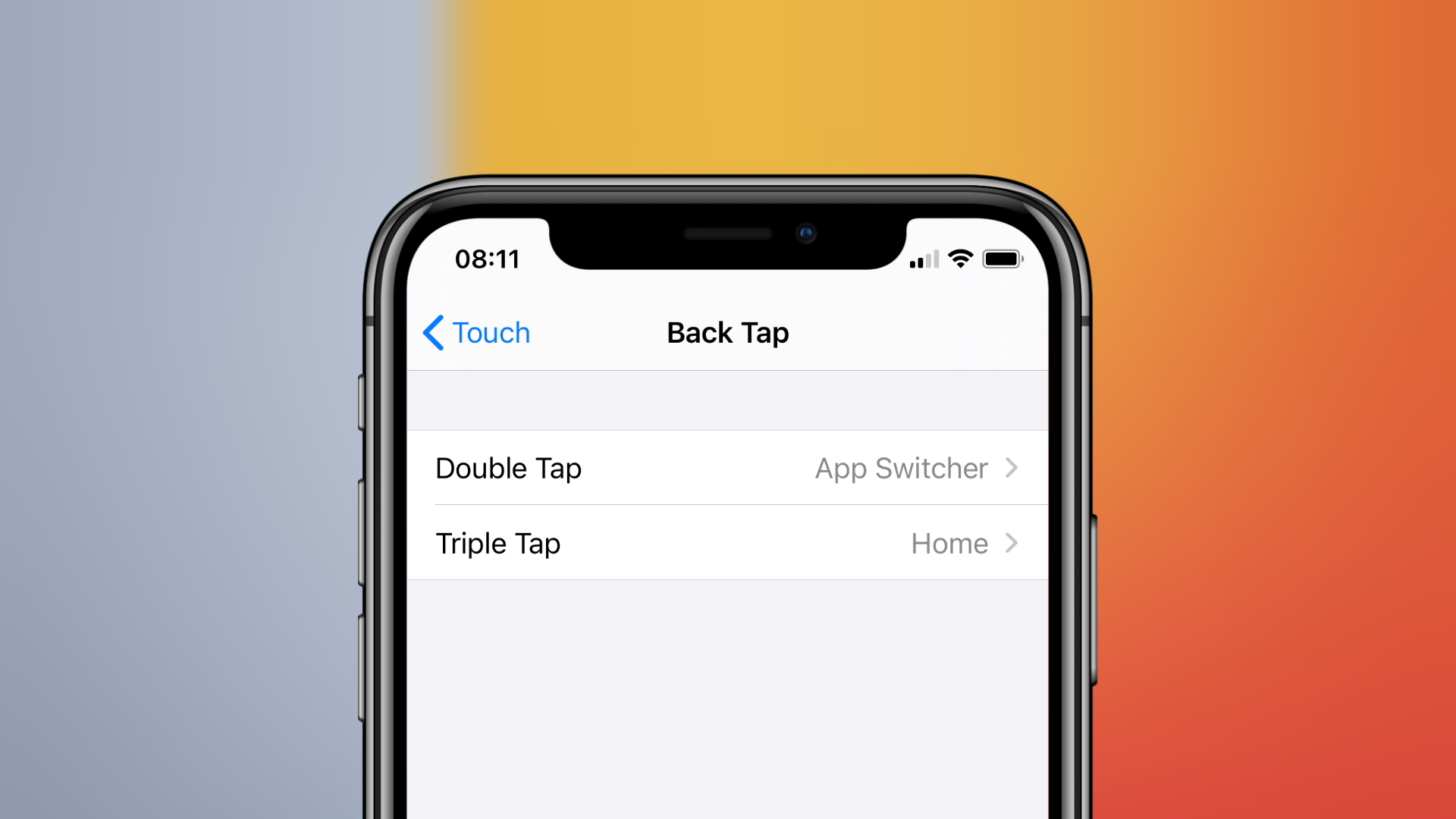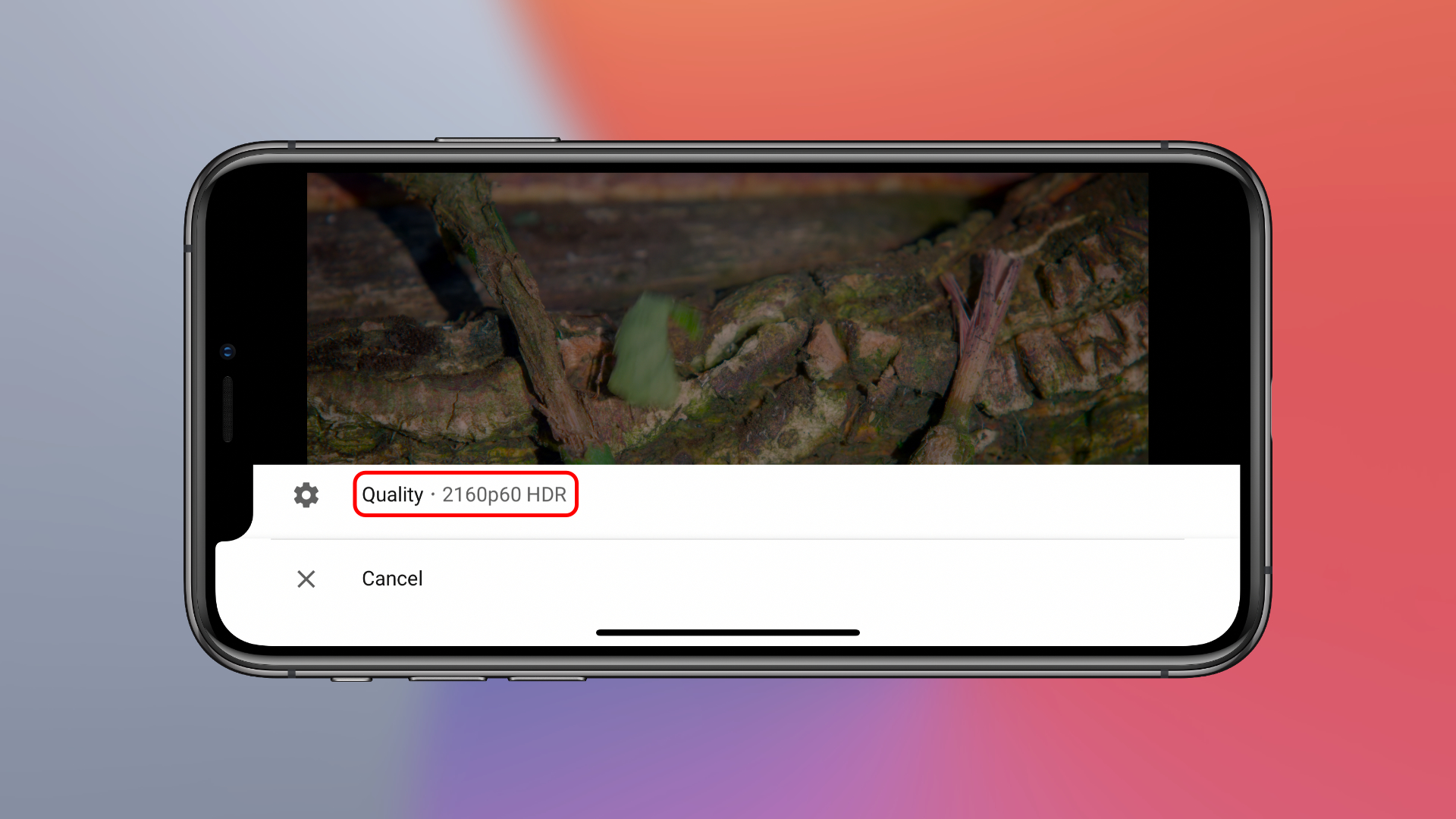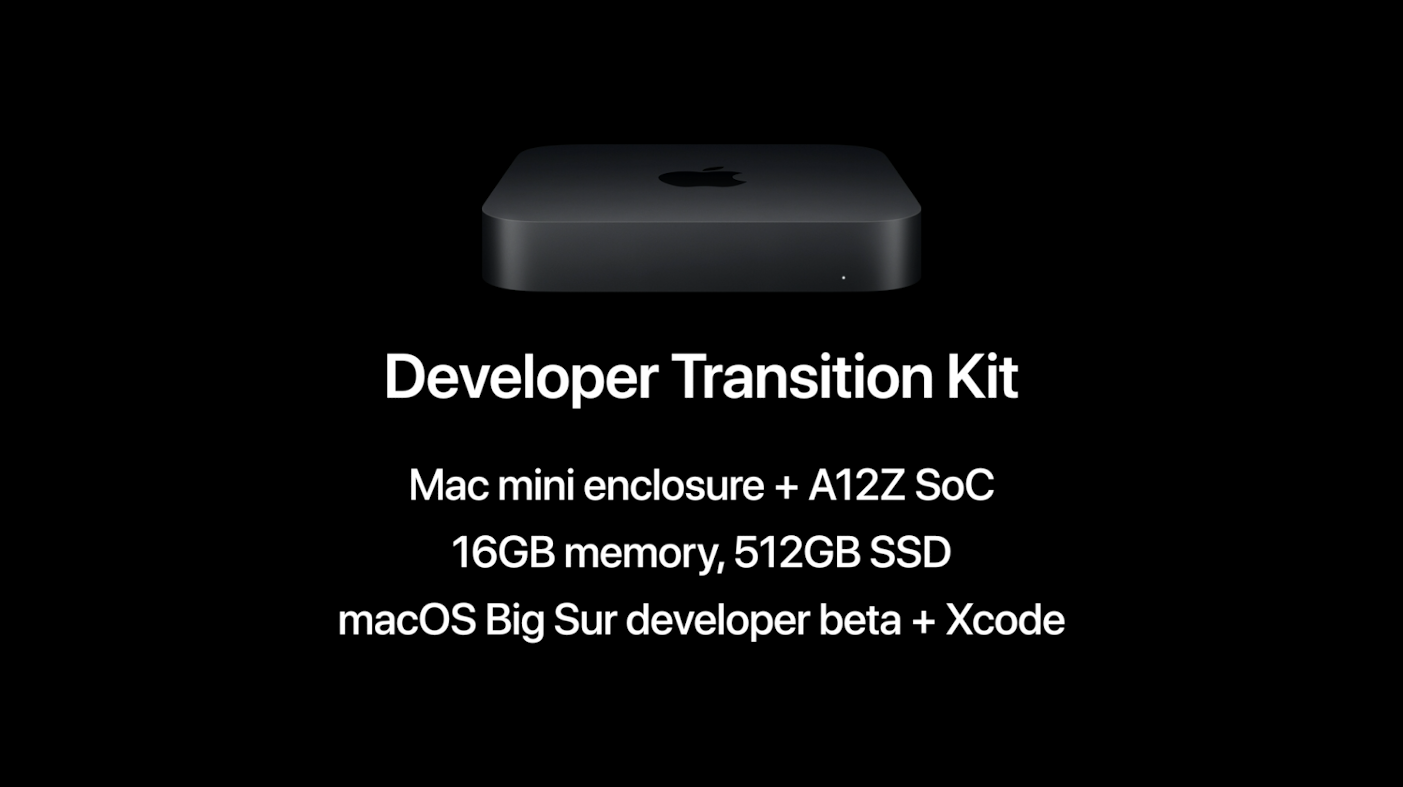The Cult of Mac Store this week kicked off its big July 4 sale with 20% off all Apple Watch bands from Form Function Form. Now we’re extending it to include sweet savings on Elkson, Mifa, and Monowear.
The discounts end this weekend, so enjoy them while you can!


![Found a lost iPhone? Ask Siri who it belongs to [Pro tip] Ask Siri who a lost iPhone belongs to](https://www.cultofmac.com/wp-content/uploads/2020/07/Siri-iPhone-owner.jpg)


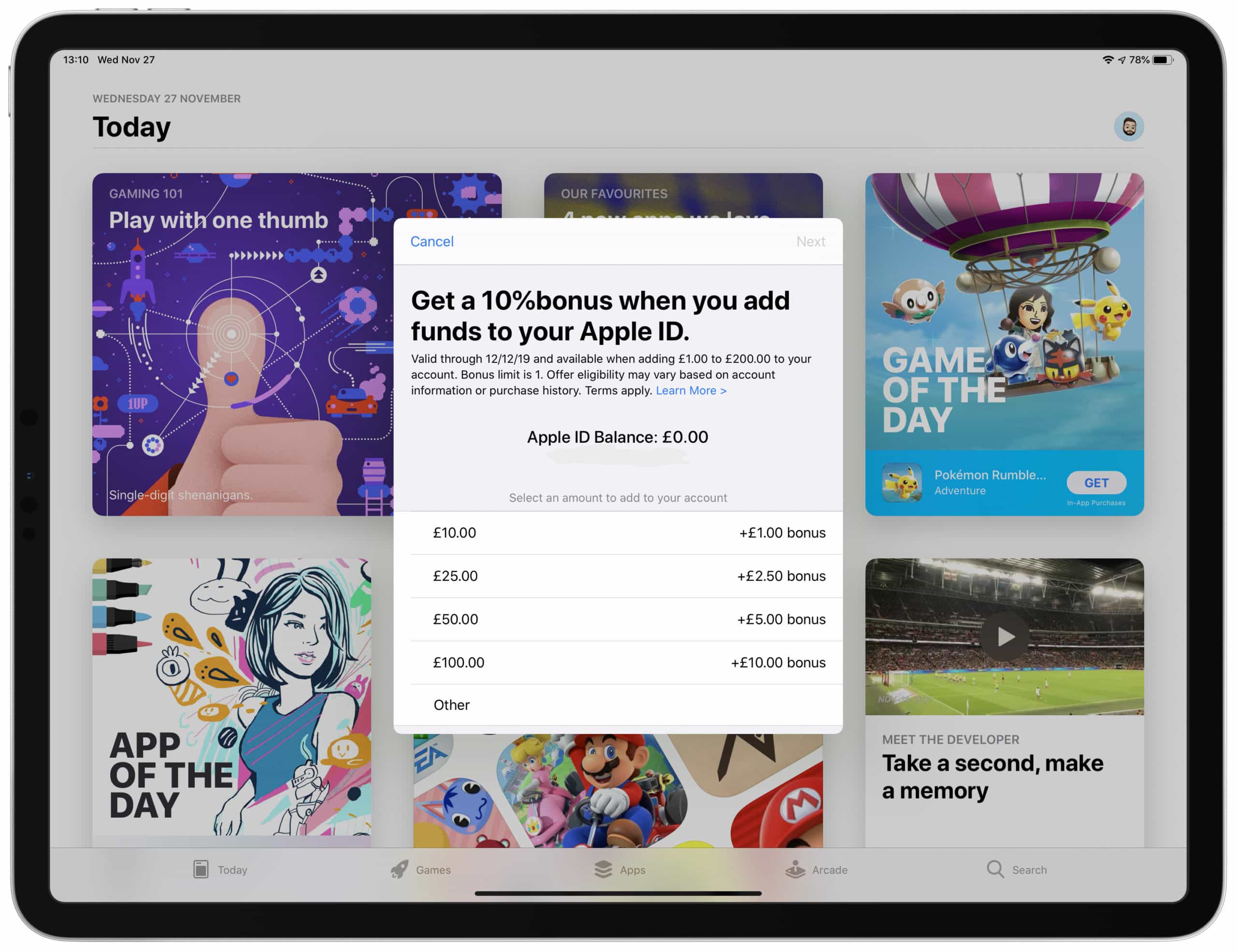

![Hide Home controls for a cleaner Control Center in iOS 14 [Pro tip] How to disable Home controls in iOS 14](https://www.cultofmac.com/wp-content/uploads/2020/06/Home-controls-iOS-14-GIF.gif)