 Worried your WhatsApp conversations might end up in the wrong hands? Give them an additional layer of security by enabling Face ID or Touch ID protection for the WhatsApp app.
Worried your WhatsApp conversations might end up in the wrong hands? Give them an additional layer of security by enabling Face ID or Touch ID protection for the WhatsApp app.
We’ll show you how.
![Keep WhatsApp chats secure with Face ID or Touch ID [Pro tip] Secure WhatsApp with Face ID or Touch ID](https://www.cultofmac.com/wp-content/uploads/2020/07/B9947CD2-6AC2-48EF-A2EF-91B55A2F0300.jpg)
 Worried your WhatsApp conversations might end up in the wrong hands? Give them an additional layer of security by enabling Face ID or Touch ID protection for the WhatsApp app.
Worried your WhatsApp conversations might end up in the wrong hands? Give them an additional layer of security by enabling Face ID or Touch ID protection for the WhatsApp app.
We’ll show you how.

Amazon is slashing prices on Apple’s newest MacBook Pro. The 13-inch model, introduced in May with a brilliant new Magic Keyboard and extra storage, is now $199.01 cheaper for a limited time.
Get yours before the discounts disappear.

Picture-in-picture (PiP) makes it easier to watch videos while you do other things on iPhone (with iOS 14) and iPad. But it can begin to get annoying when every video you close ends up in a PiP window.
Here’s how to disable automatic picture-in-picture so that you have complete control over when it’s used.
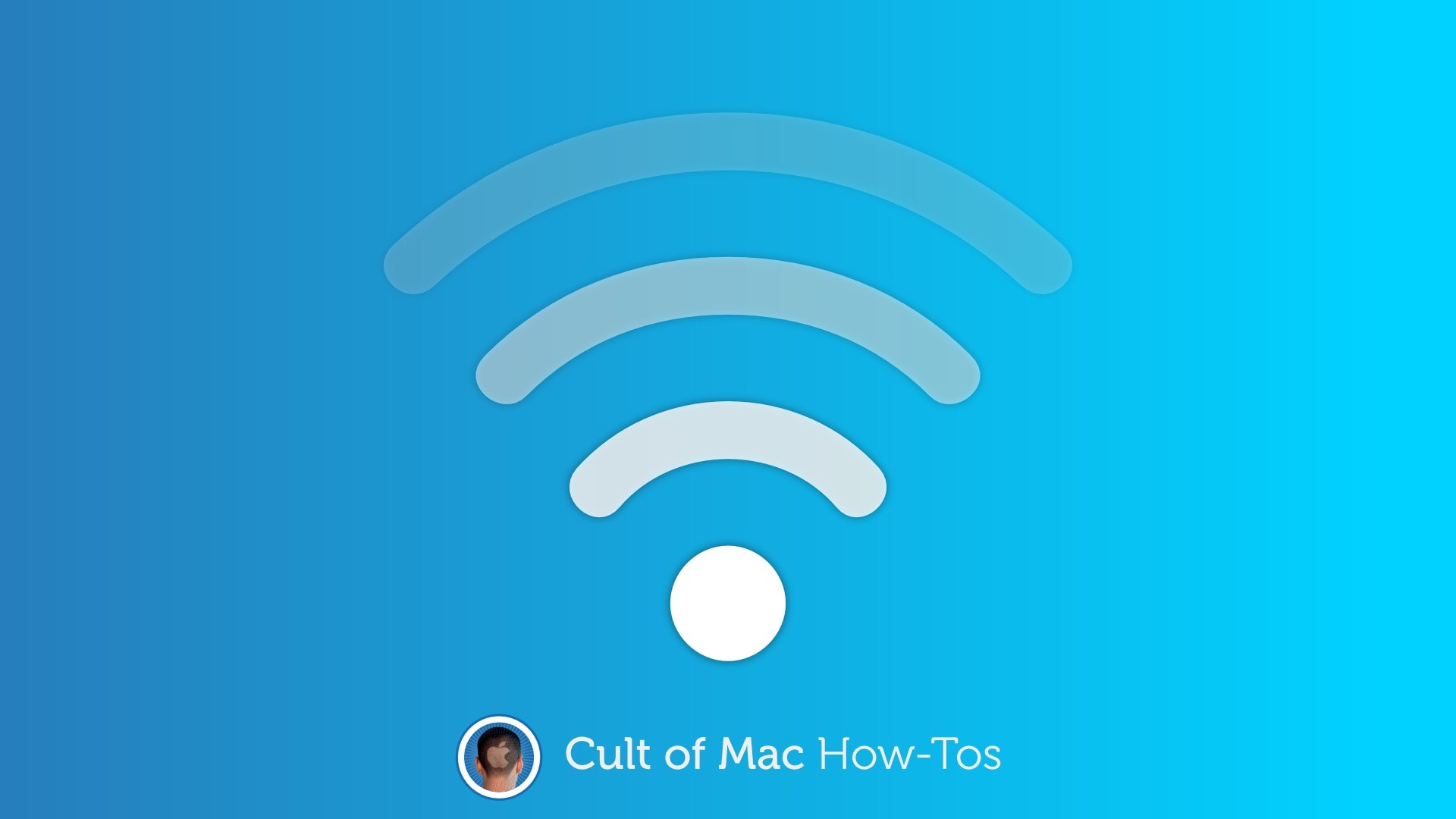
If your Mac is struggling to maintain a stable Wi-Fi or Bluetooth connection, it could be because of wireless interference. The good thing is that there are many different things you can do to eliminate this problem.
In this guide, we’ll detail how you can identify wireless interference, and some of steps you can take to prevent it from causing problems in the future. The tips also can prove useful for iOS devices.
![Merge Ethernet connections on Mac to boost network speeds [Pro tip] How to merge Ethernet ports on Mac](https://www.cultofmac.com/wp-content/uploads/2020/07/31D692D5-6E22-45FC-B1A0-86596A137C6D.png)
 Did you know it’s possible to merge multiple Ethernet ports into one on a Mac? The feature is simple to set up and can greatly increase speeds for those with super-speedy network connections.
Did you know it’s possible to merge multiple Ethernet ports into one on a Mac? The feature is simple to set up and can greatly increase speeds for those with super-speedy network connections.
We’ll show you how to set it up.

Your beloved Apple Watch deserves more than to be slapped on top of its included charging cable every night. Treat yours to an actual charging stand without breaking the bank and give it a better place to rest.
Here are seven stellar options, handpicked by Cult of Mac, for $30 or less.

Treat yourself to one of the most powerful all-in-ones money can buy. Woot is offering beefy iMac Pro units, refurbished by Apple, for under $3,600 today only. That’s $1,399 off the usual price!
They pack insanely fast Intel Xeon W processors, 32GB of RAM, and AMD Radeon Pro Vega 56 graphics with 8GB of memory. Stock is limited, so claim yours before it’s too late.
This post contains affiliate links. Cult of Mac may earn a commission when you use our links to buy items.

If you’ve already updated to the iOS 14 or iPadOS 14 public betas, you have an opportunity to help ensure they are as stable as can be by the time they roll out to everyone this fall.
Found a bug? Report it to Apple to increase the chances of it being fixed in a future beta release. It’s quick and simple, and it will make using iPhone and iPad better for everyone.
Here’s how to file effective bug reports for iOS and iPadOS 14.
![Pin conversations to the top of the Messages app in iOS 14 [Pro tip] How to pin Messages in iOS 14](https://www.cultofmac.com/wp-content/uploads/2020/07/AFBC060A-08B1-4FD0-8007-248FA43B4BE8.jpg)
 iOS 14 gives us the ability to “pin” important contacts and group chats inside the Messages app for the first time. Pinned conversations stay at the top of the list so they’re always easy to find.
iOS 14 gives us the ability to “pin” important contacts and group chats inside the Messages app for the first time. Pinned conversations stay at the top of the list so they’re always easy to find.
Here’s how to use this handy new feature.

Pick up Apple’s most portable powerhouse at a big discount today. B&H Photo is now offering up to $500 off new 13-inch MacBook Pro units (2019), with a bunch of discounted models to choose from.
This post contains affiliate links. Cult of Mac may earn a commission when you use our links to buy items.

Amazon is slashing prices on a bunch of the hottest Beats headphones for a limited time only. You can save up to $129.96, with Solo3, Solo Pro, Powerbeats Pro, and new Powerbeats headphones all on sale.
Bag yours before the discounts disappear.

You might be willing to share your iPhone’s passcode with other people, but what if you have sensitive notes you don’t want anyone else to see? Protect them with their own password.
Here’s how to secure individual notes on iPhone, iPad, and Mac.
![Make older Macs feel new again by switching web browsers [Pro tip] Switch browsers to speed up an old Mac](https://www.cultofmac.com/wp-content/uploads/2020/07/C5FE8073-360E-4A8D-B725-F74CF6495291.jpg)
Got an old Mac that’s crawling to a halt every time you browse the web? It might not be your hardware that’s in need of a change. Before splashing out on new components, try switching browsers instead—or consider what to do with old MacBook to give it a new lease on life.

Recent Call of Duty: Mobile updates have made big improvements to game controller support, but it’s still not as seamless as it could be. You will often find yourself running into issues for no apparent reason.
Here’s everything you need to know about using a controller in CoD: Mobile — including how to get set up the right way with a PS4 or Xbox One controller to avoid common problems.

It’s a great time to treat yourself to an iPhone upgrade with $104.99 off iPhone X refurbs at Amazon. The discount reduces the price of an unlocked model with 256GB of storage to just $495.

When it comes to iPad keyboards, Brydge makes some of the best money can buy. And right now you can pick up its 10.2-inch model for the newest iPad for under $100, thanks to a $29.96 discount.
Bag yours on Amazon today before the price returns to normal.

B&H Photo this week kicked off its Back to School sale on Apple products, offering customers big discounts on iPad, Mac, and more.
You can save up to $500 on last year’s 13-inch MacBook Pro, up to $300 on a 16-inch MacBook Pro, and up to $535 on a 2018 iPad Pro. There are also some sweet discounts on Apple Watch and AirPods.
This post contains affiliate links. Cult of Mac may earn a commission when you use our links to buy items.

Elago’s wonderful AW6 case, which makes your AirPods look like an iPod Classic, is now available for AirPods Pro. It keeps your buds free from scratches and comes in white or black (with a red click wheel).

Facebook Messenger recently received a handy update that lets iPhone and iPad users share their screens with other users. The feature supports up to 16 people, and we’ll show you how to use it.
![Change the size of picture-in-picture windows on iPhone and iPad [Pro tip] iOS 14 picture-in-picture pro tip](https://www.cultofmac.com/wp-content/uploads/2020/07/ADF0697C-3A69-4980-8605-A8DC3735225A.jpg)
 iOS 14 and iPadOS 14 don’t just bring picture-in-picture (PiP) to iPhone for the first time; they also make it possible to change the size of PiP windows on iPhone and iPad in an instant.
iOS 14 and iPadOS 14 don’t just bring picture-in-picture (PiP) to iPhone for the first time; they also make it possible to change the size of PiP windows on iPhone and iPad in an instant.
There are three PiP window sizes to choose from, and in this pro tip, we’ll show you how to switch between them.

Treat yourself to an Apple Watch at one of its lowest prices to date. Woot is blowing out Series 1 refurbs, each backed by a 90-day warranty, for under $95 today only. Get yours before they’re all gone!
This post contains affiliate links. Cult of Mac may earn a commission when you use our links to buy items.

It’s unlikely you’ll miss much if you never open the Twitter app again, but there might be a few accounts you follow (like Cult of Mac’s, for instance) that provide worthwhile content you want to see.
Here’s how to get an alert every time they tweet.
![How to capture CarPlay screenshots with your iPhone [Pro tip] How to capture a CarPlay screenshot](https://www.cultofmac.com/wp-content/uploads/2020/07/2299F77B-4DA0-4332-AFC3-1316C088DF70.jpg)
 You might have assumed it was impossible to capture a CarPlay screenshot; there’s no option for it in CarPlay itself, after all. But not only is it possible, it’s also incredibly easy.
You might have assumed it was impossible to capture a CarPlay screenshot; there’s no option for it in CarPlay itself, after all. But not only is it possible, it’s also incredibly easy.
We’ll show you how.

It’s a great time to treat yourself to Apple’s newest AirPods, with Amazon now offering brand-new units for just $129.98. That’s $29.02 off the usual price and one of Amazon’s biggest discounts to date.
You can also save $19.05 on AirPods Pro.

If you’ve ever used the brilliant Magic Keyboard for iPad Pro late at night, while someone sleeps quietly beside you, you’ve probably noticed that clicking its trackpad is too darn loud! But you can avoid it.
With one simple settings change, you can use a silent tap to click instead. Here’s how.