Unless you go for a boring old transparent hard case for your iPhone 4, you’re going to cover up that Apple logo on the back of your device when you slap a case on it. However, like those stick-on decals that you can buy for your MacBook, these iTattoo Snap cases compliment your Apple logo beautifully.
These Awesome iTattoo Snap Cases Make Your iPhone 4’s Apple Logo Part Of The Design





![Macy’s Will Now Sell You An iPad From A Vending Machine [Video] iPad-vending-machine](https://www.cultofmac.com/wp-content/uploads/2011/09/iPad-vending-machine-e1316706433251.jpeg)

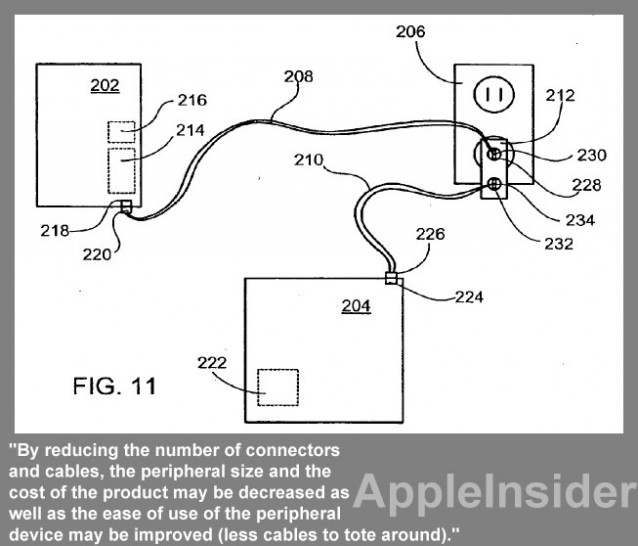
![Apple Retail Staff Will Get iPads on Loan With New Pilot Program [Report] iPad-2-well-always-tv-ad.png](https://www.cultofmac.com/wp-content/uploads/2011/07/iPad-2-well-always-tv-ad.png)
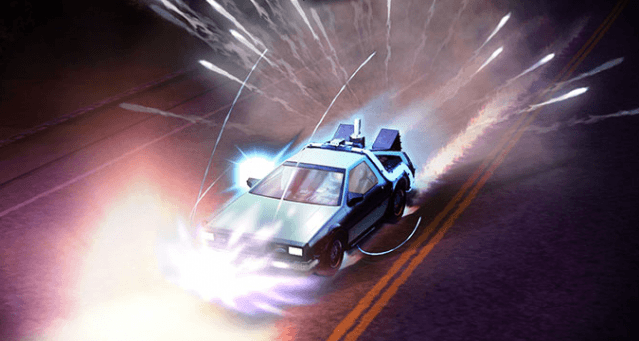



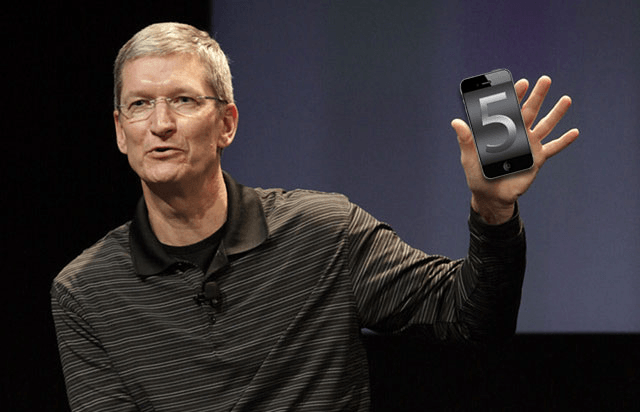

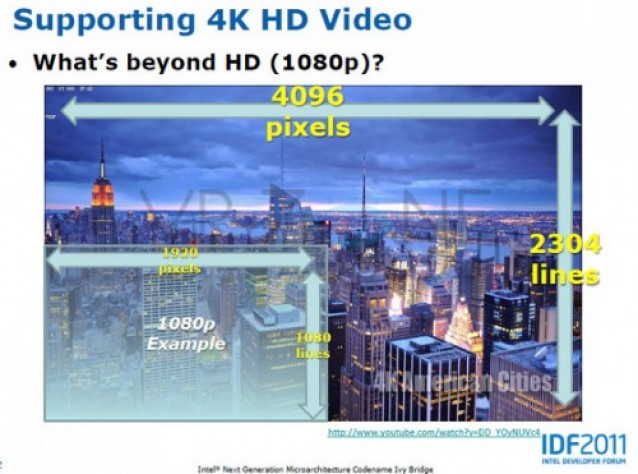


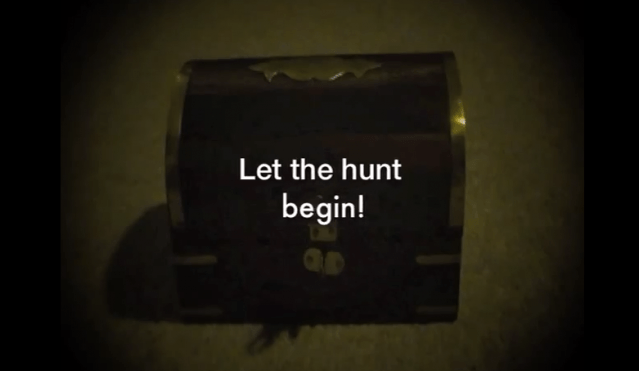


![GimmeMusic Is The Easiest Way to Discover Music You’ve Never Heard Before on Your iPhone [Review] GimmeMusic-for-iPhone-1](https://www.cultofmac.com/wp-content/uploads/2011/09/Screen-Shot-2011-09-19-at-14.53.31-e1316440579858.png)

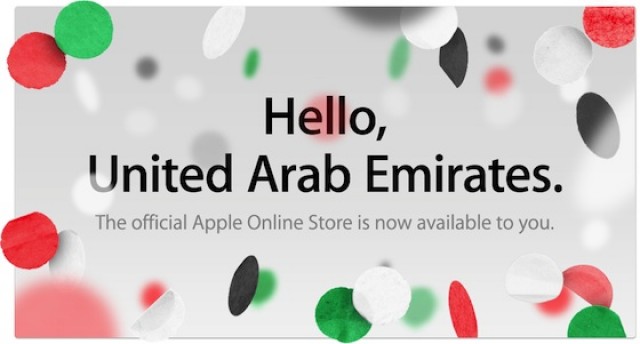
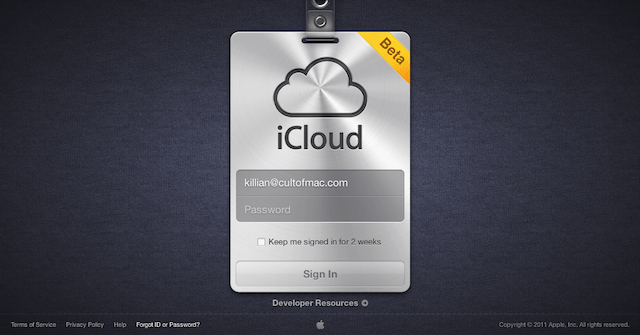
![Install Windows 8 in a Virtual Machine on Your Mac in Just 4 Simple Steps [How-To] Windows-8-inside-OS-X-Lion](https://www.cultofmac.com/wp-content/uploads/2011/09/Screen-Shot-2011-09-16-at-12.04.19.png)