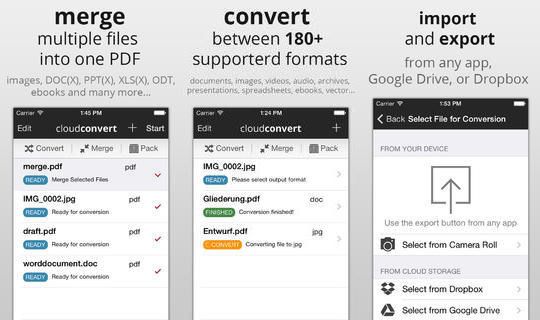We like Moshi’s Verso covers, which fold – origami-like – into a variety of handy stands. And we (actually probably just me – nobody else here uses one) love the InCase Origami, which covers the Apple aluminum keyboard with a case that folds out into an iPad stand.
So how could I resist Moshi’s VersaKeyboard, which kind of does both?


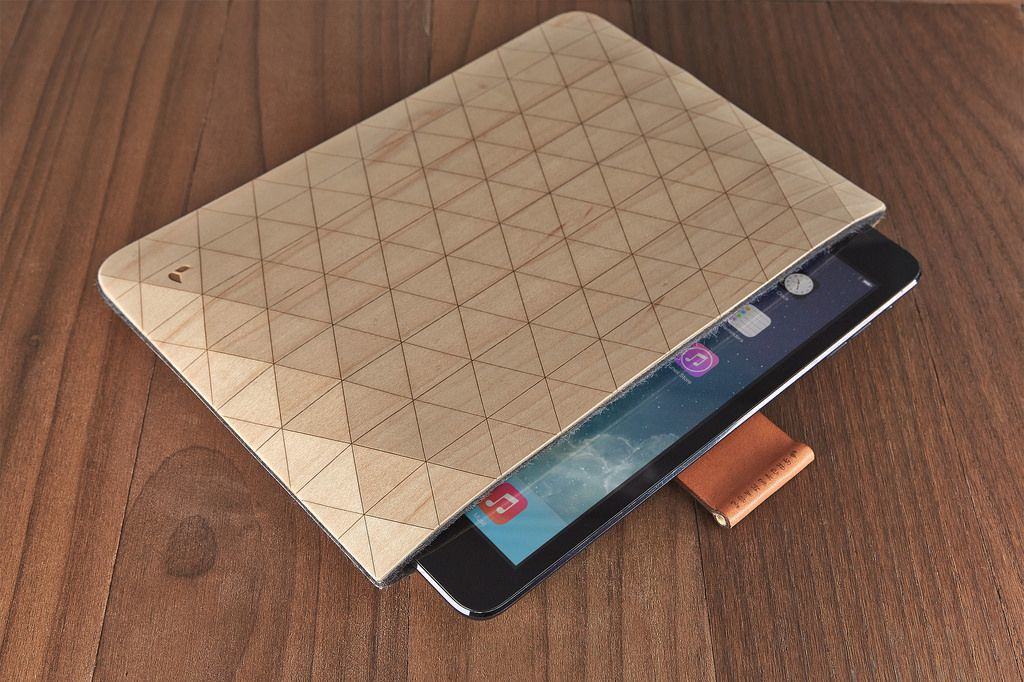




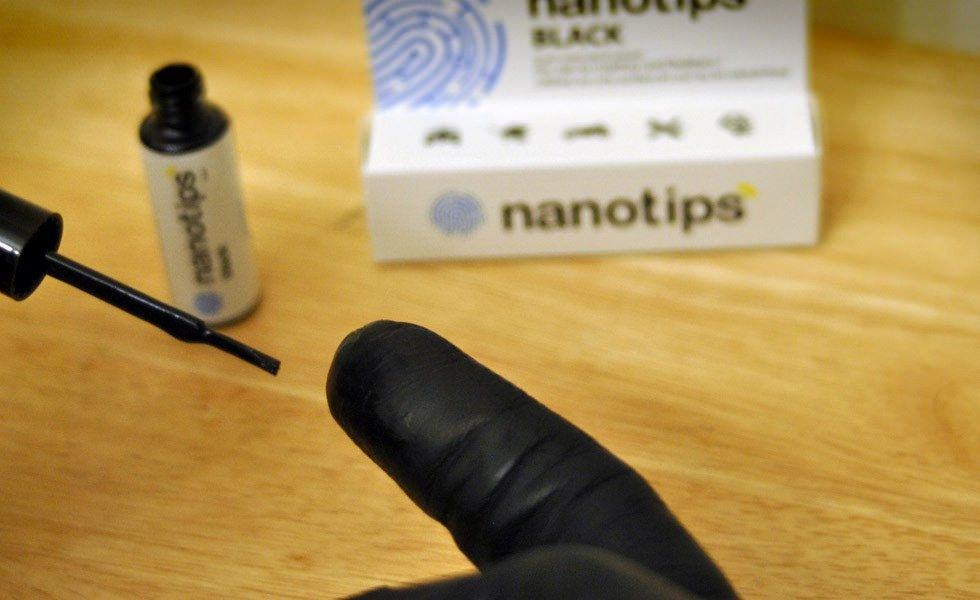





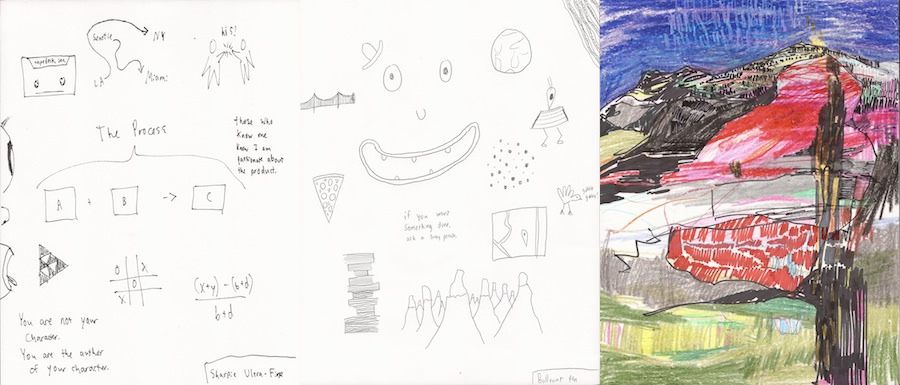

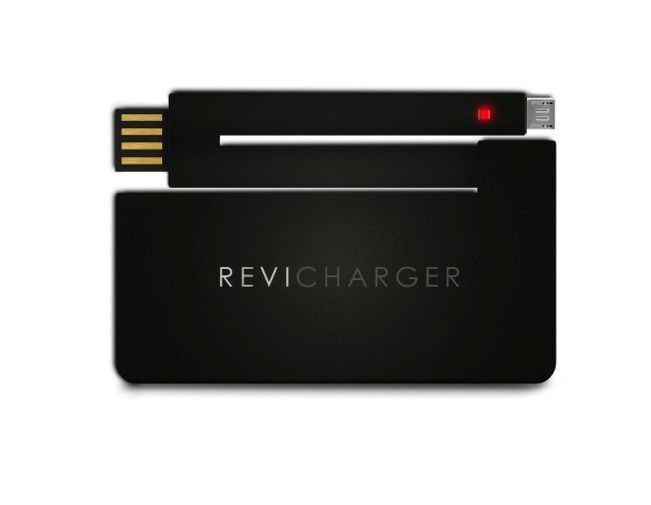
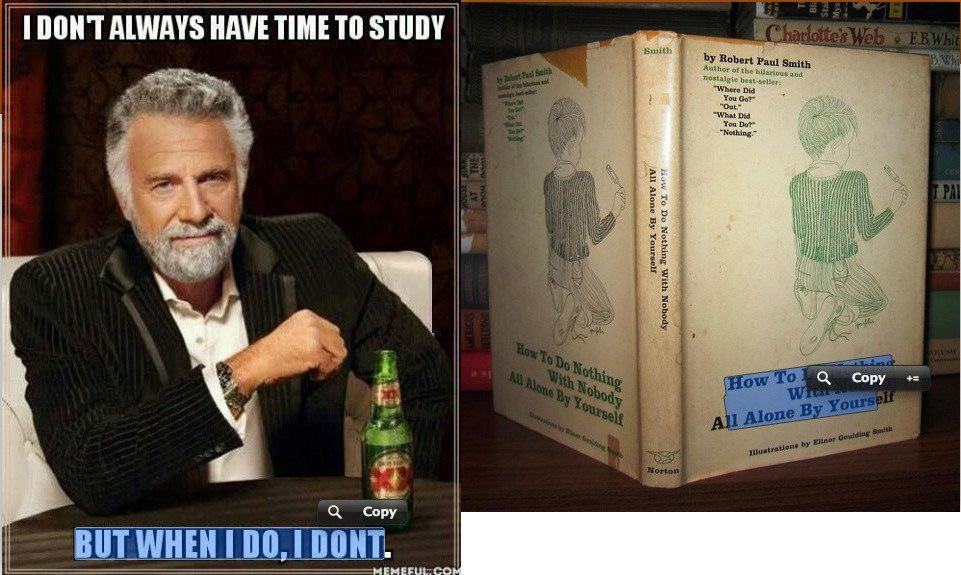

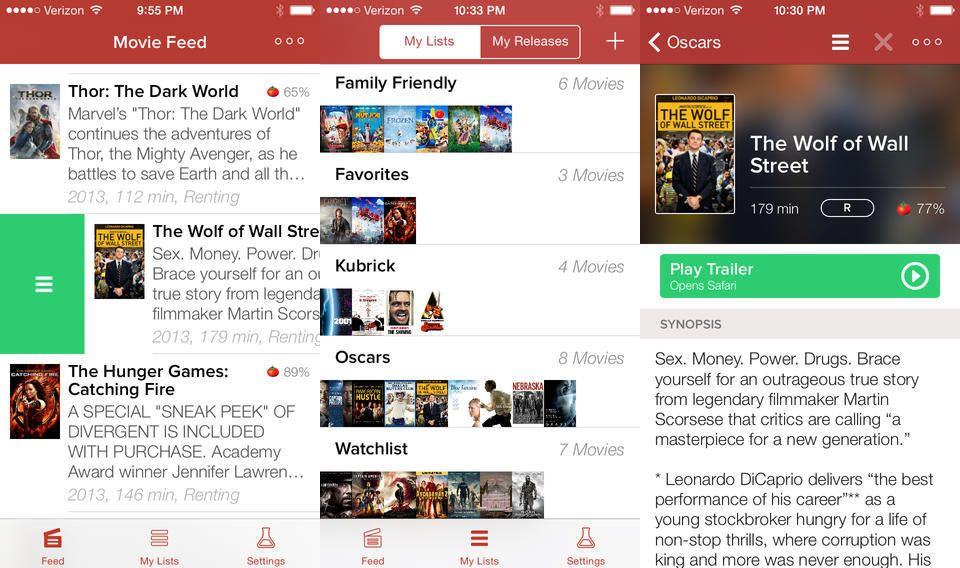
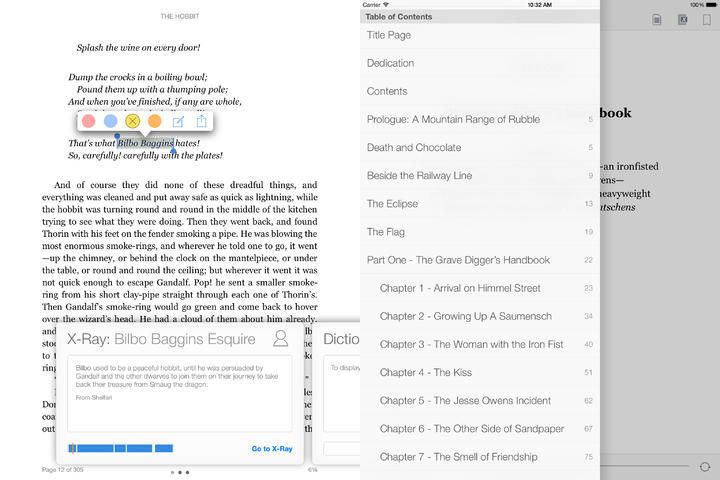


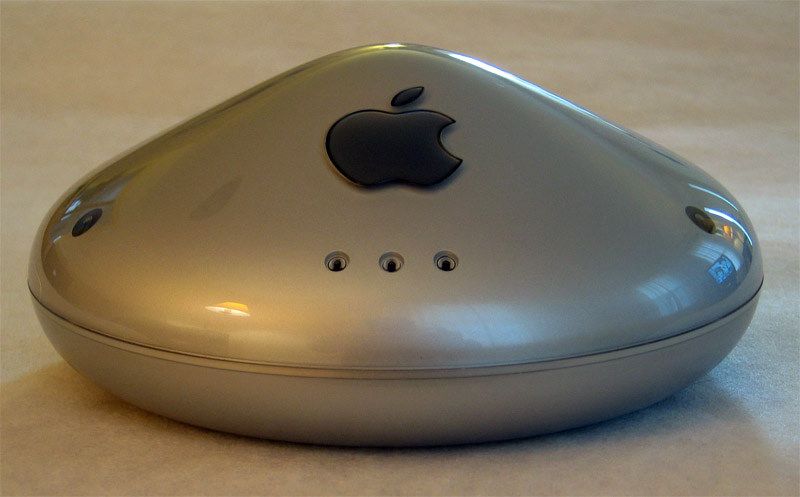
![Incipio Atlas ID, A Great All-Round (And Underwater) iPhone Case [Review]](https://www.cultofmac.com/wp-content/uploads/2014/04/13943837126_cf27f4f69a_b.jpg)