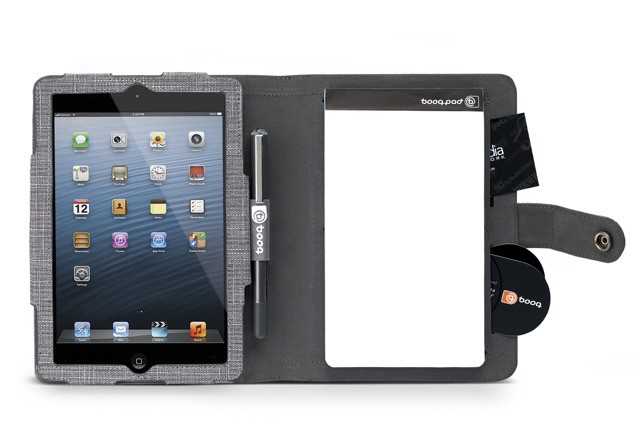Problem: You use Lightroom for your fancy photos from your fancy camera, and you want to put the best of those on your iPad.
But you also shoot a ton of pictures on your iPhone, and you want to back those up to iPhoto on your Mac, and send the best of those to your iPad too.
It sounds like a mess waiting to happen, right? Thanks to two little features, though, you can do all of this without breaking a sweat.
![Sync Lightroom And iPhoto Pictures To Your iPad Simultaneously [How-To] cult_logo_featured_image_missing_default1920x1080](https://www.cultofmac.com/wp-content/uploads/2022/04/cult_logo_featured_image_missing_default1920x1080.png)





![Mastering Writing Kit, iOS’s Best Word Processor [Feature] 1359391233.jpg](https://www.cultofmac.com/wp-content/uploads/2013/01/1359391233.jpg)




![Remote Control Your Mac At Home Using Only An iOS Text Editor [How-To] 1359123798.jpg](https://www.cultofmac.com/wp-content/uploads/2013/01/1359123798.jpg)


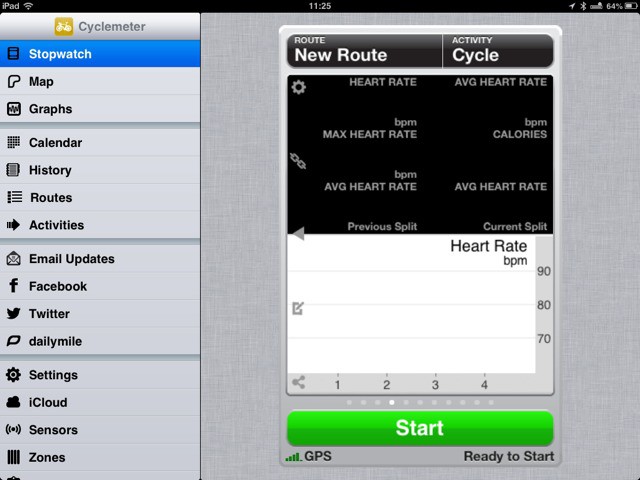
![Kanex DoubleUp Juices Two iPads At Once [Review] 1359044602.jpg](https://www.cultofmac.com/wp-content/uploads/2013/01/1359044602.jpg)

![Drafts’ New Automation Options Make Your iPad As Powerful As Your Mac [Feature] Drafts just went from essential to, uh, really really essential.](https://www.cultofmac.com/wp-content/uploads/2013/01/drafts_banner1.jpg)

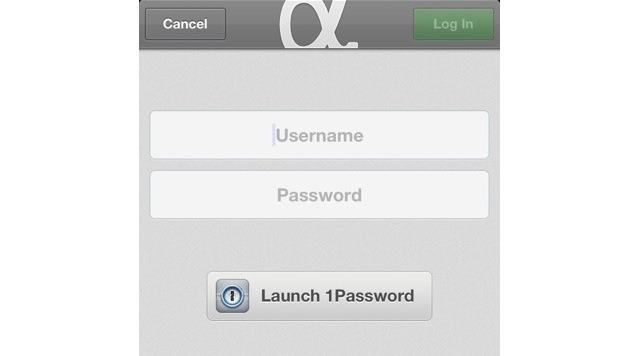
![MentalKase Is The Perfect Outdoor Companion For Your iPhone [Kickstarter] 1358941001.jpg](https://www.cultofmac.com/wp-content/uploads/2013/01/1358941001.jpg)