Never in the history of the human race have we been able to effortlessly capture and broadcast the most mundane and personal details of our lives to friends and strangers across the globe as we can now.
It’s a double-edged sword: you entrust a lot more of your personal info to your iPhone and Mac — and it’s easier than ever for a significant other to snoop around and find all your dirt. A single wayward text or neglected setting in iOS can subject you to some serious drama — just ask Anthony Weiner.
Fortunately, you don’t have to watch your career and personal life go up in flames, as long as you follow these tips on how to keep all your private business right where you want it: private.
How To Keep Your Porn Hidden
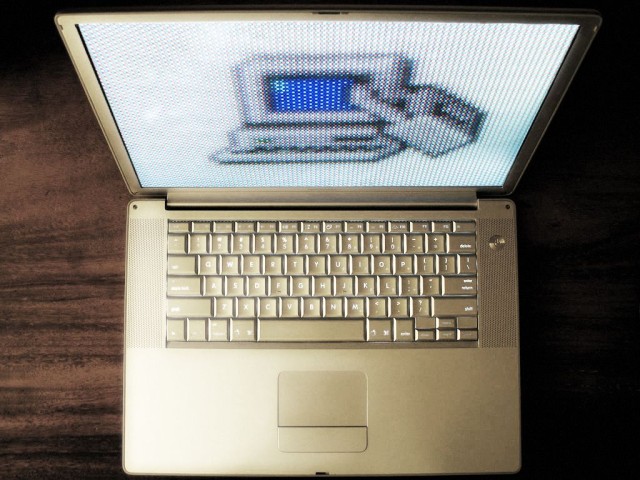
Still having problems keeping your porn hidden? Dude, it’s 2013. Armies of developers have dedicated their careers to building internet browsers for the sole purpose of finding and watching porn anonymously, making it easier than ever to not get caught.
Apple added a Private mode to the Safari back in 2005 that lets you browse the Internet with the calm assurance that once you’re done with your session all the cookies, cache and browsing history will be expunged. To switch to private mode in Safari, click the menu bar and go to “Private Browsing.” The same option is also available in Safari for iOS.
If you’re using Chrome go to File >> New Incognito Window. If you make the colossal error of searching for smut via the Google Search bar so that “Big Fat [Secondary Sex Characteristic]” pops up in your list of suggested searches, there’s a way to clear that out, too. Head to Google.com/history and from your Web History page click the gear  > Settings. Click “Delete All,” confirm your choice and, poof, your searches are gone.
> Settings. Click “Delete All,” confirm your choice and, poof, your searches are gone.
And if you like to save a couple of files for leisurely offline viewing? Try the free Mac app Cryptor to encrypt and password protect any files or folders you don’t want anyone opening. To lock a folder, you just drag and drop it into the Cryptor screen, click the lock, create a password, and now your top secret files can only be accessed by you.
Caution: you can’t leave your porn stash lying around on your desktop, so make sure to hide your folder inside another folder and then make it hidden. You can hide folders right from Terminal with this simple command line:
chflags hidden /path/to/file-or-folderP
To unhide it, simply change hidden to nohidden:
chflags nohidden /path/to/file-or-folderP
If you don’t know what the path to your file or folder, type the first part of the command and then just drag your folder into Terminal and press enter. Now no one will come across your stash of nudie vids.
How To Catch A Computer Snooper

Is anything more annoying than a roommate who sneakily uses your stuff without letting you know about it?
Sure, you could always change your password and lock them out for good, but if you just want to keep tabs on them and find out what the hell they’re using your Mac for, you can use Console access your system logs to find out when someone used your computer.
To start, open Console by going to Applications >> Utilities >> Console. Now to access your system logs click on the “Show Log List” button on the sidebar and expand /private/var/log.
To find all the timestamps for when your MacBook was turned on, type the following in the search bar “Wake reason: EC.LidOpen” A list of all the times your MacBook was powered on will be on full display, which can then be used as incriminating evidence when you confront your roommate about using your MacBook as his pornography machine.
It’s not the most elegant solution, because you have to remember when you were using your computer, but you don’t have to have anti-theft software installed beforehand to uncover snoopers.
Want a more advanced option? The third-party OS X Prey can be used to track the location of your Mac when you’re away like Find My iPhone, but you can also use it to remotely access your FaceTime camera and capture screenshots every time your roommate has an unauthorized session for an extra dose of embarrassment.
How To Sext Without Getting Caught
 Snapchat has become more than just a sexting app over the past year, yet it’s still one of the best places to have incognito communications with your amore.
Snapchat has become more than just a sexting app over the past year, yet it’s still one of the best places to have incognito communications with your amore.
A single errant message can set flames to a relationship or bring down an entire political career, but you can make sure your messages self destruct à la James Bond if you follow these rules.
For starters, watch your public profile on Snapchat. Your profile is a public page that will show who you send snaps to the most. You can view the profiles of people in your contacts list by tapping their names to reveal their score along with the users that person snaps the most.
That’s fine if you’re sexting with your girlfriend or wife, but if you’re Snapchatting with someone else you’re headed for trouble. To avoid suspicions, create a separate Snapchat account with a username completely different from anything you use on other social networks so you can’t be found.
Keep track of which account you’re using to send sexts to which people so you don’t lose track and sext the wrong person. And above all, make sure to logout of your on-the-sly Snapchat account every time after you’ve sent a message – otherwise, you risk a spouse espying a notification for a new snap. At the end of the day, Snapchat is far from foolproof.
Apple added a screenshot detection API to iOS 7 so users can be alerted if someone saved your prurient pics, but there are other apps like SnapHack which let users download Snapchat pics and video to your iPhone without alerting the sender, so a heavy dose of discretion is advised.
How To Make Anonymous Calls From Your iPhone

If you hate giving your phone number to strangers when selling stuff on Craigslist or just want an added layer of privacy when meeting new people, you don’t need to a second cellphone like Walter White thanks to a handy disposable phone number app called Burner.
Burner generates a disposable number that you can use to call or text people from for a limited time. Numbers can be set to last for only 20 minutes of voice time, 60 text messages, or 7 days. You can toss the number any time you want and get a new one, or even generate multiple numbers and add labels to them so you can keep track of all your anonymous lines. Packages for the various amounts range from $1.99 to $11.99.
Need an app-free alternative? For crank calls, you can always just turn off sending your caller ID info by going to Settings >> Phone >> Show My Caller ID >> OFF. Now when you call people your number will show up as “Unknown.”
How To Bust A Significant Other Sneak-Reading Your Texts

Rather than using an third-party app to do your dirty work for you, there’s a pretty simple method to detect if your nosey significant other is reading your texts while you’re in the shower. First, close all of your apps by double-clicking the homebutton and then swipe up on all of your app cards.
Now, leave your iPhone out where your sneaky partner can find it and give them ample time for snooping. When you get back to your iPhone all you have to do is double click the home button to see which apps have been opened since the last time you killed them all. If iMessage, Email, Facebook and other communication apps have been opened while you were away, you know you’re entangled with a suspicious mind.
How To Keep Information Off Your Lockscreen

All of the extra precautions you’re now taking to keep info private will do wonders for safeguarding your porn, sexts, fake calls, credit card numbers and more, but it will all be for naught if you don’t keep information off your Lock screen.
To begin your Lock screen purge head to Settings >> Notification Center >> Access On Lock Screen and then toggle off both Notifications View and Today View.
You’ll be giving up the conveniences of being able to pulldown Notification Center to view alerts of new comments, Tinder matches, and Burner calls anymore, but neither will strangers, or your snooping spouse.
From the Notifications Center settings in iOS 7 you can also customize how alerts are displayed for each app so that you either see a banner at the top of your screen, a full alert window, or nothing at all. Users can also turn off the Badge App Icons for each app so your girlfriend isn’t alerted that you’ve been going hard on Tinder all night and have a slew of new matches.
How To Prevent Your Boss From Seeing Embarrassing Facebook Pics
King Zuck has decided to make all old Facebook posts open for Facebook Graph Search which means as of October, all those old status updates, check-ins and pictures you posted for “Friends Only” five years ago are now viewable to everyone that does a Facebook search – including your boss.
Going back through the hundreds of posts you published since joining Facebook and switching them to private would be an endless timesuck, but rather than explaining (or get fired for) the pictures of you partying like a demon in college, there’s a way close access to your previous Facebook endeavours in one fell swoop.

To change your posts’ visibility settings en masse, sign into Facebook and click on the Lock icon in the upper right corner to access your Privacy Shortcuts. From that menu, click “See more settings” and you’ll be taken to the Privacy Settings & Tools page.
Hide all your less-than-flattering posts from your boss by clicking the “Limit Past Posts” option under “Who can see my stuff?” Facebook will ask you if you’re really sure you don’t want everyone to see your stuff, but just click through and now all your past posts can only be viewed by your friends and your friends’ friends if they were tagged status, photo, or check-in.
If you’re looking for a way to quickly scrub your entire profile clean before applying for new jobs, the FaceWash web app might be helpful. The service scans your entire timeline to make sure there’s nothing scandalous in your history. After the scan is finished, your photos and status updates are grouped by category so you can go through and delete anything you’re ashamed of – like that note you posted three years ago professing your undying love for Justin Bieber.
How To Protect Your Personal Data From Advertisers
The most brilliant minds of our generation are hard at work figuring out how to get you to click on ads more often. As a result, the apps on your Mac are probably doing a little snooping for advertisers who thirst after the smallest bits of data to serve up better ads to you. A firewall can protect you from unwanted connections from the outside, but you can also block your private data from being sent out by using
Little Snitch.
To keep applications from sending info out whenever you connect to the internet, Little Snitch intercepts all of the unwanted connections, displays an alert to notify you, and then you can choose to allow your private data to be sent or not. You can setup rules so some connections are automatically approved while others aren’t, as well as create different profiles to switch to based on the network you’re connected to so that you can block your company or school network from pulling info off your Mac.
The app also gathers detailed traffic history with the ability to sort it by process name, server, and port and comes with a Silent Mode, making it another tool you can use to uncover your spouse’s predeliction for snooping.
How To Use A Disposable Credit Card Number For Online Shopping

Buying stuff online from a shady site you’ve never heard of can be a bit worrisome. What if the guy on the other end grabs your credit card info and goes on a Nordstrom shopping spree?
To add an extra layer of protection against identity thieves during your online shopping sessions, use a disposable credit card number. A disposable credit card works the same way as your regular credit card, but it comes with a spending limit and shortened expiration date so that if a thief steals it they’re not gaining access to your entire account.
Bank of America, Citibank, and Discover are the three major US banks that offer disposable credit card numbers. Customers set the dollar amount, expiration date and can even make it useable at only one merchant. It’s a bit of a hassle to create a temporary a card number each time you buy something online, and you never get a physical credit card to use in brick-and-mortar stores, but it’s better than leaving your entire bank account open for the taking during the holiday season.
How To Torrent Movies Without Getting Caught By Your ISP

A new study suggests that people typically resort to torrenting a movie because it is unavailable for streaming, download, or digital rental. Who can blame you for wanting to watch Pacific Rim now, rather than waiting months for it come out?
Well, the MPAA for one, who might press hard for your internet service provider to shut off service when they catch you. Rather than risking a shutoff, there are a few simple precautions you can take to add extra layers of privacy to your torrenting.
First, start by using a VPN so that all of your traffic is routed through someone elses’ servers and your IP address remains hidden from public. Some VPNs cost a couple bucks a month which is a small price to pay for some extra privacy. Anomos, Itshidden and StrongVPN are popular among BitTorrent users.
Another option for obscuring your torrenting is to use a proxy, which work similar to a VPN so that your traffic is anonymous. If you’re not comfortable creating your own SSH proxy, you can pay for access from companies like Private Internet Access and BTGuard. The only problem with using a VPN is you might see a speed drop. But if you’re downloading huge files over the course of a few hours, a VPN might be the best choice for covering your pirating behind.



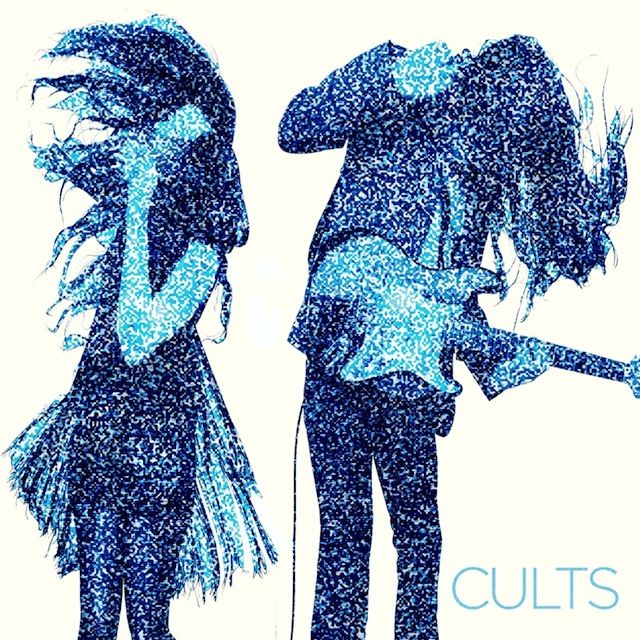
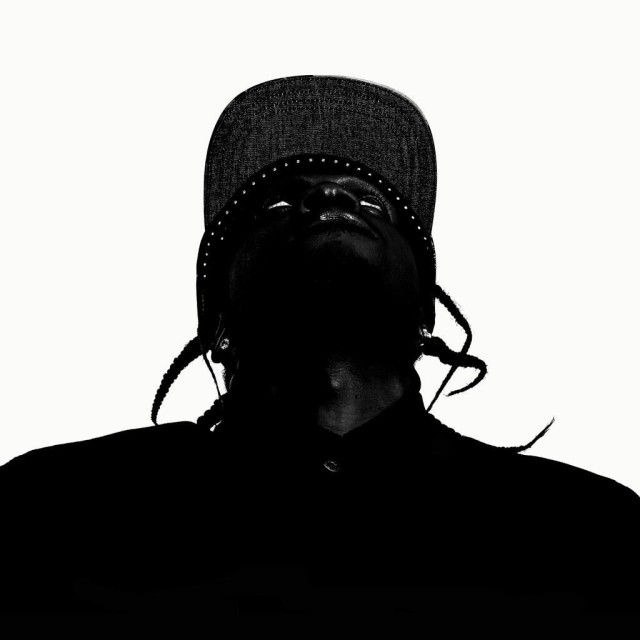

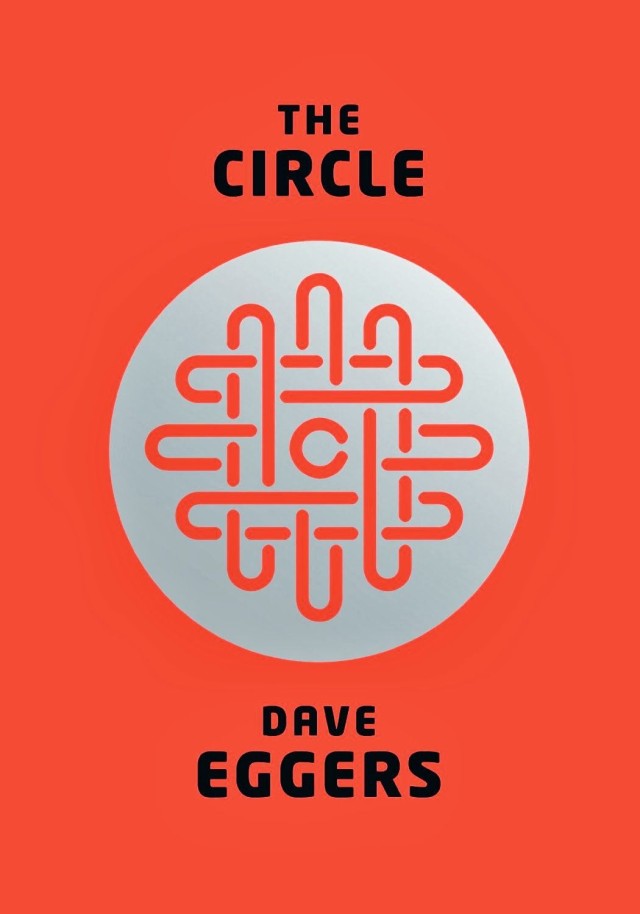
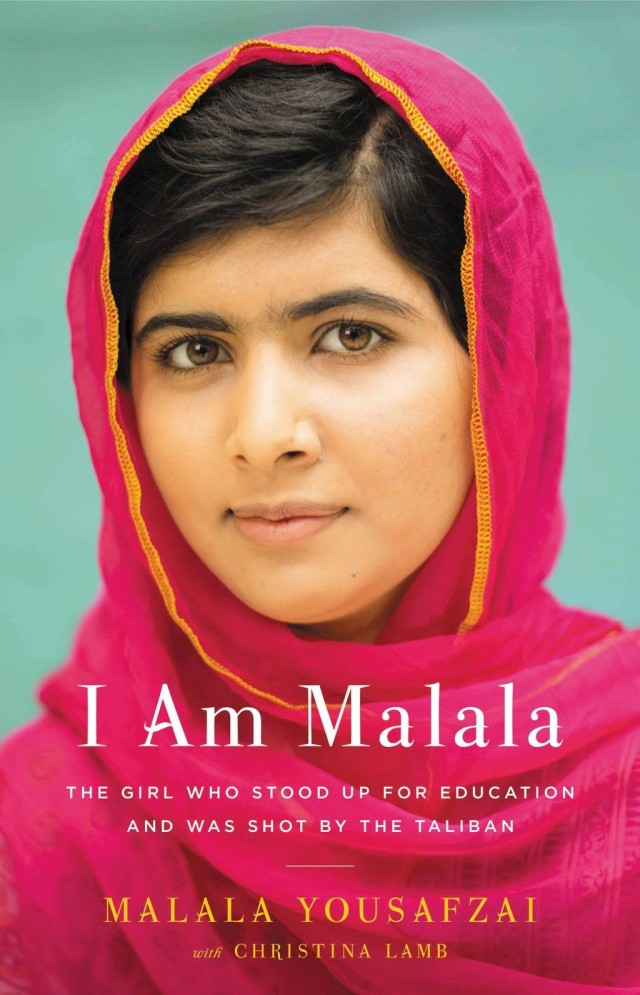

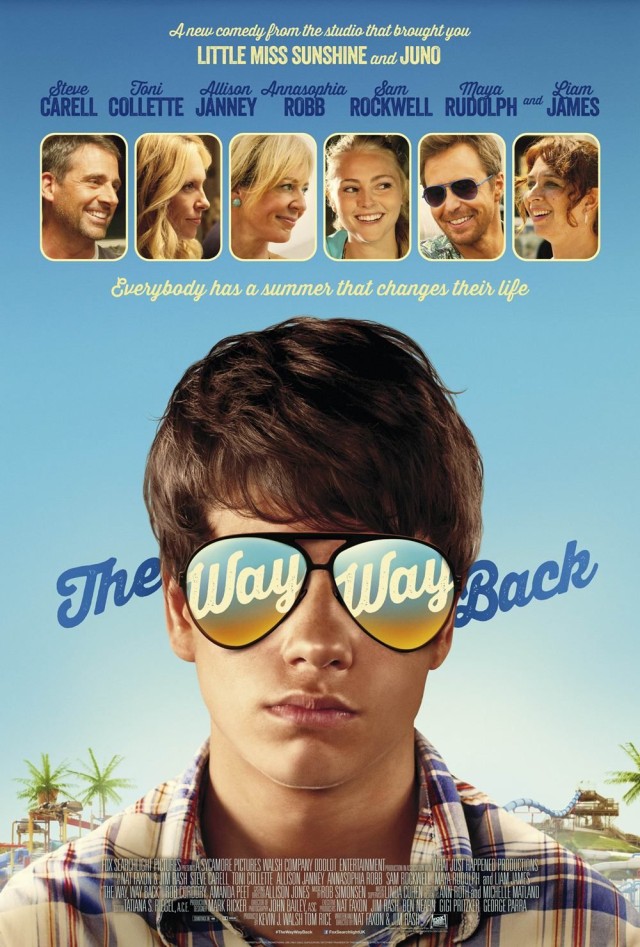
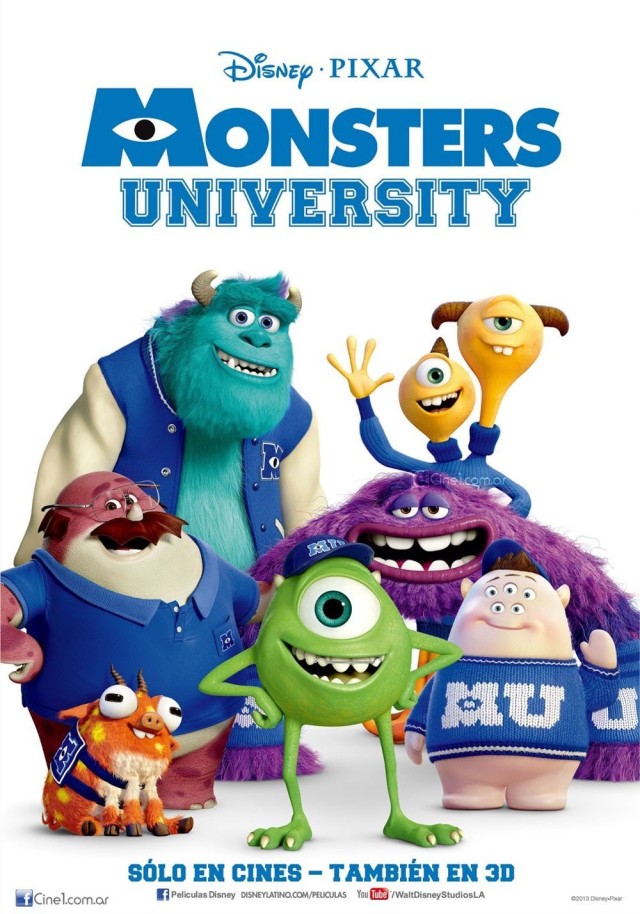
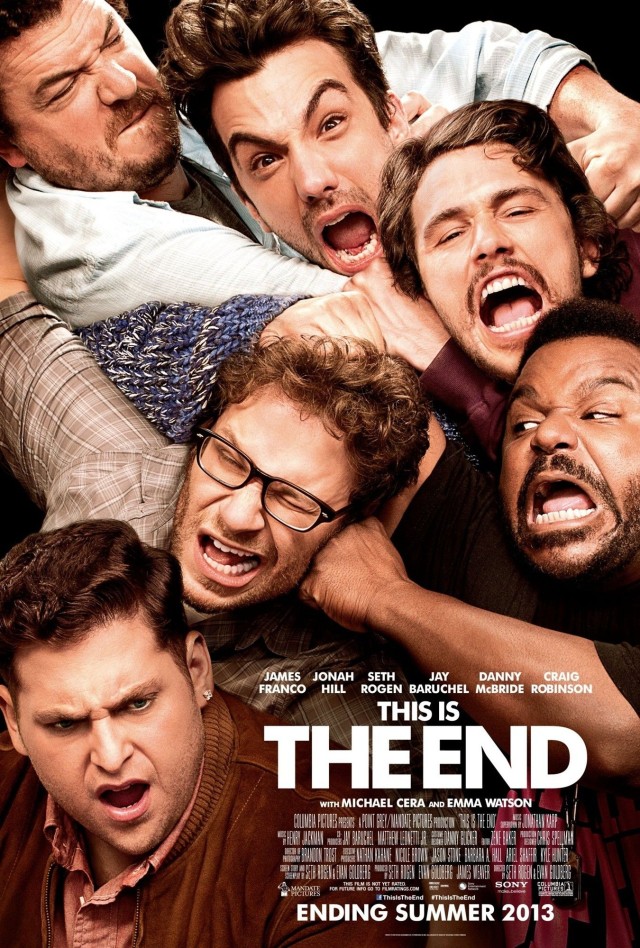
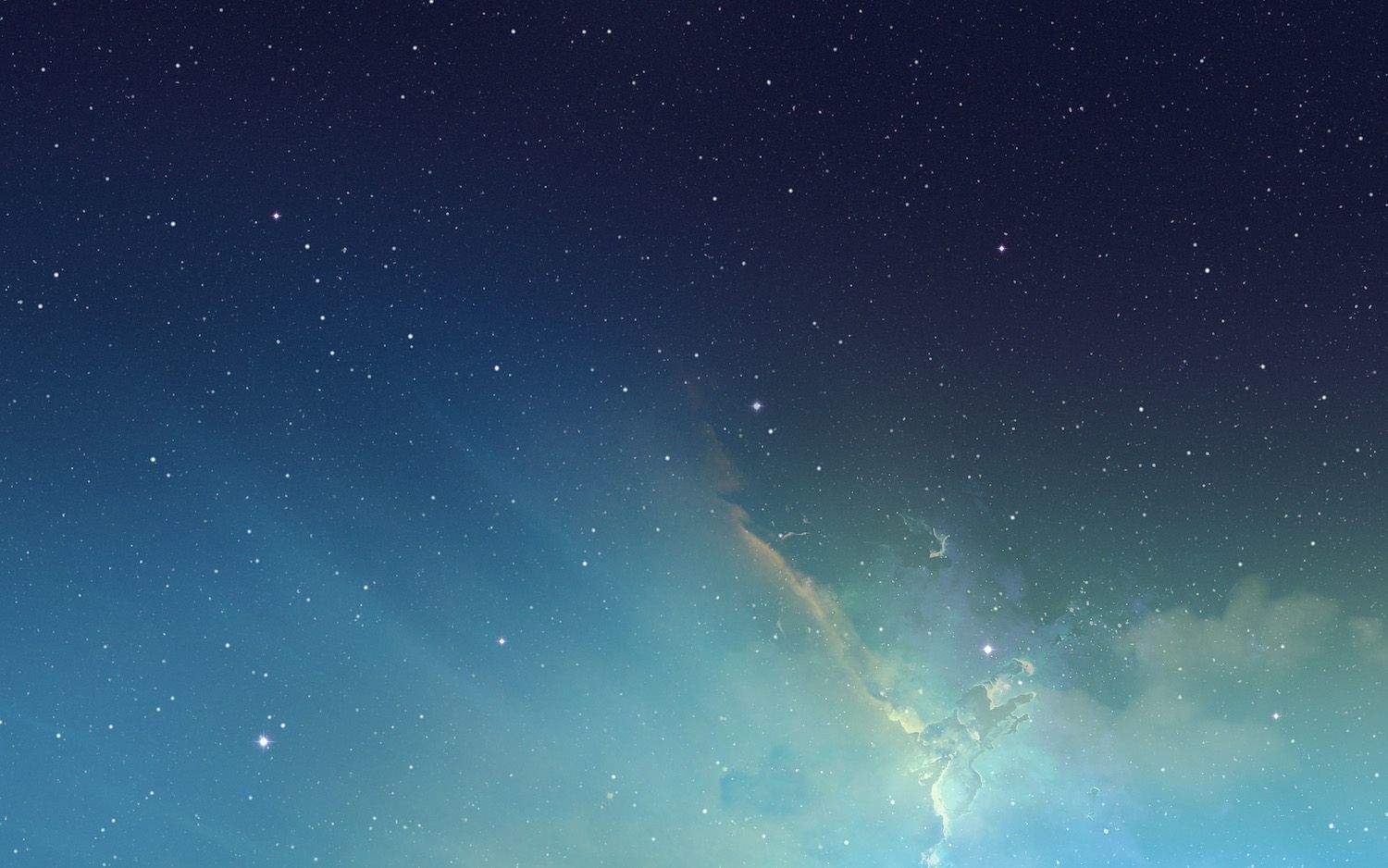


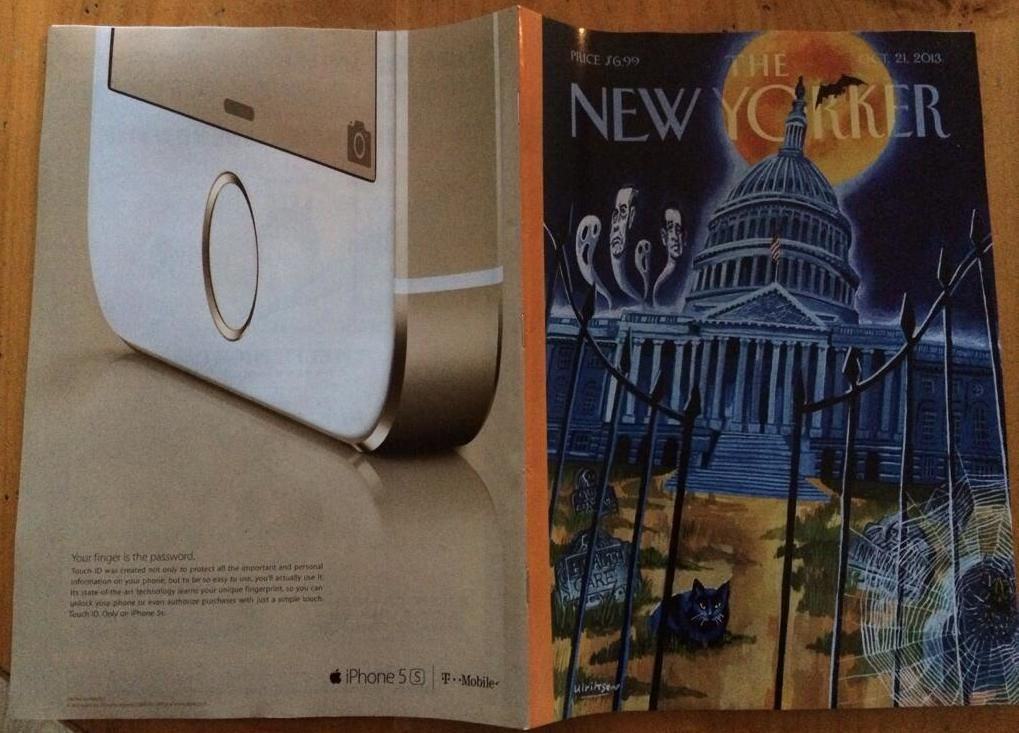

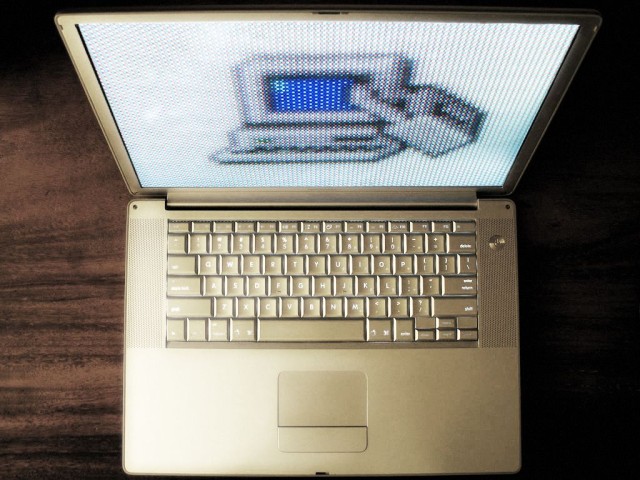











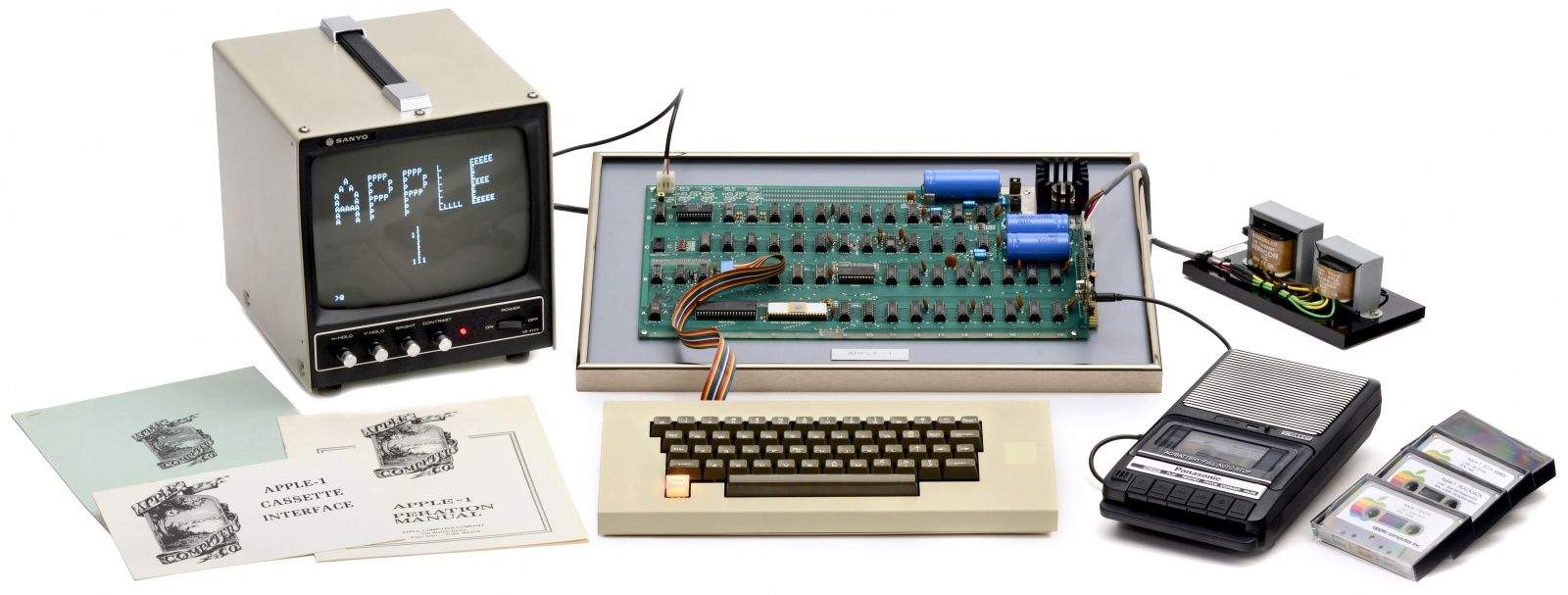
![Conan Gets Called Out By Fan For Trying To Install iOS 7 On His iPhone 3GS [Video] iPhone3GCOB](https://www.cultofmac.com/wp-content/uploads/2013/10/iPhone3GCOB.jpg)

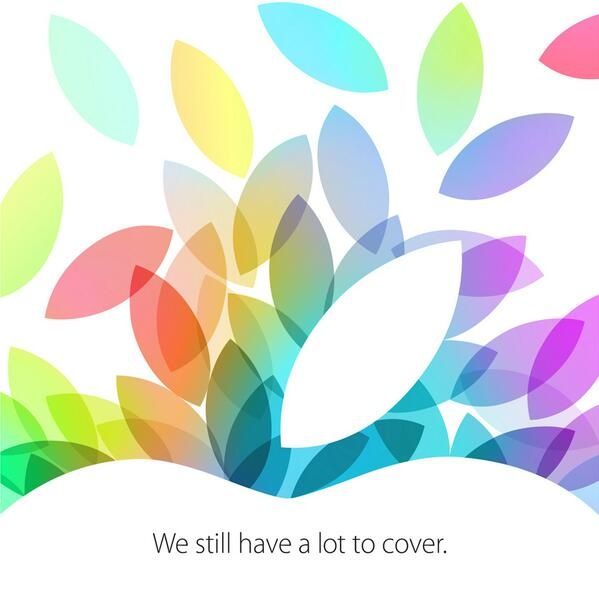
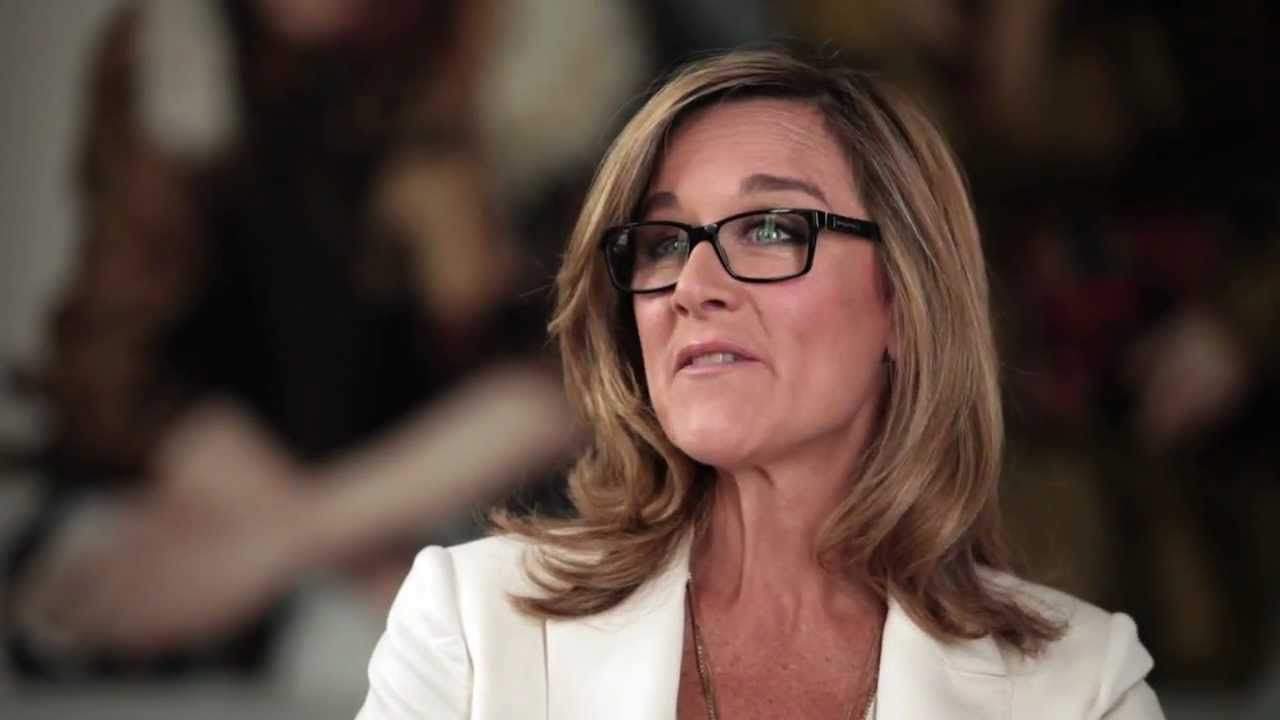

![What The iPad 5 Will Look Like When It Finally Gets To The Apple Store [Gallery] ipad5_store3-640x480](https://www.cultofmac.com/wp-content/uploads/2013/10/ipad5_store3-640x480.jpg)

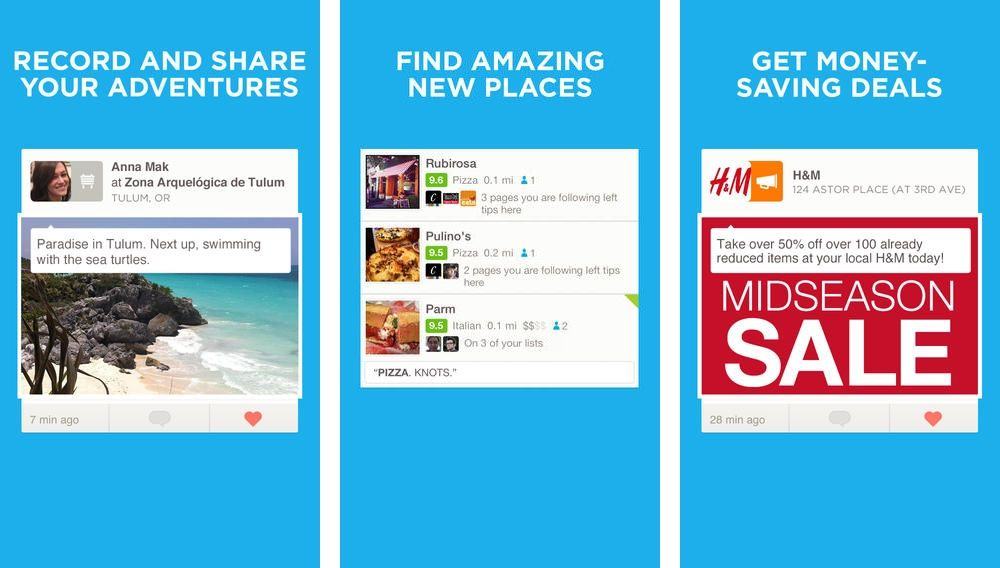
![This Is What A Jony Ive Designed Leica M Looks Like [Gallery] jonydesignsleica](https://www.cultofmac.com/wp-content/uploads/2013/10/jonydesignsleica.jpg)


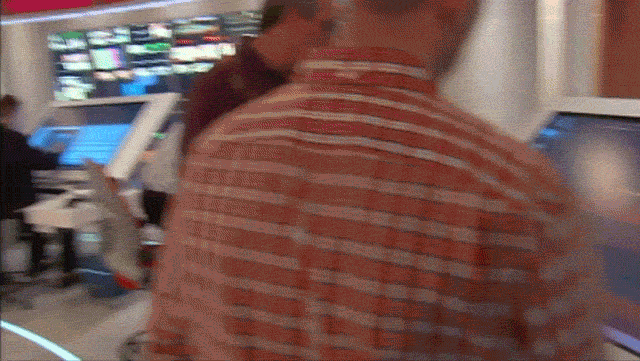
![Samsung Ripped Off Apple’s Original iPhone Ad For Galaxy Gear Launch [Video] samsunggalaxygear](https://www.cultofmac.com/wp-content/uploads/2013/10/samsunggalaxygear.jpg)
![RadioShack Is Selling The iPhone 5c For $50 Now Too [Deals] iphone5c](https://www.cultofmac.com/wp-content/uploads/2013/09/iphone5c.jpg)

![Best Buy Is Selling The iPhone 5c For $50 With A Contract [Deals] bestbuyiphone5cdeal](https://www.cultofmac.com/wp-content/uploads/2013/10/bestbuyiphone5cdeal.jpg)