Following a beta period spanning over a month, Apple has released the stable build of iOS 16.5, iPadOS 16.5, and macOS Ventura 13.4 to the public. Your Apple Watch and Apple TV are also getting a new update.
Unlike iOS 16.4, the latest iOS release is not packing a ton of new features. There are a few improvements and enhancements, but otherwise, this is mostly a bug-fixing release.
iOS 16.5 features
Use Siri for screen recording
Apple is making Siri smarter in iOS 16.5 (and iPadOS 16.5) by adding screen recording support. So, instead of using the screen recording shortcut in Control Center, you can ask the voice assistant to do so. All you need to say is, “Hey Siri, start screen recording.” This is a handy addition to Siri’s expansive features and tricks list.
New Sports tab in Apple News
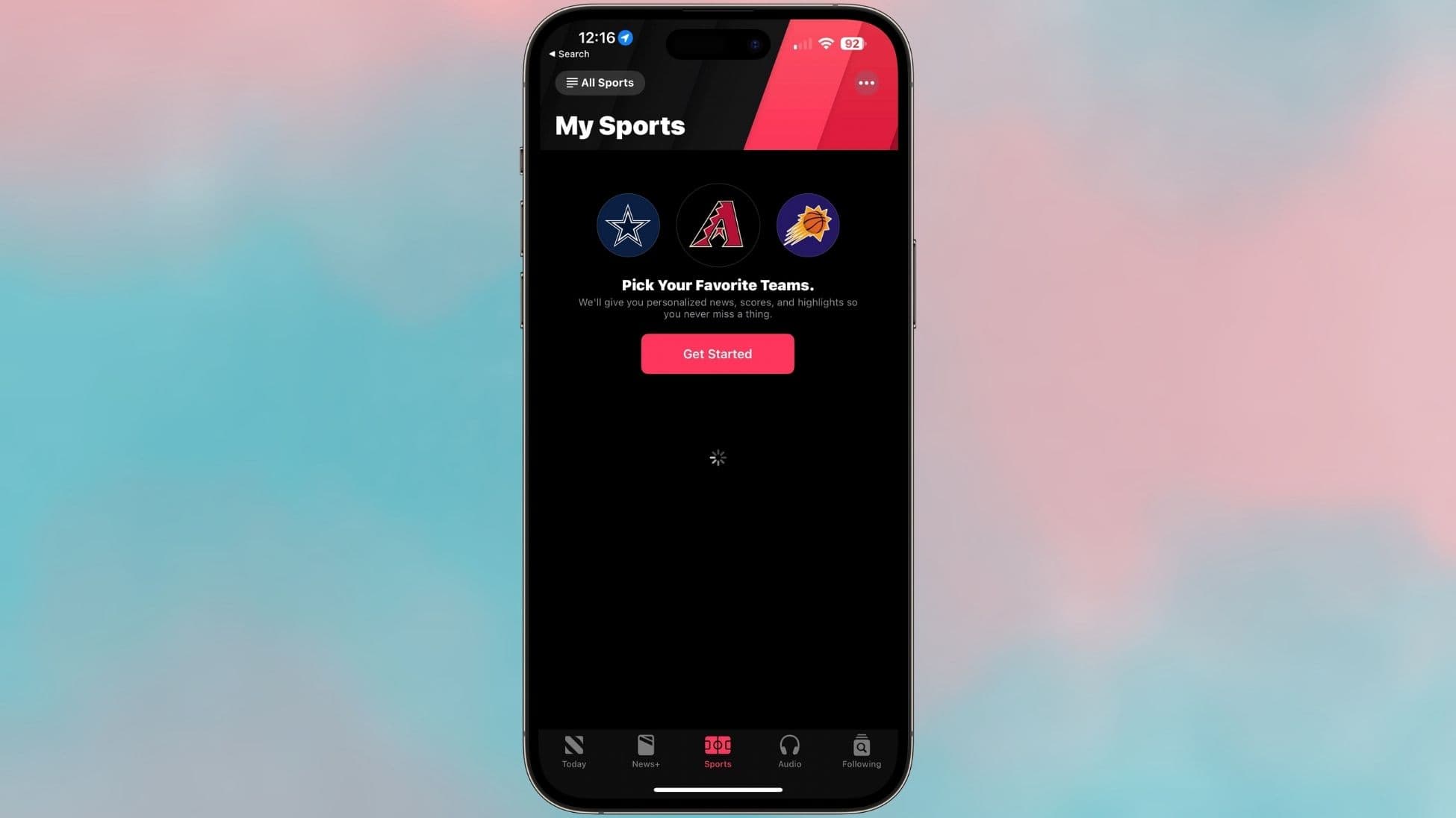
Photo: Rajesh
Apple is giving more importance to sports coverage in the Apple News app by adding a dedicated Sports tab to the bottom tab bar. The entry will directly take you to the My Sports section, where you can follow the score, schedule, latest happenings and videos of your favorite team in the NFL, NBA, MLB, NHL, MLS, and others.
Pride Celebration wallpaper
To celebrate the upcoming Pride Month and to honor the LGBTQ+ community, iOS 16.5 includes a new Pride Celebration wallpaper. Apple has already launched its 2023 Pride Edition band and watch face for the Apple Watch.
Official iOS 16.5 release notes
This update includes the following enhancements and bug fixes:
• A new Pride Celebration wallpaper for the Lock Screen to honor the LGBTQ+ community and culture
• Sports tab in Apple News gives easy access to stories, scores, standings, and more, for the teams and leagues you follow
• My Sports score and schedule cards in Apple News take you directly to game pages where you can find additional details about specific games
• Fixes an issue where Spotlight may become unresponsive
• Addresses an issue where Podcasts in CarPlay may not load content
• Fixes an issue where Screen Time settings may reset or not sync across all devices
No major changes in macOS Ventura 13.4, watchOS 9.5 and tvOS 16.5
Apple typically introduces a few new features with a point update for its operating systems. However, macOS Ventura 13.4 and watchOS 9.5 do not bring significant new features or improvements. With the latest Apple Watch OS release, you get access to the new Pride watch face, but that’s about it.
It’s the same story with the tvOS 16.5 update for the Apple TV, which focuses on bug-fixing and other internal improvements.
Official watchOS 9.5 release notes
Below are Apple’s official release notes for watchOS 9.5.
watchOS 9.5 includes new features, improvements and bug fixes, including a new Pride Celebration watch face to honor the LGBTQ+ community and culture.
Official macOS Ventura 13.4 release notes
- Sports feed in the sidebar of Apple News gives easy access to stories, scores, standings, and more, for the teams and leagues you follow
- My Sports score and schedule cards in Apple News take you directly to game pages where you can find additional details about specific games
- Resolves an issue where Auto Unlock with Apple Watch does not log you into your Mac
- Fixes a Bluetooth issue where keyboards connect slowly to Mac after restarting
- Addresses a VoiceOver issue with navigating to landmarks on webpages
- Fixes an issue where Screen Time settings may reset or not sync across all devices
You can update your iPhone or iPad to iOS 16.5 or iPadOS 16.5 from Settings -> General -> Software Update. The watchOS 9.5 update will only show up on your Apple Watch after your iPhone has updated to iOS 16.5. On Macs, grab the latest macOS release from System Settings -> General -> Software Update.


