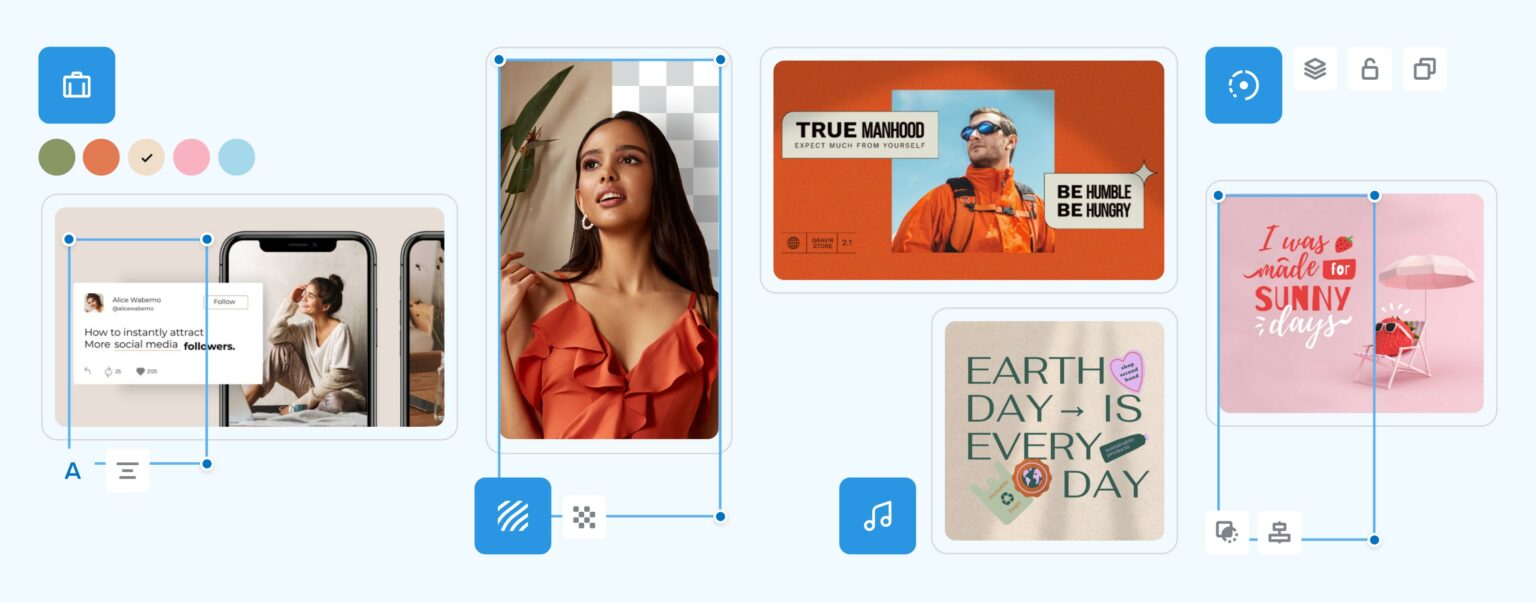This post is brought to you by VistaCreate.
Graphic design software VistaCreate offers an array of tools that can help anyone create effective images for their business or project — design skills optional.
To do that, the easy-to-use graphic design software offers a huge array of templates, free access to a massive library of images and videos, and handy tools, like a new background remover that helps open up your image options.
Even better, the free version of VistaCreate is feature-rich on its own. But if you want even more, you can try the Pro version for a few dollars a month.
VistaCreate free graphic design software
VistaCreate, formerly known as Crello, finds many of its more than 10.8 million users among social media marketers, small business owners and creative types with projects in mind. The free graphic design platform with more than 75,000 templates and a library of 70 million design assets is incredibly useful for a wide variety of uses.
Feature tool: Background remover
With VistaCreate’s background remover feature, you can remove the background from any image, or make it transparent, in just a few seconds. There is no need to spend time doing it manually. You can quickly and easily give a new look to your visuals.
This can prove useful in many ways. Let’s say you start with an image of your product. You can quickly remove the background and make it appear on a plain white background, ready for promotion on marketplaces. You also can remove backgrounds and resize images for various placements, like adding logos on different marketing materials.
Also, you can use the add-on for background remover — an eraser brush. It will help you create designs with multiple objects and get a clearer contour after using the automatic background remover.
Free access to vast image and video library
VistaCreate users gain free access to a library of 70 million royalty-free photos, high-resolution videos and vector art for unlimited use, at no extra cost. In addition to being able to download these assets, they can be used anywhere.
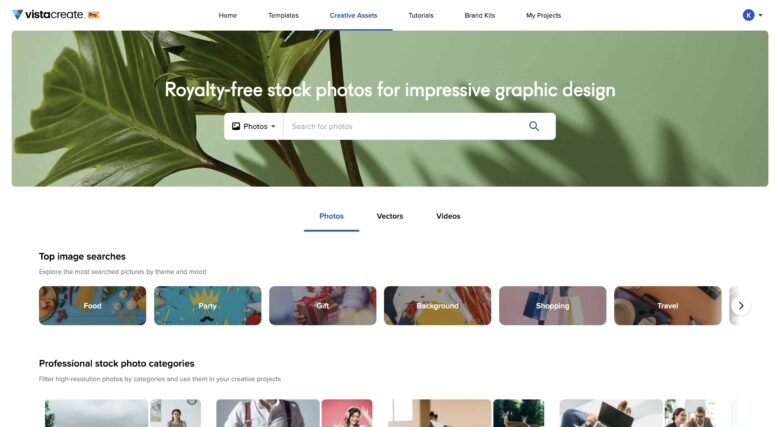
Image: VistaCreate
As VistaCreate said, no other graphic design tool and photo bank offers a royalty-free asset library of this size and quality for such a low price and with unlimited use. What could be better?
Design template collections
VistaCreate focuses on up-to-date and up-to-trend designs. Its professional design team works on creating new, unique design and template collections every week. Each features five to 10 graphics, animations and templates. The company also collaborates with popular artists with a unique design vision to make its library more diverse.
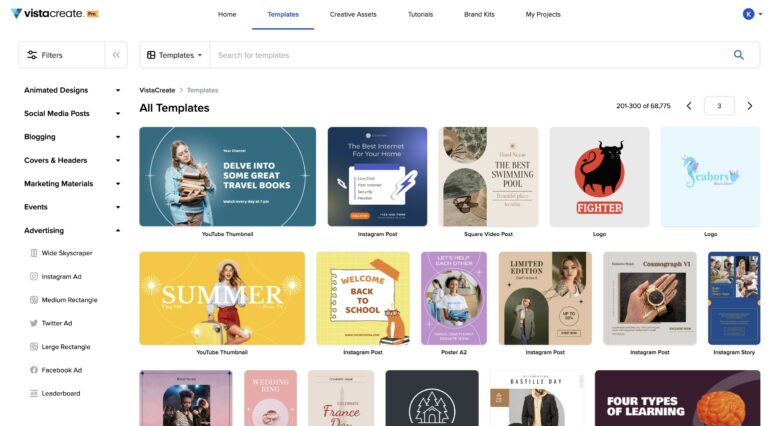
Image: VistaCreate
Ultimately, what the user gets is a library of industry-specific, professional designs perfect for their business or project. And that includes an interactive color palette that helps you find the right colors and relevant templates.
Key VistaCreate features at a glance:
- Access a library with more than 70 million assets for true creative expression.
- Utilize thousands of full HD video clips and animations in your projects.
- Create static visuals or animate your designs.
- Collaboration with up to 10 team members to work on designs together.
- Remove backgrounds even from the most detailed images.
- Upload your own videos, images and fonts without limitation.
- Post directly to your Instagram, Facebook and Pinterest accounts.
- Use in your web browser or in iOS and Android apps.
What’s the difference between the free and paid (Pro) versions?
Free Starter plan
- More than 75,000 design templates
- More than 1 million creative assets — royalty-free photos, videos and vectors
- Brand Kit with colors, logos and fonts
- Background removal feature
- Styles feature
- Free fonts, music, animations, backgrounds and objects
- 10GB storage for files and projects
- Direct publishing to Facebook, Instagram and Pinterest
Pro plan — $13 per month (or $10 per month if paid yearly)
The whole Starter pack plus:
- More than 70 million creative assets — royalty-free photos, videos and vectors
- Team account — up to 10 members
- Unlimited number of Brand Kits
- Resize feature (one-click resize to multiple formats)
- Unlimited storage for files and projects
- Sticker Maker
- Version History
Price: Free version or Pro version for $13 per month ($10 per month if paid annually)
Where to download: App Store or Google Play or use online