There are lots of times when you might want to cover up faces before posting pictures: Teachers often want to censor the faces of their students. Boudoir photographers (Google it) can censor explicit portions of their photography for social media. Foster parents who are legally prohibited from posting identifying pictures of children in their home can quickly cover them up. Forget trying to blur faces — there’s an app that makes covering up faces dead easy: MaskerAid.
If you’ve ever wanted to hide a face before posting a picture, MaskerAid (a pun on “masquerade”) will quickly censor faces with emoji. Unlike apps like Snapchat, MaskerAid will preserve the full quality and resolution of your pictures.
MaskerAid is the latest app by independent podcaster and developer Casey Liss. You can download MaskerAid here on the App Store for iPhone (there is no Android version). The app is free to try out with your own pictures, but to use the full set of emoji, you must pay a one-time purchase of $2.99.
MaskerAid app: How to cover up faces in photos
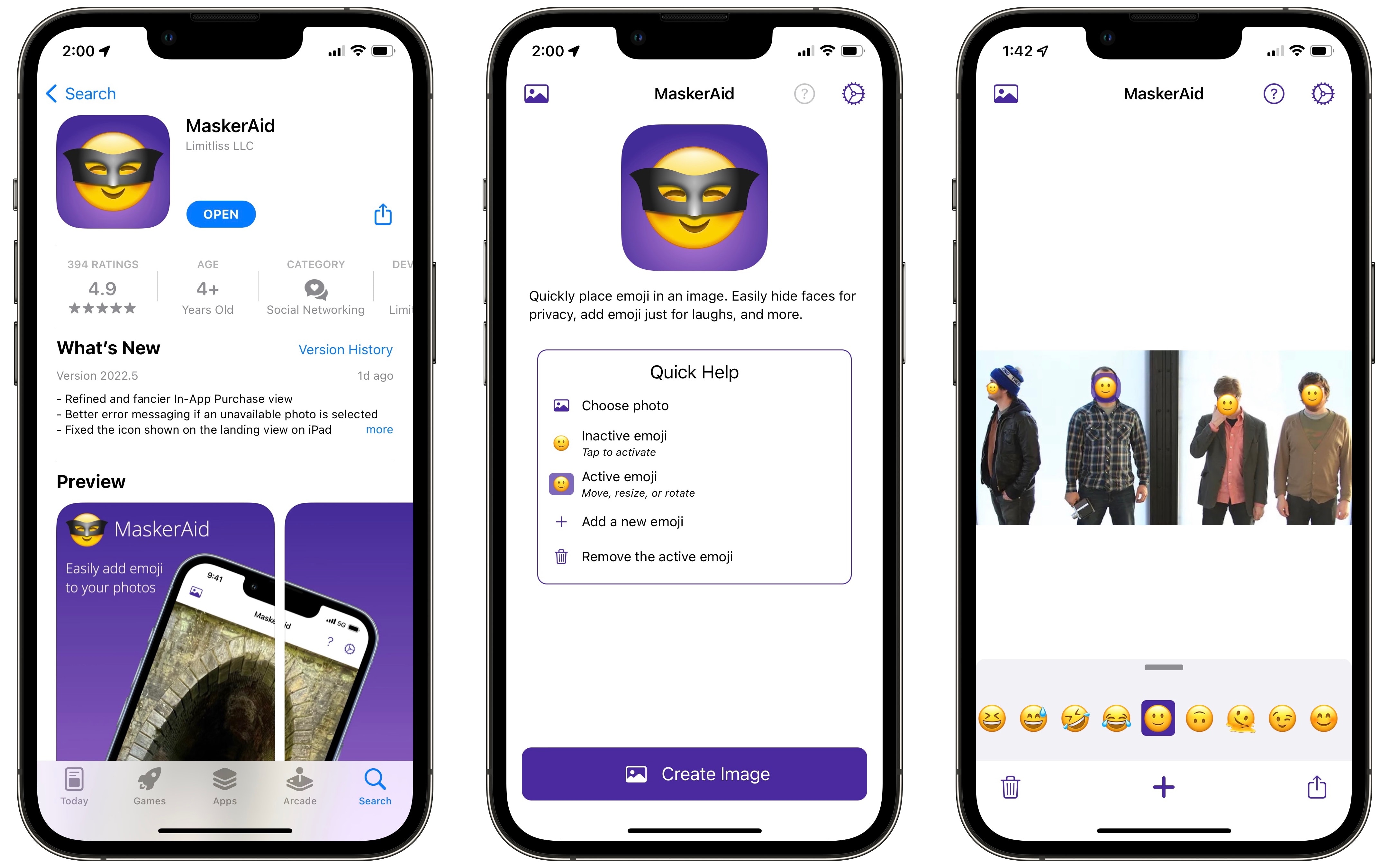
Screenshot: D. Griffin Jones/Cult of Mac
Open MaskerAid and you will see a splash screen explaining how to use the app. Tap Create Image or the picture icon in the top-left. Start by picking a photo from your library. (You won’t ever be asked to give access to your full photo library — MaskerAid uses a privacy-conscious photo picker new to iOS 15 that can only see the photo you select, after you select it.)
Faces are detected instantly and the default 🙂 emoji is put on all of them.
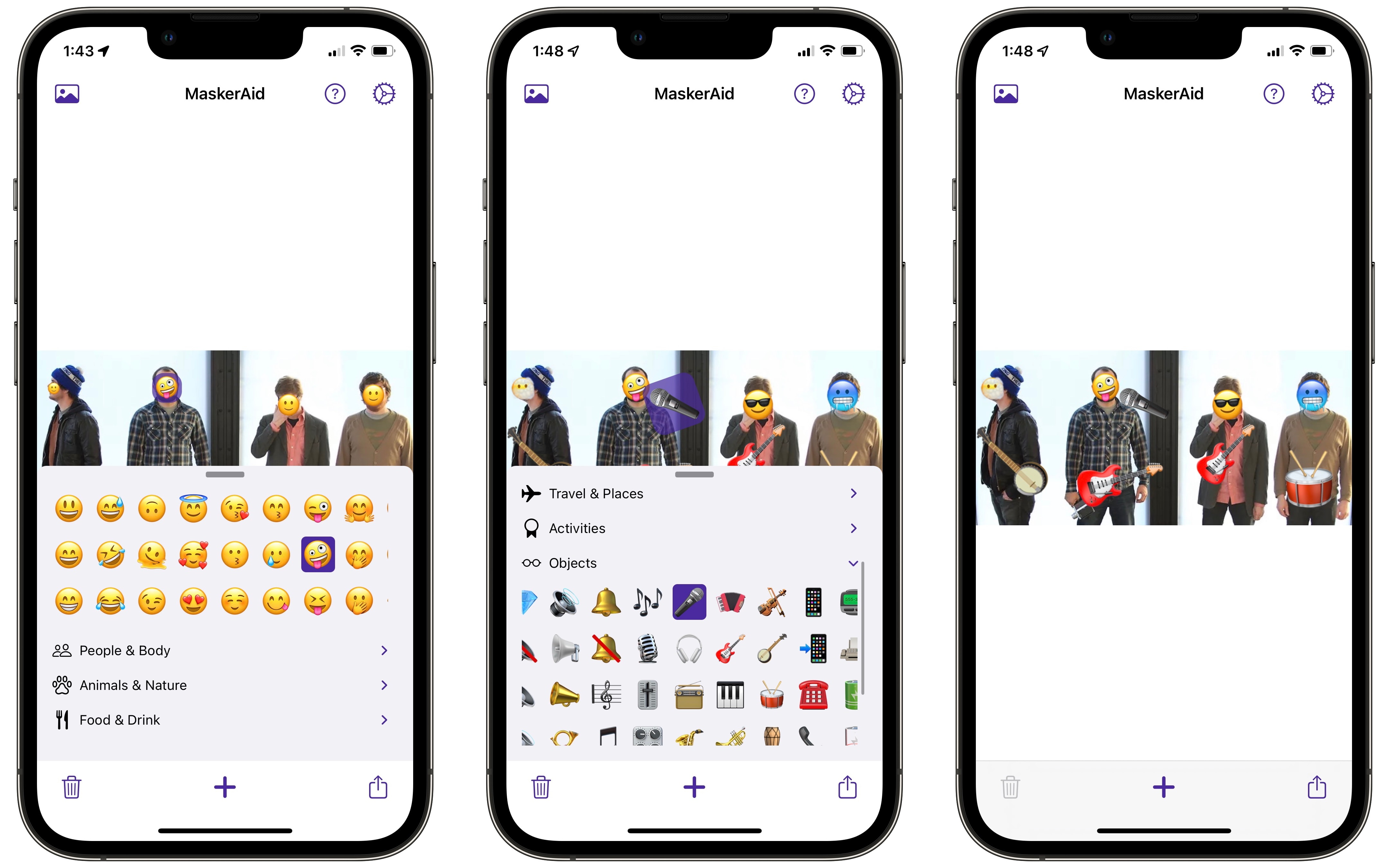
Screenshot: D. Griffin Jones/Cult of Mac
Tap to select an emoji. Pick a different emoji from the bottom to replace it; swipe up to see the complete emoji set by category. You can tap the Trash icon to delete the emoji. Drag it around to move it. Pinch with two fingers to make it bigger, smaller or to rotate it.
Tap the + to add another emoji. You can add objects like crowns, medals, guitars, food, arrows, flags and more like stickers. Yes, that includes peaches and eggplants. You can even add the obscure ones like Non-Potable Water and Man in Business Suit Levitating, a personal favorite of mine.
Tap ? at any point to get some quick help.
Save and share your picture
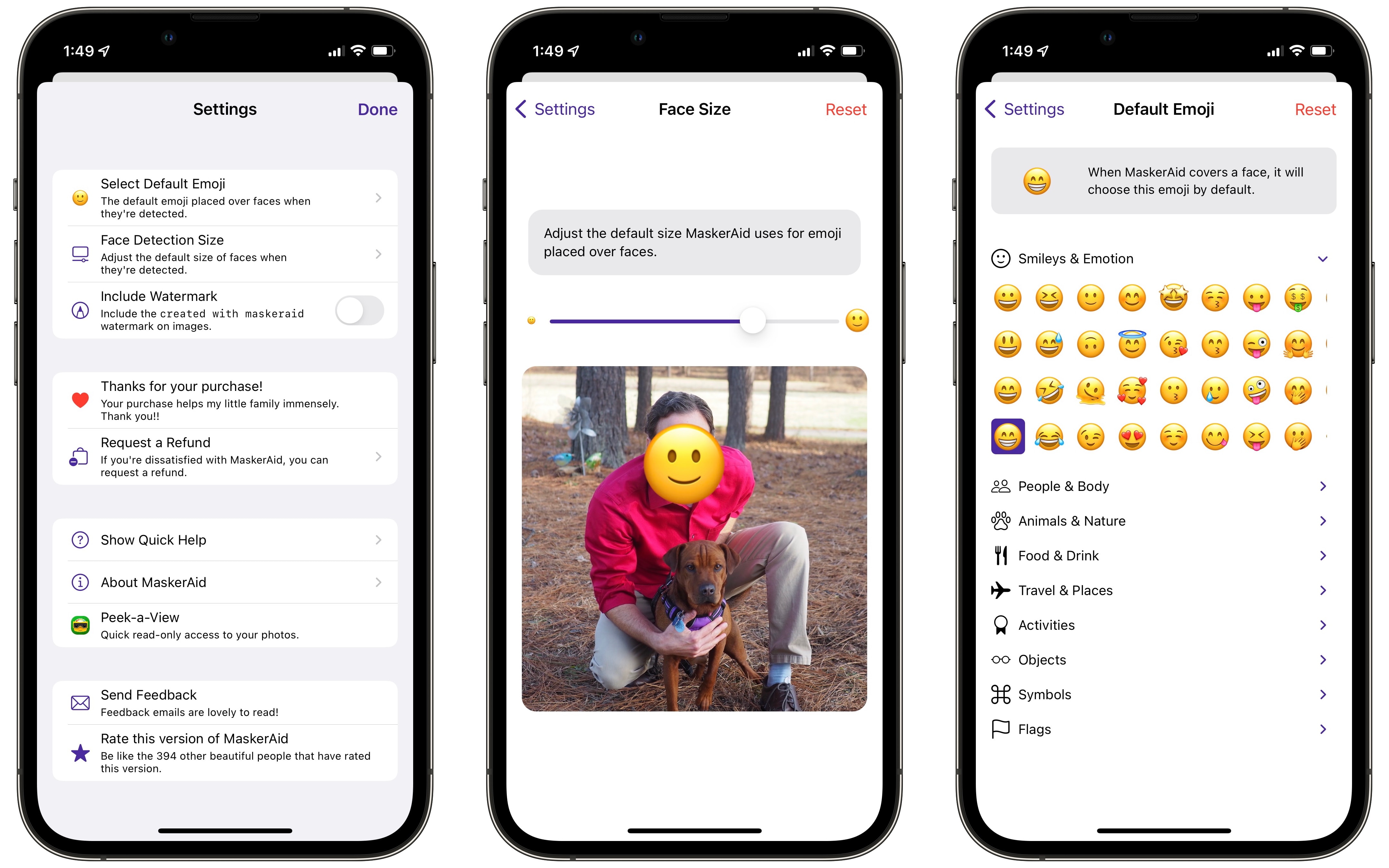
Screenshot: D. Griffin Jones/Cult of Mac
When you are done creating your masterpiece, tap the Share button in the bottom right. Send it directly to a top contact or another app, AirDrop it to someone else, or tap Save Image to keep it for later in your photo library.
Tap the settings gear to unlock all of the emoji. Afterward, you also can switch the default emoji to anything of your choosing, like 📎 or ☢️. Tap Face Detection Size to adjust how much of the face you want to cover with the emoji. Turn off Include Watermark to remove the “created with maskeraid” badge from the bottom of the image.
More by Casey Liss
MaskerAid dev Casey Liss also developed Peek-a-View, a photo gallery that only shows the pictures you select. With it, you can safely hand your phone to a friend and they can’t swipe through all of your pictures or delete anything.
Liss is known for his tech podcasting. He is one of three hosts on the popular Accidental Tech Podcast alongside Marco Arment and John Siracusa and hosts Analog(ue) with Myke Hurley.


