Which workout type do you fancy today? Running, swimming, cycling, yoga…? There are so many different Apple Watch workouts, it can be hard to choose. The good news is, you don’t have to.
Thanks to a hidden feature in the Workout app, you can log multiple activity types in a single session. Want to log a triathlon? No problem. Like to do a cooldown at the end of an intense HIIT session? It supports that too.
Here’s everything you need to know about how to use this little-known Apple Watch feature — and why you definitely should.
Cross-training: Why you should mix up your workout activities
There are many different dimensions to fitness: cardio, strength, flexibility, endurance, coordination and more. If you focus too much on just one activity type, you risk over-training some areas, while leaving other areas weak. This kind of imbalance increases your risk of injury.
Running is my favorite fitness activity, but I know I need to do more to stay fit and healthy. That’s why I include swimming and strength training in my workout routine. Combining activity types in this way is often referred to as cross-training.
Logging multiple Apple Watch workout activities
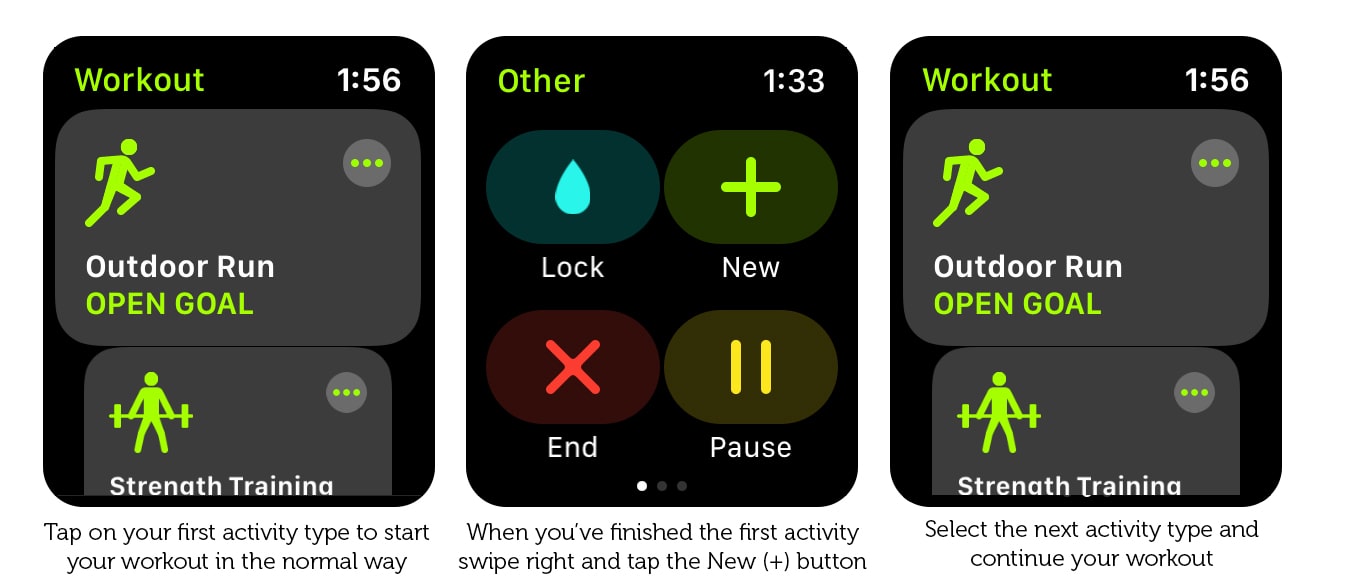
Photo: Graham Bower/Cult of Mac
To support cross-training, Apple added a feature for logging multiple workout activities in a single session with watchOS 4, way back in 2017. But if you’ve never heard it, you’re not alone. It’s hard to find. You have to know exactly where to look.
To get started, open the Apple Watch’s Workout app and pick your first activity from the list in the normal way. When you’re ready to switch activities, swipe-right on your watch and tap the New button (+). Then pick a second activity and continue without missing a beat.
You can keep adding activity types, so if you fancy a triathalon, your Apple Watch has you covered.
How to view workouts with multiple activity types
Apple Watch provides a neat summary screen at the end of a multi-activity workout, detailing each part individually, together with the total time and calories. You can tap on each activity (in the gray boxes) to drill down for more details.
In the iPhone’s Fitness app, things look a little different, though. Disappointingly, it displays each part as a separate workout, and there’s no overall total for duration or calories burned. The only way you can tell that they were all logged together is by checking their start and end times. (E.g. the first activity finishes at exactly the time the second activity starts).
I’m hoping Apple will add full support for displaying multi-activity workouts in the Fitness app in a future iOS update.
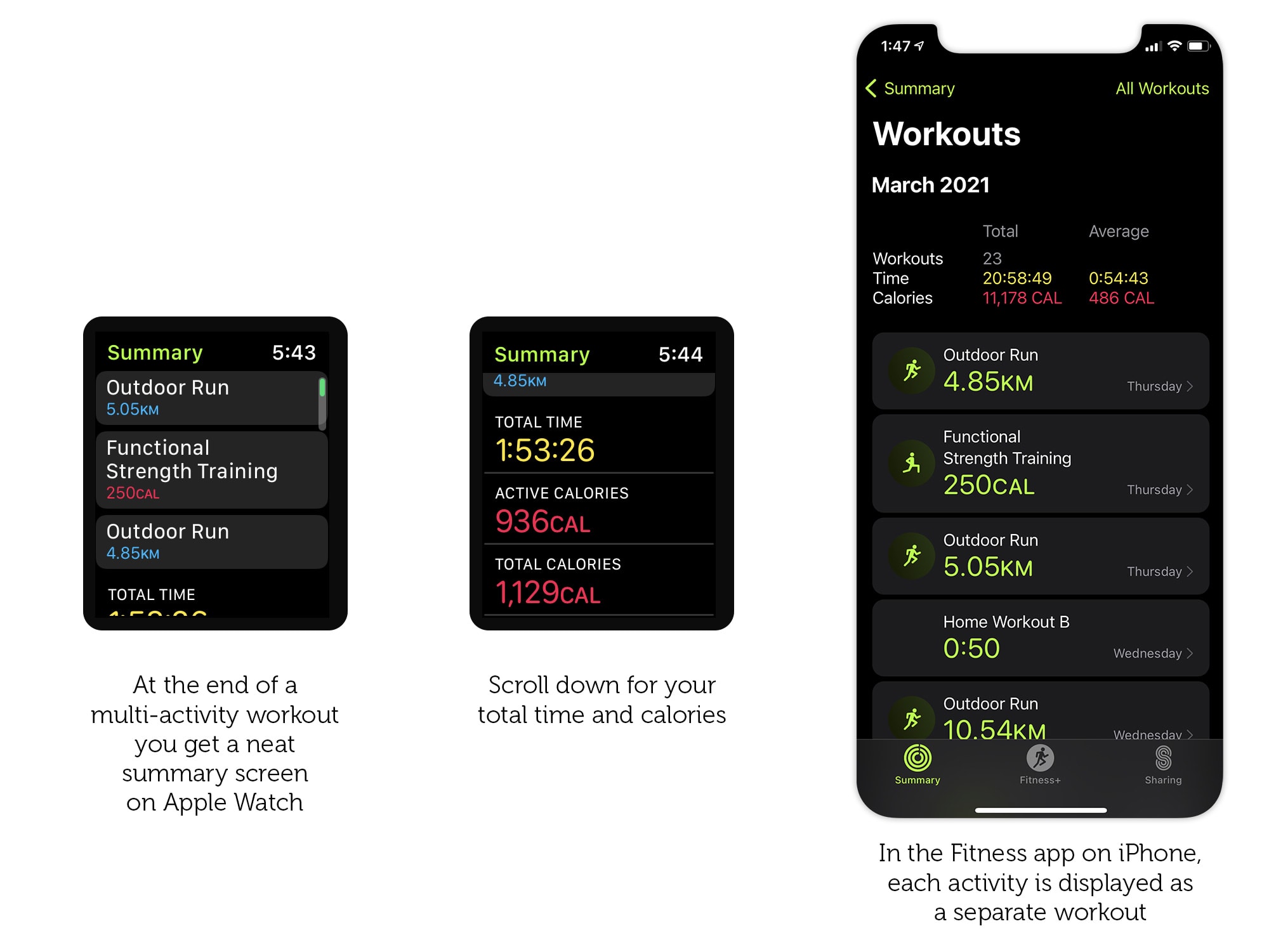
Photo: Graham Bower/Cult of Mac
How to add a cooldown session to the end of your workout
One of the smartest and easiest ways to use the multi-activity feature is by adding a cooldown session to the end of your workout. In a recent interview with Men’s Health about Apple Fitness+, Jay Blahnik, Apple’s senior director of health and fitness technologies, said the idea is catching on.
“We discovered there are people who want to do a ten-minute HIIT workout, then a ten-minute core session, and then a ten-minute cooldown,” Blahnik said.
When you complete a workout using Fitness+, the service automatically suggests you add a Mindful Cooldown session. But you don’t need to be an Apple Fitness+ subscriber to do this. Anytime you finish the main part of a workout, just swipe-right on your Apple Watch, tap the New (+) button and select Cooldown from the list.
Cooldown sessions help to slowly bring down your heart rate, prevent blood pooling in your limbs, and provide a great opportunity to do some stretching. It’s also a much more pleasant way to end an intense workout than just stopping suddenly.
You’ll find plenty of ideas for cooldown sessions on YouTube (like this one).
Other multi-activity workout ideas
There are plenty of other ways to chain together multiple workout types, too. I’m lucky enough to live near the sea, so I go for a run along the waterfront every day. In the summer, I often like to go for a swim and then dry off in the sun as I jog back home.
This is another great way to use the multi-activity workout feature. I log the run, then the swim, and then the run back as three parts of a single workout.
When the weather is fine, I often do other exercises when I get to the beach, like push-ups, pull-ups, lunges and crunches. This makes another three-part workout: Outdoor Run > Functional Strength Training > Outdoor Run.
Take your fitness to the next level today
At this point, Apple’s support for multi-activity workouts remains far from perfect — especially in the iPhone Fitness app. Hopefully we’ll see some improvements in the next versions of iOS and watchOS, but that’s no a reason to wait. The benefits of cross-training and cooldown sessions are huge, so tap on that New button today and start mixing up your workouts!


