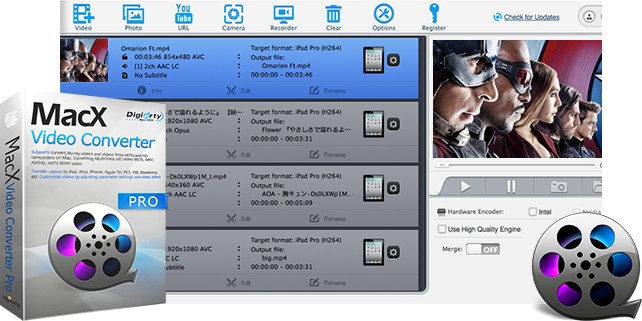This video converter post is presented by Digiarty.
Digiarty has updated its MacX Video Converter Pro software for 4K ultra-high-definition video processing. Right now, you can get the improved product at a big discount — or even free — for a limited time. Plus, you get some additional free software, too.
For a limited time, you can get the newly updated MacX Video Converter Pro for free. The giveaway version enables you to use all the software features without free upgrade.
If you are satisfied with the software, you can upgrade to the full version with a 50% holiday deal. In addition, you get a copy of MacX MediaTrans for free when you buy Converter Pro. MediaTrans manages transfer and backup of media files on your iOS devices, such as your iPhone and iPad. It’s like a substitute for iTunes, but also works with it.
Features and advantages of MacX Video Converter Pro
MacX Video Converter Pro is an all-in-one tool for downloading, converting, editing and resizing videos at high speed, thanks to Level 3 hardware acceleration. You can use it to convert 4K and HD video formats to MP4, MOV, HEVC/H.264, AVI, FLV, MKV, MP3 — in all, more than 420 file formats and 370 codecs.
You can use MacX Video Converter Pro to batch-download lots of videos from more than 1,000 websites, such as YouTube, and convert those videos to MP4 or MP3 files. For that matter, you can record anything on your screen to make a video using your device’s built-in camera. Then you can convert that homemade video to other formats for use on other devices, as needed. That will come in handy for all those webinars you’ve been meaning to make and distribute.
Huge videos that take up too much space and are unwieldy to work with need not be a problem, either. You can use the software to compress them by up to 90% with no visible quality loss.
As for working on the videos, you can easily edit, cut and crop footage, merge videos, add subtitles and adjust video parameters like bit rate, frame rate and volume.
And it’s not just about videos. With MacX Video Converter Pro, you can take a lot of still photos and easily turn them into a stunning slideshow with background music. Talk about impressing your friends.
Try MacX Video Converter Pro for free
Price: Free trial available for download; $29.95 for a limited time (normally $59.95) with MediaTrans included free; 30-day money-back guarantee.
Plus, right now, Cult of Mac readers can get a totally free copy of the current version of MacX Video Converter Pro, thanks to Digiarty’s special offer. Note that the giveaway version does not include future updates and the new features those will inevitably bring.
Where to buy: Digiarty