If you’ve already updated to iOS 14 and iPadOS 14, you might be wondering why green or orange dots sometimes appear in the corner of your screen on iPhone and iPad. It’s not the result of a strange bug.
Instead, those dots are there to help protect your privacy. When they appear, it means certain features on your device are in use, and it’s important to look out for them. Here’s why.
Apple prides itself on being one of the few companies in the technology industry that genuinely care about protecting user privacy. And it expects the same from third-party app developers.
In recent iPhone and iPad updates, Apple has bolstered its privacy protections, making it more difficult for apps to access our data, or features on our devices, without our knowledge and consent.
iOS 14 and iPadOS 14 take these protections a step further with those little green and orange dots. They might not look like much, but they play an important role in keeping third-party apps in check.
Green and orange dots on iPhone and iPad: What they mean
If you’ve ever used a Mac with a built-in webcam, you’ll be familiar with the little green LED that lights up whenever the webcam is active. The green dot on iPhone and iPad works in much the same way.
Whenever you see the green dot, it means an app is using one of your device’s cameras — and likely its microphones, too. You’ll see it when you use the built-in Camera app and when making video calls.
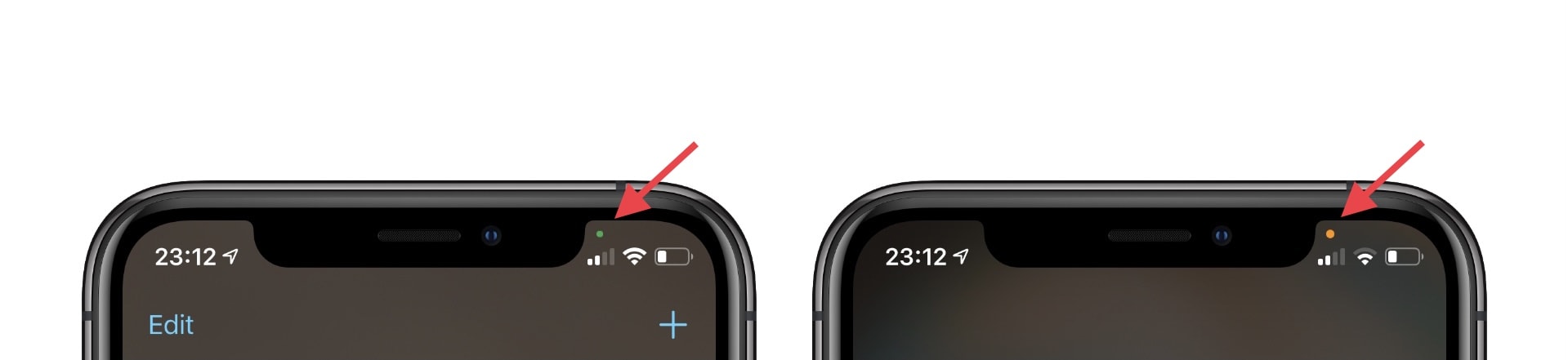
Image: Cult of Mac
When you see the orange light, it means an app is using your iPhone’s or iPad’s microphones. You’ll see it when you’re on a voice call, when you use Siri, and when using a third-party app that needs to hear you.
Why the dots are important
When one of these dots appears in the corner of your screen, it should be obvious why it’s there. It should be because you’re intentionally using an app that requires access to these features.
When it’s not obvious why one of these dots appears, you need to find out what’s happening on your device in the background. There is a possibility that an app is “listening in” without your knowledge.
So, when a green or orange dot appears and you have no idea why, how do you know which app is causing it? Well, iOS 14 and iPadOS 14 make it pretty easy to find out.
How to find out which app is giving you dots
If you open up Control Center on your device while one of these dots is displayed, or soon after the dot has disappeared, your iPhone and iPad will tell you which app caused the dot to appear.
You can try this out by opening the Camera app, closing it again, and then opening up Control Center. It should read “Camera, recently” at the top of your screen, and show a little green camera indicator.

Image: Cult of Mac
If an app you have installed does appear to be using your camera or microphones when it shouldn’t, it could be the result of a bug rather than actual nefarious behavior. But you should keep an eye on it.
If the behavior continues, try filing a bug report with the app’s developer, and look out for new updates that could rectify the problem.


