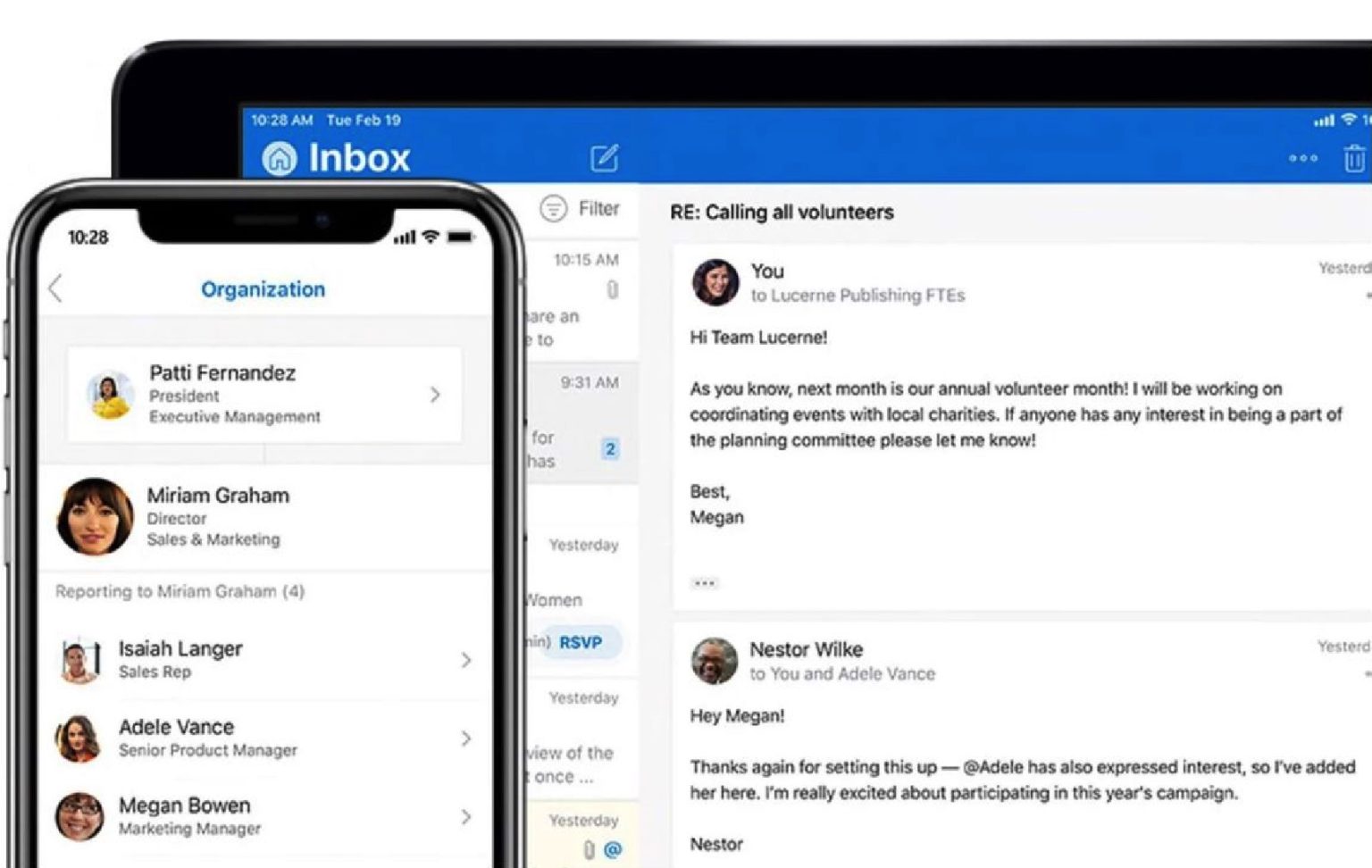Microsoft Outlook for iPad and iPhone now makes it easier to stop your inbox getting clogged up with massive multi-reply email threads copying in large numbers of people.
The “Ignore Conversation” feature is a handy new feature added for version 4.36.0 of the app. Here’s what you need to know.
“Sick of that company-wide email that everyone is still replying all to?” read Microsoft’s release notes for the app. “So are we. Stay focused on what’s important by getting it and all future replies out of your inbox and straight into deleted items with our new Ignore Conversation feature.”
Ignoring conversations with Outlook
The feature has been around on the desktop and web app version of Outlook for some time now. However, this is the first time that Ignore Conversation has been available on the iOS mobile app.
To use it, select the conversation or email in the thread you want to mute. Then simply hit the Ignore Conversation button and you won’t see any more of the messages in the thread.
Ignored emails get deleted. If a future email related to the ignored email arrives in our inbox, it will automatically be moved to your Deleted Items folder. So if you find yourself having missed a vital message you need to reference, check your Deleted folder first. (Provided you haven’t emptied it, that is!)
Outlook is available to download from the App Store for free. It requires iOS 12.0 and up to run.
What’s your email app of choice? Let us know in the comments below.